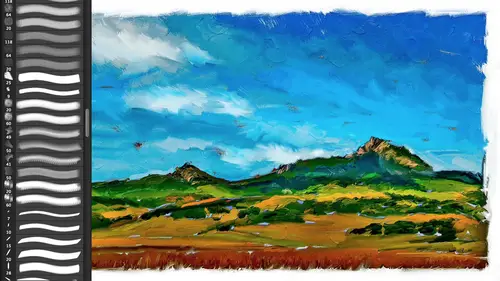
Lesson Info
8. Working with Brushes & Palettes - Part 2
Lessons
Day 1
1Introduction
37:33 2Why Do Expressive Painting
21:39 3Adobe Bridge Setup & Image Optimizing
27:03 4Jack's Painting Presets
15:18 5Enhancing Source Images
24:01 6Photo Hand Tinting & Workflow Options
26:23 7Working with Brushes & Palettes - Part 1
20:10Working with Brushes & Palettes - Part 2
37:59 9Pattern Stamp Tool & Watercoloring - Part 1
22:08 10Pattern Stamp Tool & Watercoloring - Part 2
13:58 11Enhancing Methods of Watercolor Image
27:33 12Creating Repeating Patterns
17:14 13Actions, Layers & Filters for Sketching
24:50 14Accessing Jack's Free Basic Presets
06:32 15Smart Objects & Oil Paint Filter
34:10 16Inverted Mask Trick & Q&A
13:00 17Q&A
10:22 18Mixer Brush & Parameters
21:27 19Jack's Brushes & Brush Strokes
15:20 20Secrets of the Mixer Brush
20:05 21Still Life Painting with Mixer Brush
28:27 22Still Life Underpainting
30:32 23Final Blending of a Still Life
25:17 24Print Discussion with Q&A
09:28 25Snapshots for Painted Portraits
15:19 26Painted Signature Stamps
10:15 27Simple Portrait with Mixer Brush
53:01 28Pet Portrait Overview
08:42 29Enhancing in Camera Raw & Lightroom
35:28 30Painting a Pet Portrait
1:17:41 31Pet Portrait: Final Blending
13:41 32Photo Prep for Watercolor Painting
17:36 33Watercolor Painting of a Flower
36:27 34More Enhancing & Embellishing of Images
28:04 35The Liquify Tool & Sketching
39:12 36Comic Book Action & Watercoloring
15:22 37Changing Image Aspect Ratio
11:55 38Framing Effects & 3rd Party Apps
16:39 393rd Party Painting Filters
23:56 40Final Q & A
15:54Day 2
Day 3
Lesson Info
Working with Brushes & Palettes - Part 2
So I'm gonna quote unquote, draw on this, but I want to cheat, and I want to trace my photograph I could actually just scribble, and the painting will appear because it's going to be inside my brush, but I want to cheat now want to follow the contours of my drawing, so you have this wonderful ability of reducing the opacity of your paper, something that's very hard to do with traditional canvas or watercolor paper, right has turned it into a vellum for half a second, so now this may be at an eighty five percent, you know, capacity just enough for me to be able to follow the contours of the drawing cool off course at the end, I'll take it back up to one hundred percent and completely hide the photograph that I'm tracing it's not actually using that I could throw this away now because that is in my history same thing with the pattern stamp too once I define my photograph is a pattern, technically, I don't need the photograph anymore. I could throw it away, but in this case, it's nice to ...
trace, okay, so far, so good and these are all in the pdf, so again, I'm not even though I know I'm coming a lot, I'm gonna add one more layer layer knew we're just going to say nate new layer it's a new empty layer will call this painting even though this is going to start off with like a pastel and now I'm set now I'm ready to choose my brush so I'm gonna come over here to the art history brush as I mentioned before, I've already loaded my brushes here let's take a look at a couple of these and now we're talk for the first time about let's teo pastel large that's actually let's do oil large because oil is uh is your two I c and history and we're going to do that medium you may have noticed I come up here until I click on this column here if it's all blank that you see the little x saying dude, you can't you're asking me to paint and you've got to tell me what you want to paint with first so I paint that it's saying dude on mac it says dude and windows it says haha ok, so I'm gonna come up here I select that state and now I've got, um a brush and that brings us to the I ran out of room I need more space in the options bar the options bar there's a little brushes palette which we're going to get to in a second I don't typically have that open I can actually even close that now except that it was locked into my layers palette so that's a little pull that out just so you can see here is my brush presets so here's my layers palate you do want to have access to your brushes palette this little icon up here as you're going to find throughout the options bar is a nice one because oftentimes as with the brushes there's just way too much information to stick in the options bar so clicking on that brings up your brushes palate so oftentimes I'll just leave it there I'll use that button and especially with limited space I'll keep that closed but this is where we get our first access to the brushes palate and our preview to the brush down here and the thing that I wanted to with this simple brush and we'll get into a more elaborate brush when we get into the pattern stamp tool is specifically things like we start off with the brush tip shape and these are a bunch of the default brushes this's the first one that's starting off here a bunch of these I've created these that are all kind of triangular these are ones that I created for uh photoshopped five for adobe thes appear the grass ones or what bert monroy created for them and he's done a bunch of other ones I've got some cross hatching ones if you guys are real nice, I'll show you cross hatching um but this one right down here is what I'm using as the based hip for our pastel, and if we come down here, okay, one of the main settings for any kind of painting artwork is this spacing setting. We're in the very top of it. Got a little bit brush tip shape in the brush palette we got through the options bar, the spacing, all brushes in photo shop. Even the brand new mixer brush are basically laying down a bunch of footprints of different stamps. They're all stamps, even the one with the new bristles, and the spacing is how quick, how close together are these stamps together in order to for form what looks like a continuous breast stroke? You can take that down to one is the smallest, and it'll be a smooth one, possibly be me and every single percentage of the size of that brush it will lay down a new dot a new foot print a new stamp of that brush stamp. Sam, sam, sam, sam! Sam sent one time you go that way with of the brush one at one percent, you'll have one hundred stamps in whatever that percentages of that brush that's a lot of stamping and it slows down the system, it would be the nicest, smoothest brush, but it would be the slowest brush depend upon all your parameters? You may be able to get away with it. If you have a very fast computer, you may be able to get away with it and but often times you can't, you'll start getting a lag and as I mentioned before, when you're getting into this gestural stuff, that lag is one of the most frustrating things. So in this particular brush, when I created this preset, I found that because I've got so much texture in it the canvas and everything else I can get away with a larger spacing at five percent spacing means it's five times mohr effective five times faster than a one percent. Because it's only laying down a stamp every five percent of the size of that brush so the mohr spacing you can get away with, the faster the brush will be, the less spacing, the smoother that stroke will be. So you have to figure that out based upon the speed of your system, it's all about horse power. So and what you get away with and that's, one of the nice things about using things like texture is you can get away with a lot because the if we continue to take that spacing up, you're going to see there's my individual footprints, right? There's that footprint right there you can now see it so you can see the difference between here I'm actually spacing it out bigger that's why you're seeing a gap at one hundred it's going to be you know, right around they're gonna touch each other right there as I come up here now they're spiced out more. Okay, so anyway, um that's up to you and as you can see as they come down here office and you go now it's a beautiful one single breast stroke spacing very important cut it makes sense you use the bigger one, they're really the only time you're gonna worry about it is if you're using the brush and it's lagging you're just saying I do a brushstroke and has to catch up to you, then just increase the spacing you have what are known as the jitter controls jitter is the amount of randomness that photo shop will bring into the situation. The reason why this is pertinent is because the randomness is what happens in the real world. A real brush never will paint the same stroke twice because the bristles and everything else you have, you know thousand bristles every time you press down slightly different, the paint dries whatever that randomness, the organic nature of it is something that you need to account for jitter or randomness by definition is randomness it's organic it's not the synthetic every single brush stroke is the same so it's very very cool the thing that is good with, um angle and we just we just have to do this because it will make more sense if I go up to one of my cross hatch brushes here so here's a crosshatch brush if I come over here to shape dynamics and put in an angle jitter okay uh this is I can't can't show it to you zoomed up but this is saying that as I paint a stroke each one of those is going to rotate randomly much like you do with a crosshatch right but of course they would overlap so I go back to that brush tipping my spacing and what do I have now is I've got an overlapping crosshatch brush that will automatically do total variation with one breast stroke and I'm actually doing fifty different actually doing hundreds of brushstrokes because each little cross hatch maybe you know ten brushstrokes so I can actually paint with this and I can actually use it with the art history brush into a cross hatch probably should should um so anyway actually I think I will so let's actually dio that's a little bit bigger than we want? This is a small image so let's look at that and we can scale this down a little bit so I've got, um spacing you see the importance of its spacing this one I'm increasing or decreasing the spacing because of the effect that I'm going for actually want them to be separate not a single breaststroke and shape dynamics things like angle jitter are goingto our size jeter or any type of gender is goingto bring in randomness when we get into the watercolor brush this right here you're gonna notice color dynamics I put in hue saturation jitter what is cool about a watercolor? Well, what's interesting fact about when you paint watercolor you paint a red and now you want to paint the yellow next to it? Well, it'll blend in but also you've got red on your brush you're gonna come in and wins it off on the water what color is the water? Well, it's starting to get money now because you've already used it so you never really got the red off because you're in a hurry and you're lazy son of a gun so it's got a little bit of red in it and you're going to go into the yellow when you get that wash. So what does that wash have now? It's got a little bit of red because there's little teeny pigments in it of red as well as the yellow hugh saturation jitter that means that one paint stroke you'll choose yellow, but it will paint yellow and subtle orange and subtle read at the same time that you paint yellow, which is another chicken skin moment because that's really cool because you can actually have a dirty brush that doesn't paint one color, which there is no no painter has ever painted with one solid color unless you've got a perfectly clean brush and a tube that you just did, all your colors are going to have some subtle variation on it, so that in itself is extremely cool. The fact that you have things like hugh saturation jitter, this is under color dynamics. The last thing I'm going to cover here, just as a reminder in here is texture, texture as you'll notice that's kind of zoom up here and again, let's do color dynamics. This is what I was talking about the huge and saturation jitter I just have a five percent randomness depends upon how polluted you want your colors to be. If you take that up to one hundred, they're going to be psychedelic it's just gonna be rainbow, you know you may choose yellow, but it'll go with a purple and green and whatever texture is where you're going to ask photo shop, would you please put a texture into the brush? And now that will start interacting with the pressure sensitivity of something like the welcome and allowed the medium to skip across the surface and if you choose the same texture for what's going into the brush we started the day off talking about this with what you're using on your faux surface they actually if you use the same one they are exactly in sync if there's a ridge on that photo paper that your painting on and you go over it, your brush will hit that faux ridge because they're in perfect was known as pin registration, which is really cool so I'm gonna come up here and I'm just going to click here and I didn't use canvas I used the watercolor background in this case I'm going to use my water color texture, which is the same um watercolor paper but with exaggerated tonality how did you get this exaggerated tonality? They'll be camera remember when I took this white and I turned it into medium gray so you can take this and one make it white paper for the background as I did here and then exaggerate the tone, save it again and now it becomes a hard texture that you can put into a brush so all those little teeny nooks and crannies come in okay, all those flavor ridges texture come up here we're not going to do about this but it's actually going to come up here and texture each tip in contrast and you can work with your depth and pressure and all that stuff but what that means is that now your little brushstrokes are going to actually interact with it so let's see what else I have I have on here, we'll just say that for right now and let's do, even though I hadn't planned on cross hatch and I shouldn't do it, I'm gonna take the brush down a little bit and I'm going to come up here and the last thing I need to do know I've gone into the history palate, I've told it, please use the medium source I have a blank layer that's waiting to receive the paint I've got my source, which now I don't need, but I'm using it to trace I've got my paper on top, I've got my art history brush chosen I chose started off with one of my preset, so these styles are already chosen for me, which actually I should not just start off with because I haven't explained him yet. I had started off saying that I was going to do an oil paint thea brush that I was going to use, which I'm not was the oil and that's the other thing with the art history brush you can actually say when it imitates a brushstroke, how long or short or curly do I want that brush stroke to be? Because the one thing that's unique about the art history brush is it actually lays down the brush strokes for you? In other words, it's going to try and follow the contours of your image? I had mentioned that's why it's sometimes known as a demonic brush because it will actually start painting without you. You put it down and they'll start going off depending upon what you have set up here. So we'll leave this now we'll leave it at that tight, long normally and something like this, I would have it shorter. The area is how big it's going to expand before it stops painting, so you're giving it this percentage of area and, um, the tolerance is it following edge? Contrast so it's, the tolerance is the amount of contrast it's going to try and follow so I'm just going to do it? I have no idea what I'm going to get, which is the last way should ever teach but that's pretty cool in the sense that I am, um if we look at it, I'm getting ten thousand cross hatch is here all in the appropriate color in tone, all automatically following tracing. If I just click and hold on this, you'll see that I'm just holding down and what it's doing is it's going in there and randomly doing slight variations on the color that I'm clicking on if I click on the green it's going to be using that and that tolerance it's doing a long stroke so that's why it's going out and it's trying to follow the contours of the image that's why it's demonic it's like you know okay, so um that is using the cross has now cross that's normally I would do it for black and white it's rare that you would across action color so I would do that to a black and white image and uh those brushes air not set up for this low resolution they're obviously a much bigger so we'll get rid of that but it's cool that just to show you a brush that we made from scratch that was just one little drawing how did they do the original drawings? I actually drew them on a piece of paper I'm sorry to tell you even though you gotta walk him and you got that you go why don't you just draw what would be that no reason not to use analog if you're going to do a brush stroke that you want to use paint, brush stroke if I wanted something that looks like a cross hatch of you know charcoal pencil on paper do it scan it little thing all you need to do is once you click make that's one click okay once you do one click of one footprint you'll just selected and go edit defined brush that's how you make brushes ok, you take your little one footprint as I mentioned all brushes their footprints you make that one footprint in this case it's just one set of strokes selected come in tight and say edit to find brush pre set and it will actually define that and it will ask you for the parameters okay, so let's actually do one that I kind of like and that is going back to the art history brush coming up here and I'm going to do chalk then I'll start off with large and um but it's still going to be demonic in the sense that it's still going to, um do the brushing for me if I hold it, you're going to see that it's still building up a little bit, but the nice thing is is that you basically or scribbling okay, so you get to scribble it's basically as brainless as you want, but you'll notice I do try and keep the shapes I don't try and you know, because normally if you weren't using a real oil pastel, you wouldn't go over a lines or no line should cross two colors, so you should kind of keep it into the areas that you're working on okay? And I'm just roughing it out much like I might do with riel um pastels okay and again I could just leave it there and it's gonna do its thing this is why I start off with this technique because it is as mindless you could even watch reality tv and do this this would be that your reality tv painting technique okay, so there is there's large medium because these are set foot prints of scanned brush tips I created different brush tips and you guys get all of these everybody gets all of these I made them a different resolutions because their actual pixel based brushes when we get into the mixer brush, you're going to notice I'm going to scale the brush tips up you don't have large medium and small because it actually scales the bristle technology it's actually like a vector three d brush so that's one of the main benefits of the mix of brush is that you don't need um multiple to design multiple brush tips in terms of size, so now I'm coming over here it we won't do this entire painting, but I am going to come over here and let's come up here and you're going to see that it is starting to form my hut and as I mentioned it's using the color and tone of my original photograph um but I'm the one doing the brush strokes and I can determine what I'm going to emphasize by what I scribble over okay so far so good yes using your welcome is it pressure sensitive sensitive is that art it's not the art punk I'm going to save the art pen pro later because I know that you guys don't have it in this case because this is already this is doing all the strokes for me it really wouldn't want do it when we get in the mixer brushes when it really becomes handy and again I'll even show you the work around but if there was one thing I would get if you love painting the the hundred bucks or so it takes with our pan is going to be the best thing you do you know, save on you know, five lots and whatever okay so small now going small and now you can see that I am using that it is still um that kind of past ellie chalky look to it. Okay, now come up here I'll get here's the ridge this is yokohama valley on the west side of oahu heading toward moca as I'm sure you all know and uh okay, so I've got that they're okay. I like that let's say that that's good enough for government work will say I now want to exaggerate that a little bit I can make the brush smaller and stuff like that but what else do I have in my bag of tricks that when I started off making my palates that I did what did I do? I made not only one pallet a medium palate I talked about making a warm or cool but what palace did I actually make I made a dark and light if I come up here to history I just come over here and I say light and now the exact same um brush and if I wanted to if I'm feeling you know like I'm a control freak I could even come up here and say a new layer right and this is going to be painting which is also really hard to do in the real world keep your different colors in different layers but that's going obviously going to give me control because if I do come up here with my lights later on which I'm going to paint and go you know what I'd like to add a little warm cast to it while my lights are on a separate layer I can do what you can do with any layer in photo shop right I couldn't make it lighter darker cooling warming and now this lighter one watch what happens it's a lighter version of the exact same colors that I had before but because I'm the artist and I'm in charge I can come up here and take control of that that's really really well hence the term well that was the thing is I was teaching and people go so we copyrighted it any time you say wow I get an extra twenty five cents it's really cool and then again I could do the same thing so if I had to come up here say layer laywer new um then we'll say painting and again go to history well say now use the dark source back here and now when I come up in the same one that's now going to do a darker version of that file and I'll emphasize the shadow in the valley okay of course I could do that as making my source but again um as I'm painting I'm going you know what I want to show you I want to shape that so that's you would do that in the painting process you're going to take the enhancing as far as you can take it but when you get to the actual painting part is when you as an artist are going to say you know what darth maul needs to be much darker over here and you're not gonna go back and change your source you just paint it with darker pal it's okay makes sense not your enthusiastically okay and again we can use that's the darker ones so I can that's um zoomed up way up on here so that's certainly in it and I think this is a hundred percent so here coming up I've taken the brush smaller and I'm refining the edges and again I can jump back to whatever I want in terms of brush is that right there those are all using the wow chalk it was chalker passed l think I chose pastel let's just do dry brush because known as oil because that is also one of those demonic ones, so I'm gonna come up here. I'm gonna take these three um, layers here and I'm going to say it layer and we're going to create uhm group those layers so that is going to be the chalk so I could just turn off that. So if you're not using sets when you start getting into painting, start getting into complexity to things remember you've got these groups you can drag of siri's of layers down to the little folder at the bottom of the layers palate that'll make a folder so that could be all your highlights all your paintings or your shadows. The other thing you can do is if you right, click over on the edge here you can color coded so it could be that all your paper textures are green nine years use texture tipitina's and that all your paintings are red or something so you can start collapsing these as you start creating a more and more complex painting. The ability to use folders and or use colors are two ways of organizing it. Another nice thing about a folder is you can add a layer mask to a folder and automatically mask everything within that folder that gets us into another class on photo shop but you get the idea so I'm just going to say layer new and we're just going to do a new layer and we'll just kind of call this oil we're still in the artistry brush this is what we're going to do here uh is come up here to the art history brush will say oil large this is again it automatically set the parameters for me the tight long on the area the tolerance again you can experiment those with your own going back to the history let's go back to that medium source okay, I've got an empty layer the one thing you're gonna have to remember is that choose the layer to paint on because you're what you're gonna do is you're going to select turn on and off a texture you're going to do something like this you know, turning on off the paper and if you accidentally click on the paper rather than click on the I for the paper you're going to come over here and it's going to say dude, what do you thinking? That's a pattern filler don't mean arrest arise it and you're gonna say craster what so just keep an eye when something's not working it's probably because you have the wrong layer selected the brush is active here let's get rid of our little green circle and now again demonic brush version two point oh, where it's going to do this now? This even though it's demonic and may be of limited use, um, that it is nice is for an under painting because right, if you were going to do an under painting on something especial if you want to get creative and do this, what admission? Before a complimentary color I just did a complete under painting for this that I could use is the basis for another painting very quickly. In this case, I'm just going to use it to rough it in. I used to rough it in and, uh, remember that white border that I made you notice how this comes over here, since that white border is part of the source, remember that's in my history palate I can come over here and clean up the edge by painting on the white border, which gives me a really nice painted edge. That's another reason for having that, you know, um, white border and, uh, again, I'm just scribbling. So think of this again is the reality tv method of painting. Okay, come down here, you'll notice also, what is? Why does that look even vaguely like paint there's one attribute to it that gives you even the slightest impression that that might be real paint that's the texture the texture that's built into that brush if we click on here there's our little I ran out of space there's my texture there's my canvas it's the same canvas that's in the brush that I would put in this little texture down here okay so that is the texture and that's giving me my um realism that's close to realism as we could get so come over here we'll just again we don't wantto do the kill the beat the proverbial deadhorse here is my small brush and those who men and here is the same I'm using the same texture for each one of these and um there we go and of course I've got the same things that I had before where um I have my light and dark and history so here I go to light I won't bother critiquing new layer here's the lighter version here is the darker version to exaggerate the distinction of those shadows oh no that's light I didn't do a dark so that's kind of a cool light thing they're here we'll just emphasize that maybe this transition this area here so there's a light on top of theirs the ridges I can actually follow the ridges in the valley you get the idea um if I want more detail even than this I may have maxed out at the oil um small I actually came up with a staple extra small and uh just kind of ah pointillism but I am and see if this is even smaller than this is back two hundred percent so I do have some, um smaller brush is when it gets into the extra small or you can just use that oil small and used that um scaling the square bracket keys now I could do this all day but if you guys wanted to technique so I only pushed this as far as I can I could go back to the can versions to show thee in on this but like I said, the art history is the least amount of control out of any of these topics, so I'd rather go on to the pattern stamp because that's going to give you even more control and that's really where the water color comes in great thing about watercolor since watercolor has no texture to it I mean the the pigments obviously go directly into the paper, eh? Digital ink jet print on watercolor paper of your fake watercolor paintings is completely undetectable by a court of law. It really looks like a watercolor because you don't expect to see any texture there's no, wait a minute if I hold it so questions questions from the audience or questions first here does that top layer that you just did with the oil does that effect that grouping below it or is that protected from uh it's completely separate it's protected from it and I can turn on and off this one in case I've already done so much painting that you can see that there's the little triangle so it's completely opaque you know um one thing that I would uh sometimes that I'll do let's actually I'll come up here and do a um because that colored ground that I mentioned before ah um speaking of interacting with something that's below it let's create create a new phil there we're just going to do solid color and will ask it to do you know a nice subtle red okay that's not settle it all so we're gonna come up here and we'll do a red and now we're going to create another layer regular blank layer now when I come up here and paint on this layer with something like my oil and we'll start with medium is I'm doing that colored ground so a chalk or a pastel I've actually I'm not painting I can change my color ground after the fact so I'm actually and I'm gonna leave those little holidays those little gaps that I mentioned before so that little sparkle that I'm getting by seeing red underneath green as cool and this is where I could create that complimentary color ground to begin with but here is that small so I will purposely leave some gaps if I'm doing that colored ground could be black I love black has again just like your tv sets all your tv sets as you probably know have black around every single pixel to exaggerate the contrast of of your tvs so as an example if I change this color two black I've got this wonderful now um you know this kind of more like a chalk on canvas of on black background or I can change it to whatever color you want you know, some colored paper very cool okay makes sense everybody in virtual audience not your enthusiastically turned off my camera I look in the camera and they okay questions from questions from home there's a question usually we don't ask specific troubleshooting questions because there's not really any way to necessarily no but I'm going to throw this one out you and maybe you'll have a quick answer. This is from linda tom who said I'm not able to paint on the new layer I'm getting the message could not use the art history brush because the history state lacks a corresponding layer uh that's the that's the problem with well, there's the benefit of following along is that you're actually getting it and it's being engrained in your brain because you're working you're listening the problem with following along as you look down and when I mentioned that when you make a history state for painting you've got to go up to new snapshot and you have to say merge layers the merge layers, that is the gotcha. And I totally and I totally understand that, because without that that's, the reason why you go into the dialogue box to create snapshot is, um, without that, whenever you add or subtract a layer it says, dude, no corresponding layer, huh? She was on windows, it would go ha ha! So that that is that answer. And I'll give you another tip associated with that since that's a very good question I'm gonna come over here to history options. I'm in the history palate go to history options and say whenever you create a new snapshot which is a little button to create a snap shot it's, a little camera icon turn on everything but this one right here make layer visibility undoable there's no reason to waste your twenty things on every time you go command z back and forth automatically create first snapshot that's the only one that's turned on. That means you can always paint with your first thing automatically create new snapshot when saving that's really cool for a bunch of reasons I could get really distracted right now in terms of a photo shop workflow the only time you save in photo shop now. Is when you're ready to commit to something you did something you go okay I don't want to lose it I also not sure if I want to save it right now because that means that it's I have to revert backto another one so I only saved when I'm ready to commit anytime you see something vaguely cool in photoshopped including when you're painting if you turn this on that snapshot it will automatically create a time stamped version of that document with every layer, every channel everything you've ever done with that file will be in your history palate for as long as that document is open, so that means you can go back through and if I did five versions of the painting now every time I do a commander control s that's a like a snapshot in light room okay almost like a virtual copy but like a snapshot, I wish it's safer the document, but that means you can go back when you're all done because there's another button on the bottom of the history palette, which is make a new document from history state. So if you have five paintings that you did that you liked every time you saw something you like, you did to command s you're going to come back and see five snapshots all time stamped and one maybe oil, maybe chalk one maybe you know stemple then you go I love those two you click on that history state make new document click on this history state make new document it makes complete new documents with all the layers everything that you do with the document so now instead of doing save as or save a copy which is confusing because every time you do a save as you go did I say before I saved as so this is now my new master or did I? I didn't save so now that one is but you know, so that gets frustrating so that's very cool allow non linear history I've turned on and that allows you to go forward or backward in time and use those for history states in other words, you can go back and it doesn't automatically delete if I've had ten steps here and I go back to this one because I want to work on it to do a filter or something it doesn't automatically delete all the five steps it leaves those in attacks so you can continue to go forward okay, you do have to be careful about creating a temporal conundrum. I spoke with the goatee that's how it happened a bad nonlinear history problem okay, I was going to go into sci fi jokes but you guys are obviously not ready for show new snapshot the main thing that I was wanted to bring up here show new snapshot dialog box by default, dance your question by turning that on whenever you click that little button in the little camera icon in the bottom of history palette, it asked you, do you want to do full document? Do you want to do merge copy? Do you want to do everything? If not, it does. Probably. What she did was that takes the full document, and then it barks at you, says no corresponding layer. So by turning this on show new snapshot dialogue by default, every time you make a new snapshot, it asked you, and you will always nine times out of ten, say, please make emerged, a snapshot so I can do it. Use the history brush. If not, you're asking for trouble. Great question.
Class Materials
bonus material with purchase
Ratings and Reviews
Shannon
Okay, I'll be first. Jack has an easy, approachable way of teaching. It was more like being in the room with him, watching over his shoulder as he created something utterly new and exciting. Even when he worked on images he had done many times, I never sensed boredom or a lack of enthusiasm. He was patient with questions and answered them completely. I hope Jack enjoyed this way of teaching as much as the world enjoyed watching. Maybe he'll find more to share. I know I'll sign up for his next one. This workshop inspired me to start creating art again. I'm slowly losing my sight and sad to say, I was starting to let it get to me. As I watched Jack, I tried just a few things and realized that I can do this. Digital art is much easier for me than pencil and paper because of the technology. I miss the pencil and paper drawing, of course, but this is so much FUN! The techniques that Jack shared are wonderful and the results rockin' ... or as Jack says, bitchin'. Thanks to Jack and creativeLIVE I'm back in my head in a good way.
Shannon
Okay, I'll be first. Jack has an easy, approachable way of teaching. It was more like being in the room with him, watching over his shoulder as he created something utterly new and exciting. Even when he worked on images he had done many times, I never sensed boredom or a lack of enthusiasm. He was patient with questions and answered them completely. I hope Jack enjoyed this way of teaching as much as the world enjoyed watching. Maybe he'll find more to share. I know I'll sign up for his next one. This workshop inspired me to start creating art again. I'm slowly losing my sight and sad to say, I was starting to let it get to me. As I watched Jack, I tried just a few things and realized that I can do this. Digital art is much easier for me than pencil and paper because of the technology. I miss the pencil and paper drawing, of course, but this is so much FUN! The techniques that Jack shared are wonderful and the results rockin' ... or as Jack says, bitchin'. Thanks to Jack and creativeLIVE I'm back in my head in a good way.
a Creativelive Student
Thank you Jack Davis. Having tried to paint, both in the real and digital worlds, this is the first time I have seen a comprehensive demonstration of the techniques and philosophy for the artist. This course is valuable for any aspiring artist, digital or otherwise. By the way thank you CreativeLIVE for the long form training space you offer both the teachers and students. Jack is inspirational, talented and sometimes funny. Watching him paint in real time is by far the most impressive sight but the information about why is more valuable. Overall this course will give you ideas, knowledge and skills (if you practice). I highly recommend this course for anyone that has tried to paint in the past and was underwhelmed by the results.