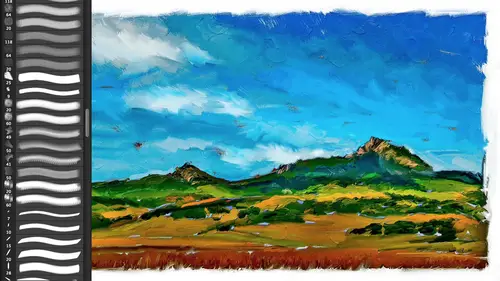
Lessons
Day 1
1Introduction
37:33 2Why Do Expressive Painting
21:39 3Adobe Bridge Setup & Image Optimizing
27:03 4Jack's Painting Presets
15:18 5Enhancing Source Images
24:01 6Photo Hand Tinting & Workflow Options
26:23 7Working with Brushes & Palettes - Part 1
20:10Working with Brushes & Palettes - Part 2
37:59 9Pattern Stamp Tool & Watercoloring - Part 1
22:08 10Pattern Stamp Tool & Watercoloring - Part 2
13:58 11Enhancing Methods of Watercolor Image
27:33 12Creating Repeating Patterns
17:14 13Actions, Layers & Filters for Sketching
24:50 14Accessing Jack's Free Basic Presets
06:32 15Smart Objects & Oil Paint Filter
34:10 16Inverted Mask Trick & Q&A
13:00 17Q&A
10:22 18Mixer Brush & Parameters
21:27 19Jack's Brushes & Brush Strokes
15:20 20Secrets of the Mixer Brush
20:05 21Still Life Painting with Mixer Brush
28:27 22Still Life Underpainting
30:32 23Final Blending of a Still Life
25:17 24Print Discussion with Q&A
09:28 25Snapshots for Painted Portraits
15:19 26Painted Signature Stamps
10:15 27Simple Portrait with Mixer Brush
53:01 28Pet Portrait Overview
08:42 29Enhancing in Camera Raw & Lightroom
35:28 30Painting a Pet Portrait
1:17:41 31Pet Portrait: Final Blending
13:41 32Photo Prep for Watercolor Painting
17:36 33Watercolor Painting of a Flower
36:27 34More Enhancing & Embellishing of Images
28:04 35The Liquify Tool & Sketching
39:12 36Comic Book Action & Watercoloring
15:22 37Changing Image Aspect Ratio
11:55 38Framing Effects & 3rd Party Apps
16:39 393rd Party Painting Filters
23:56 40Final Q & A
15:54Day 2
Day 3
Lesson Info
3rd Party Painting Filters
A few third party filters that I like um sketch guru is a new one it does low resolution but the great thing about it is it really does nice pencil or chalk work and it's really neat from that standpoint because what it does it actually it looks like it's following the contours and this is one of the examples that people were saying and this is a little bit what I was doing with that woman with the parasol is it actually post arises your image and then it puts in different patterns in the different levels of grey so as it goes dark gray is going to have this texture in it and medium gray has this texture in it and because of that it gives the impression that it's actually following the contours of your image because this is a different pattern than this it's really not what it's doing is saying on this tone I put in this pattern in this tone I put in this pattern eventually I'll still this concept and I'll turn it right in action because you theoretically could write an action based up...
on this and I will it's not stealing the concept I actually came up the concept they stole it from me so anyway, but that is the sketch guru there's my daughter so it just does nice you know as close as you can get to a believable one and basically it's just throwing in different patterns into a grayscale image it also does water color quote unquote and the way it does watercolor is itjust does again a post arising and it throws in one tone in one area and another tone in another year another pattern and because of that it's kind of like a wash of course if you look at this that that area is not following the photograph at all there is no interaction of the shapes and the tone with the watercolors, so even though there's some really cool things like this it's all smoke and mirrors just like a lot of my filter effects or smoking mirrors that's the benefit of doing like what we did with the tulip today it's it's actually following and interacting with the services you're tracing also you'll notice that this doesn't have any watercolor paper, other textures like it and that's why we're adding those enhancing steps was take us much further down the line than just, you know, a color treatment another one that's out there that is not a uh a we're going to jump to a desktop app and come back to a mobile app snap art snap art's been around for a while I believe the current version is snap part three I've got some samples here here's the original this is actually an infrared shot that I hand tinted using that trick but um it's kind of neat because it can let's find one that does something more paint strokes this one you can see that it's trying too it does brush drugs that kind of follow it's looking at the content of the image and it's actually following it with brushstrokes around the image. The problem is is it's doing a brush stroke and then because it really doesn't want to stroke around every single thing in there it fades in the photograph on top of the breast stroke everything is trying to figure out how to make this simulation work but it's following contours and then it throws on the sheen the shiny aspect to it so snap art is one of the better ones is from alien skin, so this is again snap seed we've got that shining this that shine were my mentioning you have to be careful so it's following the contours of the image and kind of creating this this painting that snap art it's one of the better ones out there snap art also has some drawing techniques in here and again you're seeing that it's analyzing the image and kind of following contour this is working on a black ground, so this is like a colored pencil on a black ground really not the way that an artist would probably draw that you see that it's not again it's using these side sketches where a real artist or when we do our strokes and that make techniques that we did were actually trying to follow what what would be done here in this case it finds a tonal range of color range and then it fills it with a particular stroke. So, um all things considered it's a great little simulation here is kind of a little cross hatch drawing on it I think snape seed and a little kind of pencil drawing is probably one of the better ones. The other thing that snaps he does that's very nice is it has a little targeted ring where you can say I want this area to have more detailed in this area and of course that's what we do on portrait ce like we did with jang go's eyes earlier today she say we want more detail in the eyes so snap uh snap art allows you to do just that it's it does have that ability to come up in there. Okay, um let's see if there's other ones that gives you the idea that's the original um, filter forge I really I want to and I think I've started up filter forge um, filter forge is and I'll started up here but we'll leave it on this one actually have upgraded to me, so don't do that for me um, filter forge let me show a few uh we'll we'll just do it here and I were just jumped to one example it's actually come up here and open a file yeah, see if we can find one yeah, there we go. We did that so, um filter forge is ah filter app that lets you actually create your own filters to penny upon what version of it is it's? One of the most amazing algorithm based programs out there it can create synthetic textures. One of the main uses that people use it for is to create textures for three d applications brick and metal and rusted steel and everything else. It also does that this is there's theory journal and this one is called picasso okay, so it's doing all this elaborate in this case distortion edge enhancement poster ization just off the charts and it gives you different versions of it and then you can go into settings customize those setting so here's these colors if I didn't want you know blue if I wanted red, yellow and green okay, I can go in here and it's going to do that so there's all sorts of customization on it the ones that I like here and some of these take quite a long time to render think of this almost as a three d rendering engine it literally has thousands of filters at its disposal when you buy it and these are the different categories up here, okay um building frames organic patterns as I said stone it's for making three d textures I live around the creative area for it and uh that one may take a little while I do have some other samples let's d'oh one that I like which I don't think takes its long it's probably the best water color filter that I've ever seen and this is one of them right here and see it's doing the post arising I'm not crazy about what its doing with my daughter I've got another one here but again you can customize that here's another version on a variation this is not the er they create water color one way have dabbler so it is definitely for those are that are, um looking for the quick and dirty it I need it done and even the stuff that you're showing in terms of time the amount of time on this project may be such that I don't even have time to do our um you know, hand detailing so it has some very creative options to it all of these it has more presets for each one of them and then you go into the settings for each one of them that's not a great one I think go with this one here and then again we can go into settings and we can make things like take that roughness actually, we'll just try a lighter preset okay? But you'll notice that it automatically adds those little white gaps that I was doing in there because it knows that a real watercolor artist isn't gonna know if they're working with on wet isn't gonna let things touch, so it just doesn't really nice nice features to it. We got here's a little sketch er that's changing color and you can see the different colors here washed out vintage when you get into, um photo there's a little washed out, think of it. This is kind of your instagram effects on steroids. It really does have a lot there's here's old photo and the old photo puts in the cracks and scratches of an old photo, those air not part of a texture, a scan texture, it's actually generating a mathematical algorithm to change those scratches. So when you come over here, you can actually change the scratch length the number of scratches and it recreates different scratches. You can add creases as well as the scratches, the amount of control that you have over this is your border frame it's actually creating a new frame around each one? So because this is a procedural, algorithm based filter generator, not just taking photographs and sticking them on top filter forge, which isn't cheap, I'm sure it's filter forged dot com it can be depend upon what license and whether you need, you know, sixteen bit and whether you want to customize your filters it could be a couple hundred dollars, but it is an excellent piece of software. Okay, um here I used it. I don't have my original. My son actually did a little poster is going away to college. This is close to the original and I just ran filter forage on it to show different styles. This is a blueprint poster. It added the grid lines and the dark line and the indigo blue and made it look like a sketch from line art. And I was talking about that earlier today. This idea of how can you take something like a hard edged graphic and make it organic looking so these right here that has a comic book filter it automatically sliced it up offset some of them added the fake greek text to it. And don't you two use this for your portfolio? You would never do that, but you're still the concept and another variation on that you can see it automatically sliced it up into the different ones. This is a, um, because it's a three d program basically, this is a one that automatically wrapped it onto this fake sheets or ah, you know, banner and you can set the exact number of creases this is the rough pastel that's the one that takes forever to do it's ah rough painting and which is kind of a cool uh painting effect it does take forever but it's one of the nicer ones in terms of actually coming up with what looks like brushstrokes and you can see actually how similar it looks to some of the stuff that we were doing in a photo shop so it could be that you would use something like this as we were doing a quick brush stroke for the background that you maybe use something like this for the rough and then you know, do a different version for your interior the crack it automatically adding this it does peeled paint it does those things it does your little watercolor effect there's the watercolor being applied to the my sense hardage graphic the other watercolor one that I was looking at and then back to the blueprint so filter forge is I think that in a very, very good job at that the other ones that we have and I think that mannequin actually makes a pretty good sample for this. I mentioned that I've gone in here in light room and gun light room preferences and if you go to external editor this is where you can set up any application that you want that's a standalone application he's aren't like filters you'd put into photoshopped this is when you get a an app and it's a separate application you khun tell light room, would you please use this as an external editor and these right here? I believe all of these are what are known as the macintosh desktop apse that you buy through the mac app store. They're not shrink wrapped abs that you'd buy in a brick and mortar store, but dynamic light mocha hunger. These air just someone's auto painter perfect effects perfect effects is from on one software does great work. I helped them with some of their previous filter effects and framing effects on one software does great filters as well. They don't have anyone's that are specific to painting, but they're perfect effects is free. You can download free versions of all their software at on one software dot com uh photo artist oil and snap seat or both. Again, mobile apse that have come over to the desktop snap seat is google bought nick software. If you're all familiar with nick software, snap seed is basically the entire suite brought into one application, by the way, it's free on every mobile device, get it if you're not using it, it is the most powerful photo enhancing app that exists, it is the highest possible quality it does the most and it's awesome. For a very short amount of time, nick headed as a desktop app for twenty bucks and you could buy it and it works with your images that pull resin works with photoshopped with light room great when google bought it they took it off the market I take it because they're going to tweak it and then we sell it before right now um it's not available for purchase but it is awesome you can do a google search to see if you can find it google if you'd but in the past and had thrown it away accidentally there are ways to re downloaded from google still but that's based upon people who have already done it so what you do is you come up here and you go into external editor choose find the application that you want in your applications and then it will automatically set it up as an editor and then you tell it how you'd like it to bring the images in typically a tiff eight bid adobe rgb is a good file format for bringing in how that will work then is when you're in light room and again since these air standalone applications you can just simply drag and drop on any photograph onto the application and it'll run it I'm running it from light room just because I happen to be in light room so income appear right click edit in and let's say auto painter brings it in if your eyes have this mobile app it's a iphone app probably android as well highly recommended cool and groovy if I come over here it's got a couple things there's four different effects over here on the right hand side but it has a little paintbrush and that paintbrush means you can actually come up here and do a little bit like what we were doing inside of, um photo shop where you're saying I want this to be more detail than the other in other words, it spends more time on that than anything else you make that mask and then when you say play, I'm choosing its on ock well, right now it's going to come up here and do a little kind of a pseudo watercolor painting with a little bit more emphasis on the face the fun thing for these this one, of course, since the desktop app actually works with high resolution images cool the other thing that's really cool is that because these are all mobile aps hopefully you guys are playing with your mobile device as a creative resource for you you should it's an amazing set of devices and that goes for androids and iphones um but really the amount of work that you could do the morning amount of play you can do is fantastic twelve and thirteen is the eye photography class and you can do a google search to see if the's would be available for windows, but that is set we're almost done ninety eight percent step three dry brush it's now going to come up here I think we can even we can't assume up way can't I think? Well it's we're entering weaken even zoom up this one is nice the reason why I like this is you'll notice it actually does have a bit of a watercolor paper texture to it. So um it's nice and again if you were trying to do a speed watercolor, it could be that this sort of thing is either a great starting point for you a straight use in combination like with your hand stuff, it really doesn't do the same stuff that we were doing along the edge that's not really how the pigment would fade out, but if you want to do that same sort of thing that we're doing where you use it for this detail, well, that would take you a lot of time to do that. I could have done that with a smaller brush but use a portion of it combined a third party with your own hand skills I think that's the best of both worlds because then especially in concert with some of those enhancing filters that I gave you that do the salt stain or something else can be really fun so this is auto painter okay? And then if you come up here and close it and some of them it looks like this one saves it to the desktop macy depending upon the application it neither brings it back into um light room or not and I'm looking at this and I'm not seeing it bring it back in so it's one of those ones where I would it would save it to your catalogue you'd have to re import that in um also well we're here before we go into our question and answer edit in um snap seed artist a foetus toil this one actually already rendered it if we can this may be the resolution this is kind of like an oil so here are slight variations on this oil it does have a bit of an inherent texture to it he's their presense that you can come up here and once you come up with a pre set that you like you can go into a just and fine tune things like your brush size bring that down it'll rear ender okay these were more or less textures in here so they do a better or worse job in terms of it here are different borders so aiken fine tune it at a border on top of it this one right here is a photo artista oil it has other photo artist of teesta versions of it but it is again one of those need apse that some psychotic at maker made and they do some really need stuff. Okay, let's see if this one if we save that one and at it and let's tio uh one war hunger mocha hunger is the japanese phrase for woodcut uh block prints so it does this kind of woodblock print look to it they're different versions of post arising this has so many smooth radiance in it probably not something with texture would be probably amore ah better one where it's going to hide the post arising effect within texture but, um you get the kind of idea so this is moku hunger loco honda and it's not telling me the company but you could do a search again. I know it's in the mac app store it may or may not be in a windows equivalent. There are some that do kind of a steel etching and, um, there are some it's a third party, the one that I was playing because I actually hope that we had the hd mic connector in order to output the video signal from the iphone. Um but let me see if I have it here. Um the sketch guru is the one that does the nicest sketching that I've come across even though it's somewhat low resolution um the one that does etch let me just see if I can do that it's a good question etchings etchings does some amazing and actually I do have some sam lt's from it so they act it's a mobile app called etchings and um it doesn't great stuff let me see if I've got some, uh, samples in the bridge for doing that third party samples I've got a funny feeling I may not have that example but it's called etchings and it does the steel point etching the traditional you know dollar bill etching and does beautiful cross hatching and it randomize is the etching effect enough that it does seem to follow the contours of the photograph and I'm looking to see if I had um yes I do me do this one right here so that is using the uh software I just mentioned and the other thing that's kind of interesting about that one is that you can also do these things where it automatically not only does the etching but it adds things like a passport stamp like this was the back of an old passport book so um obviously all these people are trying to and this is a stamp so this is a photograph that I took of part of a palm beach photographic uh creative nudes workshop that I was leading and um and like it this is ah app called pops of color does a little another little faux watercolor but that etching app is probably one of the nicest ones that I've seen for a mobile app. That does that.
Class Materials
bonus material with purchase
Ratings and Reviews
Shannon
Okay, I'll be first. Jack has an easy, approachable way of teaching. It was more like being in the room with him, watching over his shoulder as he created something utterly new and exciting. Even when he worked on images he had done many times, I never sensed boredom or a lack of enthusiasm. He was patient with questions and answered them completely. I hope Jack enjoyed this way of teaching as much as the world enjoyed watching. Maybe he'll find more to share. I know I'll sign up for his next one. This workshop inspired me to start creating art again. I'm slowly losing my sight and sad to say, I was starting to let it get to me. As I watched Jack, I tried just a few things and realized that I can do this. Digital art is much easier for me than pencil and paper because of the technology. I miss the pencil and paper drawing, of course, but this is so much FUN! The techniques that Jack shared are wonderful and the results rockin' ... or as Jack says, bitchin'. Thanks to Jack and creativeLIVE I'm back in my head in a good way.
Shannon
Okay, I'll be first. Jack has an easy, approachable way of teaching. It was more like being in the room with him, watching over his shoulder as he created something utterly new and exciting. Even when he worked on images he had done many times, I never sensed boredom or a lack of enthusiasm. He was patient with questions and answered them completely. I hope Jack enjoyed this way of teaching as much as the world enjoyed watching. Maybe he'll find more to share. I know I'll sign up for his next one. This workshop inspired me to start creating art again. I'm slowly losing my sight and sad to say, I was starting to let it get to me. As I watched Jack, I tried just a few things and realized that I can do this. Digital art is much easier for me than pencil and paper because of the technology. I miss the pencil and paper drawing, of course, but this is so much FUN! The techniques that Jack shared are wonderful and the results rockin' ... or as Jack says, bitchin'. Thanks to Jack and creativeLIVE I'm back in my head in a good way.
a Creativelive Student
Thank you Jack Davis. Having tried to paint, both in the real and digital worlds, this is the first time I have seen a comprehensive demonstration of the techniques and philosophy for the artist. This course is valuable for any aspiring artist, digital or otherwise. By the way thank you CreativeLIVE for the long form training space you offer both the teachers and students. Jack is inspirational, talented and sometimes funny. Watching him paint in real time is by far the most impressive sight but the information about why is more valuable. Overall this course will give you ideas, knowledge and skills (if you practice). I highly recommend this course for anyone that has tried to paint in the past and was underwhelmed by the results.