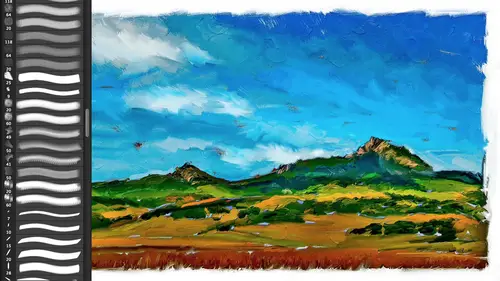
Lessons
Day 1
1Introduction
37:33 2Why Do Expressive Painting
21:39 3Adobe Bridge Setup & Image Optimizing
27:03 4Jack's Painting Presets
15:18 5Enhancing Source Images
24:01 6Photo Hand Tinting & Workflow Options
26:23 7Working with Brushes & Palettes - Part 1
20:10Working with Brushes & Palettes - Part 2
37:59 9Pattern Stamp Tool & Watercoloring - Part 1
22:08 10Pattern Stamp Tool & Watercoloring - Part 2
13:58 11Enhancing Methods of Watercolor Image
27:33 12Creating Repeating Patterns
17:14 13Actions, Layers & Filters for Sketching
24:50 14Accessing Jack's Free Basic Presets
06:32 15Smart Objects & Oil Paint Filter
34:10 16Inverted Mask Trick & Q&A
13:00 17Q&A
10:22 18Mixer Brush & Parameters
21:27 19Jack's Brushes & Brush Strokes
15:20 20Secrets of the Mixer Brush
20:05 21Still Life Painting with Mixer Brush
28:27 22Still Life Underpainting
30:32 23Final Blending of a Still Life
25:17 24Print Discussion with Q&A
09:28 25Snapshots for Painted Portraits
15:19 26Painted Signature Stamps
10:15 27Simple Portrait with Mixer Brush
53:01 28Pet Portrait Overview
08:42 29Enhancing in Camera Raw & Lightroom
35:28 30Painting a Pet Portrait
1:17:41 31Pet Portrait: Final Blending
13:41 32Photo Prep for Watercolor Painting
17:36 33Watercolor Painting of a Flower
36:27 34More Enhancing & Embellishing of Images
28:04 35The Liquify Tool & Sketching
39:12 36Comic Book Action & Watercoloring
15:22 37Changing Image Aspect Ratio
11:55 38Framing Effects & 3rd Party Apps
16:39 393rd Party Painting Filters
23:56 40Final Q & A
15:54Day 2
Day 3
Lesson Info
Accessing Jack's Free Basic Presets
Got a number of questions from people um via the internet about where to find the presets over mentioned yesterday and things like that if people I realized tune in throughout the day and don't always get those parts of the video training that mentioned specifics. So first off here is my facebook page these air for pre sets that air for everybody who is attending whether they're purchasing the title or not and if you go to facebook jack davis wow, don't get confused there's a couple of different facebook things this is my fan page where the presense or held so facebook dot com slash jack davis wow is what you are looking for when you get to this page you will like the page. Yes, you're I'm forcing you to like me, but I mean you're going to do so because you're greedy and once you like the page you will get jack's freebies the little star icon is the default facebook icon for this sort of thing, so click on the freebies that will take you to this page right here and that is where all th...
e freebies associated with all the classes I've already done for creative life live the thing to remember about this is that these are pre sense that are explained in the movies so some people will say, well, what does the you know designed a storytelling? What is that for well, you have to have watched my design class on creative life to get it they come with no support whatsoever um if you want to download thes freebies it's because hopefully you saw the link in the movie if you've seen the movie or have bought the movie, then you'll know exactly what they are but I can't obviously explain each won because the associates with a specific movie but you're welcome to all of them including this last one here this invitation for my hawaii event if you want to come to mollica hawaii with me this fall where we do a lot we do painting and light room and iphone and infrared and everything that I like teaching about so it's kind of a one stop shop for may so once you do that, this very top one right here is uh tinyurl dot com davis c l paint and the reason why I'm giving you the earl is because some people don't aren't members of facebook so you can actually use that actual earl if you haven't used tiny u r l it's a great service free takes any ten million character earl and lets you shrink it to whatever you'd like it to be ten year old dot whatever grates free it's awesome so tiny girl dot com slash davis c l for creative life paint and that's where you're gonna find this kind of truncated mini version of presense I've made sure to put enough in there where you can follow along the vast majority of what we have done yesterday, including today, there is some stuff related to the mixer brush a truncated version. Once you click on that, you will get this page right here, which is a drop box linked to a zip file, if you know it's using dropbox, another thing that you absolutely need to do when it's free it's cooled, screw v, it's, bitchin, you will come up here and download this zip file whenyou un stuff the zip file. You'll get this a folder of fun stuff here inside of this is going to be these things here. These are a number of pre sets for a photo shop. The easiest way to load these is to come up here and simply select them all and do a commander control. Oh, if you have multiple versions of photo shop on your system, and you want to make sure they get in your current version, you could actually drag them down on top of your shortcut for your application in the dock, or your shortcut in windows, and that should open them up specifically in that version of photo shop, you also have a pdf that multi page pdf that will walk you through most of what we did yesterday in terms of using the art history brush and the pattern stamp tool that's where we started off yesterday there are a number of steps to it so I wanted to make sure you'll see the same image we used yesterday it mentions all the brushes that you're going to get and it shows you what they do okay which I'll start off this morning showing you in photo shop so you can see that but this pdf is for you this pdf does not cover the mixer brush brand new to photo shops he has five and later that you were gonna have to watch and take notes I have given you a elaborate action that's going to automate this process get you a million miles further down the line, but I do not have a free pdf on that process well, but we're going to be spending the entire day on that also in there is this canvas I mentioned yesterday eh? Psd photoshopped document related tio canvas and that can be used in some of the filters and photoshopped that need an external psd file in order to work. So there are some built in canvas is built into photo shop, and I use those for most of my actions just so that the actions will work no matter what, but you need a wantto have that at your disposal if you'd like that isa seamlessly tiling pattern. We went over that yesterday, ways that you can do that you do need to install. If you are going to run any of my actions up here, you will need to have the patterns in the brushes and everything else installed, because those actions presuppose you've got those installed on your system because it makes a call to those actions. So, as an example, when we get into the mix of brush today, if you run my mixer brush set up, it will not only create all the layers and do all the fancy jiggery pokery. It also go over to your brushes, palate, select the brush, wash your windows, walk your cat, and do all that. Okay, so that is related to, uh, yesterday, and what we covered. I'm sure we'll get more questions for people who missed the first five minutes. So could you go over that again? But that's where that is?
Class Materials
bonus material with purchase
Ratings and Reviews
Shannon
Okay, I'll be first. Jack has an easy, approachable way of teaching. It was more like being in the room with him, watching over his shoulder as he created something utterly new and exciting. Even when he worked on images he had done many times, I never sensed boredom or a lack of enthusiasm. He was patient with questions and answered them completely. I hope Jack enjoyed this way of teaching as much as the world enjoyed watching. Maybe he'll find more to share. I know I'll sign up for his next one. This workshop inspired me to start creating art again. I'm slowly losing my sight and sad to say, I was starting to let it get to me. As I watched Jack, I tried just a few things and realized that I can do this. Digital art is much easier for me than pencil and paper because of the technology. I miss the pencil and paper drawing, of course, but this is so much FUN! The techniques that Jack shared are wonderful and the results rockin' ... or as Jack says, bitchin'. Thanks to Jack and creativeLIVE I'm back in my head in a good way.
Shannon
Okay, I'll be first. Jack has an easy, approachable way of teaching. It was more like being in the room with him, watching over his shoulder as he created something utterly new and exciting. Even when he worked on images he had done many times, I never sensed boredom or a lack of enthusiasm. He was patient with questions and answered them completely. I hope Jack enjoyed this way of teaching as much as the world enjoyed watching. Maybe he'll find more to share. I know I'll sign up for his next one. This workshop inspired me to start creating art again. I'm slowly losing my sight and sad to say, I was starting to let it get to me. As I watched Jack, I tried just a few things and realized that I can do this. Digital art is much easier for me than pencil and paper because of the technology. I miss the pencil and paper drawing, of course, but this is so much FUN! The techniques that Jack shared are wonderful and the results rockin' ... or as Jack says, bitchin'. Thanks to Jack and creativeLIVE I'm back in my head in a good way.
a Creativelive Student
Thank you Jack Davis. Having tried to paint, both in the real and digital worlds, this is the first time I have seen a comprehensive demonstration of the techniques and philosophy for the artist. This course is valuable for any aspiring artist, digital or otherwise. By the way thank you CreativeLIVE for the long form training space you offer both the teachers and students. Jack is inspirational, talented and sometimes funny. Watching him paint in real time is by far the most impressive sight but the information about why is more valuable. Overall this course will give you ideas, knowledge and skills (if you practice). I highly recommend this course for anyone that has tried to paint in the past and was underwhelmed by the results.