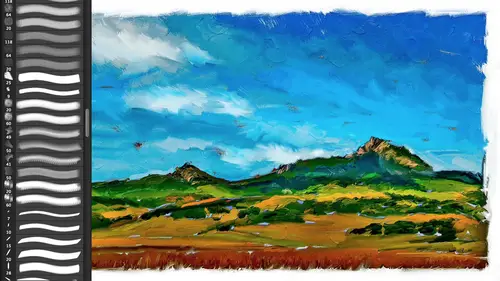
Lessons
Day 1
1Introduction
37:33 2Why Do Expressive Painting
21:39 3Adobe Bridge Setup & Image Optimizing
27:03 4Jack's Painting Presets
15:18 5Enhancing Source Images
24:01 6Photo Hand Tinting & Workflow Options
26:23 7Working with Brushes & Palettes - Part 1
20:10Working with Brushes & Palettes - Part 2
37:59 9Pattern Stamp Tool & Watercoloring - Part 1
22:08 10Pattern Stamp Tool & Watercoloring - Part 2
13:58 11Enhancing Methods of Watercolor Image
27:33 12Creating Repeating Patterns
17:14 13Actions, Layers & Filters for Sketching
24:50 14Accessing Jack's Free Basic Presets
06:32 15Smart Objects & Oil Paint Filter
34:10 16Inverted Mask Trick & Q&A
13:00 17Q&A
10:22 18Mixer Brush & Parameters
21:27 19Jack's Brushes & Brush Strokes
15:20 20Secrets of the Mixer Brush
20:05 21Still Life Painting with Mixer Brush
28:27 22Still Life Underpainting
30:32 23Final Blending of a Still Life
25:17 24Print Discussion with Q&A
09:28 25Snapshots for Painted Portraits
15:19 26Painted Signature Stamps
10:15 27Simple Portrait with Mixer Brush
53:01 28Pet Portrait Overview
08:42 29Enhancing in Camera Raw & Lightroom
35:28 30Painting a Pet Portrait
1:17:41 31Pet Portrait: Final Blending
13:41 32Photo Prep for Watercolor Painting
17:36 33Watercolor Painting of a Flower
36:27 34More Enhancing & Embellishing of Images
28:04 35The Liquify Tool & Sketching
39:12 36Comic Book Action & Watercoloring
15:22 37Changing Image Aspect Ratio
11:55 38Framing Effects & 3rd Party Apps
16:39 393rd Party Painting Filters
23:56 40Final Q & A
15:54Day 2
Day 3
Lesson Info
Jack's Painting Presets
We're talking about enhanced your image we started on the tango in an image that was should have been the raw file and it wasn't so we got a little bit this file right here is where we should have ended up on that one so I apologize that we had that wrong file starting with this one and moving into this one but I did want to do a few other ones here as well as do I am hand tinting and actually let me do that okay, that is ow because it's the one thing the files they're supported in adobe camera or j peg tiff and a raw file any one of those will work um they just updated light room so I can work with png though I'm not quite sure of all the parameters of it this right here which we're going to hand tent in a bit is a tiff file as you can see here um but it's a layer tiff so I'm going to quickly open it up and it's not alaric tive why is that speaking of technical difficulties that's really interesting it's you'll notice it's great out this is the one I want to hand tent in uh in four sh...
ots so what we'll do is we'll we will cheat and we're going to say I don't care if you don't want to open up we're gonna turn you into a j pick and you will be forced to open up in that that is a really interesting situation let me just go ahead and do that theirs are j peg of that and that once a workplace we'll figure out that one but actually well we're here before we get started digging back into the enhancing let's go ahead and jump back out to the desktop because I mentioned before that you all are going to have some pre sets of mine and so where you can get them and how you can get them and the fact that they're available teo everybody and that is going to start us off and I've got a screen shot here uh in the desktop of my facebook page so facebook dot com slash jack davis wow not any other spelling of that a configuration if you see the black and white portrait there you're in the right place you see somebody way to surf that with sunglasses that's not the right place that's not my fan page you won't find the presets of previous there you will once you go to jack davis wow and facebook you'll like the page as soon as you like it yes you're forcing you to like me you're gonna find the jacks freebies as an option the little star I've left it at the default icon jack's freebies you will click on that that will take you to jack's freebies give it a second to load, but this is where you're going to find where I'm putting freebies from all my classes, so don't ask what is the davis design? A storytelling? Pdf it's for a different class, you're welcome to it, but there is no technical support you want to buy every one of my classes, you'll find out everything about what those are, but just putting everything that's associated with all my creative life classes here, including an invitation to my creative photography for the sole event. I only do one event myself every year over in molokai, hawaii, with two national geographic photographer, but over here is where you're going to find download jax okay painting presets here, so you're going to do this that will take you to this page, which is just a drop box page, and you will downloaded it zipped file un compress it, and you're going to find the presets that are available for everybody. So, like the page on my facebook page, click on the freebies star it takes you to those options, the one that is called paint presets painting presets here, jax painting presets will take you here you will decompress that that will give you this folder, and inside this folder you will find these things right here we'll make them ridiculously large for you all. And these are siri's of actions that were going to use to especially do that final stage when we add the patina tze and things like that that will also be our set up tomorrow, when we get into the mix of brush, we'll actually go ahead and use that for automating the process, my patterns that we're going to talk about right now howto create those seamlessly tiling patterns, a number of those air there this right here is a pdf this is one that will walkthrough basically what we've done so far and what we're going to do in a water cooler right now. It's the pattern staff does not cover the mixer brush painting techniques just because host to lays right that all out and also it's a little bit more elaborate. So I love demonstrating that these are some special brushes, both the art history pattern stamp and the, um, new mixer brush. So these are tool presets related to special brushes again that I'm giving to you all here and then also a canvas texture. Um, some of the filters in photo shop um specifically one called texturizing allows you to use your own textures for text during a file. The problem is it can't reference the patterns built into photoshopped so it's a photoshopped filter that'd be really cool if you could go use this pattern that you already have built into you use it in the filter it can't even click it's a load and you can load in asan example this canvas so I've given you a separate pdf file because that's the file that it looks for so when we get into that standpoint ah you have that and that's a really nice one for again using with filters things like the texturizing another one called rough pastel is a filter that uses textures and you can load that in how do you load in pre sets into photoshopped? The easiest way is to select them all into a commander control o right open because it's a photo shop document it will open up in photo shop it's not really the coolest and grooviest wei tau open up presets into photo shop because they're loaded up into photo shop and they're part of the application system memory but if you have a crash they will disappear because they don't actually reside inside the application itself they've been loaded up in the memory but a crash on photo shop they may disappear so the cooler way the groove your way is to actually put the presets into photo shops application folder specifically into the presets folder within the application folder what let me show you on the mac it's actually quite easy if you don't know the trick if you right click on anything down in the dock on a mac yes, I have a number of applications you don't have to tell me I can say show in finder okay, so and here going to photo shop I can find it and do this little navigations they showing finder and it's gonna automatically take me to a photo shop okay, so here is thief photo shop application folder applications photo shop presets you simply put in that folder into this folder in this case you can see that I've already got it here so there's my presets sampler and hear all those things here including on extra file here um but that is where you're going to put it, you're just put it within the in your applications folder find photo shop, find your presets folder and just drop him in there. You don't have to put the actions and the actions and the brushes and the brushes and the patterns and the patterns just put them in there and we will find them that way in case you have a crash they will all be accessible that puts them into photo shop it means they're accessible in photo shop you don't you won't necessarily find them already in push up meaning so hopefully you guys have got that I'll leave this up here on the desktop of people have questions but that is the simplified way the simplest way is command o right is just simply do a commander control oh, commando in the mat, control on the pc and that will do that. The better way to keep them is put them into the presets folder within the application folder on windows. How to find your applications and windows haven't help you I don't know how to give that to you if I now depending on what flavor windows you have there. It's very it's easy, but I won't I won't fake it right now. There are other ways of doing that. Um, so as an example, when you go to something like your pattern stamp tool, which we're going to be using just a bit, the pattern stamp is found under the clone stamp tool over here on the right hand side. So let's, zoom up here so again, this may be what you have on your tools. Pallet on the left hand side, you'll go over to the pattern stamp, which is where we're gonna do our painting going up here to the top. This is the options bar associated with that particular tool over here is the tool presets associated with that tool. We're going to talk about tool presets if you haven't been making your own tool presets, you should great thing about tool processes that takes any of the tools in your two palate takes all your settings that you've customizing your options bar and allows you to save those as a tool preset that's what a tool preset iss so for when it comes to things like brushes it's great because I can create a custom brush tip I can take all the settings and the options bar and stick him in the one tool preset if not, you have a bunch of brush tips, but they know nothing about how you want to use them in terms of things like the impressionist setting and stroke length or witness or anything else. So that is where tool presets come in and that goes for everything as an example if you don't want a crop that sets to a specific crops eyes if you want one to one ratio crop, you click on the crop tool, go up here set the options in the options bar when you're done, you'll come up here to this little icon here's your tool presets this little dog eared page icon allows you to save one that's how I made the tool presets that I'm giving to you all so it has all the brush tips on there and all the parameters cool and this right here the little gear is where you're going to come up here and, um find those, um tool presets, if you've put my presets into the presets folder in your application folder, you're going to find their name here. Okay? So either wow or had a while if you ch d w or wow, that is gonna be mine so you can load them in. They won't actually show up in that list. You go into this, pop up the little gear and by clicking on the gear, all of them that are available would be here. You'll notice that you've got a number of ones that aren't loaded, but come with photo shop, so photo shop has gotten better at adding ah patterns, textures, brushes, different things like that. Um that aren't loaded, but you can load as an example getting, uh, slightly off the subject. If you come out down here. This is your shaped tool. This is the area of photoshopped that does vectors. So your pen tool type your selection tool and this right here is your shaped tool. If you go down to the custom shaped tool. The cool thing about custom shape, they're very few people know soon as you go to that tool. It's options bar comes up just like I was talking about, so you can change any of these parameters, including you can choose a shape which is cool this is all clip art vector clip are built into photo shop again lot of people don't know what they don't know so you click over in this little gear you can say all and it loads in all these libraries of clip art so if you say all and a pen you now have five thousand pieces of vector clip art built into photoshopped resolution independent scalable to the size of montana whatever you'd like so that's an example of stuff that's available by using these pop outs the little gear pop out they're accessible in photo shop but they're not automatically loaded okay, same thing when we get into my actions if you go to the actions palate come over here in the upper right hand corner it's not a gear it's a little menu this is where you can't you'll find had a while actions sampler okay or um painting action sampler it's going to be one of these okay? And you'll also find ones that, um are from adobe okay or wherever you buy them and if you do a commander control o then they'll automatically not only be in photo shop but they'll be loaded and you'll see them they'll actually be already in the list, but as I said in case of a crash you have a little problem there okay, there you go, yes for those of our viewers who do not have facebook, don smith said, is there any other way to access these if you don't have facebook? No okay, signed up for facebook folks. Yeah, um, just because there are other things that again that ok? Just for you. Who is this done this for? Don. Okay. Just for don. Um, nobody else, but theoretically, if we go back to my desktop and because this right here, huh? You can't read it. Um, no, no, no, no, wait, wait, wait. Yes, you can. You can, don. This is how much I love you. Okay. Um, I don't know, don here. It isthe right here. You can do this. Tinyurl dot com slash davis c l creative live paint. So that's, a tiny earl I created just for dawn. Um, that will allow you to get exactly those presets. There are other ways I wanted to make sure that we all have the same thing. So, yes, tinyurl dot com slash davis c l paint. Ok, you're welcome. I like it when we can do those work arounds, okay?
Class Materials
bonus material with purchase
Ratings and Reviews
Shannon
Okay, I'll be first. Jack has an easy, approachable way of teaching. It was more like being in the room with him, watching over his shoulder as he created something utterly new and exciting. Even when he worked on images he had done many times, I never sensed boredom or a lack of enthusiasm. He was patient with questions and answered them completely. I hope Jack enjoyed this way of teaching as much as the world enjoyed watching. Maybe he'll find more to share. I know I'll sign up for his next one. This workshop inspired me to start creating art again. I'm slowly losing my sight and sad to say, I was starting to let it get to me. As I watched Jack, I tried just a few things and realized that I can do this. Digital art is much easier for me than pencil and paper because of the technology. I miss the pencil and paper drawing, of course, but this is so much FUN! The techniques that Jack shared are wonderful and the results rockin' ... or as Jack says, bitchin'. Thanks to Jack and creativeLIVE I'm back in my head in a good way.
Shannon
Okay, I'll be first. Jack has an easy, approachable way of teaching. It was more like being in the room with him, watching over his shoulder as he created something utterly new and exciting. Even when he worked on images he had done many times, I never sensed boredom or a lack of enthusiasm. He was patient with questions and answered them completely. I hope Jack enjoyed this way of teaching as much as the world enjoyed watching. Maybe he'll find more to share. I know I'll sign up for his next one. This workshop inspired me to start creating art again. I'm slowly losing my sight and sad to say, I was starting to let it get to me. As I watched Jack, I tried just a few things and realized that I can do this. Digital art is much easier for me than pencil and paper because of the technology. I miss the pencil and paper drawing, of course, but this is so much FUN! The techniques that Jack shared are wonderful and the results rockin' ... or as Jack says, bitchin'. Thanks to Jack and creativeLIVE I'm back in my head in a good way.
a Creativelive Student
Thank you Jack Davis. Having tried to paint, both in the real and digital worlds, this is the first time I have seen a comprehensive demonstration of the techniques and philosophy for the artist. This course is valuable for any aspiring artist, digital or otherwise. By the way thank you CreativeLIVE for the long form training space you offer both the teachers and students. Jack is inspirational, talented and sometimes funny. Watching him paint in real time is by far the most impressive sight but the information about why is more valuable. Overall this course will give you ideas, knowledge and skills (if you practice). I highly recommend this course for anyone that has tried to paint in the past and was underwhelmed by the results.