Pattern Stamp Tool & Watercoloring - Part 2
Lesson 10 from: Painting With Adobe PhotoshopJack Davis
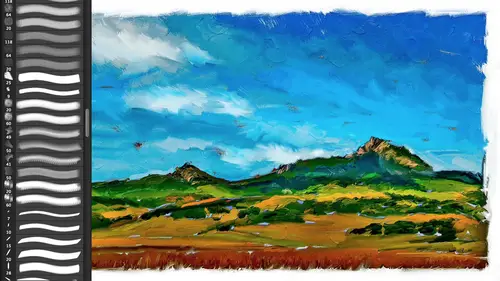
Pattern Stamp Tool & Watercoloring - Part 2
Lesson 10 from: Painting With Adobe PhotoshopJack Davis
Lesson Info
10. Pattern Stamp Tool & Watercoloring - Part 2
Lessons
Day 1
1Introduction
37:33 2Why Do Expressive Painting
21:39 3Adobe Bridge Setup & Image Optimizing
27:03 4Jack's Painting Presets
15:18 5Enhancing Source Images
24:01 6Photo Hand Tinting & Workflow Options
26:23 7Working with Brushes & Palettes - Part 1
20:10Working with Brushes & Palettes - Part 2
37:59 9Pattern Stamp Tool & Watercoloring - Part 1
22:08 10Pattern Stamp Tool & Watercoloring - Part 2
13:58 11Enhancing Methods of Watercolor Image
27:33 12Creating Repeating Patterns
17:14 13Actions, Layers & Filters for Sketching
24:50 14Accessing Jack's Free Basic Presets
06:32 15Smart Objects & Oil Paint Filter
34:10 16Inverted Mask Trick & Q&A
13:00 17Q&A
10:22 18Mixer Brush & Parameters
21:27 19Jack's Brushes & Brush Strokes
15:20 20Secrets of the Mixer Brush
20:05 21Still Life Painting with Mixer Brush
28:27 22Still Life Underpainting
30:32 23Final Blending of a Still Life
25:17 24Print Discussion with Q&A
09:28 25Snapshots for Painted Portraits
15:19 26Painted Signature Stamps
10:15 27Simple Portrait with Mixer Brush
53:01 28Pet Portrait Overview
08:42 29Enhancing in Camera Raw & Lightroom
35:28 30Painting a Pet Portrait
1:17:41 31Pet Portrait: Final Blending
13:41 32Photo Prep for Watercolor Painting
17:36 33Watercolor Painting of a Flower
36:27 34More Enhancing & Embellishing of Images
28:04 35The Liquify Tool & Sketching
39:12 36Comic Book Action & Watercoloring
15:22 37Changing Image Aspect Ratio
11:55 38Framing Effects & 3rd Party Apps
16:39 393rd Party Painting Filters
23:56 40Final Q & A
15:54Day 2
Day 3
Lesson Info
Pattern Stamp Tool & Watercoloring - Part 2
Well, we're back in the midst of using the pattern stamp tool for doing a faux watercolor here inside of photo shop we have our enhanced the background image which by the way, remember that's a smart object if I come up here and I want to, you know, change this for some reason remember double clicking the great thing with a smart object if you double click on the icon you'll notice that has a slightly different icon to it double clicking on the icon sends it back, he says fact that it's lagging is telling me it's trying to do something my computer is trying to do something else well, you have to do something that just for teaching purposes that doesn't work just for fun double clicking on the thumbnail for a smart object sends it back wherever it came from this case it came from adobe camel raw that's where we did our enhancing and uh it's not so I'm not sure whether it's going to a matter of fact where are looks like we are it could be that my tablet went to sleep, I told him using a ...
wonderful wireless version of the into us five that it just wass missing on its battery but double clean on it would take you back to adobe camera you could continue the enhancement change into black and white do whatever you'd like some just something about that we have our enhanced base layer we have a pattern filled layer above it in this case we've got a ninety percent capacity water color texture um right here we could change it in a second when I finish with a watercolor I'll do it I'm gonna do a oil paint and I'll just simply duplicate this, change it to a canvas and will continue the painting process so that is again why like using pattern phil's here is our paint layer so far only did a little bit more I actually took a little break as well for you guys and this is what we're going to continue on there was a neat you had a neat coming about well, I mentioned that if you do a wash and have these two colors touch, I'm purposely leaving these big gaps in here but if you wanted to, couldn't you just add make these different colors on different layers and therefore there's no chance of them touching and of course that's absolutely right. It would be the same that if a traditional watercolorist were to do a pedal on one flower, they wouldn't do the pedal right next to where they'd go to the other side of the flower do that pedal that this one dry they'd come back and now they could do one right up to that razor edge of the other painting so by doing your painting on layers, you could do the exact same thing they even though that these were gonna want to blend if they touch, you can certainly do it on different layers and do then that would give you even more control a ts some point them, you're going toe, uh, like, I just doubled this layer right before break to show you how you could increase the density you would, you know, maybe when you're all done with all these layers, you could put them into a set, a group that folder duplicate the set, and you would have duplicated all the layers at one time, or you could do individual ones or whatever. So that's actually is a really good good point. I'm going to continue on with one this technique, and this image is the same one that's in the pdf that's part of that download from my facebook fan page. So, um okay, and again, we're using the water color let's switch over to watercolor small, and I'm just going to continue on with this here and like that. Um, when I do start overlapping, these have all been individual washes here, they have not been touching, I can and will right now start having them interact with each other, that is one reason that is kind of nice about not doing them on separate layers there is a little bit of a different feel to it when you paint on top of paint as a paise supposed to paint on something else it is affecting the texture a little bit different because there's no you know, once it's flooded, the texture is gone so it's an interesting concept I like the blending of them by actually painting on it but I have to do some war with different layers so with that active I'm actually going to do a little cheat here I've got my paper at ninety percent but I'm going to turn that off and continue to paint on this layer here I'm going to completely turn it off, which means that when I paint I'm not going to be able to see what I'm painting because it's such a subtle wash I could I I could just as easily take this way down tto let's let's take it down to like sixty let's not turn it off because then you'll still be able to see the paint but the point is is that you can make this paper as translucent as possible to see the detail so as you come in here and now I'm going to start shaping ridges much like I would come in and back basically you a wash on top of the wash I can now come up here and let's just do that for fun let's go ahead and take the second one and we're going to say um layer new and we're going to call is, um paint too and again I'm going to take advantage of that and we're on watercolor I do have an extra small will save that so I'm going to come up here and basically I'm going to do a little bit more detail um around different elements of my landscape here and in this case I may also start doing some, um more detail and some of the overlap of these different areas I'm definitely the nice thing is as though you kind of got that little tease before the break you know what? I'm not sure if I like that I actually like I think painting onto it I'm not going to use that I'm gonna delete that later let's just continue on painting on that one because you're going to see that um it's gonna be a little bit of a different field it's going back to the photograph because it since it's the pattern stamp it's still going back to the original I'm not, you know, not blurring or blending or smearing what's below it I am going back to my original but it is blending differently based upon the fact that it already has pixels that it's working with so um I think that's probably why I kind of like this technique but I am going to start blending some of the edges but you're going to find that um when these washes touch, I am going to be able to take advantage of the fact that I can increase the density by simply duplicating layers so again I'm goingto exaggerate the ridges appear in yokohama bay and this is where if you want we'll I'm going to do a little bit of painting I'm not going to finish the painting will kind of ended pretty rough, but if people either in the audience or in the at home studio audience I want to ask questions now would be a good time because I'm just going to be painting and I'm going to try even though I am a man to do two things at once one here from the chat room santiago mmp says in what occasions is it better to use the clone tool and when is it best to go with the art history brush the pattern stamp tool it's below the pattern clone it is the pattern stamp it's not the cloning one when would it be that the art history brush is better when you are in a real hurry and you feel like scribbling because you're going to scribble but over different shapes in this case whether you're doing a dry brush or watercolor or something I'm actually much more concerned as you can see with my personality each stroke is my own the artistry brush it actually does the stroking for you um and so you don't have the control it's obviously much faster but um it's limitation is that its purpose in life is to kind of automate that process by following the contours inherent in the image so um if I'm in a hurry or we'll use it for that chalk or charcoal sometimes I'm technique um because then I used the very short stroke on there and um and it seems to do a good job so I would use it for under paintings I would use it for when I'm in a hurry I would use it for the chalk and charcoal situation so good question anyone studio audience more than if I ask you a question than a sidetrack doing something else oh me sidetracked uh uh brenda j had asked how do you block if you don't have a border edge? Uh well you really can't which brings up this border edge which we're doing right now you really can't do the block because well, yes you can what you do is you paint with a regular white if you're trying to get it to white if you didn't create a white border to begin with then you actually have to paint white so you'd have a translucent white brush you wouldn't be using the pattern stamp tool you use the regular brush and, um and just paint with a you know, low opacity white to create the border that kind of bored if that's what if you're trying to create that border after the fact, um you would do it that way so, um but there's no way to kind of loaded in afterward you could, you know, add the weight border, take a pattern from that and use that you khun change you know as many times as you want, as a matter of fact, I can come up here I've only got the one pattern, but I could have easily. I called it medium as if I was going to go into that light and dark, but you could make one a pattern that does have that white border on it and then just use that at the end so that that would work find us. Well, then I say I also used that, um, that, uh, kind of edge to do a real dekel because it it does look like it's a tauron paper so you can actually, um, use it not for doing a watercolor effect per se, but just use it as a framing effect to imitate a dekel paper, so I do use it I'm sometimes for that as well. It is kind of just kind of a neat edge I've purpose again I'm working on a lower as file here so if it looks pixelated that is on intentional it's not part of the process it's just the fact that I using a lower as file for um for speed purposes okay so we'll say that that is our painting and now we're ready for the enhance stage um and the cool thing about the enhanced stage is that the first one is adding density to this very subtle wash that we have going on here and the simple thing to do that is simply duplicate the current layer one shortcut that you all should have memorized it's actually go back up here tio two medium and I wantto get that agile whiter is uh to duplicate any layer and photo shop is commander control j command jay on the mat control jan the pc it's one of the most common things that you would do so memorize that one let's take our paper back up to one hundred percent so now we're seeing it so with our paint layer acted will do commander control j and we've just duplicated that layer and you'll notice that that is going to start blending these different areas in mohr hey we need toe again I'm gonna hand blend some of these even maur this shows you that you can also continue to paint I'm on this there's no you know set things stopping you from you know doing your different layers, especially when you could come up here and start duplicating them and doing different versions of it. So if we do that, here is the clouds and don't exaggerate those clouds in the shading of those clouds, we'll exaggerate this side of the peak here exaggerate the foreground in what I'm doing is just hiding that paper, so I'm actually looking down to the end and again, I can even do another commander control j and add in, um, another, um, adding of the density of that file, since each one of these is a subtle wash, you'll notice as I come back as I duplicate it. Um, this is thirty three percent of the entire effect, thirty three percent, thirty three percent. If I now add a wash on one of these top players, it will on ly it by definition can't be more than thirty three, thirty three percent of that because I've got three so it's only going to contribute, so that is how you could blend different elements of the watercolor can I show you one of these anyone's here when we're done here?
Class Materials
bonus material with purchase
Ratings and Reviews
Shannon
Okay, I'll be first. Jack has an easy, approachable way of teaching. It was more like being in the room with him, watching over his shoulder as he created something utterly new and exciting. Even when he worked on images he had done many times, I never sensed boredom or a lack of enthusiasm. He was patient with questions and answered them completely. I hope Jack enjoyed this way of teaching as much as the world enjoyed watching. Maybe he'll find more to share. I know I'll sign up for his next one. This workshop inspired me to start creating art again. I'm slowly losing my sight and sad to say, I was starting to let it get to me. As I watched Jack, I tried just a few things and realized that I can do this. Digital art is much easier for me than pencil and paper because of the technology. I miss the pencil and paper drawing, of course, but this is so much FUN! The techniques that Jack shared are wonderful and the results rockin' ... or as Jack says, bitchin'. Thanks to Jack and creativeLIVE I'm back in my head in a good way.
Shannon
Okay, I'll be first. Jack has an easy, approachable way of teaching. It was more like being in the room with him, watching over his shoulder as he created something utterly new and exciting. Even when he worked on images he had done many times, I never sensed boredom or a lack of enthusiasm. He was patient with questions and answered them completely. I hope Jack enjoyed this way of teaching as much as the world enjoyed watching. Maybe he'll find more to share. I know I'll sign up for his next one. This workshop inspired me to start creating art again. I'm slowly losing my sight and sad to say, I was starting to let it get to me. As I watched Jack, I tried just a few things and realized that I can do this. Digital art is much easier for me than pencil and paper because of the technology. I miss the pencil and paper drawing, of course, but this is so much FUN! The techniques that Jack shared are wonderful and the results rockin' ... or as Jack says, bitchin'. Thanks to Jack and creativeLIVE I'm back in my head in a good way.
a Creativelive Student
Thank you Jack Davis. Having tried to paint, both in the real and digital worlds, this is the first time I have seen a comprehensive demonstration of the techniques and philosophy for the artist. This course is valuable for any aspiring artist, digital or otherwise. By the way thank you CreativeLIVE for the long form training space you offer both the teachers and students. Jack is inspirational, talented and sometimes funny. Watching him paint in real time is by far the most impressive sight but the information about why is more valuable. Overall this course will give you ideas, knowledge and skills (if you practice). I highly recommend this course for anyone that has tried to paint in the past and was underwhelmed by the results.