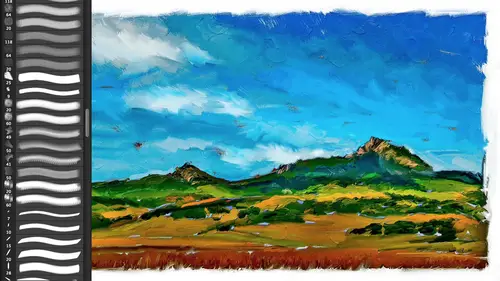
Lessons
Day 1
1Introduction
37:33 2Why Do Expressive Painting
21:39 3Adobe Bridge Setup & Image Optimizing
27:03 4Jack's Painting Presets
15:18 5Enhancing Source Images
24:01 6Photo Hand Tinting & Workflow Options
26:23 7Working with Brushes & Palettes - Part 1
20:10Working with Brushes & Palettes - Part 2
37:59 9Pattern Stamp Tool & Watercoloring - Part 1
22:08 10Pattern Stamp Tool & Watercoloring - Part 2
13:58 11Enhancing Methods of Watercolor Image
27:33 12Creating Repeating Patterns
17:14 13Actions, Layers & Filters for Sketching
24:50 14Accessing Jack's Free Basic Presets
06:32 15Smart Objects & Oil Paint Filter
34:10 16Inverted Mask Trick & Q&A
13:00 17Q&A
10:22 18Mixer Brush & Parameters
21:27 19Jack's Brushes & Brush Strokes
15:20 20Secrets of the Mixer Brush
20:05 21Still Life Painting with Mixer Brush
28:27 22Still Life Underpainting
30:32 23Final Blending of a Still Life
25:17 24Print Discussion with Q&A
09:28 25Snapshots for Painted Portraits
15:19 26Painted Signature Stamps
10:15 27Simple Portrait with Mixer Brush
53:01 28Pet Portrait Overview
08:42 29Enhancing in Camera Raw & Lightroom
35:28 30Painting a Pet Portrait
1:17:41 31Pet Portrait: Final Blending
13:41 32Photo Prep for Watercolor Painting
17:36 33Watercolor Painting of a Flower
36:27 34More Enhancing & Embellishing of Images
28:04 35The Liquify Tool & Sketching
39:12 36Comic Book Action & Watercoloring
15:22 37Changing Image Aspect Ratio
11:55 38Framing Effects & 3rd Party Apps
16:39 393rd Party Painting Filters
23:56 40Final Q & A
15:54Day 2
Day 3
Lesson Info
Still Life Painting with Mixer Brush
We're going to start up right where we left off and that is on our image could be any image that you bring in and were running that action that I told you about before and this left us and this situation right here where we have our transparent layer sitting on top of our pattern filled texture, what seemingly is a completely empty layer but actually, as we all now know, actually has one percent of our entire photograph sitting there waiting for us and we're ready to start painting also, as I mentioned, I've created either this line work, which we could probably take down even more so in terms of its capacity, this line work for you to use as a reference or you can turn on the image up here in which to kind of trace your image. But the one thing before we get started kind of a zoo caution, you'll notice as I went up here in the screen and change the transparency for this layer so I could make it even lighter by clicking on it. I made it active, so now I would be tempted to start painti...
ng, but I'd be painting on the wrong layer, so since we have so many different layers and each layers kind of design is part of this sequential process of working down toe up, you were going to find that you're going to find yourself painting on the wrong layer so just you know, that will be the one of the things that you're going to have to to figure out also you're going to be tempted when you come up here to this quote unquote empty layer you're going to start painting on it and you go I don't like that select all delete and keep painting well, what did you delete when you select it all and deleted that layer which seemingly has nothing you actually deleted your entire photograph that was sitting there at one percent, right? So you can't erase that drawing, you know, a race or completely deleted or do whatever you want it's not an empty layer it's a super secret mickey mouse club, no code ring layer that has this one percent going for it so you can't erase on that layer? Um, because if you race, we won't be able to paint where you race you can't raise, but you just won't be able to paint over it and make sure that you haven't selected before you start painting and, um that's just a little caveat. That is why I've given you this paint layer reference down here, so if you get if you muck up a layer so much, just take this layer do a command j to duplicate it, move it up into your stack and keep on going okay, so, that's, why I've given that to you specifically so that you've got a, uh, backup. Okay, you could duplicate that as many times as you want, and you've got that safety net. And theoretically, if you go well, you know what? What I would really like is I would like a layer that is warm and cool. I want my darks here, this final shadow layer. I want that to be cool. Can I like to cool my shadows? You could go in there, do a command, you image adjustments, you have to make that active and you can warm or cool that layer. Even though it's seemingly doesn't have anything they're you could actually, what you'd probably do is you'd probably come over to your reference here on the background and even though you can't, uh, see that, um, this layer up here, you'd come up here and go, you know what? I want this to be cooler. I want my shadows to have a purple, so you're going. I moved my hugh over thirty three and you could actually go to your shadows thing. Turn that on. Make that hugh, thirty three and you would now have your purple dark shadows at your disposal so you can customize this any way you want and you will I'm not the purpose of this class is not to make a little jack davis is out of you all the purpose of the class is for you guys to come up with whatever you do I like psychotically retina burning colors and crazy you know big swatches you guys may dial it down you know toe volume five on the twelve so but just remember even if it when it comes to things like this highlights where you want to warm or cool or do whatever you want to it you khun purse do it to this reference understanding that you actually have each one of these empty layers actually has your entire photograph the only one that doesn't is this final blending layer because remember that's used to blend what you've ever done okay so let's just do a quick penny okay because this one we're here so I'm gonna come up here I'm gonna use I'm going to start off with my regular pen and make sure you'll notice that I'm get I'm getting that little what do you thinking about and that's because I went back to turn on the transparency of my pattern for layer I've got to go back and select the layer wanna paint on rough under painting so now I can start painting here it is the regular pen here is our history pen neither one of those I haven't set up this pan to take advantage of the art pen so I'm going to use the standard pan as I mentioned before if we come up here to our pen and to the brush shape the shape dynamics I've got my angle off I could come up here and do direction where it's going to follow it um I'm going to do that you could either do initial directions whatever you start it will start doing it there I'm going to put it to direction so I'm gonna actually customize this brush already to something that the default doesn't have remember about that if you set that custom brush up when you go I've already changed that and I like this better for my current stylist that I have I want to use direction um for that brush um so because of that I want to come over here and maybe make my own brush so I'm gonna come over here hit that dog eared page icon and uh what I'm gonna do I'm gonna cheat and I'm going to come up here and say uh rename that tool so I can just copy that name and it still has direction turned on and now I'm gonna come over here hit the dog eared page icon and I'm gonna call this too which you guys won't have of creating it from scratch so number two that's how simple it is to customize this tool and have your own matter of fact, I just found a bug in this beta that I'm handing out this solid color one when we get to it didn't have the appropriate wet you can see that the wet is backwards this brush and I'll change it when we get to it actually needs to be these need to be flipped because that one so anyway that's just to say you can customize the tools for whatever you want now I'm going to use my oil brush too has direction you can use one and then just change it if you'd like depending upon your brush okay, so I'm already I'm going to start with the sky and now you can see that brush direction coming up here when you start painting even though I've done those strokes remember that multiple undo how you do that command z control z is regular and do command option z or control all ze lets you go back through your history, so I keep that in mind, especially when doing something a cz potentially you know, experimental as your first paintings, I want to look at this and how I would really paint on a real canvas with a real palette I've mixed my colors I set this up the one thing that most digital artists don't do because it's so easy to undo and because it's mixing the color and tone for us you want to just jump in there and just start mucking about well if you were a person who got the photograph tweaked it bought the canvas stretched it jess oh did got your palate pencil sketched it you would not even if you were being expressive you would not come up here and just start painting away you would think about it because you can't undo so that is going to change how you do a painting so think about it before you start if I was doing a real painting how would I do this how would I want to and again in this case we can look at a real photograph if I've got a direction of personality going on with the clouds maybe there's little serious clouds that air wispy and I want to follow the direction of it maybe it's your I flow okay if maybe if there were some wispy clouds even though they're going one direction I'm going to brush them a different because that direction is going to lead the eye into the center of my composition or my subject matter the reason why your painting is to tell a story so whatever you do including your brush strokes and how you apply them all is going to be used to strengthen your story just cause you can scribble doesn't mean you should write with with great power comes great responsibility you have to come up here so I'm actually won. I like leaving those little gaps, so I'm going to have that also in the back of my mind, because I'm going to do an under painting as soon as we're done here with this rough one, I'm going to do an under painting, they're going to start doing a regular painting, and you're going to see why I do that, so I'm actually gonna do the sky first. I'm going to let's do a we're going to do a directional sky in here, I'm gonna do something else that's really cool and groovy. Let's do this. I'm going to come over here, you'll notice my walking tablet. I haven't been using this this right here and again, let's actual. We'll sneak over here really quickly into our system preferences, since you've gotta walk him there's no reason for you to not take advantage of these your pen settings to set the sensitivity of your pen. I've got my art pan in my regular grip pen. Um specifically, what I want to do is the function of this touch ring that's, one of the main benefits. If we could get the camera on here, this is our into us five workhorse, and the touch well is what we're talking about here, and now we have programmable buttons for above four below you've got a touch wheel and a center wheel and that's what we're going to do right now and going into the system preferences for the welcome you can set the programming for all of these so eight different buttons the touch will and the touch wheel can have four different options associated with it, so by clicking the center wheel it shifts or toggles between your four different settings that you have set up. So now you can go back to over here because what we're going to do is set up these four options here, so I have set up out of these toggles the first toggle is going to be my zooming and scrolling of the file, so if I want, I can click on here and I'll just not in photo shop, but I can set this up and the first one is going to be exhumed so I can use that touch well, presuming up I typically don't know I'm just so used to regular zoom, but you certainly can. This is especially useful for those people who work with the tablet down in their lap because their left hand is on the touch controls in the wheel on there right hand is typically where their brushes so this is a great work flow all these shortcuts here are indispensable sitting with your tablet right here in working okay people like jane connors isar who also is a phenomenal painter phenomenal teacher of painting she no matter what she does retouching or anything else is always going to have her tablet right here and she doesn't even need to use the keyboard because everything is programmed in that came out my my background is graphic design so I'm used to kind of a different kind of set up but um these shortcuts are essential especially taking advantage of the fact that you can sit the tablet in your lap so auto scroll zoom this one I've got to cycle through layers I'm going through here if I've got a bunch of different layers aiken cycle through them this one right here is what I want to set up and this is one of your default settings for it and this rotate here is rotated the canvas and this is something that came into photo shop a while ago the ability to rotate the campus by not actually re rendering it or inter plating it at an angle it's actually doing a virtual rotation of it it's like it's like rotating your computer screen doesn't change the file it all doesn't rotate it the reason why you do that in any of you have ever done traditional paintings of drawings? No is that as an example for me to draw from this way any time that I'm drawing this way away from me is awkward when you draw, you always want to draw toward you. You have much more control this way, also drawing away from you, going up incredibly hard to dio. So now we're going to be painting brush strokes. We're going to be drawing, sketching and all this stuff. Well, what do you do and how we're going to go? But since we've got our wonderful camera honest, you would never do an entire drawing like this. You would go right? This this you have much more controlled by drawing towards you. So if I wanted to draw a line at a forty five degree angle, I don't just go like that. I would rotate forty five and now I'm going like this, okay? If I needed to follow the curve of hair, okay? And that curve of the hair was going this way, this is really awkward gesture to do gestural stroke if I rotated it like this now I'm going like this and I'm following it, and it will. It will feel much more natural. It will look more natural. That is again another reason why some paintings look so awkward for some people because they're not. This is not how you would draw, okay, so anyway. So that is rotate that's one of the main use is that I have is the rotation this last one over here and key stroke is my brush size, so I can click on that, and I can use that to increase or decrease my brush size in other words, that is associated with those square bracket case. So that is how I set that up, but that rotation is what I wanted to show you and you, khun dio other things coming over here in terms of that menu, you'll notice that this one pops up, you know, all the time, just for fun. So this is how you can come up here, you can actually use this little pop up radio menu to save and step backward and things like that because I've got a touch sensitive tablet. This tablet, as I mentioned, is actually the into those five touch, which I think all the into us, um now have touch capabilities, and he just gives you a giant track back so you can actually you could paint with your finger if you wanted to. But anyway, I rarely use that especially well teaching because the pop up is a little bit, um, excuse me annoying on, eh recorded movie, okay, so we've got that there and again, if for some reason your default settings you want to set up these right here so we've got shift command option if you're having this in your lap again, you don't have to go up to the keyboard you could just hold down these modifier keys and it gives you basically access to everything that you would do with the keyboard. Okay, you've also got the rocker switch on the stylist itself and for both a click and command click so control click usually that back one is your right click and your forward one is a regular mouse click so that's forward one and then this could be your control click so you can program these as well. So coming up here this is your tip feel sensitivity double click over here or right click is actually my first one. Okay, so they go, okay? That's we could do a month on the setting of the, uh welcome tablet and the pen. Since this is going to be a new best friend, recommend going toe welcome dot com and watching all there they've got a million movies on customizing insensitivity. Um okay, so and that is as we cycle through this. So I'm gonna leave this there's my rotate and then here is the rotating of the campus, okay, so this is what I'm talking about if I want to do a brush stroke, okay that is going to follow this way it's much more comfortable for me to brush stroke like this by rotating the canvas then having it set and you can come up here and um we set that back it actually is gonna jump jumps when it gets to that so um for me to have a line here as I mentioned this is a very awkward stroke one down away from me or away from me I would not do that it just no painter artist would want to do that if you were working on a real oversized canvas then you've got enough our elbow room where you could start to do it okay but we're talking about a small little thing and that's why rotating is so um important so I'm actually going to rotate it and I've got my mixer brush and that jack just start your bloody penny what you get on with it way aren't going to do that we're going to use the regular pen okay and I am like I said I'm going to leave some purposely some caps also because I've got my wonderful white frame up here I'm going to come up here and I'm going to go past it as if I was working on a unstructured canvas that I knew I was going to stretch and clean up that ej later on so I purposely do that I also used to follow a painter world famous amazing uh plan air painter who became a good friend is a great friend michael cassidy uh look up michael cassidy on the internet his artwork of polynesia is absolutely amazing his painting and painting skills are off the charts michael cassidy and uh justin amazing gentlemen an amazing artist and he has when he started I've got a five foot square painting of his above my mantle place and he would purposely leave a white edge around his campus campus he would actually draw in a little teeny frames so they used to have these built in white frames and I think that's another reason why I like it they're just so beautiful from that standpoint okay, I'm gonna go ahead and then so that's my blues if I was a real painter I would stop I would have to clean my brush or pick up another one I would go over to my blues and set that up always keep that in mind if you're doing a traditional painting it's not just scribbling, okay it's it's you're thinking something through because you're thinking it through you will paint differently because of that your mind is part of the process it's not just scribbling in tracing and, you know, drawing within the lines how you paint is a part of the creative process even though we're cheating by having photoshopped mix all the bloody paint for us still, by just taking a deep breath and going, how am I going to shape these clouds right now? I could scribble in over that gray or I could come up here in, which is what I'm gonna do is I'm going to come up just like I would in the real world, and I'm gonna paint first, that kind of the highlights, okay, I'm gonna paint just the highlights, and then I'm gonna paint in the greys because you wouldn't paint with multiple colors even though you mix in, await went on wet painting situation, you have the ability to mix paints on the fly you don't, you would lay down one color the time you don't do what would be called in the so screen air in the world, a fountain of color many you don't lay down multiple colors, so try and keep your colors as pure because that's really what would be happening in the real world? So I'm going to take my size of my brush down a little bit. I would be doing the dark portions of the cloud at a separate breaststroke, then the light parts of the cloud, so by taking the time rather than scrubbing over the clouds because I'm thinking of that is one tone I'm actually thinking of those as separate dips into different portions of my palate. Remember, most of you don't probably have even owned a real palette palette is that thing you hold in your hand that's got your paints on it right? So always think about the fact that you've got a true palate with real colors in your hand now this is still my rough under painting so I'm not too concerned with specifics on it but I am you know, gonna rough that out in a way that I like and now I can take that back and zoom out and if you start off square than in that kind of stamps back let's turn off our references and take a look at our first brush strokes and now because we're not when I've got I put the layers for tracing above I'm not in that habit I don't have to keep taking my my canvas on the bottom and change its transparency I can when I turned that on and off I get the basics of my brush strokes okay, so that's what I've done in this rough one I'm gonna turn back on that reference and again I'm seeing the block so now I'm not gonna come in and I am gonna work pretty quick and take my brush up, but I am going to still kind of think in terms of shaping this mountain scape and that may be why for that some of you if you're not premiere with us this photograph, but after you're done with me, you're going to go, dude, I know that photograph better than I know my children. Um, I may turn it on just so you can see why I'm choosing because I know that I can come up here and I'm following the contours of the hills and the valley, actually, for speed purposes, I'll come back up here, I'm going tojust block in this color in this area for time purposes. Actually, I would do it a little bit more gingerly because I like those gaps and if I don't have gaps here in this, I'm not gonna be able to get my under my under colors so let's see if I can jump back a little bit. I don't know if I've got all these undoes oh, good, that was the end of my undoes, because I actually want to leave some gaps in here because I want to be able to see an under painting. I want to be able to use that concept of an under painting in here. So remember that also you don't have to you may not even want to be too detailed in this first go round because any holes that you leave behind here, you're going to be able to fill later on. With one all these other layers we have but to buy coming up and doing this under painting which we're actually going to do in a second and as I mentioned yesterday because um I enjoy this so much I could just stop talking and just paint if you all either in the studio audience or at the people at home this would be a good time for us to include more information because well, they just watch me if I was better it like like bob ross he would just go on and on he was one of those terminally happy people cheerful people you just wanted to slap because he was just, you know, just an optimistic, wonderful soul and even though he got, you know, ragged on by, you know, using a sponge as his main painting tool and uh he actually he loved painting and art more than anybody I've seen so I'm doing a bob right now by chatting, but he didn't have the luxury of having a studio audience so anybody in the studio audience or internet audience have any questions? Yes, so you're keeping your brush pretty much the same size no, you'll notice that I was just going up and down based on that I dropped it I'm not I don't have the size based upon the pressure sensitivity yeah, because I want to say it's a very good question in real life when you pick up a brush, it doesn't change science, so the fact that you can't do that is nice it's a very it's a nice little cheat because you could do a little fine brush and then a heavy brush but then it's based upon your pressure and when I do detailed work, I want to do that because I chose a smaller brush and I don't want to have pressure being part of that equation. What pressure does in the real world is theo pants capacity or the amount of skipping of that paint over the surface and that's how I have the brushes there set up it's, the opacity or the the pressure and how much it's going to interact with the texture so I don't have change the brush size that's why you'll notice that my fingers are always on my square bracket keys on my keyboard I do that as a post since I'm not working in my lab, other people would have it on the click wheel I have it on the square bracket keys so I'm changing it and the great thing about the mixer brush because it is you could almost say analog it's it's variable it's a it's a resolution independent brush I can change the scale brush on it and it maintains this bristle technology a supposed teo especially why I typically don't scale it on the other brush is with the pattern stamp or the art history is when that brush scales it actually re raises the pixels that make up the brush that's why I've got different flavors of the brush I don't have fifty different flavors of the brush, but you actually go over to the palate and choose, you know, pattern, stamp, watercolor, large, medium or small okay, so it's actually a very, very good good question anybody in the internet world if, uh, I know you actually paint as well, and I'm wondering how much these techniques help you in your real painting or how much the techniques and painting help you obviously with photo shop um it's, they really understanding riel paint because I'm kind of it's a very good question like I'm saying here I want to now and I want to share with everybody here think as if you were painting with real pain because in real paint you would work differently, you don't have undue, you've got to mix your own paint because of that you will think and conceive of your painting differently. So that is one of the things that I want to bring to my digital paintings is that thought process not just scribbling that's another reason why I say that art history brush is somewhat demonic because it is, um doing the work for me, okay? So this is a complete mess if you go, dude, I can't sell that I'm sorry, I've just wasted my time you're just blocking in lights and darks in this case, if we were working, went on what you'd come in here and you're just blocking out shapes, some people might just do all the darks are all the lights we do have the luxury since photo shop is doing all the mixing for us, we can do that, you know, we could take advantage of that, but we'll just use that as a starting point here and again, it really is just just a rough, rough painting on it. That's another reason why I've got my reference photographs at the top rather than at the bottom, because at some point I'm gonna have so much painting. If I was looking through this piece of paper down to my original, I wouldn't be able to see it so that's another reason my action has the references at the top because I'm about ready to go up to the next shop stop, which is refining the shapes, okay?
Class Materials
bonus material with purchase
Ratings and Reviews
Shannon
Okay, I'll be first. Jack has an easy, approachable way of teaching. It was more like being in the room with him, watching over his shoulder as he created something utterly new and exciting. Even when he worked on images he had done many times, I never sensed boredom or a lack of enthusiasm. He was patient with questions and answered them completely. I hope Jack enjoyed this way of teaching as much as the world enjoyed watching. Maybe he'll find more to share. I know I'll sign up for his next one. This workshop inspired me to start creating art again. I'm slowly losing my sight and sad to say, I was starting to let it get to me. As I watched Jack, I tried just a few things and realized that I can do this. Digital art is much easier for me than pencil and paper because of the technology. I miss the pencil and paper drawing, of course, but this is so much FUN! The techniques that Jack shared are wonderful and the results rockin' ... or as Jack says, bitchin'. Thanks to Jack and creativeLIVE I'm back in my head in a good way.
Shannon
Okay, I'll be first. Jack has an easy, approachable way of teaching. It was more like being in the room with him, watching over his shoulder as he created something utterly new and exciting. Even when he worked on images he had done many times, I never sensed boredom or a lack of enthusiasm. He was patient with questions and answered them completely. I hope Jack enjoyed this way of teaching as much as the world enjoyed watching. Maybe he'll find more to share. I know I'll sign up for his next one. This workshop inspired me to start creating art again. I'm slowly losing my sight and sad to say, I was starting to let it get to me. As I watched Jack, I tried just a few things and realized that I can do this. Digital art is much easier for me than pencil and paper because of the technology. I miss the pencil and paper drawing, of course, but this is so much FUN! The techniques that Jack shared are wonderful and the results rockin' ... or as Jack says, bitchin'. Thanks to Jack and creativeLIVE I'm back in my head in a good way.
a Creativelive Student
Thank you Jack Davis. Having tried to paint, both in the real and digital worlds, this is the first time I have seen a comprehensive demonstration of the techniques and philosophy for the artist. This course is valuable for any aspiring artist, digital or otherwise. By the way thank you CreativeLIVE for the long form training space you offer both the teachers and students. Jack is inspirational, talented and sometimes funny. Watching him paint in real time is by far the most impressive sight but the information about why is more valuable. Overall this course will give you ideas, knowledge and skills (if you practice). I highly recommend this course for anyone that has tried to paint in the past and was underwhelmed by the results.