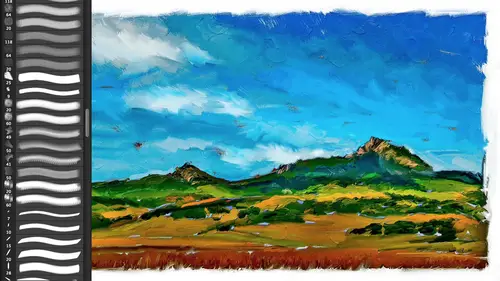
Lesson Info
33. Watercolor Painting of a Flower
Lessons
Day 1
1Introduction
37:33 2Why Do Expressive Painting
21:39 3Adobe Bridge Setup & Image Optimizing
27:03 4Jack's Painting Presets
15:18 5Enhancing Source Images
24:01 6Photo Hand Tinting & Workflow Options
26:23 7Working with Brushes & Palettes - Part 1
20:10Working with Brushes & Palettes - Part 2
37:59 9Pattern Stamp Tool & Watercoloring - Part 1
22:08 10Pattern Stamp Tool & Watercoloring - Part 2
13:58 11Enhancing Methods of Watercolor Image
27:33 12Creating Repeating Patterns
17:14 13Actions, Layers & Filters for Sketching
24:50 14Accessing Jack's Free Basic Presets
06:32 15Smart Objects & Oil Paint Filter
34:10 16Inverted Mask Trick & Q&A
13:00 17Q&A
10:22 18Mixer Brush & Parameters
21:27 19Jack's Brushes & Brush Strokes
15:20 20Secrets of the Mixer Brush
20:05 21Still Life Painting with Mixer Brush
28:27 22Still Life Underpainting
30:32 23Final Blending of a Still Life
25:17 24Print Discussion with Q&A
09:28 25Snapshots for Painted Portraits
15:19 26Painted Signature Stamps
10:15 27Simple Portrait with Mixer Brush
53:01 28Pet Portrait Overview
08:42 29Enhancing in Camera Raw & Lightroom
35:28 30Painting a Pet Portrait
1:17:41 31Pet Portrait: Final Blending
13:41 32Photo Prep for Watercolor Painting
17:36 33Watercolor Painting of a Flower
36:27 34More Enhancing & Embellishing of Images
28:04 35The Liquify Tool & Sketching
39:12 36Comic Book Action & Watercoloring
15:22 37Changing Image Aspect Ratio
11:55 38Framing Effects & 3rd Party Apps
16:39 393rd Party Painting Filters
23:56 40Final Q & A
15:54Day 2
Day 3
Lesson Info
Watercolor Painting of a Flower
I've not given you an action for it. This one is infinitely simpler then using the mixer brush, so we'll just walk through the steps on it, and that actually is good. So you get in that habit of understanding what's going on whether then were lying on my actions. So I'm gonna come up here and I'm going to use what would be the paper for that my watercolor paper that I'm going to paint on in this case, I am going to use a watercolor paper texture even though I'm a printed out on watercolor paper let's say that this is going to be a greeting card, so it's not going to go on watercolor paper it's going to go on a traditional coded stock offset lithography printed out by the zillions I'll retire on this image and be in tahiti before you know it. Come down here to my little chocolate dipped cookie icon go down to pattern you've already loaded in all my patterns, you'll see that all the pattern libraries air shared, including well, now find our flower here I'm now going to go to my watercolo...
r paper. I've got two versions of it, white and gray, the white is obviously going to be the background and the grey. As you now know, because it's fifty percent grey will be used as a, uh, textured patina and overlay when we're done before. Right now, this has got a water color texture in it, which I think you can I move it around, you can see there's a subtle texture in there, so we'll leave that because it's a watercolor okay, so far, so good I'm now going to create another layer for to actually put the paint on, by the way, speaking of short cuts, my when I clicked on that icon, it came up with a new layer dialog box, which lets me name it color it change its blend mode, said it's opacity do all sorts of cool stuff when you click on the icon, you don't get that. Why? Because I use the secret mickey mouse key of holding on the option key or can the pc when I created it, so if you want to streamline the process, holding down option or all when you created will automatically for all layers ask you what would you like to name it? What blending mode? What opacity would you like? And in this case, I'm going to come up here, we'll say paint, I can take that opacity down a little bit, even at this point, because that's going to know actually for that when I won't when I created this pattern filet layer at that point I could bring down the opacity just so I can see that the um flower before so I'm ready to go I don't there's no special secret to these layers like theirs with a mix of brush there just good old fashioned layers there's nothing secret the secret is that I put the photograph into the brush because I turned it into a pattern and I told the pattern stamp to use that when wherever we use my brush is one of the settings that's turned on as part of this we mentioned first day and yesterday the impressionist setting that's the cool groovy thing about the um pattern stamp is it has the impression is setting the original is there I'm not actually going to use it I'm just using it to trace where that could actually throw it away I don't need it the pattern I'm goingto make it semi transparent so I can see through it so I can trace there's my paint, my pattern stamp come up here I'm going to go toe watercolor large that presupposes you've already come up here and loaded in they had a wow to a preset sampler or the um it's probably named that out of that sampler if you do I'd mentioned before the one product I do sell my own is my one click while presets those were available at um wow creative arts dot com and that has my entire library of all my tool presets shapes, patterns, art history, crop image fixed brushes, marquis tool options and um nine hundred other presets patterns actions, layer styles, et cetera okay, so this is a high res files so I'm actually going toe increase the size of my brush a little bit using that square bracket gays let's turn off our green arrow green circle and I'm gonna come up here and just as we mentioned before I'm going to paint in washes so I'm going to come up here and do an area and I'm not gonna let them touch I could someone brought up the idea couldn't you just do them on separate layers and there therefore they could touch yeah, we certainly could but in this case I'm kind of actually doing my watercolors mohr like I would do a real watercolor where I'm not going to do, uh there's no such thing as layers and uh and real painting just like there's no crying in baseball normally I would do it to my tom hanks impression right now, but I'm not going to suffer you guys with that crying she's crying no crying in baseball, what you crying for? Thanks, jack I appreciate that, but I was just for you okay and this this is this is another reason why you know but those of you who have who have done watercolors and I'm goingto every so often I'll just take the capacity of this down so I can kind of make sure that I'm seeing the edges right? But what I've already just done by doing that that should give you goose bumps because that's really cool it is really cool matter of fact I go so far as to say it's a zit it's bitchen especially watched now this this is why I exaggerated clarity let's go back to clarity that halo, which I'm purposely brought in and this little vignette down here when I do my wash it's as if I'd done one wash and then gun back in with a little bit more that pigment and let it float into the wash right that's really cool and I'm going to do this in one fell swoop and also let's see if I've got it, I'm turned on we're going to check our brushes and I'm going to just leave a little gap I mentioned that I like leaving little caps let's check our brushes we went over these before and in terms of our um uh see if we've got color dynamic I don't have colored dynamics turned on because I'm bringing in the very variable nature of the color is being brought in by original source photograph but um let me create a new document really quick and just show you while we're on that topic under the regular paintbrush, I've created another whole set of brushes um including water color and this water color if I hears I've got a purple color here when I paint with this brush, this is not a cloning brush, it's just so you can paint from scratch I've got one color selected do you guys see the subtle blue and purple in there? That's because I've turned on and hear color dynamics, I've got a huge iter I'm giving it permission to do a ten percent variation on that as if my brush wasn't perfectly clean between pigments, elections which it never is going to take that up just for teaching purposes all that thinks the saturation and hugh and now when I paint with this, you get these wonderful variations in color in your washes that's just way talked about that to begin with on the first day jitter jitter is the randomness it's you should use it throughout brushes it's great it's awesome it's fantastic on the brush that I paint from scratch with for watercolor I added the color jeter, you may want to make your own brushes and even add a little color jitter here let's do it let's, I'll do that here, okay? Stop begging we'll do it right here. I'm gonna make another brush this is this well, I meant to do this I'm gonna come back here I'm gonna go to color don't dynamics I've still got it I don't want that I'm going to go back to my pattern stamp and I'm gonna make sure that I'm in my water color large I'm gonna turn on color dynamics and give it permission to do a ten percent huge enter so it's going to take the photograph still use that it'll still do all the different colors I'm going over and add another ten percent variation on that. Um I think I've purposely left it off on that one because it just gets a little bit much you already have enough subtlety I just made this new brush I'm not going to go back over to my tool presets remember I use tool presets, not brush presets. So all of these parameters in the options bar as well as everything in the brush palette come in. So I'm going to come up here and I'll just say here and we'll just say kind of, you know, watercolor cool and I'm not going include the pattern that's the one thing in here because that's related to this photograph and I would want to use it on other photographs so not okay, so now my watercolor cool oh, but I do want to use that pattern when I said don't use the pattern even though it showing it to me don't tell me that you're not gonna oh, I've already got already painted on that area there that's why I'm saying it is actually painting on it let's do an area that I haven't painted again take a look at our photographs I like how that's blending in there I like that a lot came purposely going to leave that edge now going to do the pedals again I'm in to come up here and I'm purposely going to leave I'm not going back to our brush strokes I'm gonna there's a texture to actually gonna do this one again and I'm going to make sure and look at it so I'm going to study it there's a light area here and a dark and light and dark I might be able to do that in one fell wash, but in terms of my brushstrokes I'm going to follow the texture of the tulip that I've exaggerated it's not going to be exaggerated when I'm done with the painting but I'm goingto want to follow that tow toe get that is part of my story and I may even take my brush down so that I'm going to get purposely going to leave some of these gaps in here as long as I don't lift up my brush okay and I'm you're not going to see this you know, geometric nature when I'm done you'll see what happens as long as I don't lift up my brush while I'm doing my painting it's going to be one continuous wash so I'm gonna make sure that when I come over here I'm gonna come over here and now I'm following this portion of it I'm gonna come back and do that right hand lip of the tulip I may leave little teeny gaps here there's also there's lines here some purposely leaving that this isn't easy cause I'm moving away from my body in this paint strokes so paintings up is always a challenge and I'm going to come appear and do I should have planned it out so this stroke would have been done from the top down but you kind of see what I'm going for I have not lifted up the brush once so I'm getting just one beautiful wife see all the variations in color in that that's just cool it was like watching paint dry um so again I'm gonna do the same sort of thing in this case I'm going to start with the down stroke on this pedal come up I think I'm gonna come up all the way to here this would be considered a watercolor sketch and most of my paintings I put in that kind of sketch category um because like I said, I'm not really trying to imitate a photo realistic painting I've already got a photograph and I find the energy of a sketch is actually what really what we're so, um un indebted with visual imagery these days there's so much visual flats, mond jetsam and pollution that hits our eyes every single day that sometimes we get, um jaded to something as beautiful as a picture of ah to live you know, it's it's not goingto catch our eye because there's so much visual stuff going on and now is people are getting into photography there's of course a ton of fantastic photographs and there's just so much you can see. But sometimes when you see a sketch and it has that that energy, that power of something that was done that's gestural that has this can aesthetic connection to it really does make a difference, so I typically, um I'm doing these you know what I consider, um, sketches and I actually like them better than, um lift up something that is more photorealistic you get the flavour that it was handmade mohr than if it is to, um, to clean to finalized that's the same thing that I like about the hand tinting that picture that I did of my mom, where you literally only loot, use a food few colors those hand tending techniques when you're trying to imitate you know, turn of the century hand tinting if you take more than just a couple minutes to do that you're not going to end up with something that looks like it was done at the turn of the century because they didn't take hours and hours and try and make a black and white photograph look like a full color taking a color photograph they put a little tent so there's a little flesh tone and there's a little rose colored in the cheek and little color background and the blue of the civil war uniform and the you know they did these things and that was it and that what that did the I'm going to switch to my medium brush here remember I created brushes for the pattern stamp of different resolutions because these are pixel based brushes they're not like the mixer brush, which is a vector based resolution independent brush so now I'm getting that dark element within the center of our flour so anyway that's just to say that sometimes working fast is not only useful for making a buck but it's also very, very good because it it helps sell that effect that what you're doing is done by hand it adds to the organic human element of the entire process okay, so let us come up here we look at our original again I'm going to use the same technique that we talked about, how we're going to add density to it, but looking at my original, I really wantto do a little bit mohr emphasis of the shading, so I'm going to add another wash just to that area. I could add it on top of this one. We talked about this also yesterday, that you can work right on one layer and keep building it up, or you could add multiple layers to it. Um it's up to you, you do get a slightly different effect if you work on a separate layer versus merchant, so I'm actually going to come up here and I'm going to do it with a, um the same layer, and we're gonna go back to our water color large, you're going to see a definite delineation between my first, um, wash and this second wash that is going to be minimized when I start duplicating that part of that enhancing stage is going to be a minimize that transition area, so I'm not gonna worry about it, you'll see how it's all gonna blend in after the fact. I'm not sure if I like all these gaps, I think that's a little bit much, so when I use this gonna add some darkness. I said the fact that we have an audience is almost irrelevant you guys want to go home now I'm going to be happy as a clam just coming up here and doing my painting coming up here, I want to emphasize thes things here, so I'm going back in, but I'm purposely keeping it, I'm going to emphasize this, you see, I'm turning on and off making sure that I don't select those layers, you know, when I turn them off because you don't want to actually start painting on your background, but, um, so we'll do that here if that'll gap well here, ok, well say that is good enough. Thank you for your patients on let me do that here we may do a little fine tuning of it as well. We were done so now we're ready to enhance. We're not quite done with the painting we'll find tune it, but we'll say that for right now that is, as we say, good enough for government work and, uh, one more little thing here. What was the enhanced step on a watercolor? We're gonna add density to this file. Remember, this is extremely translucent there's my entire painting just duplicated just simply do that commander control j and you can see how that is one blending in those different elements and adding the density to the file, but I'm so if I do command j again just further added that density to it. So now I've got three versions of it, and now if I paint on one of these, remember, as we did yesterday now I've got each one of these is it is providing thirty three percent of the intensity of the effect, so if I paint on one of these it's only going to, you know, be a little bit of that effect so I can actually do that and kind of used this as a little bit of a blending to it and still get this nice kind of soft edge to it. Okay, so that there's your greeting card, we're all set, we're still going to continue on with our, um, enhancing stage. I'm a you know what? I don't want those to be pure white, they wouldn't be pure white, I'm gonna come up here and paint over them and what am I getting? I'm getting on lee painting over them one third I'm only penny and I are one layer, so by doing it toe one layer at this stage of the game, I am now getting just a little bit of that texture and it's not it's on this layer this layer, I'm painting an extra wash on top of it these ones don't have any and so I'm just getting that translucent wash which is just you know, narrowing that down okay we've got our three layers I could merge those into one layer if I wanted to I'm going to leave them there just for conceptual so you guys can see that but there's really no reason toe toe leave them you just could select them all and do that or I could come up here and put them into a folder I'll do that and just leave them so we can see those are my density layers a question could you uh change the blending mode so instead of having each one of those layers at normal one might be soft light or something would that make you absolutely could what you can do anything you know you want to come over here you want to get kind of little funky put it there in the difference blend mode now you just went toe golf two lips you know got tulips gone crazy here it is an exclusion and I just inverted the color palette and freaked out stuff and now it s so yeah you can do whatever you bloody well please but answer a question something like a soft light because that's remember overlaying soft light or the contrast blend modes light things will get lighter dark things will get darker depending upon what's on there so here it is normal normal okay. Subtle and it's one of these setting him two overlays to sell flight overlay is going to be even more extreme that's going to start blowing stuff out but actually that I like that of course you know that I like fluorescent colors so some of you go there you go no, dude, you don't need it. No, no, no, don't go there don't go there, jack. Go away from the light. I like that and also I'm gonna leave it so I think it's a great idea. So to answer your question, I would do something probably subtle you can play with multiply that's going to add the density to it. You can play with something like soft light to it. You've got a bunch of blend, moz. The soft light is probably the one that I've used in would use and I'll stick with this right now. I like it. Okay, so what's, the next uh, enhancing step what can you do for enhancing? Especially if somebody made you a bunch of actions that potter made this process? Because okay, just show me again these air, all all the ones here that are part of this sampler, okay, this is what everybody gets. I'm purposely trying to show what everybody gets, so you get this the people by the title would get mohr I'm not going to say a lot more will be keep that as a surprise if you get anything considerate of feature the poor people who bought my light room title and you know, they got ten billion things, but they haven't gotten the one five the light room five tiles there, you'll get him so the edge enhance, we'll go with subtle the edge, enhance these air, typically watercolor, though you'll notice that I did it on django. I used this one, I also in django used the m boss that's going to raise the impostor brush strokes a little bit. I would not do that on a watercolor sketch we're going to do sketch, we won't do it before we break, but afterward, we're going to a watercolor in a sketch combined because that's, often something that you do you do a little pen and ink sketch or something in a watercolor will combine the techniques after lunch. There's a comic book here where the exaggerated lichtenstein half tone dot funk ification I'll put it in the painting thing because lichtenstein is one of my favorite pop artist, eh? So we're going to the edge it enhance? You've also got the gestural breaststroke this will automatically at that breast stroke, but that's built into actions you're smart object painting that we've done I got a few more sketch effects in here just there for fine and there's our mixer painting set up, so we're going to go subtle, and we're gonna hit the play at the end and that the subtle one in this case, which doesn't have a lot it's actually it's nice. I mean, it's subtle. Okay, it's using color burn. This is what that layer looks like by itself. Okay? Actually, I'm going to do the extreme so you can see it as well. But it's doing exactly what we want it's actually bringing in just the pulling of the pigments along the edge. Okay, what are we doing here? We're messing with people's mind we're selling the effect. We have a bit of that edge going on. Let me turn that one off and come up here and I will do the edge extreme, which is doing the same sort of thing for teaching purposes. I'm going to go with the extreme just because I think it'll show mohr on the video. Okay, but you can see what that's doing in terms of the popping. The last two things we're going to do and we will be done is textures I want to add the texture, patina. Even though the paper if we look at this, you're still going to be able to see the watercolor paper texture I've pretty much flooded it because there's tone throughout so I want to add that watercolor paper on top of everything how am I going to do that? Uh, again if a fil pattern exactly right, some person went out of their way to create you a bunch of phil patterns were going to come up here and create a pattern create a pattern we're gonna choose one we're going to use a watercolor and we're gonna do a watercolor um I've got a watercolor overlay this is not to be confusing there's a water color texture this one is really extreme and it's small and it's meant for brushes so it gives you a really exaggerated one so the watercolor we'll skip over this is in the brush the subtle version of it is a big actual grey wash that I did over a large piece of of stretched watercolor paper and um you can see that there's a little bit of a repeat pattern because this is a high resolution file, but what is going to turn this from this photograph and just give us the texture fifty percent gray blending mo what blending mode we're going to use when are the two ones that soft, lighter overlay soft light about a boom but a being we just added that beautiful texture throughout if you really were exaggerating it overlay you can see that walter color texture now throughout that would mean that the pigment is actually pulling in the texture of the paper itself. Um well, use that for we're gonna use the exaggerated remember overlay is the extreme brother of the subtle sister soft light overlay will increase contrast and saturation when you use that one soft light will just do the contrast the dodging and burning but I'm going to go ahead and we'll use overlay the last one and then we will be dunn is I'm going to add another one this time I'm going to streamline the process just like we did before I already know I want to change the blend mode too soft letter overlay so what can I do to create a layer and porter shop where it's going to let me name it and change the blend mode and a passage at the same time I created uh kion the mag called can the pc click on this come down to pattern now I get to name it so I could call this a zen example this is gonna be assault stain and I can tell it the blend mode is already going to be its soft light I hit ok, I'll leave it at a hundred percent I find my salt stain and now I've expedited that process okay and I'll take that opacity down because I don't need that much salt stain so here is our final still life flour water color will greeting card thing here is our let's kind of zoom up on it here is our before after before after okay it's actually a pretty simple process the only thing you needed to do was stick the photograph in your brush that was my determining that your entire photograph is a brush defined pattern under edit once we did that we use the pattern stamp brushed the thing with the pattern stand brush is you want to make sure that you're choosing the appropriate pattern impressionist setting the brush itself you I would use mine as a starting point but you're going to have that texture with first day we went into that there's that watercolor tech csar and um you have things like in terms of that shape dynamics you can see that in terms of the angle I'm not using it because it really doesn't matter in a watercolor you know it's a wash it's not it's not a dry brush technique but that's remember where shaped dynamics is where you can affect that um angle and uh and there you go okay, so this one jack is sort of uh getting back into something that we touched down on day one and applying it to what you're doing here so michelle and r v es tu says she made the history palate checkbox suggestions that you offered in day one and now she's noticing that photo shop is automatically saving six times stamps snapshots. Could you go into a bit of the why this happened in which check box and the history palate could have caused something like that? Yes, absolutely and that's really that's, even though that may seem a little disconcerting that it's doing that those air not savor the documents so they don't increase the final size at all. Think of those as safety nets those happened whenever you she did a command save. So as she's working through she's used to every you know, ten minutes during a save in case of a crash, when one of the things we turned on was create new snapshot when saving on the time stamp is when she hit command or control s so that's how they're being generated. I like that because that means that as you're working, your command s is no longer the safety net for crash it's I like that version almost like the snapshot and jobe cameron light room, where you use the snapshot because I saw something, so now what she could do as an example to use those in a practical way, is you do a black and white version of it command s undo that move onto a color version command s to a painterly version or a sketch version command s now you're using command s not as saving off versions, you're actually using the command as to save off variations of it, so to speak and tell you're done when you're done this. I also mention this yesterday, but we didn't demonstrate it as we come up here and look at the history when it tells me that I haven't even saved us yet, which probably isn't a smart thing, so one I'd go ahead and save it, and you'll notice that as soon as I saved it, it did a time stamp on there. I just did a command s so that's, exactly what we're talking about if I come over here and maybe let's do this, we goto layers at the very top layer, I'll do a hue saturation and I'm going to say this is now a blue tulip, that exact same thing I did, we did for our inverted color ground, I can come over here and I'm shifting the color through the color wheel I go, you know what? I kind of like that exaggeration of the yellow on the inside, maybe a little bit of the purple and blues, maybe now that you know that you have a layer mask built into your adjustment layer, you kind of go you know what I would like the purple like that, but obviously I don't like the purple on the leaf here. So you use your layer mask here and you come up here with a good old fashioned paintbrush. Okay, big old honking paintbrush with black and I went, oh, not clone brush thank you. The paintbrush big old fashioned paintbrush. So now I'm going teo use h s l to now do and different version of my tulip. Okay, like it command s now I've got two versions of it. I go okay, one, two, one, two I can click on this all day every all the layers are part of it it's awesome it's got it all and now I'm ready to save it. Now I'm actually ready to any girl. You know what I like both I want this one and I like this one. So I go to this one I go well, I've already got that one save that's my current open document I can save it again just to be sure I click on this one here and this little button right down here says create new document from current state click now I've got this version and probably this version here and if you go here here's the different states, so what that did is it made? And you'll notice that the name of this document is the time stamp eleven fifty eight and this one is named whatever. The one was a smart object in whatever. So by knowing that that little button there is gonna allow me just like, virtual copies and light room, and this has been in photo shop for over a hundred years, nobody's ever known it that only you do that's because I love you guys, but, um, that means that you can now use that little history trick. Teo, create multiple versions of it. And when you're done with the file, click that little button. It will make a completely separate file. If we look at our layers palette, this one that it made all my layers, everything about it it's not merged or anything, you can make his many copies as you want to answer the question of the person in the audience, use command s to say versions of it as well as the safety net in case you crash, but also thinking the terms of your mind. I like that command s now you can move on and remember that's where your creativity is going to come in because you don't have to worry about, can I get back in five minutes? I saw it I like it I'm not gonna do a save as I save a copy and I don't have to worry about that when you're done with the entire process go through your snapshots hit that button for the ones you like don't worry about the others you're good to go okay yes over those will go away if you and your session right once you close the documents and come back up the history states and everything history is gone you're absolutely right that's why you would save them off the separate documents some people go but I like them is history states I want to use them is a history you know, brush the nice thing is is you can actually if I come up here and come into my history states and I clear off let's say this history state which I can actually drag to the trash you could actually go over here and take this history state and drag it over here and you can actually drag a history straight from one document to another they're the same dimension so you can actually do that and that's how some people do it if you go I can't save history states and it just yes you can you save me a separate documents and then you drag him back into one and now you backto one document with ten history states just as you wanted so that's a workaround now we're getting into super advanced this is where you were the special underwear and you go in behind closed doors version of photoshopped training okay, this is I normally don't do this for most people, but he's a great great questions. Well, thanks, jack. You know, I think molly mom in the chat room speaks for all of us when she says a prescription for a stressful day change into something comfy pour refreshing beverage watch jack davis paint flowers way we've all been enjoying it this morning, but we are coming up to our forty five minute break. Why don't you tell us what we'll be doing when we get back? Um, we're gonna be combining continue to combine some of these techniques like I say, the that a sketching technique and a watercolor and again, the nice thing about this watercolor technique is it's a wonderful way to augment clip art or even typography or anything because it allows you to bring in this what looks like very organic material that's obviously not done with just a simple filter, even though at the end of the day we're going to third party filters and some of them are freaky cool in terms of how well they do things like watercolor, but by combining the organic nature of some of our painting techniques with something hard edged, like clip art is gonna allow us, or things like a sketch technique will allow us to do things that again, are just another genre within the painting, drawing, you know, universe. So this will be doing after lunch. Okay, well, thank you for that.
Class Materials
bonus material with purchase
Ratings and Reviews
Shannon
Okay, I'll be first. Jack has an easy, approachable way of teaching. It was more like being in the room with him, watching over his shoulder as he created something utterly new and exciting. Even when he worked on images he had done many times, I never sensed boredom or a lack of enthusiasm. He was patient with questions and answered them completely. I hope Jack enjoyed this way of teaching as much as the world enjoyed watching. Maybe he'll find more to share. I know I'll sign up for his next one. This workshop inspired me to start creating art again. I'm slowly losing my sight and sad to say, I was starting to let it get to me. As I watched Jack, I tried just a few things and realized that I can do this. Digital art is much easier for me than pencil and paper because of the technology. I miss the pencil and paper drawing, of course, but this is so much FUN! The techniques that Jack shared are wonderful and the results rockin' ... or as Jack says, bitchin'. Thanks to Jack and creativeLIVE I'm back in my head in a good way.
Shannon
Okay, I'll be first. Jack has an easy, approachable way of teaching. It was more like being in the room with him, watching over his shoulder as he created something utterly new and exciting. Even when he worked on images he had done many times, I never sensed boredom or a lack of enthusiasm. He was patient with questions and answered them completely. I hope Jack enjoyed this way of teaching as much as the world enjoyed watching. Maybe he'll find more to share. I know I'll sign up for his next one. This workshop inspired me to start creating art again. I'm slowly losing my sight and sad to say, I was starting to let it get to me. As I watched Jack, I tried just a few things and realized that I can do this. Digital art is much easier for me than pencil and paper because of the technology. I miss the pencil and paper drawing, of course, but this is so much FUN! The techniques that Jack shared are wonderful and the results rockin' ... or as Jack says, bitchin'. Thanks to Jack and creativeLIVE I'm back in my head in a good way.
a Creativelive Student
Thank you Jack Davis. Having tried to paint, both in the real and digital worlds, this is the first time I have seen a comprehensive demonstration of the techniques and philosophy for the artist. This course is valuable for any aspiring artist, digital or otherwise. By the way thank you CreativeLIVE for the long form training space you offer both the teachers and students. Jack is inspirational, talented and sometimes funny. Watching him paint in real time is by far the most impressive sight but the information about why is more valuable. Overall this course will give you ideas, knowledge and skills (if you practice). I highly recommend this course for anyone that has tried to paint in the past and was underwhelmed by the results.