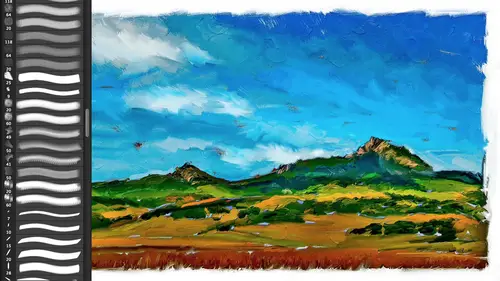
Lessons
Day 1
1Introduction
37:33 2Why Do Expressive Painting
21:39 3Adobe Bridge Setup & Image Optimizing
27:03 4Jack's Painting Presets
15:18 5Enhancing Source Images
24:01 6Photo Hand Tinting & Workflow Options
26:23 7Working with Brushes & Palettes - Part 1
20:10Working with Brushes & Palettes - Part 2
37:59 9Pattern Stamp Tool & Watercoloring - Part 1
22:08 10Pattern Stamp Tool & Watercoloring - Part 2
13:58 11Enhancing Methods of Watercolor Image
27:33 12Creating Repeating Patterns
17:14 13Actions, Layers & Filters for Sketching
24:50 14Accessing Jack's Free Basic Presets
06:32 15Smart Objects & Oil Paint Filter
34:10 16Inverted Mask Trick & Q&A
13:00 17Q&A
10:22 18Mixer Brush & Parameters
21:27 19Jack's Brushes & Brush Strokes
15:20 20Secrets of the Mixer Brush
20:05 21Still Life Painting with Mixer Brush
28:27 22Still Life Underpainting
30:32 23Final Blending of a Still Life
25:17 24Print Discussion with Q&A
09:28 25Snapshots for Painted Portraits
15:19 26Painted Signature Stamps
10:15 27Simple Portrait with Mixer Brush
53:01 28Pet Portrait Overview
08:42 29Enhancing in Camera Raw & Lightroom
35:28 30Painting a Pet Portrait
1:17:41 31Pet Portrait: Final Blending
13:41 32Photo Prep for Watercolor Painting
17:36 33Watercolor Painting of a Flower
36:27 34More Enhancing & Embellishing of Images
28:04 35The Liquify Tool & Sketching
39:12 36Comic Book Action & Watercoloring
15:22 37Changing Image Aspect Ratio
11:55 38Framing Effects & 3rd Party Apps
16:39 393rd Party Painting Filters
23:56 40Final Q & A
15:54Day 2
Day 3
Lesson Info
Introduction
The one thing it specifically about this class that I'm excited about is that it's the first time that I've ever been able to do a recorded official title on painting and photos I've been teaching it for probably twenty years probably it's been in the wild books literally since they started off since version one point no photo shop and photo shop has been able to paint since one point oh, but it's always been a little convoluted will just say, to put it mildly, most people don't know as an example that there's an impressionist setting for one of the tools and photoshopped it's only in one tools and it's hidden in this period. If you don't know it's there, you'll never gonna learn how to use it because it's the really the on ly cloning feature in photo shop they simplified really meant for cloning here's a button for cloning in photo shop there's also another way that's kind of hidden the art history brush we have our wonderful new mixer brush but also not really meant for cloning. So u...
m we've needed to hold people's hands as it were and get people up and running on painting in photo shop and with that I've always been a little bit hesitant always been a section of what I've taught it related to photo shop and illustration or graphic design, but I've never had the luxury of an entire title I've got hands on workshops for weeks or more but I've never actually recorded it and this is the first time so that twenty five years of doing this isn't the first time we've actually been able to do a complete recorded sessions so I'm very, very excited about it it's an understatement and uh starting off with that let's start speaking of old versions of footer shop what we're going to be doing today especially we've got three days today we're going to be dealing with painting methods and photoshopped that will work even if you have for the shop going way back push out five probably is you could do this some of the new brush technology and for shelf five came along myself in monroy who wrote the first real book in the world on photo shop I wrote the second birth growth first burst his bird is one of those phenomenal psychotic you know photo realistic painters you I'm sure you're familiar with him and we both designed a number of brushes for photo shop back in in five and that's when they brought in multiple tips and all sorts of stuff and that really is where two of the things we're going to cover today the art history brush and the pattern stamp tool come into play so if you have any basically any version of photo shop what we do today is going to be able to suits you well and we'll be able to do some beautiful things like if we go over here is a little watercolor that we're going to do this is you could do this in any version of photo shop on ly if you know the secret mickey mouse club handshake because again it's hidden tomorrow, we're going to be focusing on the mixer brush the mixer brush came in with photo shop cs five fantastic technology awesome, amazing, also somewhat hidden in nebulous so with that we're going to do mohr secret mickey maskell of handshakes to do that. So today, any version of photo shop question is, should I update to atleast photoshopped let's say c s six it's the last version of photo shop before adobe is moving now to the creative cloud? Yes, don't hesitate, get it, buy it, hold on to it because you're going to want everything that comes with that both its adobe camera raw and it's painting technology I would recommend jumping into the cloud a cz you probably all know you khun get one just currently if your own any previous version of photo shop, you can get a single application for ten bucks a month, so I recommend getting pushed up cc that said that's what we're going to start off with so whatever your version of photo shop you have today is going to be a proposed and by the time you see what we're going to do with the other ones, I think you're going to agree that you will want to update to, uh at least for a shop cs six if not before and with that I wanted to show some samples of some of the stuff that you can do and we'll just start off with one of my favorites though I can't teach this particular image in the class because of some copyright restrictions, but I was commissioned by the queen mary the boat, the the luxury crume cruise ship um uh that uh has been around forever and they had a they still do have an exhibit in there museum of princess diana specifically was for her fiftieth what would have been her fiftieth birthday and it's a for gowns that's been touring the world and so I was given this portrait by terence donovan uh one of the photographers for the royal family but to do a painting from it for this exhibit at the queen mary so this is the pdf but I was given I was given this little teeny pdf and said ok, make a large gallery rap canvas and greeting cards and everything else for them so I took that image let's say this is the original image that I got from that pdf and did a couple things with it and the first thing and we're going to talk we'll see if we cover this today is did some filtering on it, and this is one of the most fun things about painting and photoshopped, and one of the emphasis of the three days that we have here is what if you have no hand skills, the proverbial I'm not a gifted painter or illustrator or draw our or what do I do? All right, yeah, basically, I want to clone I love the thought of me painting, I have no patience to actually go to years of painting class, I have no desire to have the the smell or the cleanup of we're actually working with oil paints and triple time please tell me that I'm going to be able to play with pen, paper paintbrush and do something that I'm going to be proud of and hopefully do something that I can sell to a client, whether it's a pet portrait or a wedding portrait or any kind of thing is there's something that I can put over the mantel place for my clients or my family and friends, and yes, there is the entire class we're going to be covering here is going to be based upon the concept of cloning we'll be touching on how you can paint from scat scratch but basically we're going to be taking advantage of the fact that the computer is going to do the color and tone selection for us and we're going to be doing the brush strokes will also at the very end the last day the very last session we're going to be dealing with some of those third party filters even some of those mobile apse which some of them are ridiculously cool so if you really are so lazy or in such a hurry that you go just let me hit a button yes, I will even show you how you can just hit a button the closest thing you can get to photo shop without buying a third party plug in is something that did come in with really photoshopped cs six um and that is the oil paint filter. So the first thing that I did with princess diana here and let's just we'll zoom up I'm here on to show you what I had to work with. But most of what you're seeing here in the face from here to here is actually including the tiara is done using the oil paint filter and photo shop um fantastic wonderful technology in and of itself does not do a very good job of simulating real paint hence another set of making mouse club magic handshakes that are going to let you use this oil paint filter in conjunction with things like, um ah, a dry brush stroke filter to allow you to get this skipping of media over the surface, but with that and taking advantage of things like the mix of brush technology for the background or for princess dies gown is going to allow us to go from this to this. So this is a combination of filter techniques, but as I was mentioning when it comes to a face, a portrait, if you're not really good at drawing and painting and sculpting something as specific as a person's face and personality, associate it with the facial characteristics, that could be a really uphill challenge. So we're going to be taking advantage of things like these filtering techniques to get us further down the line, and, uh, here is a little bit more express one this is actually is a third party filter, so this is getting a little crazy. They didn't go for this as part of, you know, greeting cards for in the museum, but it just shows you where you can do, and then I also took that image and did a full seated portrait of princess diana, and this again, is a combination of filtering techniques as well as handpainted mixer brush, so shows you where we're headed. Tomorrow will be all day I just love this and and everything that you're seeing here, which obviously looks very hand painted is hand painted every single stroke painted from hand painted from scratch every single stroke was based upon the underlying photograph, so I didn't have to mix the color or worry about the tone that brings us to another excellent part or one of the most fun things about this class is that as I go through these paintings, I'm going to be talking about the process of traditional painting because even though you don't need that background in traditional painting in order to take this class and do this, if you do have a background in traditional illustration or painting, you will be much further down the line because what you're going to be doing is you're going to be imitating natural media, you're going to be imitating a really paint stroke real pencil a real past our world chock where's most people on the planet when they get into digital painting there trying to imitate an imitation they're trying they've seen something before some digital painting and so they're trying to make it look like a good digital painting and we really I don't really care about making it look like a good detail painting I want to mess with somebody's mind and met let them look at this and go ok that is painted that's what we're going for is what's known in the entertainment industry is suspending disbelief you gotta take it far enough that a person is no longer distracted by the methodology that you used to create this story and they can get lost in the story and that's also what we're going to get to in a second is why are you painting to begin with why you messing about with a digital photograph especially when I've got a photograph from a world renowned photographer of a beautiful woman and you know, what's the deal I think this kind of explains what's the deal it's a different story this goes over the mantel place maybe where a photograph wouldn't most people who are taking this class or probably photographers either passionate or professional um so you've already got great work why are you doing painting so anyway let's go through a few more samples here just teo give you an idea of what is possible my question is if you do all of that and it looks perfect to you and then you have it printed on campus is that kind of overemphasize what you've done? We're going to get one of the stages of painting the final stages enhancing of it where you're going to be exaggerating that texture and when you get into the printing of it and the enhancing is right before printing, the question will be what are you going print, too, is that something that is has its own inherent texture on it, either is something like a watercolor paper or regular canvas, and therefore how much, um, do you add the painting of princess diana was even though we're selling gallery wraps, stretched gallery raps in the museum store it's primarily, they knew they were going to sell more of the greeting card scenario so that one is not going to have any texture, so I'm going to exaggerate that texture what I call a kind of tape up tina, a layering of texture, whether it's brushstrokes or canvas texture or watercolor paper or salt stain. If you've ever done traditional watercolors, even salt stains, that exaggeration of the texture I'm goingto do, that if I'm not going to be printing on some sort of texture of media, if I am pretty gone tested media, then you obviously do want to take that into account, and you also want to take into account the resolution of the image, because if you're putting in inherent texture, which we're going to do, we're actually going to put texture in our brush and that's. When you notice that these paintings you know, when we come up here, the painting's actually skip across the surface of the media, the paint actually is filling up the grooves in the media. The fake non existent watercolor paper um so we're going to be putting texture in the brush so and that has a certain resolution a certain size a certain you know, um warp in wolf for canvas, so taking that into account is actually good if you really want to mess with people's mind your watercolor paper texture that you put in the painting and even putting your brush should have some connection to the real world and so it's an excellent question and we're going to be dealing with that basically I create one of the things we're gonna be doing today is how to create your own textures I brought our little you know, one of my textures that I used painting that I did to create a texture is a real analog all my textures that I do but that I put into my brushes and the campuses are riel textures they're not god bless the programmers that adobe sometimes you just go somebody late at night did something goes I think that looks like canvas and it's been in photo shopped for one hundred years and it really has no connection to the real world, so understanding how to make a texture and how to keep it at a resolution so when you print it out it actually matches with a real canvas a watercolor paper is an excellent question we're going to touch on that but basically that the short answer is you're going to scan it at your textures at the resolution that you want to print out if I typically will print at a to twenty five pixels per inch print out, and so I'm going to scan at a two twenty five make sure that image works at two twenty five that way the texture will match exactly with your typical print out so excellent question more of an advanced one will get it and to those sorts of things so good on your toes. Okay, so we're gonna go with some pencil sketches and pastel in chalk back to pencil water color, but a lot of different ways that you could do a watercolor. This right here is actually is is a little app based upon the original photograph of mine more pencil watercolor, they're simple five ways of watercolor with washes again some brush strokes this actually right here is painted on an ipad. We're not going to be getting into ipad, but there are actually aps and styluses even pressure sensitive stylist's bluetooth palaces that allow you to do amazing stuff on your mobile device is so keep that in mind water colors will be doing this technique today, you'll see the salt stain I'd mentioned before, so this salt stain if you're familiar with traditional watercolors that's when you lay down a wet wash throw a rock salt on it while that washes drying the water is brought into the salt crystals and and um condenses the pigments into these wonderful little patterns adding assault stain again further messes with the mind and gives you the impression this is something that is analog and not a digital painting this is the starting point we're going to get I may because of the one of the things I am going to be giving to everybody who is attending today virtually is a bunch of presets brushes and even a pdf it'll do an overview of what we're going to cover today we'll have a lot more brushes all the follow along images if a person were tio by the title you get the follow along samples before and after more brushes, textures actions that automate the process but I think I'm going to be using some of the samples so when you get to the pdf you'll actually have the same image so that means I may use some classic images here uh this is our mixer brush we're going to be doing this tomorrow here's our princess another watercolor we're going to be doing the pattern stamp for that one ah original you will start with this one is today as well from original photograph from sandy foster a pencil sketch this primarily ninety percent of this is a filter technique um it is a elaborate set of filters where I've put them into an action, so if you do six steps and photoshopped, it ends up being a pencil sketch, and then I'll go in and add things like the little hand accents here that finalized our cell, the effect, okay, if you are goingto expedite thiss painting process with some sort of augmenting it with filters, you're gonna want to go in there and hand do some work because, again, that's suspends that, since that does not look like a filtered highlight on the lips around the eyes, the mind goes, okay, it's a drawing, even though ninety percent of that all the hair and everything else and even the eyes and the eyelashes is actually a filter, so we're gonna be using that combination of when you can hand detail something, uh, do a little thomas kincaid, will you slap on two little brushstrokes and tripled your price? God bless thomas for no longer with us more painting again for illustration. I love different all sorts of different topics you're going to see from robots to hula flowers and flores. Most of this is actually using the that painting filter, the oil paint filter that came in with photo shop six is there more landscapes, another one of our watercolors from today landscape using our mixer brush different variations on a theme thie other thing I'm going to be talking about here you're going to notice that I use kind of an expressive have expressive use of color and that comes from my traditional uh background and painting I have ah ah a b a m a m f a in art and uh the terminal degree am faye is in traditional as well as in digital art and one of the things that you learn in traditional oil painting specifically is the idea of using a complimentary color ground one of my favorite little techniques is coming up with a reverse color scheme used that as a basis for your painting and then you paint on top of that allowing different colors to show through from your background something is simple like that it's been around in a porsche in traditional painting forever very few digital painters take advantage of it most illegible digital painters aren't starting from a background of you know a lot of real painting or if they have done real painting they never got a chance to get kind of crazy with it so hopefully what we'll also be able to do in this class is get a little crazy with it I want you to be able to get expressive with your um paintings and again that's one of the reasons for painting you've got a great photograph if you're not going to get a little van gogh then why write so okay so we get into some expressive color there's our before a beautiful shot in los osos in morro bay, california I was teaching at light workshops light workshops great hands on work shops highly recommend them like workshops dot com this is the painting that we did for this one you're going to see when we get into it you see these little brush strokes are these brush strokes right here okay, so this right here is added to it so riel true jess oh brushstrokes on canvas is used to layer on top of fake ones again to mess with people's minds you're never gonna trust me ever again with anything that I say because you know that I'm going to mess with you ok, I do a lot of sketches I would I don't do paintings that typically are photorealistic because again you're starting with a a photograph to begin with so I'd much rather do something like this a little bit of a zen watercolor quick sketch because that's a different story than the original photograph of koi pond so I'm going toe move toward that so hopefully these are the sorts of things they're going to float your boat now they're photographed by a sandy foster there is the first thing that we're going to do before we start painting is enhancing the painting usually that's going to be an exaggeration of color and tone again I go toward that father's stick impressionistic you know, the impression of a scene that's where the term impressionism came from, the painters weren't interested in documenting a scene they were interested in giving you the impression of the scene, specifically their heartfelt impressions of it. And here is the digital painting of that image again, using the mix of brush and again, you can see here that complimentary color ground where I'm letting colors from my foundation come and pop through the actual painting. So for me, that is incredibly exciting, it's also exciting because you can paint your canvas and your complimentary ground after you finish your painting. That's the cool thing about digital is that, of course, you know, in a regular painting, you've got your canvas and you're painting on the canvas in digital painting. What we're going to be doing, of course, is we're going to be kind of virtually painting in eighth of an inch above the canvas, right? We've got layers so we can paint all these layers and they stay distinct, and so we can do a painting and then come back and say, you know what? I want to paint that canvas a complimentary ground. I really want some blues to be popping off around the orange here so I can come back in a cheat and put in paint underneath my completed painting. Yeah, that just gave me goose bumps. That's so cool that sow, bitch and it's. So cheating? Um also one of the things that we're gonna be talking about here, you'll notice this highlight on the on the gurus. Um, uh, rope here and you can see how I've kind of exaggerated that and that's another thing that traditional painters do, they don't just take a reference photograph and then duplicated, which most people do when you clone, not only would you enhance it and then you would clone it, but a painter is going to say, ok, I don't care about this horse photograph, I'm not going to just do it when I'm all done. I'm gonna come back in with highlights and shadows and scope things that I want I want that hair to be pure white, even though it wasn't pure white on the highlight on the hair, so I'm gonna come back in with some nice titanium white, and I'm just going to hit that in different areas. So again, getting into traditional painting, we're going to go beyond the photograph were goingto be interpreting, embellishing that photograph, the story associated with it, and I've also built into some of these techniques where I've also automatically created another color palette. Based upon darker and lighter versions of the same photograph so when you get to that highlight and shadow point you just go to another layer it's already got a different color palette that's lighter so you khun scoped in highlights and cheat and just go ahead and do it in the same thing with shadows so if you're a traditional illustrate a painting you know how cool that is can another chicken skin scenario here the fact that you can automate this process and really what I want is snow compromise if if you coming from coming from a traditional painting background you go ok this is how I do traditional painting you certainly want to come to the computer and say ok, this is how I I want to do it and hopefully the nice thing about if you're like me my traditional oil paintings there's the original photograph in the sketch from it my traditional oil or water colors look just like my digital paintings yours will look the nice thing about these techniques were going to be doing especially the ones that have a lot of hand skills associated with it um your paintings will look like your regular paintings you go oh, I hope not because now they will look like it because you're going to be using the same techniques so that's where if you go up I have no technique because I have no background well, you're gonna learn a bunch of techniques here so your paintings may look more like mine hopefully you'll like mine, but if you have been doing it, you're going to bring your own personality to this whole painting process and for me that's incredibly exciting again hear we've got that same complimentary ground where I'm allowing things a little you know, pop out in the olden days if you're in advertising back when there were these things called marker cops when you left little gaps like this those were called holidays because you're it looked like you were painting so fast you're trying to get out the door on holiday so there's a little tip I got that from val cooper I'm giving some I'm going to give some shout outs is I don't know if you're like me one you jump around a lot but to you I've only had a few really good instructors especially when it comes to creative arts my entire life and you only need a few if you've got one or two mentors that can change your life one of al cooper l a trade tech awesome man fantastic at my love of graphic design and cheryl con from my high school palisades high school in los angeles cheryl khan taught me art in high school so there's my shadow two homies okay and we went that and we did that my grandmother did for her memorial ah, a little painting just a little not much more this was printed out and it was just something that was you know, they're at the at the memorial and because it was an old, you know, black and white newspaper clipping so to take that and to do it I'm going to see my mom here we've got more water colors from, uh the vast majority of these original from my own original photography some a pastel and chock marker we're gonna do some hand tinting one of the simplest ways of painting which those of you who have followed me in light room and other classes have seen me hand tent within light room where adobe camera today we'll do an adobe camera we won't do light room but it's the same engine in both adobe camera, which ships with photoshopped as in light room so we're gonna do some hand tinting mohr watercolors can this done for a friend, a friend who can't really hang five he's a wonderful guy, great surfer but not quite to this ability. So when we get to this starting process of embellishing an image it's awful nice to be able to come teo a shot and take off five feet of the nose of his surfboard just to make it you know, a little bit of a nicer story so he now prince it off and it's you know, three foot painting in his office, if it was just him, you know, with the board it wouldn't be quite as enticing again another painting using that the pattern stamp to okay, so I think there's there's some samples, this is actually this is one of the hand ten things we're going to start off with this morning, this most of you have not seen this then turned into a painting. This is the world's most beautiful mother painted this last night and, uh, again using the mixer brush technology as well assume filtering and that patina here you're seeing the actual, um, warp and woof of the canvas it's riel canvas, and when you get into the brush the brush actually, you'll actually see the skipping of the medium over the exact same texture. That's the background, in other words, I'm going to put the same texture in the background and in the brush when we get to talking about creating brushes. The cool thing about that is that it actually skips over that riel that the the texture will put into a brush will be the exact same one we'll use of the background, and that means that actually will see mainly interact with it when you, when the brushstrokes skip over the surface, it will be the exact same texture that's on your background again okay? And I think we've done through that well the last day we're going to touch a little bit upon graphic design on dh you'd mentioned this in terms of you know either illustration or graphic design. One of the things that I love about painting is that you can use it in all sorts of projects not just a traditional portrait but you can take clip art you could take graphic design and you can add this analog aspect to it right this organic everybody in the world does hard, sharp edged computer generated illustrator created graphics grunge is really in right there's over four billion grunge apse on your iphone right now and grunge is is in all over the place which I love I love that that that aging the patina, the overlays, the textures, the analog organic, more human aspect of something that obviously has some seemingly has some hand work done to it either because it was an old wet camera technique of photographing or breast strokes or aging or whatever. So I do. My background was in graphic design. This is a poster that I did for santa cruz based upon the famous surfer that's up there at the point steamers lane and this is it colored and then this is actually not done this is also just starting it but this is doing a painting based upon that one and that's going to give us a whole different personality to the image rather than the hard edged one so well I'll finish this one for you as well okay, so you get the idea of what's possible original photograph of what this is my other passion and and then doing some watercolors which you already saw as well, yet another graphic design one this one is we'll deal that we made you this one time today specifically because this one when we zoom in on it, you're going to notice actually has the canvas, the brushstrokes, the skipping this is all done completely using filters and photoshopped there is no painting, so that is the original drawing that I did an illustrator for the america's cup and this is using a set of filters, so again, even something like that could be used to, you know, give some personality to photograph getting a lot of questions about some of the techniques that you mentioned people see that tablet that you're using there, I'm sure to get into more detail later, but having people coming from all different skill levels one of the first basic questions we saw is from sam cocks in colorado he wants to know does a graphics tablet help a lot when painting and photoshopped he's trying to justify buying one we also have some people who see your tablet and are asking specifics on it so maybe we'll get into that later but just letting you know that's kind of where the chat rooms at right now well, we will scratch that itch immediately because if they can't I know how that goes we're kind of going I need this answer or else it's gonna drive me crazy one blocking the only game in town they have the patent on a batter lee better battery lists stylus so this is there is no other stylists that doesn't contain a battery of some sort they also have been doing it for longer than anybody they this is anne into us five highly recommend it it's great. This is ah into us five touch it actually has this entire surface is touch sensitive so it's one big giant trackpad it was awesome this is also wireless that which it went to sleep while I was going so and into us five touch um the interests of all the in tow us five has got a touch on it. They do have a bamboo and some other ones you know welcome if you can, getting the they're top of the line is great if you needed to do the smaller one they have a smaller version of this I think this is the um uh six by nine they've got a slightly smaller one. I think they may even have a bigger one I would go ahead with that. The other thing that's good about the into us and, um in tow us five is they can use this, which is the welcome art pen what used to be known as the sixty art pen. The great thing about this is all the walking pens can use five axes of motion they khun do pressure, they can go, obviously x y up and down, they can do the rotation of the pen and doing that. What the art pin adds to it is barrel rotation I mean, you can actually twirl the brush in your fingertips and when you're doing painting, especially using what would be a flat brush tip that ability to actually change, roll the brush as you're doing a stroke and having that stroke follow the country's, what you're doing is excellent, so yes into us. Five buy it, um, hard pen by it. Okay, I'm going to be talking about when we get into designing brushes, there is a way that you can take, and I won't be using the art pen to demonstrate with because that's kind of a tease because, you know, probably most of you don't have the art pen you've never realised how powerful it is, it's an extra thing you have to buy get it. You can put what's known as initial direction as one of the controls within your brushes and photo shop and that is so as you do a direction it will follow the direction so it it kind of fakes it you can't actually twist it in your hand you can't twist it and say now I want to use the flat in of a brush and do it nice little sharp edge and then you just rotate the brush and now I've got something that's five times as big you know that's the nice thing about being able to rotate the brush just like a real brush you can actually get in and do details so into us five art pan get it tell your friends I tried I talked with welcome to see if they could get some kind of discount codes and any things like that and there's they don't do that sort of thing so you know amazon or wherever else okay any other questions? Well, we had a lot of just kind of looking at more of the specific features in your equipment but I think you touched on a lot of them right there you guys in the audience have any follow up questions? Yes, I have one question in regards to I don't have an art pen but it's on my list but the other pen um I know comes with a lot of different nips and do you pick out any specific not really, though I mean they were harder and softer nibs that come with it. The nice thing is that you can now store those this little bottom is where you can store your little names which I, um I need to put those in there on dh some are have a little softer or harder feel against the plastic it's still plastic on plastic your sensitivity it is it's got a zillion different sets of pressure you can actually even because it's using a radio frequency you can actually if you wanted to you could even set it up so sensitive that it wouldn't even be touching and it would still register. So um no, I haven't seen a big difference and they don't really wear out it's nice that they give you a bunch of different ones and extras um but you know it's it's so well made they've been the only game in town the question would be if you really have the money whether you want to get something like a scent ik which is a pressure sensitive monitor beautiful monitors, beautiful color tell abraded monitors that were great and they have new ones that fit into the into us design scheme and a lot of people put those in their lap and actually paint right on the screen and the all the brushes have a rocker switch which would be, you know, normally, this is a mouse down by clicking, but you can have your option and command keys on here, so you could do your shortcut. So really you, khun. A lot of people have no keyboard whatsoever, and this also has a little dialling here for you to be able to change your brush size and things like that. So one of these in your lap, even the noose antiques, has basically every control that you would need. People do not have are not going back and forth with a keyboard. So that's, pretty darn cool as well. So, yeah, good, good questions.
Class Materials
bonus material with purchase
Ratings and Reviews
Shannon
Okay, I'll be first. Jack has an easy, approachable way of teaching. It was more like being in the room with him, watching over his shoulder as he created something utterly new and exciting. Even when he worked on images he had done many times, I never sensed boredom or a lack of enthusiasm. He was patient with questions and answered them completely. I hope Jack enjoyed this way of teaching as much as the world enjoyed watching. Maybe he'll find more to share. I know I'll sign up for his next one. This workshop inspired me to start creating art again. I'm slowly losing my sight and sad to say, I was starting to let it get to me. As I watched Jack, I tried just a few things and realized that I can do this. Digital art is much easier for me than pencil and paper because of the technology. I miss the pencil and paper drawing, of course, but this is so much FUN! The techniques that Jack shared are wonderful and the results rockin' ... or as Jack says, bitchin'. Thanks to Jack and creativeLIVE I'm back in my head in a good way.
Shannon
Okay, I'll be first. Jack has an easy, approachable way of teaching. It was more like being in the room with him, watching over his shoulder as he created something utterly new and exciting. Even when he worked on images he had done many times, I never sensed boredom or a lack of enthusiasm. He was patient with questions and answered them completely. I hope Jack enjoyed this way of teaching as much as the world enjoyed watching. Maybe he'll find more to share. I know I'll sign up for his next one. This workshop inspired me to start creating art again. I'm slowly losing my sight and sad to say, I was starting to let it get to me. As I watched Jack, I tried just a few things and realized that I can do this. Digital art is much easier for me than pencil and paper because of the technology. I miss the pencil and paper drawing, of course, but this is so much FUN! The techniques that Jack shared are wonderful and the results rockin' ... or as Jack says, bitchin'. Thanks to Jack and creativeLIVE I'm back in my head in a good way.
a Creativelive Student
Thank you Jack Davis. Having tried to paint, both in the real and digital worlds, this is the first time I have seen a comprehensive demonstration of the techniques and philosophy for the artist. This course is valuable for any aspiring artist, digital or otherwise. By the way thank you CreativeLIVE for the long form training space you offer both the teachers and students. Jack is inspirational, talented and sometimes funny. Watching him paint in real time is by far the most impressive sight but the information about why is more valuable. Overall this course will give you ideas, knowledge and skills (if you practice). I highly recommend this course for anyone that has tried to paint in the past and was underwhelmed by the results.