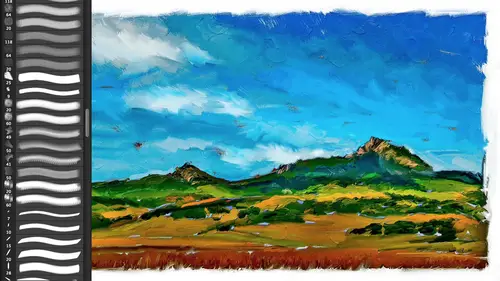
Lessons
Day 1
1Introduction
37:33 2Why Do Expressive Painting
21:39 3Adobe Bridge Setup & Image Optimizing
27:03 4Jack's Painting Presets
15:18 5Enhancing Source Images
24:01 6Photo Hand Tinting & Workflow Options
26:23 7Working with Brushes & Palettes - Part 1
20:10Working with Brushes & Palettes - Part 2
37:59 9Pattern Stamp Tool & Watercoloring - Part 1
22:08 10Pattern Stamp Tool & Watercoloring - Part 2
13:58 11Enhancing Methods of Watercolor Image
27:33 12Creating Repeating Patterns
17:14 13Actions, Layers & Filters for Sketching
24:50 14Accessing Jack's Free Basic Presets
06:32 15Smart Objects & Oil Paint Filter
34:10 16Inverted Mask Trick & Q&A
13:00 17Q&A
10:22 18Mixer Brush & Parameters
21:27 19Jack's Brushes & Brush Strokes
15:20 20Secrets of the Mixer Brush
20:05 21Still Life Painting with Mixer Brush
28:27 22Still Life Underpainting
30:32 23Final Blending of a Still Life
25:17 24Print Discussion with Q&A
09:28 25Snapshots for Painted Portraits
15:19 26Painted Signature Stamps
10:15 27Simple Portrait with Mixer Brush
53:01 28Pet Portrait Overview
08:42 29Enhancing in Camera Raw & Lightroom
35:28 30Painting a Pet Portrait
1:17:41 31Pet Portrait: Final Blending
13:41 32Photo Prep for Watercolor Painting
17:36 33Watercolor Painting of a Flower
36:27 34More Enhancing & Embellishing of Images
28:04 35The Liquify Tool & Sketching
39:12 36Comic Book Action & Watercoloring
15:22 37Changing Image Aspect Ratio
11:55 38Framing Effects & 3rd Party Apps
16:39 393rd Party Painting Filters
23:56 40Final Q & A
15:54Day 2
Day 3
Lesson Info
More Enhancing & Embellishing of Images
We've got some more sketching painting to do I also want to do some or enhancing of images specifically let's start over, go back into light room and, um I wanted to do some things that I mentioned to further enhance your originals and specifically what I wanted to do wass do a few things because again a lot of people don't know what is possible so other than teacher, what I'm going to do is show and I think what I'll do is part of the follow along files the really great thing about follow along files that are based on adobe camera or light room for teaching purposes is they have those snapshots built into them and they stay with the images so you have the before and the after on the images, but the other thing that's fantastic about that is that because this is procedural thie after has every single slider setting every single component that made up that effect so as an example here's one ah shot and I'm going to simply come over here and I'll sneak over to the after file and you're g...
oing to see by coming up here into our basic panel are clarity we jumped back to before here's before the tango looking over at our pre tango basic panel and I come over here and move that in you'll see that basically what I've got let's turn on our little cursor here by doing an anti clarity and bringing in the lights in the highlights in other words actually brightening the highlights rather than resuscitate them I'm able to blow out those highlights and that clarity is able to again give me my film wa soft edge so those one those two little sliders right there do the difference between before and after a swell is turning it into a black and white you'll also notice that with that's doing to my street light and wires and everything else so one fell swoop you can completely change the personality of a photograph and this is much more likely to be something that I would paint right the misty ghosting especially with a watercolor is something that is actually is a story that you may want to tell the other thing that I did on this particular image here and see if we've got it is I wasn't content with a one anti clarity so I did exactly what we did on the tulips where we added multiple plus clarity's you'll notice that same little grady in't you'll notice that it's tucked up at the top that's pointing up is minus clarity at um minus one hundred so I've got minus two hundred percent remember I never like saying having anybody say no you can't do that so there I could take the volume on my stereo up to twelve name that movie to anyway um okay so there is another little example of stuff that you could do just as a reminder here this is another a d n g file original raw file from brooke crystal again renowned wedding photographer from the south there's the original here is our after and in this case we if we look at our tango again, you're going to notice a slight decrease in the clarity in here were also in this case I'm bringing down the recovery feel light and blacks I'm doing a lot too hide all the, uh subtleties in the background I'm also if you remember part of that tango is having a post crop in yet where I'm bringing that down again drawing our eye into the center of our composition if we look over here at our adjustment brush, we've even come up here and I'm coming in just to the eyes and the lips and I'm adding clarity, adding a little contrast, adding a little brightness and that's the little room okay a little um quick and easy for things like the eyes where I'm just adding an extra little pop to it and for painting this is not for painting per se so for painting I'd probably go even mohr to the extreme I would really yank that luminous noise reduction up and probably do a lot more to it probably including coming up to something like our vibrance the nice thing about vibrance remember vibrance is intelligence saturation? It looks at what's unsaturated and measure and bounces that with what's already saturated, and it's also very cautious with the orange range, were skin tones fit into so I could take this way up to one hundred where you would never be able to do that with saturation? You can see that my skin's going radioactive so vibrance is really nice for people like myself who have a color addiction and allows me to keep the skin tone check. But now I've got these beautiful colors, pork and in a painting also remember there's nothing wrong with a muted painting where you're purposely de saturating the files, and that brings us to another image here that I have for another kind of, um, preparation another brooke krystal shot great old time shot invented shot this is the original shot, and here you can see the snapshots that I have associated with it and I'll come down to this one here and this one if you notice I've got the saturation all the way down to almost zero I can't take it all the way down, but what I've done is I've minimized the color throughout let's just go ahead and zoom back out what he set the color sliders is you can take out virtually all the colors here. By taking out the saturation and then increase the vibrance in other words, what colors are left behind you can pop them up without them going radioactive so the creative use of both vibrance and saturation either and again, you can even flip this is going to allow you to get some muted colors that you may not normally get if you look at this also come up here let's, this is as shot something that I also do for sometimes an antique ing effect is they'll come up here and I'll purposely warm up the file another I would I will use white balance uh just like you would put a warming filter on top of your blends when shooting a portrait in this case I'm doing it kind of foreign antique ing effect I'm actually warming up the uh a white balance to create kind of a c p a tone I may even also have a little split toning going on here. Yes, I've actually gotta split toning cpr going on as well. So a number of these things can be used to basically give this antique ing effect which there's nothing stopping you from using that as a starting for starting point for painting especially if you're going for something that not only looks like an old photograph but something that now looks like a hold painting or something that would have been done with a muted palette okay, so a few things in terms of that I just want you to really get that feeling of what is possible in um you're you're embellishing stage for your photograph another brooke krystal shot here is the original right here and here is using our anti clarity to do a little softening to it we've obviously got a little vignette going on as well here we've got a black and white conversion on that one again we've got the great hat we're getting well bit of a film noir almost high key effect wanted to kind of further exaggerate that and hear some two versions on kind of exaggerated light vignette as well as this high key processing effect the benefit of something like this of course, if this was going to be used to bring into photo shot for doing a sketching effect, which we're going to do in a second, then what we've done, we've already almost turned it into a line drawing without even going into photo shop. So obviously when we use different filtering techniques like we talked about before, when we youse are blurred copy of an image you're much further down the line and you're actually can create a sketched version of an image very quickly by starting off with something that looks very similar to a sketch defect as he got there was another one that wanted to do before we do some photo shop we can do that same sort of thing here is our santa cruz statue, and again, we've got some things here where we've done the tango to pull out that shattered detail, as I said, it's ridiculous the amount of tonal range you can pull out with a new light room and a new adobe camera, and here is a black and white version of it again, this would be much better starting point for a drawing in photo shop, then if he would just started with your original so that billy and this since we're going with photograph, this is also a situation where I've got some inherent noise. I'd probably leave that I kind of liked that texture as opposed to coming over here to our detailed tab and using our lieutenant's too, you know, simplify that so you can see how far you can go sometimes I actually do that for a strict painting. If you want to do a painting in light room where doe became a raw and you, you're kind of getting that right now. What I did earlier of taking our luminosity upto a ridiculous amount are sharpening radius and amount way up and then fine tuning our masking, and it could be that we use it on everything that right there, if we do our before and after in terms of this particular image you can see how that is doing this almost a ge wash something that would be done a flat tone painting so if you're going for a stylized look and I didn't know about all that you could do in photo shop, sometimes I do this extremely stylized flattening of the tonal range by taking advantage of the detail tap uh, this case will probably would use something like that as a starting point for a drawing. Okay, but well, we're here and you see some of these have already done as in my son that you can already see where that would come in as a as a sketch, I think I'll open up a number of these just to show you that sketching, but what I want to do now is I'm going to open up a few images to show you a few photo shop techniques for enhancing that again are going teo help your file significantly could I want to do one more effect just because it's done all the time we did a um if you've been in my life room classes kind of repeated of my light room class, but I like it I did a thie targeted d color technique before in class where I took the woman on the blue background and I used our hs l panel and I manipulated the wall independently of the model that was because the model it was on a blue background and I could manipulate her independently of the background just because of the fact those air such a color difference I could do the same thing kind of here where if I wanted just a portion of the color range to be in color or manipulated that hs l is just so ridiculously mind bogglingly useful I'll just show you use for that again and I'm going to use it on one another image this case I'm going to do the this is another one of my patented tricks that I just love for people I'm going to go over to the saturation area and I'm going to come over here and I'm going to take the saturation of this image down not by asking it to be black and white by clicking here or tapping the wiki I'm not going to use the de saturate slider in the basic tab I'm going to de saturated here and one it gives me a beautiful black and white which I like which is great it is a good black and white by the way de saturating and photo shop is the worst way you could ever convert an image to black and white remember photo shop because it's a pixel based image it immediately will convert your image into an rgb file light room does end october debt camera does not use rgb as it's working space it's actually using ah lab color space luminant and to a b channels don't ask me how it works, but its ability to access luminant ce not lightness hs ellen photoshopped remember that little adjustment issue saturation and likeness if you've ever played with a lightness slider, you know that's inherently evil, useless, bad, yucky de saturating and photoshopped does not take into account the luminosity of the file and de saturating a file and photoshopped will make it muddy. You may have been doing it for years as a black and white and you say works for me trust me, you're not getting anywhere near the quality that you could hs l in light room, an adobe camera raw is mind bogglingly better also because of this little trick, but before I do this, I'm going to do something we haven't done yet and that's created preset we showed presets I showed how I'd save some preset tab is also in adobe camera. It could be that those things like those folks sketches that I did buy a heavy luminant I go, you know, painting start one I want to create a preset for it, as I mentioned before also, if you ever do anything in any programme, light room, adobe camera or photo shop and you like it, figure out how to never have to do it again. If this I like this as a nice little black and white d set, I can go to my presets tab is going to ask me what I want to save and where do I want to put it out? Put it in a miscellaneous folder and we'll call this black and white d set and the thing to remember about saving a preset you're going to get this very similar dialogue box in adobe came a raw when you make a preset is you don't want to save everything because this may have a tango done to it it may have been yet it may have a lot of things all I'm interested in is this black and white by de saturating in this area here and because of that I only want to come over here and save my color treatment but just clicking on that do not click on everything else okay? Because if I had been yet to it and I had to click all it would set the tone the value the white balance every single thing about that file so check none onley save what's pertinent create here's my black and white d set the reason why I think that is such a useful preset and especially when we get into this creative use of painting and enhancing for painting when I come over here and grab this little little teeny tiny little teeny icon right here okay, that is the t a t tool that we used over an adobe camera raw it's on the upper left hand corner in the tool bar in adobe camera, but by clicking on it, you'll notice the cursor comes into the window whatever I click on well now well let's find out if I click on the horse I can now bring back in the color on the horse, leaving the rest of the photograph black and white I can take that down black and white I can click on the background and bring in the colors in the background, leaving the horse black and white you can do little magic tricks for children's birthday parties I often bring light room to all my children for the border on I just sit down ago let that little left the data, the other thing that you can do that's really cool and we'll take it back to full d saturation and you can do this with the regular black and white, but if you jump overto luminant, I can say you know what? Would you take all those warm colors and bring them down in terms of the tonal range, making the horace pop without any masking or anything else? You're using inherent information in the photograph and you're changing the luminosity of just those areas of the photograph, so I'm able to make that horse pop okay and inverse it this is actually dark if you squint, the horse is darker than the background. And even though those are bright lights I can't without doing any masking, I can completely change the flavor of the picture in this case, not dealing at all with his idea of color. I'm just using it to make a really cool black and white that's hs. Ellen, this little pre set that we just made is useful for all sorts of special effects. Again, you could use it for whatever. Normally I another sample that I do specifically for it. We could do it again for our little, um, model here. We could do it for, uh, this model another brooke crystal. Brooke does all my wedding shots. So we come here, use that black and white d set nice black and white while I'm here in luminosity. Let's do a nice black and white, you'll notice everything is the same value, even though we have different colors. There's, a standard black and white. If you did that and put a shot by de saturating, it would be not pretty, but in here I can use that ta t tool come up here and say, you know what I would like her to be in color and the, um vineyard to stay black and white a completely different story right now than what we had a second ago. I can take her back and I can take up the vineyard and have some really cool god groovy, whatever something I think I like it the other way of being able to bring the color in her up. Um and I like that, but I'd liketo, um, add some luminosity. In other words, I want her to be a little brighter so I can change the luminosity well, giving her color. So what is that in terms of an enhanced photograph? Whether I'm using it as a starting point for painting or not there's my before after a dramatically different story, literally in just two seconds using the hs l tab in this case, I'm taking advantage of the fact that I can de saturate and then re saturate a portion of the color range simply by using this targeted adjustment tool, which is exactly the same thing that is available in, um adobe kamerad. So this one has already kind of got that thing going on let's see that's probably who wanted to do that? I already have a preset that is d sat so we've got the exact same thing, so I come back here to my hse l panel saturation my targeted adjustment tool is up here in the upper left for this one I can click on the mannequins hair maybe take it up the brightness a little bit as well, okay? And I can instantly do that kind of a little trick very, very useful, especially on this coming up and enhancing an image prior to doing a painting. Why not? Okay, all right on let's see if there was anything else that I wanted to do in a cr no, we may bring these all into we'll open those objects and, well, those air opening up, we're going to go back to light room because really, what I want to do at this point is to a little trick. This is a quick and easy way how to swap out of sky, because again, if there's one thing that's going to probably go, you know, I'm going to do a painting of this because the time that I shot this, the sky was either overcast and completely grey or whatever that's just one of the things that completely takes a beautiful foreground you're you know, in front of this vineyard or this old castle or whatever and the sky just falls flat, okay, the background, whatever it is, the background just does not does not compliment it, it could be that you're doing a painting where you're going to be blurring that background and it doesn't matter in terms ofthe ah the specifics of the image but you want a blurred, you know, nice modeled color something that you'd actually use all these wonderful shapes on and so you're going to put in something that's even out of focus in the background it just should complement your foreground so you may use a different color or different things the idea of selecting your background I think is really important in terms of enhancing an image, so for this one, I've got two images here I've got a sky image and this is the young lady that I want to put in a more dramatic sky in terms of a painting we won't do a painting, we'll just do this enhancing, so I'm going to come up here and right click on the bottom edit in, you'll notice, because I have two layers two images selected in photo shop I now have all my other options, including open as layers and photoshopped and it will automatically bring them into one document thank you very much. Tap the f key that gets me into a full screen mode commander control zero is fit to screen for photo shop if you didn't know those shortcuts, more shortcuts just for you cool people f key full screen mode hides the background great um commander control zero is fit to screen no matter what magnification you are, I'm gonna put this sky behind here and I'm actually going to go ahead with that skye and the nice thing here's a tip also for you all about skies and backgrounds and dropping in skies in the back of pictures is any time you go outside and you see these beautiful wispy cirrus clouds shoot them because there's no directional light source you really can't tell the time of day it was shot you can't tell really the scale of the orientation they're just thes nondescript, wispy clouds they're wonderful because they allow you to come in and just use them on images and you can get away with murder on them okay, so they're just great nondescript ways of enhancing a photograph so that's what we're going to do, I'm just using that commander control t I've now got the image on the back now this one I'm we're talking specifically about skies and again let's say this could have been just a gray sky overcast gray sky you wouldn't know anything about that here in the bay area but here in san diego we actually have you know what we call june gloom? I'm going to go to the eraser and go to the background a racer the background racer also has been in photo shop for a million years and for this painting concept it's actually a wonderful, wonderful tool if you change it from the default settings the default setting of the background a racer I'm going to set it to that right now which is sampling continuous does this which is an eraser but a bad a racer in other words it's a not only is it an eraser but it's a blotchy bad eraser its default setting is there anything you click on it will erase that's the racer it adds a tolerant setting to it so it means it's a bad eraser unless you changed to things you come up here for the background eraser and you switch from sample continuous to sample once and with that whatever you click on it will a race and on ly that uh so far so good sample once this is all you need to remember limits you want to make sure that it is not contiguous meaning that the pixels have to touch but discontinuous that means I can go inside the hair or inside the leaves most of your landscapes of using this for landscape you've got this beautiful landscape foreground tulips beautiful oak tree in that and a yucky sky you want to be able to replace that sky and also go into the oak and where it's grey you want to be able to select that and then swap it out for a beautiful blue sky or something else you want to be discontinuous what you select has to be able to go inside the tree or inside the little girl's here the tolerance you can leave it fifty you can play around with that that is how close on either side of whatever you click on it's going to a race gives you a little bit of softness to it let's give it to that green and the other thing that you need to select on here is protect foreground color what that means is on here and that's not turned on is a default is whatever you click on it will erase whatever your foreground color it will not erase now when you come up here and something as subtle as hair and you say I want you to raise this blue but guess what blond hair on a blue sky is blue hair you go I want you to raise this blue but not this blue there's really no way how to do that in photo shop but I'm going to do that here especially since I know that holding down the option key on the mac or the old can the pc gives me my turkey baster so I can click on that light grayish blue ish blonde hair and I just set that as my foreground color so I can go around this image and simply by holding down the option kerrigan say protect moved to another protect whatever I click on it will automatically erase so what does this mean that this brush can do? It means it can do this that I mentioned children's birthday parties that's cool that's pitch and normally people would be throwing money upon stage here this is a tough crowd we don't have enough room we knew that we would get hurt if we did that I can hold down the option or all key down on here so like the skin tone and now I'm going to come down here and erase this area okay maybe I'm going click there's a blue the ambient light is hitting the fingers here are kind of bluish so I'm now going to select on them go over that okay and I can come over here I'm seeing a little bit here you could clap that's okay throw money a c m sick jack love it we're talking about enhancing as I said your photograph your clone photograph the purpose of this class cloning photographs into paintings are only going to be as good as your photograph you go you may go well I wouldn't do this to regular photograph you may go I totally do that to regular photograph I can tell you you should do these sorts of things for a painting and there's no reason to. If there's a quick and easy way where you can swap out something and extend it so that your starting position is more potent why not okay continuing on the main thing you need to remember here is sample once discontinuous protect foreground color the shortcut for foreground color is option or all. Click. If you know those things, it turns a useless tool into a mind bogglingly useful tool, the reason why most people have never played with it. And again, we can look at our nice, soft, wispy hair. Selected here is because the default settings are useless. You tried it ten years ago, click. Uh, know you've never been back, okay, and that's. My job here is to tell you the secret mickey mouse club handshake.
Class Materials
bonus material with purchase
Ratings and Reviews
Shannon
Okay, I'll be first. Jack has an easy, approachable way of teaching. It was more like being in the room with him, watching over his shoulder as he created something utterly new and exciting. Even when he worked on images he had done many times, I never sensed boredom or a lack of enthusiasm. He was patient with questions and answered them completely. I hope Jack enjoyed this way of teaching as much as the world enjoyed watching. Maybe he'll find more to share. I know I'll sign up for his next one. This workshop inspired me to start creating art again. I'm slowly losing my sight and sad to say, I was starting to let it get to me. As I watched Jack, I tried just a few things and realized that I can do this. Digital art is much easier for me than pencil and paper because of the technology. I miss the pencil and paper drawing, of course, but this is so much FUN! The techniques that Jack shared are wonderful and the results rockin' ... or as Jack says, bitchin'. Thanks to Jack and creativeLIVE I'm back in my head in a good way.
Shannon
Okay, I'll be first. Jack has an easy, approachable way of teaching. It was more like being in the room with him, watching over his shoulder as he created something utterly new and exciting. Even when he worked on images he had done many times, I never sensed boredom or a lack of enthusiasm. He was patient with questions and answered them completely. I hope Jack enjoyed this way of teaching as much as the world enjoyed watching. Maybe he'll find more to share. I know I'll sign up for his next one. This workshop inspired me to start creating art again. I'm slowly losing my sight and sad to say, I was starting to let it get to me. As I watched Jack, I tried just a few things and realized that I can do this. Digital art is much easier for me than pencil and paper because of the technology. I miss the pencil and paper drawing, of course, but this is so much FUN! The techniques that Jack shared are wonderful and the results rockin' ... or as Jack says, bitchin'. Thanks to Jack and creativeLIVE I'm back in my head in a good way.
a Creativelive Student
Thank you Jack Davis. Having tried to paint, both in the real and digital worlds, this is the first time I have seen a comprehensive demonstration of the techniques and philosophy for the artist. This course is valuable for any aspiring artist, digital or otherwise. By the way thank you CreativeLIVE for the long form training space you offer both the teachers and students. Jack is inspirational, talented and sometimes funny. Watching him paint in real time is by far the most impressive sight but the information about why is more valuable. Overall this course will give you ideas, knowledge and skills (if you practice). I highly recommend this course for anyone that has tried to paint in the past and was underwhelmed by the results.