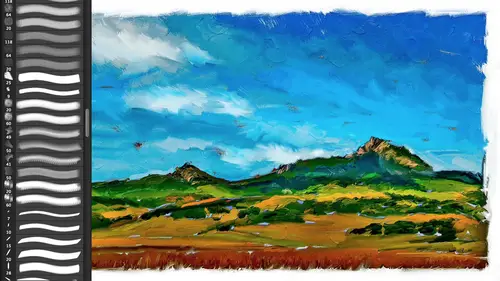
Lessons
Day 1
1Introduction
37:33 2Why Do Expressive Painting
21:39 3Adobe Bridge Setup & Image Optimizing
27:03 4Jack's Painting Presets
15:18 5Enhancing Source Images
24:01 6Photo Hand Tinting & Workflow Options
26:23 7Working with Brushes & Palettes - Part 1
20:10Working with Brushes & Palettes - Part 2
37:59 9Pattern Stamp Tool & Watercoloring - Part 1
22:08 10Pattern Stamp Tool & Watercoloring - Part 2
13:58 11Enhancing Methods of Watercolor Image
27:33 12Creating Repeating Patterns
17:14 13Actions, Layers & Filters for Sketching
24:50 14Accessing Jack's Free Basic Presets
06:32 15Smart Objects & Oil Paint Filter
34:10 16Inverted Mask Trick & Q&A
13:00 17Q&A
10:22 18Mixer Brush & Parameters
21:27 19Jack's Brushes & Brush Strokes
15:20 20Secrets of the Mixer Brush
20:05 21Still Life Painting with Mixer Brush
28:27 22Still Life Underpainting
30:32 23Final Blending of a Still Life
25:17 24Print Discussion with Q&A
09:28 25Snapshots for Painted Portraits
15:19 26Painted Signature Stamps
10:15 27Simple Portrait with Mixer Brush
53:01 28Pet Portrait Overview
08:42 29Enhancing in Camera Raw & Lightroom
35:28 30Painting a Pet Portrait
1:17:41 31Pet Portrait: Final Blending
13:41 32Photo Prep for Watercolor Painting
17:36 33Watercolor Painting of a Flower
36:27 34More Enhancing & Embellishing of Images
28:04 35The Liquify Tool & Sketching
39:12 36Comic Book Action & Watercoloring
15:22 37Changing Image Aspect Ratio
11:55 38Framing Effects & 3rd Party Apps
16:39 393rd Party Painting Filters
23:56 40Final Q & A
15:54Day 2
Day 3
Lesson Info
Snapshots for Painted Portraits
So what I'd like to do now is closed this one up and do a painted portrait and I was going to start off with this one, but I think I'm not because we started a painting yesterday that is nice and it's a great concept and it immediately sells it as a painting and there could be a few that owe do in this method because the oil painting filter of this morning actually has a lot of uses for it, so I think what I might do is do a few um them and then tomorrow working elaborate so this portrait of my mom will start over again here we'll start with this one, which will you can notice here in the bridge this one when it has this whole upper ike I kind in the upper right that means it's been tweaked in adobe camera raw something like this this final image hasn't been so this image right here of my mom has not been so I can tell right now that doesn't have the steps associated with it. This one would be the starting point. It also doesn't have the steps, so if you're not familiar with these icon...
s, the thing is is I can tell that this painting is still live, so to speak in adobe kamerad hasn't been flattened or rest arised, so um I think I'll take that image and, um, maybe we'll do this image. Another one which would make a great painting that's over from molokai, hawaii. I think I'm made to this one. This is an infrared. And maybe even this one. I mentioned that I might be doing a infrared class infrared photography class. Um, in, uh, here at creative live. If you are interested in it, do a shout out command. Control our remember that's our open up in camera raw. This one. Well, this one, I think, is what we're gonna do the main painting on, huh? Said it would have been adjusted. I don't see the snapshots here, so I'm gonna make a snapshot. It's has been tweaked here, so I'm gonna bring these into photoshopped. This is the one we're going to do let's start off with the image in the black and white mode. For those of you who are just joining us today, this was hand tinted here inside of light room. I can already see there's, my cheeks. I'm gonna intensify that. If you remember yesterday this hand tinting where you can paint these soft edge masks here in adobe camera or in light room and just get some beautiful results, I want to take that up again, just emphasize the benefit of working non destructively. Um each one of these pins is like its own separate layer in photo shop so you can get back to it you confined to knit you can customize it it's as I said yesterday it's better than doing it in photo shop I'm going to take the saturation up of my mom's cheeks just a little bit again often that was exaggerated in these sorts of hand tinting ones so I'm going to take that up just a little bit to find tune it I'm also going to take her hair up here and all I did was add the blue but there's nothing stopping me from coming up here to my highlights and I'm going teo uh I use the hair and the skirt so here was I take the highlights up let's actually take up a kind of exaggerate this case the hair I'm going to bring that up I'll take that actually the highlights down so I'm gonna pull in more detail a little bit more detail in the hair for the painting purposes and we'll say that's good and we've already got our little been yet in here maybe make that because it's a painting I'll take the saturation up of that green background and again I'm just going to use this green slider a little bit not to get two obnoxious but I'm adding more color so there is our before and after there it is the black and white so what I want to do is I want to make a snapshot whenever I do anything in double camera are light room, I want to save kind of the steppes associated with it and I usually then try different versions of it snapshots are fantastic, they're essential. I mentioned that they stay with the file for life, so there are different from the snapshots that we use in the history of talent in photo shop, so from that standpoint, they're great. They add virtually no memory to it. So if you can think that you could keep ten different versions of a photograph or that your effects to a photograph for free with no memory overhead and they stay with the document that's great! So I'm gonna come over here in the snapshot and I'm goingto use our same little dog eared page icon that we've seen throughout photo shop and click on it in the snapshot tab over in the far right hand corner of adobe camera, and I'm just gonna do it as one typically the first one that I do that actually is the fact I do is one and then I'm going to do something that's nice because I want to save it in before st this is also what I do for all my teaching files, so whenever you get one of my teaching files it's always going to have that before and the after and maybe multiple versions of it so I'm gonna come over here to that upper right again we mentioned that's where you're going to find all your options associated with whatever you're working on so I'm gonna say camera defaults automatically takes everything out of thie file that I did to it and then I'm gonna click on snapshot again and I'm going to say zero so whenever I see zero that's the file is it was shot and one is the file as it's been tweaked yes snapshot option in light room also you do it's over on the left hand side to have our light room open um we have not been using light room let's go ahead and open light room for just a second for that purpose but also for the things that we were mentioning before was a matter of fact I don't think I've got this catalogue online but over here it's on snapshots so we're in the developed module so looking over here so you simply come over here and in this case it's rather than a dog eared page you can click on it and create your snapshots you can also reset the file over here just like that camera defaults uhm I believe this file right here is offline and yet so I'm not going to but this is where if you were going to as we've been doing we've been opening images into photo shop um how you would do it especially if you wanted to do it as a smart object as we mentioned you can right click down in the filmstrip edit in not use it in photo shop but you're going to come down here and open a smart object in photo shop so that is how you're going to access it if you haven't used this little menu here aside from head it in, you'll notice that I've got a lot of other these are some of the things we're going to cover tomorrow um it it in auto painter this is krill I do like krill has got a little cool uh cheap thing auto painter uh auto painter dynamic light mocha honda perfect artist oil snap seed snap seed you used to be able to get snaps heat for the desktop before google but it uh but so these air known as external editors remind me tomorrow and I'll mention how to set up external editors in light room. But down here in the bottom open, a smart object emerged to panorama, merged hdr and open his layers and photoshopped. A lot of people who use light room aren't from a with the fact that you could take you know you want to do a collage of multiple images, select a mall opened them in one fell swoop pup pup, pup pup they're all come in seven layers now you can make your little clash if you're gonna do the smart, uh, painting smart filter painting, then you khun jump and automatically keep your image as a smart object. The nice thing about that is again, it will maintain everything you did in light room is still accessible even when you come into photo shop because you're opening it up is a smart object. Panorama is if you guys haven't been shooting panoramas, you should be panorama are also bitchin and the hdr. If you want to mess around with high dynamic range imagery, that is how you can do what you would select more than one image bracketed exposures and do that. Yes. So what is the difference between virtual copies and light room versus snapshots that you're very very good question? What I do is I use snapshots for any time I see anything vaguely useful. So if I'm going up here and I do a little black and white treatment or something, I go cool, groovy, awesome, take a snapshot, okay? The uh um snapshot for I'm creating a snapshot is the virtual copy shortcut is command apostrophe the snapshot is not commit asked I'll remember what it is is actually a shortcut, so anytime I see anything vaguely cool, I'll make a snapshot of it if I make five snapshots for things that are very cool, I now want them down the ones that I want to work on down in the filmstrip so I wouldn't do five virtual copies down in the filmstrip that command apostrophe because I may have no interest in those once I go through the five I'm gonna going one three and five are the ones I'm interested in so I'll each one of the virtual copies contains every one of your snapshots so I have one image I've made five snapshots I now go through those snapshots I go three of those air useful I'll make three virtual copies and that I simply turn on the approach good snapshot for each one because the benefit of the virtual copies is they can go into foot a shop they can be printed they could be exported they can be put into a book or a slide show or anything I used the ones in the filmstrip for once I've determined which ones are cool and all you snapshots for anything even vaguely useful okay so I only make the virtual copies when I'm ready to do something with them or you want to compare them side by side you know the virtue of the snapshots you can just turn on and off snapshots and you know compare that so again so here is some different snapshots versions high key black and white color in here okay, so very, very good question again we've got a whole class on light room I'll have to show you another since we did a little re touching one in here um and this one so I have my retouching I don't have in this one right here but what you can do in terms of reed retouching in terms of even including, um, cross processing effects like in here but when I wanted to show some mohr that fashion retouching because that's what we're going to but we won't go into that now, like I say I do kid distracted. Okay, so we have our images. This is the one where I think we're gonna do the painting on because one we did the hand tinting already from this point to this point we obviously do little breading bringing up to it. Um this one is pretty much out of the camera. The blue of this image uh, george et uh from when I was teaching at the palm beach photographic center in florida. Um is what you get with shooting a ninfa red converted camera so the blues of the hair normally the skin's going to be a little yellow, so I've actually taken out the yellow of the skin and neutralize that, but obviously it can make for an amazingly dramatic portrait here's another one there took up in canada as part of image explorations another great school yearly school in the summer image explorations up in canada another model that's the color is in here and you're seeing that a little bit of the yellow the warm cast that's what? And fred does a special if you know how to create a custom white balance you end up with these beautiful cps and scions and it's awesome landscape in portrait and infrared these other ones this was I did portrait I'm not in fred the model actually has theatrical makeup on done headlight workshops like workshops dot com the other place that I teach on the west coast in morro bay, california thes air all plugs two fantastic people helen victoria schmidt run light workshops dot com an amazing school highly recommended light workshops dot com they have the california photo festival coming up people think in october so um I do have this pet here little thing it's not one of my more favorite pictures um but, um I don't think we'll do that and we've got my really ugly son the poor kid damn that's my eighteen year old boy don't get any ideas those of you out there uh mannequins I love shooting mannequins this is just screaming out for me to do a painting of so we'll we'll do it love plume area again are a little tweak with water in the background let's go and another photograph this is just calling out for a new enhancement of being able to do you know we had our little vignette to draw our attention into the horse even taking advantage of our new radio filter and doing something as cool as this where we come up here and click and drag make a radio and on that radio on the outside we can blur it to change our depth of field after the fact if you guys aren't taking advantage of the new radio filter um you should be because it's cool and groovy as I said before we got uh, anti clarity we don't need that but um anyway the new radio filter is awesome, so we'll take a few of these oh, by the way, your little tip fell down command an option you can duplicate a radio, switch it from the outside to the inside and now come up here and reset all these sliders and, uh, add clarity. So now what I'm going to do is add well, sharpness add clarity to the face of the horse and we'll take our highlights up so now I took the exact same radio one is the outside softening and darkening one is a duplicate of that which is sharpening and clarifying and brightening up and even in doing saturation because I have no morals and you can really, come up here and make something, um, pop. So if you haven't been playing with any radio filter, either in light room or in, um, adobe camera, you should be. It is awesome.
Class Materials
bonus material with purchase
Ratings and Reviews
Shannon
Okay, I'll be first. Jack has an easy, approachable way of teaching. It was more like being in the room with him, watching over his shoulder as he created something utterly new and exciting. Even when he worked on images he had done many times, I never sensed boredom or a lack of enthusiasm. He was patient with questions and answered them completely. I hope Jack enjoyed this way of teaching as much as the world enjoyed watching. Maybe he'll find more to share. I know I'll sign up for his next one. This workshop inspired me to start creating art again. I'm slowly losing my sight and sad to say, I was starting to let it get to me. As I watched Jack, I tried just a few things and realized that I can do this. Digital art is much easier for me than pencil and paper because of the technology. I miss the pencil and paper drawing, of course, but this is so much FUN! The techniques that Jack shared are wonderful and the results rockin' ... or as Jack says, bitchin'. Thanks to Jack and creativeLIVE I'm back in my head in a good way.
Shannon
Okay, I'll be first. Jack has an easy, approachable way of teaching. It was more like being in the room with him, watching over his shoulder as he created something utterly new and exciting. Even when he worked on images he had done many times, I never sensed boredom or a lack of enthusiasm. He was patient with questions and answered them completely. I hope Jack enjoyed this way of teaching as much as the world enjoyed watching. Maybe he'll find more to share. I know I'll sign up for his next one. This workshop inspired me to start creating art again. I'm slowly losing my sight and sad to say, I was starting to let it get to me. As I watched Jack, I tried just a few things and realized that I can do this. Digital art is much easier for me than pencil and paper because of the technology. I miss the pencil and paper drawing, of course, but this is so much FUN! The techniques that Jack shared are wonderful and the results rockin' ... or as Jack says, bitchin'. Thanks to Jack and creativeLIVE I'm back in my head in a good way.
a Creativelive Student
Thank you Jack Davis. Having tried to paint, both in the real and digital worlds, this is the first time I have seen a comprehensive demonstration of the techniques and philosophy for the artist. This course is valuable for any aspiring artist, digital or otherwise. By the way thank you CreativeLIVE for the long form training space you offer both the teachers and students. Jack is inspirational, talented and sometimes funny. Watching him paint in real time is by far the most impressive sight but the information about why is more valuable. Overall this course will give you ideas, knowledge and skills (if you practice). I highly recommend this course for anyone that has tried to paint in the past and was underwhelmed by the results.