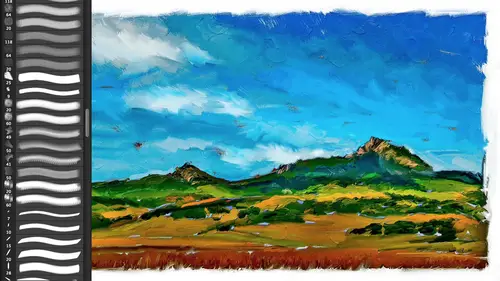
Lessons
Day 1
1Introduction
37:33 2Why Do Expressive Painting
21:39 3Adobe Bridge Setup & Image Optimizing
27:03 4Jack's Painting Presets
15:18 5Enhancing Source Images
24:01 6Photo Hand Tinting & Workflow Options
26:23 7Working with Brushes & Palettes - Part 1
20:10Working with Brushes & Palettes - Part 2
37:59 9Pattern Stamp Tool & Watercoloring - Part 1
22:08 10Pattern Stamp Tool & Watercoloring - Part 2
13:58 11Enhancing Methods of Watercolor Image
27:33 12Creating Repeating Patterns
17:14 13Actions, Layers & Filters for Sketching
24:50 14Accessing Jack's Free Basic Presets
06:32 15Smart Objects & Oil Paint Filter
34:10 16Inverted Mask Trick & Q&A
13:00 17Q&A
10:22 18Mixer Brush & Parameters
21:27 19Jack's Brushes & Brush Strokes
15:20 20Secrets of the Mixer Brush
20:05 21Still Life Painting with Mixer Brush
28:27 22Still Life Underpainting
30:32 23Final Blending of a Still Life
25:17 24Print Discussion with Q&A
09:28 25Snapshots for Painted Portraits
15:19 26Painted Signature Stamps
10:15 27Simple Portrait with Mixer Brush
53:01 28Pet Portrait Overview
08:42 29Enhancing in Camera Raw & Lightroom
35:28 30Painting a Pet Portrait
1:17:41 31Pet Portrait: Final Blending
13:41 32Photo Prep for Watercolor Painting
17:36 33Watercolor Painting of a Flower
36:27 34More Enhancing & Embellishing of Images
28:04 35The Liquify Tool & Sketching
39:12 36Comic Book Action & Watercoloring
15:22 37Changing Image Aspect Ratio
11:55 38Framing Effects & 3rd Party Apps
16:39 393rd Party Painting Filters
23:56 40Final Q & A
15:54Day 2
Day 3
Lesson Info
Secrets of the Mixer Brush
Sample all layers, as I mentioned, is typically what you would do for the mixer brush, because unless you have that turned on, it has no way of cloning a photograph, because if you have your photograph and as we just did on that one and you've got a blank layer up here, um, your only other option is if we come up here and let's do this and we're going to duplicate this layer and so now I could use this mixer brush sample all layers is, um turned off and I can smush this photograph and it works just hunky dorey, there are no layers. The problem is as I come down in here and I could start going into my valley, I go, okay? I've now blocked in unlikely hears this volcanic peak and I like that and that's working great it's good. Okay, and now I'm ready to pull in more detail, right? So maybe I take my brush and I reduced the size of the brush down and now I'm gonna put in more detail and I'm going well, it's just getting muddier and gray or so maybe I have to be more since here, so now I'm ...
really sincere and now you go with a little teeny brush I go there's nothing what the mohr you paint over it the more turns in a mud which is what would happen in real wet painting so this technique of using the mixer brush is typically done in these settings where you put an empty layer on top of a layer you turn on sample all layers and you do a stroke you do a stroke and they get your rough stroke going on and then when you want details you have to turn off that layer create another layer that's empty now do your details okay and then you combine those is two and so the detail is done by doing multiple layers but you have to turn off what you did before to see the photograph to sample again you always have to go back so all these steps that you do means that you can't see anything that you previously did because you always have to reference back your original that's the mixer brush with that let's do not that way how to use the mixer brush but the real way how to use the mixer brush the cool groovy bitch in way of using the mixer brush and so for that I'm going to go to the history and we'll just go where we started with with this document and I'm gonna turn off this thing because that just kind of drives me crazy remember that's in your brushes palate and I'm going to even hide my, uh, brushes palette here we've had a little icons will kind of stick them back over here on the palate and I'm going to use on action that I've given to everybody here to start this process. I'm going to go toe actions and you've already load them down in either part of the davis painting action sampler beta and down here toward the bottom mixer painting set up beta like I said, you guys, the freebies get beta, you guys that are purchasing it will get the final one, but this one is cool and groovy and it's awesome, and I'm gonna hit the play button because now I can see the play button and I'm gonna click on it and all my actions, as I mentioned, are all nice and friendly. Hi and welcome to my rough beta for shop cs five mics of brush assistant action again, this technology came in with cs five cs six and now see see even better, but it's the same concept in the same secret mickey mouse club handshake will do the magic for us. If you have already installed all pre of my davis mixer, brush beta presets and continue if not hit, stop, install them, then start this action, meaning my text stirs my brushes and these actions you need to have all of those because it's going toe immediately use those textures and use those brushes and the brushes used those textures, and so you're going to do that and you say, yes, I've already done it because jack has already taught me and I hit continue and now it's going to walk you through because I don't want to trust that you actually have watched any of the videos and you already know about the enhancing stage, so this action actually will give you an extra border on top of it, if you already have your border great, if not, you're going to get another border so it automatically extends the border, so you have that okay and then says in the upcoming dialogue, exaggerate the images, brightness and contrast orjust intern should accept the tweak, so I'm automatically going toe bango if I your photograph okay, before you could come up here and take it down, so you're just hitting return. There is the little preview, so it's getting just a little bit of extra or if you're starting with a dull image, you have my permission to go crazy, okay, so I hit return next in the uptight coming dialogue, exaggerate the images, vibrant or just hit enter again, knowing that you guys may or may not be drug influenced like I am here, you can see that that saturation you could take it down if you wanted to do a monochromatic study you could take it all the way down to your painting on this whatever you choose here is what is going to be the source for your painting so it's important for you to like what you see in these steps you hit okay this is continuing on with the action and it's done well well that's not what I want that's not a painting well this first off let's open up this action and these are the steps associated with this action there's over four million six hundred and twenty seven things that I just did to set this up to use the mixer brush in photo shop did I mention that it's not the most intuitive technique in the world no is the tool set up to do cloning? What did it do? It actually did really, really cool cool things for you and this's what it did first off at the very bottom of our pallet is our original so let's go ahead and turn that on. So you have this you have what's known as I put this in a folder called backup you actually don't need your original photograph you could throw this way and clone your entire painting without even having the photograph in other words, you don't need to have it visible for you to do your work why, you'll see, also in this backup, you've got a paint layer resource, a layer and that is where we're going to have to explain what's going on, especially since my brush doesn't have sample all layers. The first thing that's going to be selected as the rough under painting it's a clear layer with nothing on it it's actually, just do this for fun let's, turn off all these layers take my mixer, brush the while oil one sample layers has turned off there is nothing here what it's obviously sampling from the photograph, but there is no photograph. There is no sampling and that's all we're gonna do right now, we're gonna break for lunch after what is going on is the quote unquote bug that I mentioned before. For the mixer brush to smear pixels, it doesn't need a hundred percent of the pixels. Every layer and photo shop has color information and what's known as a transparency alfa channel, not to be confused with regular alfa channels, but it has an alfa setting as part of the memory of red green blue transparency and that transparency, even if that transparency of a image is one percent, it can read the entire rgb values for that, and it will do it smearing so secret mickey mouse club handshake, is that what you need? I'd to do is to have your photograph not at a hundred percent but at one percent and at one percent it can still smudge the problem is if you have your photograph it one percent and then do a paint stroke well they would be at one percent you'll notice this layer is at one hundred percent capacity so I can see it and actually create a painting so I can sell it and do something else so it does you no good have a original photograph at one percent because you can't see it what you need to do is have one percent of your photograph on a layer that's one hundred percent in other words you need to have a transparent think of a the most subtle glass version of your photograph at a hundred percent on a layer you need to have one percent of your pixels on a hundred percent layer huh dude I don't know what okay just trust me you need one percent if there's one percent there and you smush it this is what's going on there's one percent of my photograph right there I smush it and it says I can read the rgb values of the entire photograph and I can manipulate it and I'll smush it and when I smush it they'll become a hundred percent because I smooshed together what you need to do to do this is you take your original photograph one hundred percent you change it to one percent so it's transparent you create a empty layer directly underneath it at one hundred percent an empty layer and you merge those two down so the one percent is merge down to one hundred percent that has nothing on it and that gives you the most powerful layer in photo shop in the mix of brush so I'll just do it now here from scratch so just let's turn this off. So here is that layer. If I were to come up here, create a layer this layer is a hundred percent I take this layer, change it down to one percent. It is now one percent opacity. There's my full photograph is still there, it's just one percent you'll notice when you when you see this the icon preview it still shows it one hundred percent it's showing you that transparency and color are separate entities. I take this layer at one hundred percent and emerge it down. What was the shortcut for emergent photoshopped march one layer into another commander control e now this layer, which is one hundred percent the one percent was joined to it. Now when I take my mixer brush, it works so that elaborate action that I've created for you all basically does all that work so now let's walk through this, um situation and redo it I don't have to go all the way back let's just see if we can get back to that mixer brush here so let's go through this um what what the action does so one let's continue to move over so when we've got original photograph is just a reference you don't need it it's there it's actually will come in handy later on for you advanced users and for the fact that we're doing a three day class this is an advanced class just really cool paint re sort paint lay a resource this is a one percent version of your painting you could duplicate this as many times as you want if you go dude I want to have one hundred layers because I want to be able to go back and do all sorts of cool and groovy things so you can just duplicate this layer commander control j and do whatever you want with it your photograph is in there you can do whatever you want with it okay but these air under a backup and they're nice tucked away in your sock drawer you don't need these it's just automatically the action put it into that trunk pattern feel that pattern phil is the canvas texture it's the exact same canvas texture that's put into the brush and everything else so when you do a breaststroke okay it's actually skipping across the exact same texture as your paper yes, I know it's bitchen so this is the paper and you can change that to whatever you want but again this one matches the rough under painting is that one percent painting ready for you to paint on? But the nice thing is because it's set up for a rough under painting you can do what a real painter would d'oh or if you are real pain real painter you can come in and chisel and big brush and just do honking whatever you want um till the cows come home and you don't have to worry about being detailed or smudging it too much or whatever you get to go to town on it and go to town then you're going to move up here and turn on this layer we're fine painting shapes and what this is going to allow you to do is now paint on top of this one since this reference is the original photograph it will also pull in there we know smudging of it in the sense of it won't smudge a smudge and I don't have to turn on my original aiken keep looking at my rough painting because this is not referencing all visible it's not using sample all layers so the brushes really fast and I can see what I just painted and I can continue to paint awesome so you're finding the shapes okay, so now this is rough under painting we're finding shapes refined painting detail now you coming into the eyes you're doing whatever you want to do and getting in all anal retentive whatever you want to do all of these are referencing the original photograph so all of them are going to be is detailed as possible next this one does not reference your original photograph this references aid lighter version of your original photograph because I want to be able to go there and hit in the speculum highlights on that fruit not based upon the color of the actual highlights but based upon the fact that I like a lighter version of it. So this actually I made a special lighten version of your original photograph while you were sleeping these air little little elves dude, this is like creating little shoes for you final highlights so this will do paint but it's going to be a lighter version of your photograph versus if I was on this one a darker version of the photograph okay? And this is going to be slightly lighter exact same photograph awesome. What would this be? A darker version of it so you can come in there and hit your shadows and just, you know, block him in so you're going beyond all that this one right here is going to be our final blending and even have a note that says, dude, don't forget use my well brush see the mixer brush so even try and tell you dude I should write dude in here but do switch to a different brush when you get into the detail you can do this is a detail brush if you want but you really don't have to because you can scale down the other brush use the the mixer brush and that's going to allow you to take here's three separate layers and you're actually we won't change the brush but it actually ah has nothing in it and this one that brush has sample all ayers turned on so when you find tune and you want to blend that cheek you did your hard shadow you did your highlight now you want to do a little blending you use a different brush and that will be the stage this one right here let's zoom out for this one which is where this painting started this is a little line drawing right here because typically when you are doing a little tracing your not tracing your photograph what did you do? Well, you projected on or you used tracing paper with graphite paper and you did a little rough pencil sketch. Okay, no matter what on your canvas if you're doing it you take your kin your pencil and you sketch out what you're gonna paint this is your little rough painting so when I come over here and paint I can actually follow the contours of my painting I can see what I'm working on this will never be a part of your original painting it's just a resource so you know where your shapes are because I love you so I gave you a pencil sketch if you go dude, I want to see the photograph because I don't do pencil sketches here's a reduced version of your photograph so you can actually see their photograph because I need to know that that's red and so when I come up here and I paint that's red okay, so you can use either or both of those as a reference when you're all done because I know you're lazy the action actually puts on the jess oh at the tail end of the process when we're all completed so this action does everything for you and like I say the real version will wash your dishes and walk your cat do wade your lawn but it's a cz muchas I could do that's the overview of it we're going to take a break now and go through this but you have this action and the brushes and the textures and everything for life to play with and you're going to love it and because there's no written documentation on this process you're the on ly person on the planet who actually understands what's going on here right this is that secret this is this is thie holy grail dr jones don't have that third map on there you'll never understand that the nazis will never get the anyway you get the idea will walk through this and we're going to spend the rest of the entire day both brakes going through this and multiple different paintings to see how this works. But the nice thing why I wanted to go through the stages of that action is if we actually had to create all of that this would be a monthlong workshop we could do it but I love automating the process for myself and I love automating the process for students you guys are the creative people there's no reason in the world and this goes for everything in your workflow if you do something once that you like figure out how to never do it again I love this how this works out I certainly never wanted to do that never ever ever again so now you know that concept there was a quick question that came up from cayenne cayenne who wanted to know if the trick with a one percent emerge worked with smart objects as well yes in the sense that it's not being tucked inside a smart object but that action whether the person is starting with a smart object or not in this case we were is they're relevant. You can start with any image um at all with this action and obviously you can start with it already um you know enhanced or not but even technically because I don't want to trust that anybody would know those enhancing steps it actually starts with that contrast in color so actually doesn't presuppose that ok well I can't believe that we're already halfway through this workshop it's fine bye do you think it's fine bye it is but what's nice again what a cz I've mentioned before I love creative life I love that we have the time I love that we have the audience because normally this would be done when I teach this that you know a conference it's an hour so if you could imagine learning how to paint in photo shop in one hour you really all it does is enoughto make your head spin especially this afternoon is going to be fun because this really is going to be the the the bob ross scenario where you're going to watch me paint and I'll also then be able to talk about this idea of sculpting you know, lights and darks will be able to talk about the under painting which isn't part of the action because they don't want to scare people off with a blood red you know blonde behind the bride bride or something so I I love it so even though it is going fast, I think we've been actually building up with the simpler techniques as we did yesterday this morning, spending it with the entire oil paint filter, which is going to help us tremendously when we get into the portrait's, which is really big on what people are doing. Now. We're going to spend the whole afternoon on this mixer brush, getting it down. We're going to know it like the back of our hands. By the time we're done with today, which is going to be great. And then tomorrow we're going to get into more expressive uses of that and how we can use it not only for portrait's, but illustration and design and all sorts of things.
Class Materials
bonus material with purchase
Ratings and Reviews
Shannon
Okay, I'll be first. Jack has an easy, approachable way of teaching. It was more like being in the room with him, watching over his shoulder as he created something utterly new and exciting. Even when he worked on images he had done many times, I never sensed boredom or a lack of enthusiasm. He was patient with questions and answered them completely. I hope Jack enjoyed this way of teaching as much as the world enjoyed watching. Maybe he'll find more to share. I know I'll sign up for his next one. This workshop inspired me to start creating art again. I'm slowly losing my sight and sad to say, I was starting to let it get to me. As I watched Jack, I tried just a few things and realized that I can do this. Digital art is much easier for me than pencil and paper because of the technology. I miss the pencil and paper drawing, of course, but this is so much FUN! The techniques that Jack shared are wonderful and the results rockin' ... or as Jack says, bitchin'. Thanks to Jack and creativeLIVE I'm back in my head in a good way.
Shannon
Okay, I'll be first. Jack has an easy, approachable way of teaching. It was more like being in the room with him, watching over his shoulder as he created something utterly new and exciting. Even when he worked on images he had done many times, I never sensed boredom or a lack of enthusiasm. He was patient with questions and answered them completely. I hope Jack enjoyed this way of teaching as much as the world enjoyed watching. Maybe he'll find more to share. I know I'll sign up for his next one. This workshop inspired me to start creating art again. I'm slowly losing my sight and sad to say, I was starting to let it get to me. As I watched Jack, I tried just a few things and realized that I can do this. Digital art is much easier for me than pencil and paper because of the technology. I miss the pencil and paper drawing, of course, but this is so much FUN! The techniques that Jack shared are wonderful and the results rockin' ... or as Jack says, bitchin'. Thanks to Jack and creativeLIVE I'm back in my head in a good way.
a Creativelive Student
Thank you Jack Davis. Having tried to paint, both in the real and digital worlds, this is the first time I have seen a comprehensive demonstration of the techniques and philosophy for the artist. This course is valuable for any aspiring artist, digital or otherwise. By the way thank you CreativeLIVE for the long form training space you offer both the teachers and students. Jack is inspirational, talented and sometimes funny. Watching him paint in real time is by far the most impressive sight but the information about why is more valuable. Overall this course will give you ideas, knowledge and skills (if you practice). I highly recommend this course for anyone that has tried to paint in the past and was underwhelmed by the results.