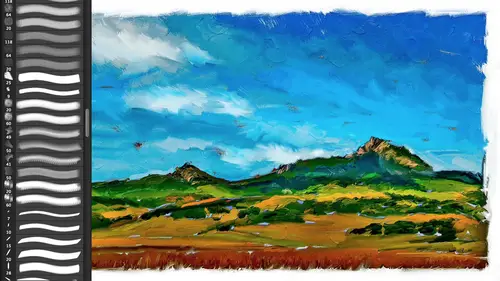
Lessons
Day 1
1Introduction
37:33 2Why Do Expressive Painting
21:39 3Adobe Bridge Setup & Image Optimizing
27:03 4Jack's Painting Presets
15:18 5Enhancing Source Images
24:01 6Photo Hand Tinting & Workflow Options
26:23 7Working with Brushes & Palettes - Part 1
20:10Working with Brushes & Palettes - Part 2
37:59 9Pattern Stamp Tool & Watercoloring - Part 1
22:08 10Pattern Stamp Tool & Watercoloring - Part 2
13:58 11Enhancing Methods of Watercolor Image
27:33 12Creating Repeating Patterns
17:14 13Actions, Layers & Filters for Sketching
24:50 14Accessing Jack's Free Basic Presets
06:32 15Smart Objects & Oil Paint Filter
34:10 16Inverted Mask Trick & Q&A
13:00 17Q&A
10:22 18Mixer Brush & Parameters
21:27 19Jack's Brushes & Brush Strokes
15:20 20Secrets of the Mixer Brush
20:05 21Still Life Painting with Mixer Brush
28:27 22Still Life Underpainting
30:32 23Final Blending of a Still Life
25:17 24Print Discussion with Q&A
09:28 25Snapshots for Painted Portraits
15:19 26Painted Signature Stamps
10:15 27Simple Portrait with Mixer Brush
53:01 28Pet Portrait Overview
08:42 29Enhancing in Camera Raw & Lightroom
35:28 30Painting a Pet Portrait
1:17:41 31Pet Portrait: Final Blending
13:41 32Photo Prep for Watercolor Painting
17:36 33Watercolor Painting of a Flower
36:27 34More Enhancing & Embellishing of Images
28:04 35The Liquify Tool & Sketching
39:12 36Comic Book Action & Watercoloring
15:22 37Changing Image Aspect Ratio
11:55 38Framing Effects & 3rd Party Apps
16:39 393rd Party Painting Filters
23:56 40Final Q & A
15:54Day 2
Day 3
Lesson Info
Enhancing Source Images
Back to enhancing let's do a few more enhancing let's do that tongue tango real quick tango first step of the tango white balance crop looks good go if you don't need those five steps then just move on auto great it set the tonal range I'll use that as a starting point. Great. What was the next step? Exposure clarity whites and black exposure clarity shadows and highlights exposure mid tones look good clarity we're going to exaggerate that for painting purposes. Okay, so I'm going to take that all the way up maybe pull out a little satur detail may be a little highlight down okay like it whites and blacks looking at my history graham I don't see any clipping you really are not concerned with that with the painting you know it's not a thing where you you're too worried about that you don't want to plug up shadow so again if you want to you know pull out more detail then that's fine uh so the whites and blacks are fine the next one I've already taken clarity up let's take that vibrance u...
p you take our saturation will go completely hog wild on it um so far there's my, um before after before after so that's good I want exaggerate that sky I could use that vignette I mentioned just do it that's um over here I like color priority and that's going again, you can see how that's drawing the eye into the center of the composition when you hit preview or tapped the peaky that gives you just that. So again, I love vignettes just cause it draws your eye n but if we didn't want to do that, I'll reset that by double clicking on the slider that resets it back to its default of zero might as well start taking advantage of things like this, you know, the graduated filter and of course, we now have the new radio filter, which is just awesome as matter of fact, it's much better than doing vignettes, but we won't get in that right now, but I'll use this graduated filter because if you're not used to it, it's awesome, especially for doing things like skies, right? We want to make the skies pop in a landscape, so I'll come over here and with the graduated filter selected also in light room, take my exposure down that's the mid tones, the nice thing about that with skies the sky will darken but it's not going to affect the highlights in the same way, so I don't want to do anything other than exposure, I click and drag down and you can see what it's doing is doing like a graduated, neutral density kind of effect. I hold down the shift key it's constraining it so you can see what that's doing to my sky. I can even exaggerate that clarity make the clouds pop, even mohr and maybe even if I'm really getting psychotic, I can take that saturation up even more, okay, so that ability to come up here and do something like a grady int to further exaggerate the sky in this case again drawing the eye down to the the profile of these wonderful volcanic peaks that go down los ojos valley is what we're doing. So there is our, um, after I will mention in previewing with adobe camera raw, there is no all on all off before and after, like theirs in light room, light room has thie backslash key over by the delete key lets you do a preview of how you opened it how it is now, um, this preview and the peaky and adobe camera on lee does it for whatever current tab you're in, there are tabs down here at the far end in adobe camera, both the snapshot and the presets tab and, um those since they don't control one particular parameter the preview tab and there is the closest you're going to get to an all on all off okay, so if you go over to snapshots or preview that peaky gets a little bit more useful okay, we're doing a couple ones real quick. I'm gonna hit auto this is a little gopro image I love the go pro if you don't have a go pro camera they're awesome. So it's just a little one on the nose of my surfboard here auto, I'm going to go right into exposure. Looks good. We'll take that clarity exaggerate that, um go right into shadow highlight so I can pull out just enough detail and maybe a little highlight. Actually, the highlight looks good. Uh, whites and blacks look good. I'll go right down to my vibrance. Hey, if anything I'll take that shadow up a little bit more and we'll say that that is good enough for the painting. Okay, so that's again the same tango mom looks great. Looks like maybe let's hit auto that's probably gonna just brighten it up a little bit. That works fine. That's dio supported this is a sandy foster portrait. Sandy lets me use a lot of her stuff for paintings. Great shot will hit auto. Okay, there's that tone the one it looks great. I don't. I really think I need to do a lot to this at all. If anything, one of the enhancing steps that I like for paintings and you made you'll see it on something like this which I already have it is the edge I'll usually add a white or a black edge to it because I like my paintings to fade off to the canvas. It's another way of doing this this fake this trump floyd, this fake effect by showing the transition of paint to non pain. And so I purposely had white if I was going to do a watercolor of this using that vignette and coming up here and not darkening it, but lightning it and again, I know there's a lot of people who just hate light vignettes just because they're so overused, but in this case, if you were going to do again a little water color then have been yet a life in yet so as you do that watercolor it fades into that area might be perfect, ok, same thing um, where we used that graduated filter right next to it is the adjustment brush, which has the exact same parameters basically it's that basic panel, the tango in a brush if you haven't used the targeted adjustments of adjustment, brush, graduated filter or the new radio filter um basically, I can do taking something up like my exposure, I have the size of my brush let me get rid of that that green and I may just come up here and, um, purposely dropout that background all the way two white if I want that to be the white of the canvas so here in the sense I'm doing kind of a little custom hand been yet on the file just fading, just like I would on a watercolor when you know, as I did that wash I would just do something subtle, so remember, you have the adjustment brush as well in this case, I may just do a little bit I wanted to brighten up one side of her face a little bit, okay, if you haven't done that's what it does, you actually have a beautiful soft edge mask if you haven't used the adjustment brush again, take my light room class if you like, but that just, um I've painted that mask I'm viewing the mask down here show that mask and by doing just a targeted adjustment, just exposure up a little bit, you can see what I'm doing. I'm balancing out that side of the baby's face by doing something as simple as one klick tap and now I'm doing a targeted adjustment that's the benefit of a target adjustment over the tango, the tango is going to be global now when you get into enhancing an image, you may go to a targeted one and that certainly is something that you would do with a portrait you would want to make sure that you've done it this one I already added the frame to it but in case let's say if we had uh this one here we wanted to add that white frame there are no white frames in butter shot dobie camera there's no way to do a frame unless of course, as I mentioned, you know that there are those vignettes and that vignette you khun if you take the amount upto white and take your roundness and feather down you have a white border and now when you paint to the edge, you gonna have that ability to have the paint strokes goto white so if you do want to do some framing effects either for doing your little faux instagram right that's basically what this is imitating is an old they'd have little holders for the paper when it did go in the larger, you know, turn of the century kind of thing and so they could hold the paper and that was a little rounded edge writ little holder for the paper and the light would go under it so usually had a little bit of a soft edge to it and so that is what this is doing. This framing using a vignette is going to give us the option of painting out to the edge, so that is also one of the things that I often will do with enhancement is add that white frame back to this one real similar to that one this one I think I'm going to use for the painting just because they use it and that pdf references this one so if you've seen me this paint this before one I know that looks stupid that red thing you go what that doesn't look like it's there that's actually there it's this is yokohama bay that is a hut that suspended you know, fifty feet in the air that holds air raid siren in it so it's actually there and I probably should have done some photo shop so it actually looks like it's on the ground but I like it just because it's the red and the green and the blue and everything else like that so if you've seen this image before we're going to use it again but we'll do that same auto will do that uh clarity pull out a huge amount of detail will do that shadow even mohr and there you can see the exaggerated van gogh you know before after so that would be the starting point, okay? And I asked if you did thiss this I'll show you um you know, this would be where I would probably crop out that one crop out here that's when we may use for a still life later so we'll crop that's going to change your history graham auto clarity maybe a little shadow that vibrance to exaggerate the color in tone. And then again, that last step of a post crop, and yet and that's going to allow me to pull back in the eye into my foreground. So here is before after, okay, so that's the sort of stuff that I do in prepping a painting? Um, well, I'm here let's dio um one other thing, and that is prep a texture. So this is a texture this's what's known as a jet. So a white jess over stretched canvas that I used to create this texture and you can kind of see it, probably in at home, but, um, certainly you can see it once we switch back to the live feed of the computer it's white on white jess oh, is white. I have versions of my textures that are going to be the white of the paper, whether it's, watercolor paper or others, but I also make a version of my textures that can be used as an overlay on top of a photograph and that's typically how I used this jess, so texture right here, I want to put it on top of it. So the brush strokes come in on top of my faux painting but don't not change its tone in anyway, so I'm actually wanting to dodge and burn texture, whether subtlety like a watercolor paper or exaggerated like this, jess. So I want to be able to burn that into my final painting or drawing. Um, on the way to do that is to take advantage of blend modes and photoshopped. If you're not familiar with what blend modes do and how they work, they're categorized. We'll get there in a minute to whether they darken an image there's a set, they actually have a little lines between what they do, the one that starts with the word darkened. All those blend modes khun do is darken it's the only thing they could do right after that is lytton. All those that are in that little teeny subcategory can only lighten below that there's one called overlay and its sister soft, light, overland soft light, both brighton and dark in an image they dodge and burned their the dodge and burned blend, moz, their mind bendingly, freakishly amazingly awesome and powerful, especially if you know that how those blend modes work, since they both lighten and darken the blend modes that can only darken if you have a layer that's pure black and you have darkened and said to dark and on lee, it'll turn the image. Pure black if you have a layer that's pure white and you said it to the dark and blend mode, it can do nothing because you're only giving it permission to dark and there are no dark values in pure white, so it's what's couldn't own is neutral if you go down to dark and only or multiply, you probably use the multiply blend modes um that again is khun dark and only if you have a white filled layer in multiplayer darken it does nothing it's absolutely invisible overlay and soft light they both lightning darkened, so they're neutral color what does absolutely nothing is fifty percent gray and that little teeny piece of information is essential for working with textures and photo shop and patina tze and everything else you're going to do all your instagram effects and all your post scratches everything it's the secret is if you have something that is fifty percent gray, the fifty percent gray will disappear and the slightly lighter slightly darker will have an effect on your image. What does all that mean? What that all means looking at the history graham this is primarily lights are on the right hand side darks are over on the left hand side is that if you're history, graham is basically a bell curve where it has some dark ce and has emphasis in the middle tone, values and lights whatever you have here we'll be able to be used as an overlay on top of your photographs, paintings, drawings or whatever based upon blend modes and again we'll see that in a second but what I want to do here is go back over to my basic panel and basically take that middle tone value and what I want to do is I want to shift it so the emphasis here well actually we'll do auto which is goingto kind of stretch that tonal range out and then we're going to come over here and we want that that hump to be here in the middle okay? So even though I don't have any pure whites we can't force it wouldn't come over here and say I want some pure whites and you say well that's lightening it up so you can kind of you balance out this issue of here setting your white and black point and getting a you know we've got some speculate highlights that's what you're seeing here these spikes but if you were to squint at this file you're basically getting mainly fifty percent grace it's all here in this range here okay you could take down it could take down my highlights which is gonna you know even make it more I can take down my contrast which is gonna make it even mohr so I can you know fine tune that if I want but basically this bell curve of some darks some light mainly fifty percent gray squint at the image and go yeah that's basically fifty percent great that is going to be um mind bogglingly useful because I will be able to add this to a painting and you will no longer see great jess oh you'll only see the brush strokes on top of your painting this goes for scratches this goes for scratches this goes for, um watercolor paper anything you want but we're going to use that one here okay? Yes did you scan that you take a picture of it. How did you get your I'll typically we'll do a take a photograph with an slr dslr the thing is is you want to light it, you'll notice that I've got an exaggerated top down light. So it's actually excellent question basically you're gonna try and imitate studio lighting where is your painting? Gotta be seen right? Because if if I want because you're goingto you have the ability to add foe in boston and stuff. So if a typical light source in a scene that you think of comes you know in upper right above as opposed to below or straight on um I want to light this top right here take the photograph from this angle because now I know what the light direction is on this texture I would want it to basically match what I would have on my wall at home um or a studio or gather wherever I'm selling it so it's actually really really good question because if you put it on the scanner the light source is directly straight on it's one is going to flatten that texture you won't get the exaggerated raising of it but to that maybe from above or below or whatever it actually changes as that has the scanner head goes over it it actually changes so it's an excellent excellent excellent question is that you want to take that into account because everything else you're doing that scene is going to add to that uh suspending disbelief of the eye so that light direction of the textures actually I've never had anybody ask that question before but it's actually perfect in the whites of the why shoot with the camera very good okay, so uh we've done the tango I'm going to open up a few of these here uh now that we've done them and and we will dio actually before we do that this one at all anybody has been with me knows this one that I've been here I'll show you one effect here because this is a good starting point for doing a painting um here we'll do our little auto we'll update it to the current one and we'll do auto here and we'll do a little shadow get it right this is brooke crystal photograph I'm already more than enough er saturation so here will say is our optimized image okay would make a great old painting drawing charcoal or something ah a little freebie that I've given to a bunch of people over the years for enhancing almost kind of like a faux painting which we're going to do with with my picture of my mother is what I called it targeted re color what's actually the targeted de saturate and it's really very very simple technique where you take advantage of what's known as the h s l panel okay hugh saturation in lieu eminence it's fantastic it's awesome great non fattening use it enjoy it reason why it's great is if you come up here and you have these three tabs of hugh saturation and lou eminence if you come up here to something like saturation you've got a tool up here it's been in adobe camera off forever been in light room for a million years as well called the targeted adjustment tool the ta t tool it's great because whatever you click on you will be affecting that saturation or hugh or luminant simply by clicking on it so if I click on this background and drag down I've just turned that into a d saturated blue it goes well that was blue and aqua and I'll do that cool awesome obviously if you're doing a drawing your ability to isolate and do an interpretation of the photograph we just did an interpretation even though you you go well, maybe she was on a great wall, so it doesn't, you know, didn't float my boat well, maybe add the background up and you d saturate her and I go over her lips in her skin and basically, I take all the reds, oranges and yellows out. So now I've got a black and white of her on a colored background again an interpretation that if I did a painting of this it's now getting to this realm of doing that you could jump over the luminescence using that same tito when you go you know what? That skin tone looks a little little dark for the contrast. So I'm going to lighten up the skin tone or give her a sun tan if you have not been using hs l for image optimizing it is amazing forget enhancing optimizing you confined to skin tone all skin tone there's nobody's got a consistent skin tone usually it's going through red two yellows and browns and stuff so you confined tuned to say, you know I want the stuff it's too red move that toward orange I want that yet that stuff that's too yellow move that toward orange they meet in the middle to shake hands they make up, they kiss, they have a great time h s l is amazing again that's the sort of thing that would be in my light room class. But this would be a area where I could use this for the start of, say, a pastel where I've done that or I know that she loves purple. So if I come over here and do this, I'll sell twice as many. Not that you'd ever do that, you know, follow money, but okay, so yes, a good time for a relevant question from big g from los angeles. Now he does preface this by saying maybe it's a question for a lawyer, but curious about your opinion on this. If you take a photograph like similar what you were just doing and you turn it into a painting, does the ownership of the new version infringe on copyrights of the original image? Now this is great for a photo of your mother or someone in your family, but what's your opinion on that absolutely looting and changes you do not own the photograph just because you do anything to it. An interpretation of a photograph is still owned by the photographer. Technically, as soon as it's published what's happened in the last few years, the problem with this is that it used to go where the person who stole said photographs needed to prove they had rights to access it so they had the proof of the burden of proof was on them. It's switched. Now the burden of proof is on the photographer to prove that it's his or her photograph and that's where the copyright comes in. Technically, as soon as you put a photograph out into the world it is published. And therefore if you can prove that time and how it was published, um then you could say that that was my image, because this is how I put it out in the world before fred who's saying, it's his image so of course you can take all your images and put him on a cd and sent him to the national cooperate office and that's what you do you really want to do if you really wantto copyright your images but no, you do not have access to somebody else's photographs and turning it into a painting or a collage or interpretation does not give you rights to it. Okay, very, very good question very, very pertinent. Umm, of course, if you're doing something for your own use and it's never gonna be seen by the world except for yourself than you know that's up to you there are certain images outside of copyright they've just been in the public domain long enough, so there are certain things like that that you could think about. Even when I shoot a little toys, I shoot my own toy. So the little photographs of the robots and stuff or my own photographs, even though the character may be copyrighted by a movie, or something else like that for educational purposes, I wouldn't sell that. I probably have to, you know, go to lucas or somebody else like that, you know, so always create your use, your own material, a source, if possible. If you are using somebody else's like me using brooke, I would get the permission. So excellent question.
Class Materials
bonus material with purchase
Ratings and Reviews
Shannon
Okay, I'll be first. Jack has an easy, approachable way of teaching. It was more like being in the room with him, watching over his shoulder as he created something utterly new and exciting. Even when he worked on images he had done many times, I never sensed boredom or a lack of enthusiasm. He was patient with questions and answered them completely. I hope Jack enjoyed this way of teaching as much as the world enjoyed watching. Maybe he'll find more to share. I know I'll sign up for his next one. This workshop inspired me to start creating art again. I'm slowly losing my sight and sad to say, I was starting to let it get to me. As I watched Jack, I tried just a few things and realized that I can do this. Digital art is much easier for me than pencil and paper because of the technology. I miss the pencil and paper drawing, of course, but this is so much FUN! The techniques that Jack shared are wonderful and the results rockin' ... or as Jack says, bitchin'. Thanks to Jack and creativeLIVE I'm back in my head in a good way.
Shannon
Okay, I'll be first. Jack has an easy, approachable way of teaching. It was more like being in the room with him, watching over his shoulder as he created something utterly new and exciting. Even when he worked on images he had done many times, I never sensed boredom or a lack of enthusiasm. He was patient with questions and answered them completely. I hope Jack enjoyed this way of teaching as much as the world enjoyed watching. Maybe he'll find more to share. I know I'll sign up for his next one. This workshop inspired me to start creating art again. I'm slowly losing my sight and sad to say, I was starting to let it get to me. As I watched Jack, I tried just a few things and realized that I can do this. Digital art is much easier for me than pencil and paper because of the technology. I miss the pencil and paper drawing, of course, but this is so much FUN! The techniques that Jack shared are wonderful and the results rockin' ... or as Jack says, bitchin'. Thanks to Jack and creativeLIVE I'm back in my head in a good way.
a Creativelive Student
Thank you Jack Davis. Having tried to paint, both in the real and digital worlds, this is the first time I have seen a comprehensive demonstration of the techniques and philosophy for the artist. This course is valuable for any aspiring artist, digital or otherwise. By the way thank you CreativeLIVE for the long form training space you offer both the teachers and students. Jack is inspirational, talented and sometimes funny. Watching him paint in real time is by far the most impressive sight but the information about why is more valuable. Overall this course will give you ideas, knowledge and skills (if you practice). I highly recommend this course for anyone that has tried to paint in the past and was underwhelmed by the results.