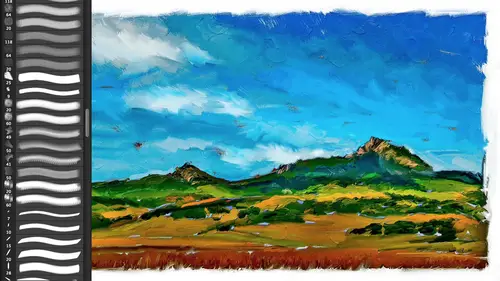
Lessons
Day 1
1Introduction
37:33 2Why Do Expressive Painting
21:39 3Adobe Bridge Setup & Image Optimizing
27:03 4Jack's Painting Presets
15:18 5Enhancing Source Images
24:01 6Photo Hand Tinting & Workflow Options
26:23 7Working with Brushes & Palettes - Part 1
20:10Working with Brushes & Palettes - Part 2
37:59 9Pattern Stamp Tool & Watercoloring - Part 1
22:08 10Pattern Stamp Tool & Watercoloring - Part 2
13:58 11Enhancing Methods of Watercolor Image
27:33 12Creating Repeating Patterns
17:14 13Actions, Layers & Filters for Sketching
24:50 14Accessing Jack's Free Basic Presets
06:32 15Smart Objects & Oil Paint Filter
34:10 16Inverted Mask Trick & Q&A
13:00 17Q&A
10:22 18Mixer Brush & Parameters
21:27 19Jack's Brushes & Brush Strokes
15:20 20Secrets of the Mixer Brush
20:05 21Still Life Painting with Mixer Brush
28:27 22Still Life Underpainting
30:32 23Final Blending of a Still Life
25:17 24Print Discussion with Q&A
09:28 25Snapshots for Painted Portraits
15:19 26Painted Signature Stamps
10:15 27Simple Portrait with Mixer Brush
53:01 28Pet Portrait Overview
08:42 29Enhancing in Camera Raw & Lightroom
35:28 30Painting a Pet Portrait
1:17:41 31Pet Portrait: Final Blending
13:41 32Photo Prep for Watercolor Painting
17:36 33Watercolor Painting of a Flower
36:27 34More Enhancing & Embellishing of Images
28:04 35The Liquify Tool & Sketching
39:12 36Comic Book Action & Watercoloring
15:22 37Changing Image Aspect Ratio
11:55 38Framing Effects & 3rd Party Apps
16:39 393rd Party Painting Filters
23:56 40Final Q & A
15:54Day 2
Day 3
Lesson Info
Framing Effects & 3rd Party Apps
A couple more things we want to do we're going to finish with some third party filters but something that is, um another use of our brushes and uh is framing effects we've got these wonderful brushes at our disposal sometimes you don't need to actually turn it into a painting what you're just trying to do is very quickly add some sort of framing effect to it framing effects because of things like hip somatic and others have become extremely popular this case I'm going to just show you the painting I've got a photograph here I'm just going to create an empty layer with that empty layer I'm just gonna take my we'll use our pattern stamp tool we don't won't even use our will use a regular paintbrush because I've added some and there are a number of brushes built into photoshopped that do some nice effects but in this case I like mine so I'm going to go into that uh oil will go oil large and I'm going to choose this one is the regular paintbrushes not cloning it's not doing anything else? ...
So I'm just going to choose a color and I've got an empty layer so all I'm going to dio has come up here and make sure that the layer is active the brush this is a good old fashioned paintbrush and my system when you click up here and you don't get a menu well, bit we've done so good baby a whole week come on, you can do it, okay, so let's try that one more time so what we're getting is our dry brush technique and I'm just kind of come up here and basically create a little painted frame it's a nice way how to frame a photograph or graphic or whatever and it's obviously handmade it's specific to the image it has the expert aspect ratio of the image you can make it as you know loose or his tight assed darker his light as you want it's just a nice little framing effect and it has all the skipping of the media across the surface it's especially nice if you remember those layer styles that we talked about before we're layers does you can come up here and do something like a drop shadow and when I typically do drop shadows on something like this it's not a distance thing you can see I can move the drop shadow around there's a little another one of those love notes that reminds you, by the way did you know that you could drag, click and drag to reposition the effect? I really don't want to do that I'm going to take the distance over here we went and chose drop shadow from the bottom of our layers palate when we went to style so it took us directly to drop shadow drop shadow like most layer stiles has a million parameters that you khun play with that distances that offset I'm not really concerned with that by setting that distance down and the size up what you end up with is a really nice kind of little halo effect so it exaggerates the brush strokes in here adds to this framing effect you've got this nice organic brush and you've got your framing effect okay, so all these brushes that I'm giving you their nice can use the watercolor ones the watercolor one could do a nice actually a deck aled edge so if we come over here, create another layer hide this one come over here use the good old fashioned watercolor I'm not using pattern stamp I'm not using art history I'm just using the regular brushes water color I'm still going to use white so this is going to do is a translucent you can see through it to see the photo below yes if you're wondering why are we looking at a radioactive hawaii scene don't ask so I'm going over multiple layers and if I kind of followed that edge if you keep doing it actually becomes like a deck old paper meaning it you see the different edges, the different layers of some handmade paper so you can actually get something that looks like, you know, a deck old piece of paper especially if you add that little drop shadow keep painting so it's solid on the thing to remember about those layer stiles just like smart filter recipes if I want, I can just move a layer style from one layer to another and now that has the same shadow that I created for the other one. If I option are all drag that shadow I can duplicate the layer style from one layer to another layer styles are incredibly cool groovy pitching so one want to show you the papers from remind you of that? The other thing that I have here is if you a lot of people are doing emotion based or imitating emotions, you know different images, this is a polaroid transfer different image of made here's a will say that's a polaroid transfer image you can scan these and kind of retouch them you're seeing these kind of effects all over the place in terms of, um all your app um enhancements these these different uh, framing effects going on here. And if you have something like this, what you could do is what I like to do with it is you're going to actually put it below your images couple things that you can do, you can put it below your image in this case this has transparency, you can see how I created it actually created it with transparency if you take the photograph above there's a feature and photo shop that's been around for a hundred years this is how we've put photographs into type you have anything with transparency below, you can use it to clip out anything that's above by holding down the option key between the two images and it actually clips it inside that so uses the transparency of what's below to clip out what is above so that is a nice feature you can also come up here and do that same thing in terms of your drop shadow and it's going to add that drop shadow to the image so if you want you can scan in your own imagery like that and create your own frames if you don't have it on transparency what most people do if you have something like this and we're going to go ahead and turn this into a a background layer kind of come up here and we're gonna put this on white so if you just scanned a piece of artwork I merge that down. So now we've got just a scanned photograph of this transfer or anything that you do you can paint your own real, you know india ink frames or whatever that case what you do is you probably put it on top of your photograph and then take advantage of certain blend modes again blend modes as we talked about on the first day up here the first day, the blend moses start with the word darkened can only darken that's what they're meant to do, so these can only darken. These can only lighten right here. They can't do anything else. The overland soft light are the ones that can both light and dark in those contrast blend modes, and these down here just for people who do drugs, special effects but the ones that are lightened as an example. If we come up here and do something like screen, what that's going to do, since it can only light and it's going to take all the light values here and subtract them from the image that's below. So you get a perfect rendition of that effect without doing any masking whatsoever. Because you are using the screen blend mode, it is subtracting the white from it in a beautiful fashion. You could also use things like lytton, but lighten only is looking into that file on the saying what's lighter than what I have here. And when it gets into the gray areas, you can see it gets it's a variable edge, the screen. All it does is it's going to subtract that white from there, and it does a beautiful job. Okay, so blend modes either painting with your brushes, you think taking pair advantage of transparency that's what? That that brush was using transparency when I painted obviously there was nothing on there but the brush strokes so I could just paint it on top. If you use something that has transparency like when that black area was on transparency then you could use that clipping option. We use the transparency of what's below to clip out what is above offsets it that's another way of doing it or in this case, what probably most people would do. They would scan something with an edge on it like this and they would simply drop it on top of photograph to frame it by doing the screen blend mode. Okay, or if you wanted the inverse, you could do commander control. I inverts it and then do the opposite of screen, which is multiply. And now you have a black frame of that. The opposite of screen is multiply instead of subtracting the white it's going to add the black to it, how did I flip from black to white? You just do command I okay, so it's up to you that's what your little aps or doing your little snap seats and others to give you either a white or a black frame option? Okay, questions? Any questions about anybody came up from cal cat it's kind of a little bit a little bit off topic but set from south carolina and calcutta would love to know if brushstrokes with really oil paint or other mediums can be added on top of a digital print and if so, does the printing to be sealed first? Um, yes and yes so again, what he's talking about is that the thomas kinkade thing that we talked about yesterday so either you could do it one with a transparent gel medium by definition that's its own sealant you just you look for what's known as it is a gel medium that's used typically a gel medium is used for thinning down a paint to do a glaze. It makes a paint more translucent. So is your paint on that you can see through it? You know, masters have been doing clay zing techniques for paintings for a million years, but if you put that on top of a g clay prints they printed on canvas what you do is that little trick of following the contours of the brushstrokes with this transparent gel, it dries almost like white glue. Remember the days and white glower dries clear it's, like a white glowed it's goes on opaque, and then it it drives perfectly clear. It would be a ceiling in itself by definition if you wanted to put pigmented traditional paints on top of a g clay print you probably wouldn't want to trust the print to be inherently sealed that you could ask for it to be sealed um a good printer when they do a museum uh quality g clay print is going to add a uv ceiling on top of what's already a pigmented ink so that should already be part of the process of a decent print is a uv coating which would be a ceiling so then you could put on acrylic on it you're probably what I would do a acrylic rather than an oil to it just because that's going to be water based on water based and as opposed to oil base you take toe have their own oil paint peel off because all your ceilings are going typically be water based these days for environmental reasons so water based acrylic would probably a nice way to add that or what I mentioned a lot of people do is uh just use a little bit of white just you know the speculum highlights to bring those things in but whether you use a transparent jail or some sort of acrylic yes it's done it works and it really messes with people's minds because then when you put it on the wall and the light from the studio there you actually see the breast strokes because of the transparency or those little teeny highlights are going to stand out under studio lights as well, so that's what thomas kincaid did his limited edition prints you know so literally thousands and thousands and they showed well in a gallery you go into a kincaid and you'd swear they're originals and he sold zillions of wow cool thanks for the follow up answer you want okay third party filtered I'll start with a few iphone aps I'm here because oh our iphone most of them are probably also going to be available for android as well and in terms of the windows operating system I don't know any aps I don't think there's three apse for windows phone um no there are plenty of aps for windows phones but uh third party filters there are some ones for the iphone that I absolutely love and I knew the problem with most of these is that they have limited resolution the iphone cameras only an eight megapixels so most of at the best on the latest iphones, so a lot of the filters say I don't need to work on bigger ones they won't even accept a bigger file just because the camera can't shoot it even though technically the iphones built in camera if you shoot a panorama which I highly recommend you playing around with well actually macon eighteen megapixel file beautiful high resolution file and a lot of the other panorama programs keep the resolution up as an example photosynth from google best thing google level get is a program called put a scent that's free that leaves the image is quite high rez um three sixty degree panel is an awesome app also we'll have a nice mega pixel count to it um another one called um auto stitch auto stitch is very similar to the photo merge built into photoshopped you khun dio shot shot shot shot shot shot shot shot shot it'll take the checkerboard and combine them into a panorama does a beautiful job also will probably I think it keeps it after twenty two megapixels so twenty two megapixels but these painting aps and drawing aps I can't take advantage of that so they'll raze it down that's the reason why you'd go to a desktop so you'd have that thie other app that I'll just mention this is a teaser for september class on I pornography that's gonna be a really cool class is another app that you need to have is clear camp the cool thing about clear camp is it one has a quick mode that you click on it it takes four shots analyzes every pixel in each floor and says this is the sharpest and only saves that so for low light settings or when you're trying to do macro or something like that or you have something blowing and the flowers blowing it has nothing to do with your camera moving it's the subject it analyzes the subject and only saves the sharp file so goy this name the other thing that it does has an enhanced mode. Where takes six pictures that you should told pretty steady six pictures, combines them altogether and doesn't up sampling pixel rez, gets rid of noise and takes it up to I believe in eighteen megapixel file and that's great for the money shot because you do the sunset you go, this is going to retire on the shot, using hand smote quick and go and you go. But you know what? I I don't have zoom on the iphone, right there's, no such thing as zoom that don't even go into the digital zoom. Just don't go there. It's not good. No digital zoom is good in anything but this one because it oppresses the file. You can then crop in on the sunset and it went from eight. It created eighteen megapixel ukrop into that section, which is just like a zoom lens. And now you have an eight megapixel zoom. So it's the closest thing you could get to a zoom on the iphone.
Class Materials
bonus material with purchase
Ratings and Reviews
Shannon
Okay, I'll be first. Jack has an easy, approachable way of teaching. It was more like being in the room with him, watching over his shoulder as he created something utterly new and exciting. Even when he worked on images he had done many times, I never sensed boredom or a lack of enthusiasm. He was patient with questions and answered them completely. I hope Jack enjoyed this way of teaching as much as the world enjoyed watching. Maybe he'll find more to share. I know I'll sign up for his next one. This workshop inspired me to start creating art again. I'm slowly losing my sight and sad to say, I was starting to let it get to me. As I watched Jack, I tried just a few things and realized that I can do this. Digital art is much easier for me than pencil and paper because of the technology. I miss the pencil and paper drawing, of course, but this is so much FUN! The techniques that Jack shared are wonderful and the results rockin' ... or as Jack says, bitchin'. Thanks to Jack and creativeLIVE I'm back in my head in a good way.
Shannon
Okay, I'll be first. Jack has an easy, approachable way of teaching. It was more like being in the room with him, watching over his shoulder as he created something utterly new and exciting. Even when he worked on images he had done many times, I never sensed boredom or a lack of enthusiasm. He was patient with questions and answered them completely. I hope Jack enjoyed this way of teaching as much as the world enjoyed watching. Maybe he'll find more to share. I know I'll sign up for his next one. This workshop inspired me to start creating art again. I'm slowly losing my sight and sad to say, I was starting to let it get to me. As I watched Jack, I tried just a few things and realized that I can do this. Digital art is much easier for me than pencil and paper because of the technology. I miss the pencil and paper drawing, of course, but this is so much FUN! The techniques that Jack shared are wonderful and the results rockin' ... or as Jack says, bitchin'. Thanks to Jack and creativeLIVE I'm back in my head in a good way.
a Creativelive Student
Thank you Jack Davis. Having tried to paint, both in the real and digital worlds, this is the first time I have seen a comprehensive demonstration of the techniques and philosophy for the artist. This course is valuable for any aspiring artist, digital or otherwise. By the way thank you CreativeLIVE for the long form training space you offer both the teachers and students. Jack is inspirational, talented and sometimes funny. Watching him paint in real time is by far the most impressive sight but the information about why is more valuable. Overall this course will give you ideas, knowledge and skills (if you practice). I highly recommend this course for anyone that has tried to paint in the past and was underwhelmed by the results.