Audiences and Segments- The Foundation of Your Remarketing Strategy
Lesson 8 from: Ad Retargeting: Convert More ClientsIsaac Rudansky
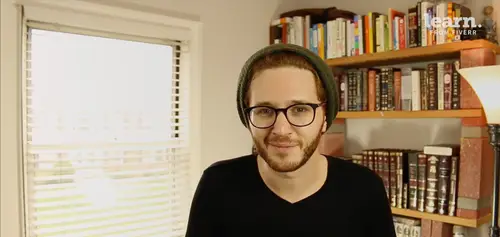
Audiences and Segments- The Foundation of Your Remarketing Strategy
Lesson 8 from: Ad Retargeting: Convert More ClientsIsaac Rudansky
Lesson Info
8. Audiences and Segments- The Foundation of Your Remarketing Strategy
Lessons
Chapter 1: Welcome and Introduction
1Welcome to the Retargeting Admasterclass
06:42 2What Are Remarketing and Retargeting- Defining Our Objectives and Purpose
16:32Chapter 2: The Digital Advertising Ecosystem: Understanding How Retargeting Works
3The Digital Advertising Ecosystem - Part 1
12:52 4The Digital Advertising Ecosystem - Part 2
10:28 5Understanding Ad Exchanges and How They Work
19:39 6What Remarketing Looks Like on the Inside
10:22Quiz - Chapter 2
Chapter 3: Developing Your Remarketing and Retargeting Strategies
8Audiences and Segments- The Foundation of Your Remarketing Strategy
07:11 9Understanding Intent Signals and Visitor Engagement
11:47 10Behavioral Characteristics - The Composition of Your Segments
14:59 11Combining Characteristics - Infinite Possibilities
06:30 12Characteristics That Matter to You - Your First Assignment
02:09 13Quiz - Chapter 3
Chapter 4: Planning Your Retargeting Campaigns Like a Pro
14Funnel Based Segmentation - Funnel Mapping
09:34 15Funnel Based Segmentation - Using the Funnel to Develop Your Lists
13:40 16Using Your Website to Plan Your Remarketing Lists
19:18 17Mapping Your Ad Groups Using Your Lists and Values - Part 1
13:13 18Mapping Your Ad Groups Using Your Lists and Values - Part 2
14:23 19Quiz - Chapter 4
Chapter 5: Using Google Analytics to Develop and Build Your Audience Segments
20Introduction to the Google Analytics Tag
04:52 21Logging into Google Analytics Account & Retrieving Your Analytics Tracking Tag
04:08 22Adding Your Google Analytics Tag to Your Website and Verifying That It's Working
13:00 23Quiz - Chapter 5
Chapter 6:Tips, Tricks & Shortcuts Using Google Tag Manager as Your Tag Management System
24The Benefits of Using Google Tag Manager
09:32 25Signing Into Your Google Tag Manager Account
07:40 26Adding Your Basic Google Analytics Tag Through Google Tag Manager
11:23 27Setting Up Custom Button and Link Click Tracking in Google Tag Manager
19:39 28Adding Page Level Scroll Depth Tracking in Google Tag Manager
14:57 29Adding Custom User Engagement Timers in Google Tag Manager
12:30 30Adding Google Adwords Conversion Tracking Through Google Tag Manager
09:56 31Setting Up Your Google Adwords Remarketing Tag Using Google Tag Manager
10:11 32Quiz - Chapter 6
Chapter 7: Building Your Remarketing Audiences in Your Google Analytics Account
33Linking Your Google Adwords and Google Analytics Accounts
09:54 34Introduction to the Google Analytics Audience Builder
17:22 35Building Remarketing Audiences in Google Analytics Based on URL Attributes
18:05 36Developing Remarketing Audiences Using Your Adwords Campaigns and Adwords Data
22:15 37Setting Up Goal Based Remarketing Audiences in Google Analytics
13:36 38Setting Up Event Based Audiences Using the Google Analytics Display Builder
16:48 39Importing Remarketing Audiences From the Google Analytics Solutions Gallery
11:03 40Data Drilldown- Using Affinity Categories to Enhance Your Remarketing Campaigns
18:49 41Data Drilldown - Using in-market Segments to Enhance Your Remarketing Audiences
12:26 42Quiz - Chapter 7
Chapter 8:Introduction to Configuring Your Remarketing Campaigns in Google Adwords
43How Google Analytics and Adwords Talk to Each Other
08:41 44Importing Google Analytics Goals Into Adwords for Conversion Tracking
05:50 45Viewing and Analyzing Google Analytics Remarketing Audiences in Google Adwords
14:19 46Quiz - Chapter 8
Chapter 9: Using the Google Adwords Audience Builder to Build Your Retargeting Audiences
47Introduction to Building Retargting Ads Lists in Google Adwords
05:11 48Building New Remarketing lists inside Google AdWords Final
10:29 49Using Custom Combinations to Effectively Sculpt Your Retargeting Ads Traffic
11:14 50Quiz - Chapter 9
Conclusion
51Conclusion
01:59Final Quiz
52Final Quiz
Lesson Info
Audiences and Segments- The Foundation of Your Remarketing Strategy
how to re marketing fans and welcome back re marketing is all about reaching the right previous website visitor at the right time in the right place and with the right message? Your audience is going to be segments or slices of your website visitor population that's pulled from the all visitors list of your website, data collection tools like google analytics like kiss metrics. And there are many other ones ranging from free to premium, allow us to start collecting data, collecting that population from which we could then create our slices are segments and really be able to hone in our re marketing campaigns. So we could accomplish that. That ideal goal of reaching the right person at the right time with the right message. And in the right place as cookie based advertising really began to take shape. Advertisers were able to shift their focus away from which websites they were using to retarget to their audience and focus more on which specific segment of their audience did they want t...
o tailor this message to? It gave marketers a tremendous amount of power and control to be able to show the specific message that they wanted to show to that specific person, a message that was most appealing to that person based on their behavior. And once again, we have that term of obeah online behavioral advertising that's essentially what remarketing is we're looking at their behavior on our site, we're using google analytics, we're using whichever analytics provider to compile and to develop that very rich profile of our previous website visitors, understanding their behavior on our site. Which pages did they look at? How long were they on their site? On our site? Um When was the last time they were on our site? Which products or services do they seem to be most interested in? Are they making it to the contact us page? So we're getting a really rich profile on the on the intrinsic characteristics of our customers. And we're also being, we're also developing a very detailed profile on the extrinsic um characteristics of our website, visitors like browser, network device time, location, time of day. And we're gonna talk about the difference between extrinsic and intrinsic characteristics in either the next the next lecture the lecture after. Um but that obeah online behavioral advertising model allowed us to start creating um really rich profiles on our users. And we could then segment those out. We could say um I want to send this message to only people who have viewed five, at least five pages on our website and who have at least viewed one of those page views were in our, you know, shoe category or it was for this sort of service, whatever it may be. And we're gonna look at a lot of different examples um in what that looks like in real time inside the analytics account, creating these segments when you plan and develop your remarketing campaigns is the most important thing that you could possibly do if you don't get your segments right, meaning you don't have a good understanding of your website visitors than anything else. You do all the money you spent that you spend on the marketing. Um after that is not going to be as efficient as well spent as it would have been if you've got your audience segments right. Being able to create proper audience segments really just comes down to understanding your visitors, the analytics tools and and throughout the court. Throughout this. Throughout this lecture we're going to be using google analytics. Google analytics is by far um the most popular analytics tool a because it's free be because it's extremely powerful and see because it also links in directly with google adwords. So um that's the tool that we're going to essentially use to collect this ad to collect this data and to create these audience segments. But we're gonna look at creating these segments through other analytics providers and the third party audience tags provided to us by the other re marketing platforms themselves. Like we said, picking the right segments comes down to understanding your visitors and picking the right segments ultimately comes down to understanding engagement. You want to be able to know and you need to be able to know what actions, what information about that visitor tells me, how engaged they are, what level of engagement, where they are in the buying funnel, how likely they are to take the next step and convert how likely they are to to find whatever message I want to send them in. My re marketing adds an attractive, appealing, engaging message that all comes down to understanding the dynamics of your customers, it's going to be different for every business, for every sale cycle, for every sales team, different products, different services. You can get very granular but you need to understand on an overall basis who your customers are and how they interact with your brand just coming from a mobile phone to your website. Show anything different than coming from the desktop to the desktop version of your site. Some businesses that will make a big difference. Other businesses, it will make any difference at all the screen resolution. If my screen resolution is above a certain pixel density versus under a certain pixel density. Does that make a difference in the type of customer? That person maybe for most businesses wouldn't make a difference. But I'm sure there are some businesses that that will have a real impact on. And we're going to be able to use google analytics to look at that information segment that information out and get some data and try to pick up on some statistical trends where we want to figure out um to be able to start crafting these remarketing audiences. It all comes down to intent signals, Does this action show any intent, Does this action show a level of engagement? Does this action show that they're in this stage of the buying funnel and when I say action, I don't necessarily mean action. I mean segment characteristic a segment characteristic could mean average time on site If this user has an average time on site of five minutes or more, Does that show or does does that allow me to make a good educated guess that that person is likely to take the conversion action that I want them to take with my remarketing campaigns. If the person viewed a certain number of pages on their last visit, does that allow me to make a pretty good educated guess that they're going to take that specific conversion action? Um, this is all broad, pretty vague, but we're going to get, you know, we're gonna get into this in a lot more detail using specific examples from specific websites, specific clients of ours. But I want you to get an overall sense of the importance of looking at your entire population. Is that's that that's that all visitors list. Being able to realize that concept of segments, we're gonna start pulling little chunks little slices of characteristics, pulling them together to use for certain messages and how I determine those pools. How I determine who goes into which one of those segments is all based on understanding intent. It's all based on understanding engagement and ultimately comes down to how well I know my customers in the next section. We're going to take a look at a fictitious example to illustrate this idea of segments. To illustrate this idea of getting a little bit more granular and a little bit more sophisticated with our marketing campaigns. And from there, we're going to jump into a bunch of real live example scenarios on how we should start structuring, building planning and developing our strategy using very very detailed, thoughtful, meaningful segments of our overall website population. Thanks a lot, guys, and we'll see you in a couple of seconds in the next lecture.
Class Materials
Free Downloads