Funnel Based Segmentation - Using the Funnel to Develop Your Lists
Lesson 15 from: Ad Retargeting: Convert More ClientsIsaac Rudansky
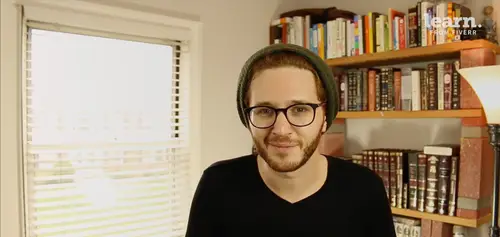
Funnel Based Segmentation - Using the Funnel to Develop Your Lists
Lesson 15 from: Ad Retargeting: Convert More ClientsIsaac Rudansky
Lesson Info
15. Funnel Based Segmentation - Using the Funnel to Develop Your Lists
Lessons
Chapter 1: Welcome and Introduction
1Welcome to the Retargeting Admasterclass
06:42 2What Are Remarketing and Retargeting- Defining Our Objectives and Purpose
16:32Chapter 2: The Digital Advertising Ecosystem: Understanding How Retargeting Works
3The Digital Advertising Ecosystem - Part 1
12:52 4The Digital Advertising Ecosystem - Part 2
10:28 5Understanding Ad Exchanges and How They Work
19:39 6What Remarketing Looks Like on the Inside
10:22Quiz - Chapter 2
Chapter 3: Developing Your Remarketing and Retargeting Strategies
8Audiences and Segments- The Foundation of Your Remarketing Strategy
07:11 9Understanding Intent Signals and Visitor Engagement
11:47 10Behavioral Characteristics - The Composition of Your Segments
14:59 11Combining Characteristics - Infinite Possibilities
06:30 12Characteristics That Matter to You - Your First Assignment
02:09 13Quiz - Chapter 3
Chapter 4: Planning Your Retargeting Campaigns Like a Pro
14Funnel Based Segmentation - Funnel Mapping
09:34 15Funnel Based Segmentation - Using the Funnel to Develop Your Lists
13:40 16Using Your Website to Plan Your Remarketing Lists
19:18 17Mapping Your Ad Groups Using Your Lists and Values - Part 1
13:13 18Mapping Your Ad Groups Using Your Lists and Values - Part 2
14:23 19Quiz - Chapter 4
Chapter 5: Using Google Analytics to Develop and Build Your Audience Segments
20Introduction to the Google Analytics Tag
04:52 21Logging into Google Analytics Account & Retrieving Your Analytics Tracking Tag
04:08 22Adding Your Google Analytics Tag to Your Website and Verifying That It's Working
13:00 23Quiz - Chapter 5
Chapter 6:Tips, Tricks & Shortcuts Using Google Tag Manager as Your Tag Management System
24The Benefits of Using Google Tag Manager
09:32 25Signing Into Your Google Tag Manager Account
07:40 26Adding Your Basic Google Analytics Tag Through Google Tag Manager
11:23 27Setting Up Custom Button and Link Click Tracking in Google Tag Manager
19:39 28Adding Page Level Scroll Depth Tracking in Google Tag Manager
14:57 29Adding Custom User Engagement Timers in Google Tag Manager
12:30 30Adding Google Adwords Conversion Tracking Through Google Tag Manager
09:56 31Setting Up Your Google Adwords Remarketing Tag Using Google Tag Manager
10:11 32Quiz - Chapter 6
Chapter 7: Building Your Remarketing Audiences in Your Google Analytics Account
33Linking Your Google Adwords and Google Analytics Accounts
09:54 34Introduction to the Google Analytics Audience Builder
17:22 35Building Remarketing Audiences in Google Analytics Based on URL Attributes
18:05 36Developing Remarketing Audiences Using Your Adwords Campaigns and Adwords Data
22:15 37Setting Up Goal Based Remarketing Audiences in Google Analytics
13:36 38Setting Up Event Based Audiences Using the Google Analytics Display Builder
16:48 39Importing Remarketing Audiences From the Google Analytics Solutions Gallery
11:03 40Data Drilldown- Using Affinity Categories to Enhance Your Remarketing Campaigns
18:49 41Data Drilldown - Using in-market Segments to Enhance Your Remarketing Audiences
12:26 42Quiz - Chapter 7
Chapter 8:Introduction to Configuring Your Remarketing Campaigns in Google Adwords
43How Google Analytics and Adwords Talk to Each Other
08:41 44Importing Google Analytics Goals Into Adwords for Conversion Tracking
05:50 45Viewing and Analyzing Google Analytics Remarketing Audiences in Google Adwords
14:19 46Quiz - Chapter 8
Chapter 9: Using the Google Adwords Audience Builder to Build Your Retargeting Audiences
47Introduction to Building Retargting Ads Lists in Google Adwords
05:11 48Building New Remarketing lists inside Google AdWords Final
10:29 49Using Custom Combinations to Effectively Sculpt Your Retargeting Ads Traffic
11:14 50Quiz - Chapter 9
Conclusion
51Conclusion
01:59Final Quiz
52Final Quiz
Lesson Info
Funnel Based Segmentation - Using the Funnel to Develop Your Lists
now that we have a basic understanding of the virus funnel. We started thinking about how specific actions and segments will match up to the different stages in the buyer's final we could use this structure to create our higher order re marketing segments. So let's go ahead and do that. We'll get rid of everything here. We'll just line up uh, the specific actions that we have over here. So the first re marketing list that we might create is going to be an all visitors list. Now I know I've been railing on the all visitors list, but I've been railing on it as the only list. I do feel strongly that there is a place to have an all visitors remarketing list. It might have a specific place, you might decide to scratch it later on, but it could have a lot of benefits. It could, it could, it could be a good way to spend part of your initial remarketing budget will help you learn about the characteristics and the success and and start collecting data on these remarketing campaigns. The next li...
st, logically in this progression where we have users browsing the site checking out individual product pages is a list of people who viewed the product page, simple enough, it's a page based rule. The next is we're going to have a list of people who added items to the cart. That will be our third list. Once again, another page based rule and you're gonna see a trend when this is an important thing to remember. Um it's gonna help you with the next assignment to when you're doing funnel based segmentation. Your higher order Re marketing lists are generally going to be based on which pages a customer or potential customer viewed pages viewed. Not number of page views, not time on site, but pages viewed. Because for most businesses and once again it's not a hard and fast rule. But for most businesses, which pages the customer view is just typically gonna tell me the most about that customers interest. It's going to give me the most intent. So we're going to use that as a higher order uh top of the top level re marketing list. So that was our third list, adding items to the cart. And then you have somebody who reached the checkout page. So depending on which shopping cart you might be using. And once again, I know I'm talking about an e commerce example because it's common, but if it's a service page, if it's a services company, this might be your contact page. Whatever page a person is usually on, or the most common pages a person visits before contacting you. If your service industry that does not have such a page, so then that, you know the region, the checkout page might be translated into somebody who has visited at least five or six pages on your site, you'll be able to use the analytics data in your account to determine. And I'm gonna show you how to do that to determine what trends I should be using for these higher order lists that will indicate whether a person is in what stage of the bio final. So it's not necessarily page based, it's based on your data, but this is a typical example and then you'll have a list of people who actually converted. So now you see, we're starting to get really, really organized here. We have a simple effectively marketing campaign, we have five lists and all visitors viewed product page added added items to the cart, reached the checkout page and converted shoppers. All of a sudden we're beings were we're developing a campaign in a sophisticated way. All of a sudden um you're gonna start saying, okay, oh this person view the product page. I might want to design these sorts of ads, this person added into the cart. I might want to have a different message in my ad, I might want to give them a coupon code and I might want to bid more aggressively because it's more likely that I'll be able to turn a profit on those clicks So we're already becoming pretty sophisticated in our market, our re marketing approach, but we can get even more complex. But before we do, one thing I want to point out is that just like the funnel, these lists are going to get narrower an hour. That's hard to say these lists are going to get smaller and smaller. Okay, that's better. They're gonna be fewer people in the converted shopper's list than there are in the all visitors list obviously. But you need to remember that in order to be eligible to run any re marketing list on the google display network. You need at least 100 cookies which means you need to have at least 100 people on this list. So if you want to have a campaign targeting converted shoppers or people who reach the checkout page you need to have at least 100 people within your conversion window. I know we didn't talk about conversion window yet but we will but you need to have at least cookies slash people on that re marketing list. I typically suggest to try to have a list of at least 500 cookies per re marketing list. Those are the lists that I found to be the most effective throughout all our client accounts. Um they performed the best because Google could start aggregating that data and they could kind of bid and and and target those people in in in a more effective way. Their their minimum is 100 once again. But I recommend 500 if you can so we can so we can get more complex here right. We could we could take these five higher order top cat categorical lists and we can break them down even further to become um more nuanced in our re marketing approach. And don't get me wrong it's not like there's anything wrong with a list like this, even with this list we're gonna be re engaging people who um browse products and they left the site, we're going to be staying constantly in front of people who have added products their card and showed a tremendous amount of intent to actually buy that they need a little bit of a nudge to come back. Uh so there's there's a lot to accomplish. I'm not bringing putting this down, but if you do have a lot of cookies, it's time to become even more sophisticated in your approach. Remember we spoke about this idea of modifiers in a, you know, a few lectures ago, so this is where modifiers come in. So say I want to take these high order categories, these remarketing lists and I want to break them down into subgroups. And if you're familiar with Adwords on search, you could think about this as campaigns and ad groups. So let's say we have are viewed product page. So these are all people who have viewed a specific product page, but not necessarily all those people should be treated the same distribution. The same message. I might decide to break out my viewed product page by category. So I can have category one and category to, let's just say for example, um we're home goods or were, you know, we sell, we sell home goods and I have people who buy furniture and people who buy um accessories for pets. Now furniture is a lot more expensive. I happen to know that there's a longer sale cycle. I know that accessories for pets have a lower margin. They're cheaper products, but people buy them more often and they're typically very different types of shoppers, shoppers. I'm just making all this stuff up. So just bear with me, just imagine this is all true. So I might and not, I might, if we have the data, you do want to do this instead of having a one remarketing list for all people who have viewed the product page, any product page have one remarketing list for people who, anybody who viewed product pages for furniture and another remarketing list for anybody who's viewed product pages for pets and this can go on and on. You could have that the same thing for kitchenware and you could have the same thing for bedding and bath on and on and on. The idea is very important to understand that viewing a product page globally tells me something about the value this customer has to me because I could predict what they're going to do next. That's the key. The key is that they view the product page, that's the high level structure. Now, when it comes to actually creating these remarketing lists, I might want to be more specific in how I target these people because I could show them more relevant offers and I could bid and I can have my frequency capping, which we'll talk in a little bit about set to a more specific, nuanced, personalized approach to the people who viewed specific categories. But ultimately the idea is the same as that the overall value in the context of my entire business. There's a common denominator there because they all viewed a product page, they're all likely in a certain stage of that bio funnel now because I want to bid differently because I want to have separate ads. I might break it down by separate categories. We could do the same thing with added items to the cart. So I might decide that instead of just targeting one remarketing list to anybody with anybody who abandon their shopping cart. I might say I'll break down my lists with people who added items to their shopping cart. And they also had at least great more than five page views PV over here stands stands for page views. So I know that that that's a more engaged topper. They spend their time looking. Um I might want to remark it to them in a certain way. I might also say I'll have another remarketing list that have people who added an item to the cart and their time on site T. O. S. Is greater than 10 minutes. That that might tell me something different on how I want to re market to them on how aggressive I want to be. And then you might have another one with people who added items to the cart and they've also had previous sales. So that's an interesting one, right? They've proven that they've bought things from us in the past there an actual customer, they now abandon their cart. That might be a super aggressive bid. Let's go after them. Let's make sure they come back. These are three new ways above and beyond. Categorical subcategories of breaking down your remarketing lists and that way that you could break down um, your remarketing list by page views, time on site, previous sales and let's just go through, you know, reaching people who reach the checkout page. So you might want to say, okay, instead of just having one remarketing list to all people who have reached the checkout page and there at the end of that intent stage of the funnel or they might be in the beginning of the purchasing stage of the funnel. I might say if the value of all the products in their card is over $50 there on one remarketing list and I'll label that over $50 in the checkout process remarketing list and I might wanna, I might want to have another list of, Of people who the value of the car is over 250. It's interesting because Some businesses might bid less aggressively to the people who are over 250 because you might have data that indicates that it's very, very difficult and it's very rare that people buy your products that are over $250, you might just not be priced well in the market place, your products might not be connecting up with your customers in that way. The products that are over $50. But under 250 you might know that that that's your sweet spot. So you might target that much more aggressively. So how you want to treat or the variance in your ads and your aggressiveness with the bids and your other targeting parameters might change based on your business. But once again that this idea is the same. And with converted shoppers instead of having one remarketing list that targets all converted shoppers, you'll have a remarketing list that targets anybody who was a previous customer that has more than one sale in his history. You will have another one where he or she is a previous customer where this is their first purchase and you might want to remark that person with special offers, you might want to increase brand awareness with sending them to your blog with sending them, sending them to your about us page. Um and you might want to just remark it. Products and e commerce of people who have purchased in the past. So you could start seeing how sophisticated and how nuanced we could break out our funnel based segmentation into further re marketing segments and just in this very simplified, You know, easy organized example. We took a re marketing campaign that had initially five remarketing lists and now we have remarketing lists. We doubled it. And if you really think about it, you could create if you have enough cookies. If you have enough information and there's enough value in the difference of these, of these characteristics, You might have 150 remarketing lists, although that's probably overkill for 99% of you at that point, I know that we don't have a single client and we have clients spending many millions of dollars on their on their PPC and the other marketing. And we've never had a camp. We never had a client that's had 100 marketing lists because it just becomes overkill and it becomes um you become too neurotic about minor, minor variances in data. But that's the point that I already spoke about. No need to overkill that point. So here's your follow up assignment. Using the list of characteristics that were meaningful to your business that you created for. The previous assignment. I want you to start breaking down those characteristics by stages. In the buyer's final step, one is think about your particular buyer funnel. Go through the different stages. Then think about what behaviors on your website would indicate to you that that person is in a specific stage in the funnel and label what stage of the funnel that person is in. So create a re marketing campaign structure with 4-5 higher order re marketing lists like we have here. But using your specific behaviors the way we broke, broke it down here was by specific page views. You might break it down that way also, but you might have more creative and in a different way of breaking down your top order Re marketing lists, you'll have 4-5 of the remarketing lists. Then I want you to take those five and do what we did here, Breaking them down into further subcategories that are meaningful. That that just logically without having to mind through your data, without taking a look at all your google analytics data or whatever tracking data you have now, just logically intuitively using what you know about your customers. Break down those higher order re marketing lists into 3 to sub lists for each and then think about why you're doing that. I think about what is going to be the difference in my messaging, what is going to be the difference in the value of this re marketing list as opposed to just being in that higher order list and you know, and for example, what is the value of of of us re marketing to people differently based on the different product categories they viewed. And like we explained, we might have a different ad or different um bid for people who viewed furniture, product pages versus people who viewed um pet supply product pages and think about that for your own examples and we're gonna use that structure that you set up in the next section where we start talking about planning out the value and the content of your remarketing lists. So you can then go into your actual campaigns and start building them with a very clear action plan in mind. You can stick to it and you could ultimately have a lot of success with remarketing. So thanks a lot guys, um get to that assignment if you can once again, not, no pressure. I just think it would be helpful. And I look forward to seeing you guys very soon in the next exciting chapter.
Class Materials
Free Downloads