Welcome to the Retargeting Admasterclass
Lesson 1 from: Ad Retargeting: Convert More ClientsIsaac Rudansky
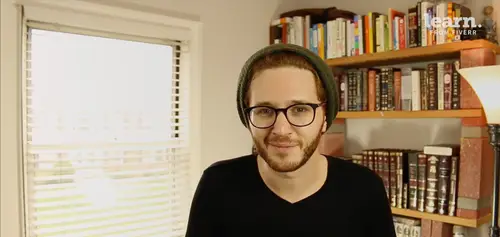
Welcome to the Retargeting Admasterclass
Lesson 1 from: Ad Retargeting: Convert More ClientsIsaac Rudansky
Lesson Info
1. Welcome to the Retargeting Admasterclass
Lessons
Chapter 1: Welcome and Introduction
1Welcome to the Retargeting Admasterclass
06:42 2What Are Remarketing and Retargeting- Defining Our Objectives and Purpose
16:32Chapter 2: The Digital Advertising Ecosystem: Understanding How Retargeting Works
3The Digital Advertising Ecosystem - Part 1
12:52 4The Digital Advertising Ecosystem - Part 2
10:28 5Understanding Ad Exchanges and How They Work
19:39 6What Remarketing Looks Like on the Inside
10:22Quiz - Chapter 2
Chapter 3: Developing Your Remarketing and Retargeting Strategies
8Audiences and Segments- The Foundation of Your Remarketing Strategy
07:11 9Understanding Intent Signals and Visitor Engagement
11:47 10Behavioral Characteristics - The Composition of Your Segments
14:59 11Combining Characteristics - Infinite Possibilities
06:30 12Characteristics That Matter to You - Your First Assignment
02:09 13Quiz - Chapter 3
Chapter 4: Planning Your Retargeting Campaigns Like a Pro
14Funnel Based Segmentation - Funnel Mapping
09:34 15Funnel Based Segmentation - Using the Funnel to Develop Your Lists
13:40 16Using Your Website to Plan Your Remarketing Lists
19:18 17Mapping Your Ad Groups Using Your Lists and Values - Part 1
13:13 18Mapping Your Ad Groups Using Your Lists and Values - Part 2
14:23 19Quiz - Chapter 4
Chapter 5: Using Google Analytics to Develop and Build Your Audience Segments
20Introduction to the Google Analytics Tag
04:52 21Logging into Google Analytics Account & Retrieving Your Analytics Tracking Tag
04:08 22Adding Your Google Analytics Tag to Your Website and Verifying That It's Working
13:00 23Quiz - Chapter 5
Chapter 6:Tips, Tricks & Shortcuts Using Google Tag Manager as Your Tag Management System
24The Benefits of Using Google Tag Manager
09:32 25Signing Into Your Google Tag Manager Account
07:40 26Adding Your Basic Google Analytics Tag Through Google Tag Manager
11:23 27Setting Up Custom Button and Link Click Tracking in Google Tag Manager
19:39 28Adding Page Level Scroll Depth Tracking in Google Tag Manager
14:57 29Adding Custom User Engagement Timers in Google Tag Manager
12:30 30Adding Google Adwords Conversion Tracking Through Google Tag Manager
09:56 31Setting Up Your Google Adwords Remarketing Tag Using Google Tag Manager
10:11 32Quiz - Chapter 6
Chapter 7: Building Your Remarketing Audiences in Your Google Analytics Account
33Linking Your Google Adwords and Google Analytics Accounts
09:54 34Introduction to the Google Analytics Audience Builder
17:22 35Building Remarketing Audiences in Google Analytics Based on URL Attributes
18:05 36Developing Remarketing Audiences Using Your Adwords Campaigns and Adwords Data
22:15 37Setting Up Goal Based Remarketing Audiences in Google Analytics
13:36 38Setting Up Event Based Audiences Using the Google Analytics Display Builder
16:48 39Importing Remarketing Audiences From the Google Analytics Solutions Gallery
11:03 40Data Drilldown- Using Affinity Categories to Enhance Your Remarketing Campaigns
18:49 41Data Drilldown - Using in-market Segments to Enhance Your Remarketing Audiences
12:26 42Quiz - Chapter 7
Chapter 8:Introduction to Configuring Your Remarketing Campaigns in Google Adwords
43How Google Analytics and Adwords Talk to Each Other
08:41 44Importing Google Analytics Goals Into Adwords for Conversion Tracking
05:50 45Viewing and Analyzing Google Analytics Remarketing Audiences in Google Adwords
14:19 46Quiz - Chapter 8
Chapter 9: Using the Google Adwords Audience Builder to Build Your Retargeting Audiences
47Introduction to Building Retargting Ads Lists in Google Adwords
05:11 48Building New Remarketing lists inside Google AdWords Final
10:29 49Using Custom Combinations to Effectively Sculpt Your Retargeting Ads Traffic
11:14 50Quiz - Chapter 9
Conclusion
51Conclusion
01:59Final Quiz
52Final Quiz
Lesson Info
Welcome to the Retargeting Admasterclass
how do you? Re marketing fans and welcome to this really exciting course where you're going to learn how to profitably reengage with your previous website visitors and get them to come back to your site and do what you want them to do. I'd like to first start off by thanking you. There's a heck of a lot of other things that you could be doing with your time right now and it really means a great deal to me that you've chosen to enroll in this course and to learn the art and science and technique of remarketing and retargeting with me. So really thank you so much. My primary goal in the next few minutes here is to convince you that this course is going to completely change your perspective on digital advertising, on remarketing and retargeting in particular. And to also convince you that by the time you're finished with this course You're gonna have more advanced skills, knowledge and technique than more than 95% of the people doing this professionally for a living. I want to now fast fo...
rward you all just for a couple of minutes here, a few hours into the course just to give you a quick sneak preview of a couple of neat things that are gonna come in much greater depth and detail later on After that, I'm going to send you over a really cool little goody that's gonna help you as you progress through the course and through the course material and it will also be useful for all your search and display campaigns as well. So let's jump over real quick into the computer on the left hand side of the screen, you're looking at a simplified google analytics dashboard. When we have set up for this course on the right hand side of the screen, you're looking at a page on our agency's website, successful re marketing campaigns are built upon developing an accurate understanding of your website visitors and having the ability to track and collect all that data that's going to give us that insight without sophisticated tracking mechanisms. We can't run sophisticated advertising campaigns in this example that I'm going to show you here. We're using google tag manager as an intermediary between analytics and our website where we've deployed scroll depth tracking, Scroll depth tracking is a sophisticated way to track different levels of user engagement and I'm gonna show you exactly how that works really quickly right now. We're gonna navigate over to our real time reporting and we're gonna go over to events. We're going to navigate over to our events in the last minutes section. I'm going to refresh this page over here. I'm going to scroll down the page and watch what happens on the left hand side. As I scroll down the page. I've scrolled down around 10% of the page And there you go. On the left hand side we see a scroll tracking event for 10%. I'm going to continue scrolling 25%. Just turned green as you could see on the left hand side. This is super cool. Real time engagement tracking and I'm gonna show you step by step how to set this up. We're gonna continue to go down the page, let's go quickly to the bottom And in just seconds later we have 50, and 90% of the page scroll down. Once we hit the very bottom of the page We'll see 100% turn green momentarily and there you have it. As you could see in real time. We're tracking our website visitors as they scroll down our pages and we're tracking exactly how far down on our pages. These website visitors are scrolling. We're going to be able to use this data that we're now collecting on our website visitors combined with other KPI s, combine it with other important data metrics and we're gonna be able to use that to build audiences to use in our re marketing campaigns later on. So it's really super cool stuff. And once again I'm going to show you exactly step by step how to set up this and many more sophisticated tracking mechanisms on your website as you can see, I pour a huge amount of time, effort, energy and thought into making these courses as valuable and as useful to you as possible. And I really hope that I'm able to convey that throughout these lectures now, two more things before we dive further into the course. One more time. Let's jump over into the computer. This is a google sheet that I built out just for you guys. I know that many of my clients and students oftentimes struggle with learning new formulas. So I've put together this simple plug and play formula builder that will help you calculate all the basic and most essential KPI s that you're going to need as you manage, develop and optimize all your digital advertising campaigns. The first formula, which often is the most important formula, will help you determine your max CPC bid using your revenue per click and your desired return on ad spend, how much money you want to make from advertising. The second formula will help you determine your revenue per click from total clicks in your account and the total conversion value of all those clicks, you're gonna be able to determine your revenue per click Using total clicks and total conversion value, determining brick, even R. O. A. S, which is return on ad spend of course over here is one of my favorite formulas of all time. Your true cost per conversion for forms, if what you're tracking on your website are form submissions. You want to know how much you should be paying for a form submission because of course not every form submission turns into revenue. So you have your sales team conversion rate or in other words the percentage of forms that turn into paying customers, you have your break even cost per acquisition for forms, your average profit per, per conversion, your sales team conversion rate once again and how much you could be paying per conversion perform submission. These are two really awesome formulas that I literally use every single day. So there's a whole bunch of different formulas here. Super useful. I built it for you guys. I hope you guys enjoyed, I hope you guys play around with it and I hope it's something that becomes very, very useful for you. So enjoy it very much Now. Finally for your very first exercise, close your eyes for a minute or don't, I don't, I don't know why I said that and just think of three actions your website visitors could take on your site that are not sales. Three actions that are not sales but that represent a level of engagement over and above. Just a homepage visit. Think of three actions a user can take on your site that are not sales, but that represents a higher level of engagement than just a homepage visit three valuable actions now, right Those three actions down on a piece of paper now, think about what those actions mean to you and what they mean to your business. And if you had a chance to show those previous website visitors one ad tomorrow morning while they're having their morning coffee, what would that add look like? How would you design that, add what message would be conveyed in that ad you're gonna be using that piece of paper a lot throughout this course, as I continue to drill into your head the importance of psychologically understanding your website visitors and understanding their intense signals. And now I think we're finally ready to dive in. Thanks so much again for enrolling in this course. I really appreciate it. You're going to learn a ton of new, valuable information, I guarantee it. And I very much look forward to seeing you all again soon in a few minutes in the next lecture. And don't forget that feedback. Goodbye for now.
Class Materials
Free Downloads