Setting Up Goal Based Remarketing Audiences in Google Analytics
Lesson 37 from: Ad Retargeting: Convert More ClientsIsaac Rudansky
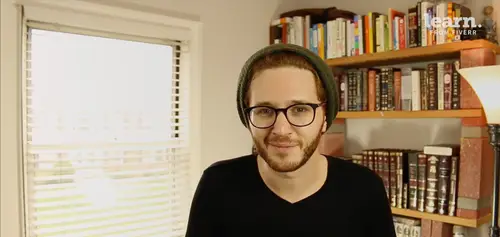
Setting Up Goal Based Remarketing Audiences in Google Analytics
Lesson 37 from: Ad Retargeting: Convert More ClientsIsaac Rudansky
Lesson Info
37. Setting Up Goal Based Remarketing Audiences in Google Analytics
Lessons
Chapter 1: Welcome and Introduction
1Welcome to the Retargeting Admasterclass
06:42 2What Are Remarketing and Retargeting- Defining Our Objectives and Purpose
16:32Chapter 2: The Digital Advertising Ecosystem: Understanding How Retargeting Works
3The Digital Advertising Ecosystem - Part 1
12:52 4The Digital Advertising Ecosystem - Part 2
10:28 5Understanding Ad Exchanges and How They Work
19:39 6What Remarketing Looks Like on the Inside
10:22Quiz - Chapter 2
Chapter 3: Developing Your Remarketing and Retargeting Strategies
8Audiences and Segments- The Foundation of Your Remarketing Strategy
07:11 9Understanding Intent Signals and Visitor Engagement
11:47 10Behavioral Characteristics - The Composition of Your Segments
14:59 11Combining Characteristics - Infinite Possibilities
06:30 12Characteristics That Matter to You - Your First Assignment
02:09 13Quiz - Chapter 3
Chapter 4: Planning Your Retargeting Campaigns Like a Pro
14Funnel Based Segmentation - Funnel Mapping
09:34 15Funnel Based Segmentation - Using the Funnel to Develop Your Lists
13:40 16Using Your Website to Plan Your Remarketing Lists
19:18 17Mapping Your Ad Groups Using Your Lists and Values - Part 1
13:13 18Mapping Your Ad Groups Using Your Lists and Values - Part 2
14:23 19Quiz - Chapter 4
Chapter 5: Using Google Analytics to Develop and Build Your Audience Segments
20Introduction to the Google Analytics Tag
04:52 21Logging into Google Analytics Account & Retrieving Your Analytics Tracking Tag
04:08 22Adding Your Google Analytics Tag to Your Website and Verifying That It's Working
13:00 23Quiz - Chapter 5
Chapter 6:Tips, Tricks & Shortcuts Using Google Tag Manager as Your Tag Management System
24The Benefits of Using Google Tag Manager
09:32 25Signing Into Your Google Tag Manager Account
07:40 26Adding Your Basic Google Analytics Tag Through Google Tag Manager
11:23 27Setting Up Custom Button and Link Click Tracking in Google Tag Manager
19:39 28Adding Page Level Scroll Depth Tracking in Google Tag Manager
14:57 29Adding Custom User Engagement Timers in Google Tag Manager
12:30 30Adding Google Adwords Conversion Tracking Through Google Tag Manager
09:56 31Setting Up Your Google Adwords Remarketing Tag Using Google Tag Manager
10:11 32Quiz - Chapter 6
Chapter 7: Building Your Remarketing Audiences in Your Google Analytics Account
33Linking Your Google Adwords and Google Analytics Accounts
09:54 34Introduction to the Google Analytics Audience Builder
17:22 35Building Remarketing Audiences in Google Analytics Based on URL Attributes
18:05 36Developing Remarketing Audiences Using Your Adwords Campaigns and Adwords Data
22:15 37Setting Up Goal Based Remarketing Audiences in Google Analytics
13:36 38Setting Up Event Based Audiences Using the Google Analytics Display Builder
16:48 39Importing Remarketing Audiences From the Google Analytics Solutions Gallery
11:03 40Data Drilldown- Using Affinity Categories to Enhance Your Remarketing Campaigns
18:49 41Data Drilldown - Using in-market Segments to Enhance Your Remarketing Audiences
12:26 42Quiz - Chapter 7
Chapter 8:Introduction to Configuring Your Remarketing Campaigns in Google Adwords
43How Google Analytics and Adwords Talk to Each Other
08:41 44Importing Google Analytics Goals Into Adwords for Conversion Tracking
05:50 45Viewing and Analyzing Google Analytics Remarketing Audiences in Google Adwords
14:19 46Quiz - Chapter 8
Chapter 9: Using the Google Adwords Audience Builder to Build Your Retargeting Audiences
47Introduction to Building Retargting Ads Lists in Google Adwords
05:11 48Building New Remarketing lists inside Google AdWords Final
10:29 49Using Custom Combinations to Effectively Sculpt Your Retargeting Ads Traffic
11:14 50Quiz - Chapter 9
Conclusion
51Conclusion
01:59Final Quiz
52Final Quiz
Lesson Info
Setting Up Goal Based Remarketing Audiences in Google Analytics
how do you? Re marketing fans and welcome back in this lecture, we're gonna talk about gold completion based re marketing audiences, creating remarketing audiences around goal completions may sound counterintuitive from the outset, but in fact it's a really good strategy for creating great remarketing audiences. Well why does that sound counterintuitive in the first place? Because goals typically indicate some sort of meaningful final action the user takes on your site like purchasing a product or submitting a sales form or signing up for a newsletter or viewing aqui page. So you may think that if somebody already kind of completed a goal which is a conversion and as you're going to see, goals and conversions are synonyms, we're going to be using them interchangeably. Google analytics refers to these things as goals. Adwords calls them conversions but goals and conversions are the same thing. If somebody completed the goal, it doesn't necessarily mean that we don't want to continue to ...
remark it to that person because a good advertiser and you guys are gonna be really good. Advertisers are not going to just have goals set up in google analytics, we're not just gonna be converting or tracking conversions for the most bottom of the funnel actions a user could take on our site granted. Take our business, for example, were a digital agency. If somebody submits a form on our website, we really have no reason to continue re marketing to them. But if somebody downloads an e book or a case study or views our contact us page or begins to fill out a form, something like that, then we do want to remark it to them because they didn't take that final action and become a bottom of the funnel converting visitor. So what does that mean for you guys if your e commerce and even if somebody buys a product, in fact, people who purchased items from you in the past are probably going to be some of the most valuable audiences to have on your remarketing audience. If you offer a free trial and you're tracking conversions on your free trial, you're going to want to continue to re market to those people during the free trial and especially as that free time as that free trial is expiring. So setting up remarketing audiences based on goals is very powerful. I'm gonna show you how to do that. It's really easy. We're in the dashboard of another client of ours. This is a real time analytics dashboard showing the data for the past few months and as you can see they get a significant amount of traffic, um and they generate quite a bit of revenue, $1. million dollars in the last few months in revenue from the different marketing mediums and different website traffic that we're bringing in for this client. Pretty good goal completion rate at 6.4%. But obviously this number could be completely misleading because you don't know what is being counted as a goal, right? We have 14,000 goal completions, not all these goal completions or an actual sale slash registration. The goal completions that this client is tracking as something which is profitable or brings in revenue for them. But either way to go ahead and set up your goals and to see which goals you have set up in your account, you jump over into admin and on the right most column, the view column, because that's the um level in the hierarchy that goals are set up in, you're gonna click on goals, We have a lot of goals set up for the client, but not all those goals are active. You could have goals that are recording and goals that are turned off As you can see us sales completed. That's our most popular goal completion over the course of the past seven days and you go on so on and so forth. In this account, we have zero goals left, meaning we cannot create a new goal because in a typical analytics installed, not a premium Google analytics account, you have a maximum of 20 goals If you run and I wanted to specifically show you this to show you this exact dilemma. If you run out of goals, if you set up goals in the past, you could do a couple of different things. The easiest thing to do is to take some of your inactive goals and just re edit that, reconfigure them to be new goals to signify new things. You could also create a new view inside this property and you'll have another 20 goals at your disposal under that different view. But you won't be able to see that data side by side, you're gonna have to alternate in between, you know, between those different views because this is not a google analytics course itself, we don't need to go too deep into setting up goals and to setting up new views. I want to show you how to set up remarketing audiences based on your goals. So for example, let's say we have some negotiating tips. Sign up, say we wanted to re target the people who signed up for our negotiating tips. So I have the name of my goal. I'm gonna go back into my overall administrative, you, I'm gonna go into my property panels, find my re marketing audiences as you know how to do and we're gonna create a new audience over here, you have a bunch of the audiences that we've created so far and we're gonna click on, create new audience. Once again, we're going to configure um the view we want this audience to be created in, we're going to select our destination, our adwords account, click next step. And now we have the defined audience section because google analytics gives us a template to create re marketing audiences from a specific goal conversion. We're gonna start off by just selecting that template. We could obviously just create a new audience like we've done in the past. But over here, I want to show you how to start off with a template and it's customizable in the same way as creating a new one. So there's no reason why not not to use the template if you're starting off with a goal conversion list. So we'll click over here And analytics is going to pre populate one of our goals and a condition in that goal. They're gonna give us a default membership duration of days and they're gonna show us the user over the last seven days. Look back now, I want to go ahead and edit this goal because this is not the goal conversion that I wanted to track. So I'm gonna click on edit and as you can see this audience is set up using the conditions under the advanced section and you guys are getting very familiar with this this area to find the goal that I want to use for this remarketing audience. I simply click this drop down. Once again, we're going to do filter sessions that include and we're gonna start typing in the name of our goal. So it was negotiating and right there negotiating tips, Sign up, we see negotiating tips, Sign up but we have three different options, We have goal value, goal starts and goal completions if we wanted to remark it to people who brought in a certain amount of value or who generated a certain amount of revenue, then we would choose value, but being that this is not a goal that has any value associated with it. And also that's not the intent or the purpose of this specific remarketing audience. We're not gonna use value starts as an interesting technique and it could be useful when you have a goal that is completed through a mandatory funnel. Oftentimes you might set up a goal that has two or three or four different steps in order for a user to complete that goal. It's similar to the sequences concept that we saw in this google analytics audience builder in the previous lecture And using the gold 12 starts or using this starts option, you're able to re market to people who entered that goal completion funnel but didn't necessarily complete that goal completion funnel. But once again, that's not the purpose of this re marketing audience that we want to set up. And also this specific goal is negotiating tips. Sign up does not have a funnel associated with it. So that leaves us with, with completions, completions is just a fancy way of saying that a user or there was a session that was tracking google analytics that triggered or completed this actual goal. So go ahead and click Negotiating tips. sign up goal completions and the number 12 just signifies what number goal this is in our account out of that maximum per session is greater than zero, which means at least one. Obviously Now I want to show you one more thing. If you click on procession, you're gonna see two different options sessions and hits once again. I don't want to get too deep into the difference between hits and sessions but 99.9% of the time that you're gonna be setting up goal based remarketing audiences, you're just gonna leave this as session, a quick overview. The difference between sessions and hits is that a session is a group of hits? Hit could be anything from a time tracking interval. Could be anything from a it could be a button click, it could be um scrolling down on your page. Could be clicking to a new navigation item on your menu. That's all those are all individual hits that ultimately create a session. A session begins when a new user comes to your page and it ends when there was a certain amount of idle time on your page. That's how google analytics ends a session. So you typically do not want to be asking google analytics to find a certain amount of gold completions per hit. That's not a standard implementation for a remarketing audience like this, you're always gonna want to keep it on per session because what you're really interested in doing is as a person navigated through your site during their session, you're interested to see if that person converted um if that person completed that goal. So you want to keep it at per session. So negotiating tips, sign up, procession is greater than zero. If you have a goal that is only valuable to you. If that person's, you know completed three of the goals and then you would want to do is greater than two. So at least three. An example of this is clicks on social media, share buttons, so you run a magazine style blog and a very valuable action that shows user engagement is people who share articles or who share posts or who share products. So you might not want to spend money re marketing to somebody who just completed one of those goals, who just shared one item, You might want to, you might want to only remark it to people who completed at least 34 or five or 10 different shares. It all depends on you once again it all depends on your business, your setup, your customers and what you consider valuable on your website. I'm just showing you how to do it here. So for example for this account or for this client we have negotiating tips, procession is greater than two or is greater than zero for one. Um, we can click apply, We have 11 over the last seven days, we might want to change this membership duration to 90 days and we can name our audiences. Um you know, tips, sign up is greater than zero, it's super simple way to name this audience and just one more Quick note on membership duration, You want to consider your sales cycle, and this is something that we have mentioned before. You want to consider your sales cycle when it comes to deciding how long you want to keep these people or keep these cookies on this audience from the time of their first visit on the site. So what does it mean 90 days membership duration means if somebody comes and they complete this goal, they they sign up for our negotiating tips, they're going to be on this audience there, Cookie will be on this audience for 90 days, meaning any re marketing campaign associated with this audience. If I'm running a re marketing campaign in Adwords and I'm running and I'm targeting this audience in that re marketing campaign or that re marketing ad group, That cookie will not expire for 90 days and after 90 days that cookie will expire, and that user will no longer be eligible to see the ads associated with that specific ad group. So, your sales cycle and the goal of the specific remarketing audience is very important to consider. So, for example, let's say in our case here, we know, say we know that people who typically sign up for negotiating tips via email, if they're going to ultimately buy our product, they're going to do it within 90 days. We know that from our business statistics, if that's the case, then a day membership duration is appropriate if we know that if somebody is going to ultimately buy our product after signing up for tips via email, they're going to ultimately buy that product within 30 days, then our membership duration should be 30 days. So we don't spend money re marketing two dead fish, we don't want to spend money remarketing to people who have become disinterested or are disinterested or who we could predict are disinterested in our products or services. So I want to just get that, you know, idea of members preparation. One more thing on creating gold based remarketing audiences, you could still combine remarketing audiences based on goals with all these other different parameters. We could add sequences, we could add e commerce rules that a person had to have signed up for tips or completed any gold, but I have also brought in a certain amount of revenue. I could also tell google analytics to only add people to my audience if they Completed a certain goal and they're between 18, or 18 and 34 and they're a male or there are female. And as you can see all this cool stuff on the right hand panel is going to continue to update while I'm not going to go through every one of these different parameters because we've done this before. Um and there's no real purpose because this is a limitless amount of combinations. Every different type of primary targeting that we set up a remarketing audience within the audience. Builder could be and in most cases should be combined and qualified with additional parameters and additional statistics to even further hone in and narrow and kind of pinpoint that audience more accurately. So once we go ahead and click apply, we click save. We set up our audience. That's it for this section. I just wanted to show you exactly how to set up gold based remarketing audiences. It's a great idea. And in the next lecture we're gonna talk about event based audiences in google analytics. That's going to be exciting because we're going to go back to some of the things we did in google tag Manager and set up some really cool um audiences that way. So thanks for watching this one guys and I look very much forward to seeing you all and speaking to you all in a couple of seconds in the next section.
Class Materials
Free Downloads