Using Custom Combinations to Effectively Sculpt Your Retargeting Ads Traffic
Lesson 49 from: Ad Retargeting: Convert More ClientsIsaac Rudansky
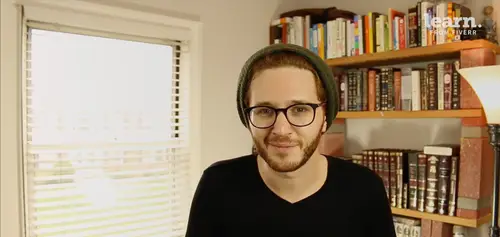
Using Custom Combinations to Effectively Sculpt Your Retargeting Ads Traffic
Lesson 49 from: Ad Retargeting: Convert More ClientsIsaac Rudansky
Lesson Info
49. Using Custom Combinations to Effectively Sculpt Your Retargeting Ads Traffic
Lessons
Chapter 1: Welcome and Introduction
1Welcome to the Retargeting Admasterclass
06:42 2What Are Remarketing and Retargeting- Defining Our Objectives and Purpose
16:32Chapter 2: The Digital Advertising Ecosystem: Understanding How Retargeting Works
3The Digital Advertising Ecosystem - Part 1
12:52 4The Digital Advertising Ecosystem - Part 2
10:28 5Understanding Ad Exchanges and How They Work
19:39 6What Remarketing Looks Like on the Inside
10:22Quiz - Chapter 2
Chapter 3: Developing Your Remarketing and Retargeting Strategies
8Audiences and Segments- The Foundation of Your Remarketing Strategy
07:11 9Understanding Intent Signals and Visitor Engagement
11:47 10Behavioral Characteristics - The Composition of Your Segments
14:59 11Combining Characteristics - Infinite Possibilities
06:30 12Characteristics That Matter to You - Your First Assignment
02:09 13Quiz - Chapter 3
Chapter 4: Planning Your Retargeting Campaigns Like a Pro
14Funnel Based Segmentation - Funnel Mapping
09:34 15Funnel Based Segmentation - Using the Funnel to Develop Your Lists
13:40 16Using Your Website to Plan Your Remarketing Lists
19:18 17Mapping Your Ad Groups Using Your Lists and Values - Part 1
13:13 18Mapping Your Ad Groups Using Your Lists and Values - Part 2
14:23 19Quiz - Chapter 4
Chapter 5: Using Google Analytics to Develop and Build Your Audience Segments
20Introduction to the Google Analytics Tag
04:52 21Logging into Google Analytics Account & Retrieving Your Analytics Tracking Tag
04:08 22Adding Your Google Analytics Tag to Your Website and Verifying That It's Working
13:00 23Quiz - Chapter 5
Chapter 6:Tips, Tricks & Shortcuts Using Google Tag Manager as Your Tag Management System
24The Benefits of Using Google Tag Manager
09:32 25Signing Into Your Google Tag Manager Account
07:40 26Adding Your Basic Google Analytics Tag Through Google Tag Manager
11:23 27Setting Up Custom Button and Link Click Tracking in Google Tag Manager
19:39 28Adding Page Level Scroll Depth Tracking in Google Tag Manager
14:57 29Adding Custom User Engagement Timers in Google Tag Manager
12:30 30Adding Google Adwords Conversion Tracking Through Google Tag Manager
09:56 31Setting Up Your Google Adwords Remarketing Tag Using Google Tag Manager
10:11 32Quiz - Chapter 6
Chapter 7: Building Your Remarketing Audiences in Your Google Analytics Account
33Linking Your Google Adwords and Google Analytics Accounts
09:54 34Introduction to the Google Analytics Audience Builder
17:22 35Building Remarketing Audiences in Google Analytics Based on URL Attributes
18:05 36Developing Remarketing Audiences Using Your Adwords Campaigns and Adwords Data
22:15 37Setting Up Goal Based Remarketing Audiences in Google Analytics
13:36 38Setting Up Event Based Audiences Using the Google Analytics Display Builder
16:48 39Importing Remarketing Audiences From the Google Analytics Solutions Gallery
11:03 40Data Drilldown- Using Affinity Categories to Enhance Your Remarketing Campaigns
18:49 41Data Drilldown - Using in-market Segments to Enhance Your Remarketing Audiences
12:26 42Quiz - Chapter 7
Chapter 8:Introduction to Configuring Your Remarketing Campaigns in Google Adwords
43How Google Analytics and Adwords Talk to Each Other
08:41 44Importing Google Analytics Goals Into Adwords for Conversion Tracking
05:50 45Viewing and Analyzing Google Analytics Remarketing Audiences in Google Adwords
14:19 46Quiz - Chapter 8
Chapter 9: Using the Google Adwords Audience Builder to Build Your Retargeting Audiences
47Introduction to Building Retargting Ads Lists in Google Adwords
05:11 48Building New Remarketing lists inside Google AdWords Final
10:29 49Using Custom Combinations to Effectively Sculpt Your Retargeting Ads Traffic
11:14 50Quiz - Chapter 9
Conclusion
51Conclusion
01:59Final Quiz
52Final Quiz
Lesson Info
Using Custom Combinations to Effectively Sculpt Your Retargeting Ads Traffic
How do you marketing fans And welcome back in this lecture, we're gonna talk about custom combinations and being able to use custom combinations to accurately and effectively sculpt your ads to the right people in the right ad groups. That's the idea behind custom combinations. Before we go ahead and actually build a custom combination remarketing list. I want to walk you through a scenario or an example of when custom combinations would be helpful just in case the custom combination concept hasn't been clear up until now. So for example, let's say we have our business section visitors over here. Okay? And for the sake of this scenario, let's say the business section clients or the business section, visitors represent our highest value website traffic. So we want to make sure that the visitors of our business section pages are always seeing the appropriate ads that talk about and that display and highlight our business section features and are intended to move people and move our poten...
tial customers further down that business section funnel. So let's take a look at an example scenario. So once again let's say that our business clients represent our highest value customers. So here we have a website visitor. Let's call him Jacob. So Jacob for example will first come to the audio I homepage he browses the homepage and then he goes to the business section and he views the business section page all the while our cookie is tracking data and tracking his visit and then he goes from the business section to the people section. Why? We're not sure He checked out the people section. after the people section on the page he navigates, let's say to the blog, okay, so here's a typical example, completely made up scenario. Now let's take a look at our re marketing lists that we have set up in our Adwords campaign. So we have three remarketing lists. We have one remarketing list that's targeting homepage and blog visitors. Another re marketing list that's targeting the people section visitors and another re marketing list that's targeting business section visitors. Now, it's true that our business section visitors remember our business section. Visitors represent our highest amount of value, but we still want to have ad groups and re marketing campaigns targeting our homepage and blog visitors and our people section visitors, visitors. But in this scenario where Jacob visited our home page, our business section page, the people section page and the blog visited all those pages. He's going to be added to all three of these remarketing lists. Okay, that's an important thing to remember. Jacob's gonna be on each one of these remarketing lists. Now let's take a look at what we have going on inside Adwords. We have our Adwords remarketing campaign, let's say with three different ad groups. Our first ad group is targeting blog homepage visitors. Our second ad group is targeting our people section visitors And our 3rd ad group is targeting business section. Visitors keep in mind each one of these ad groups have specific ads that are tailored to to that audience. Our blog homepage visitors might have ads that are more generic are people section visitors. Ad group have has ads that are obviously targeting the features and the benefits of um the Audio I solutions for individuals and likewise the business section, add group, has ads and ad copy, targeting, highlighting and showcasing features of our highest value business customers. However, if we don't sculpt our traffic with combination lists right now, Jacob is eligible to see ads for any of these ad groups. While Jacobs browsing the internet, he's going to be eligible to see any of the ads from any of these three ad groups. And depending on our bid, depending on the quality score, depending on a lot of different settings on how we've configured our campaigns. Jacob may see the ads from ad group 12 or three Because he is on and he is a member of all three remarketing lists but that poses a bit of a problem because we know that our business section visitors and our business clients represent the highest value for our company. We want to make sure that Jacob is only eligible to see ads From Ad Group # three. We're making our best guess. We're making a hypothesis that because Jacob visited the business section, he is a potential business client and we want him to only get our ads that are targeting the business features and benefits. And we also want Jacob to be a bit on with the aggressive bids that we have going in ad group number three. We don't want Jacob to be exposed to a rotating ads from all three of our ad groups. That's not what we want. So what do we do? This is where negative lists come in. Combination lists for ad group number one and number two, we're going to add a negative list which is that business section visitors this negative list in ad group number one and add group number two Are going to ensure that Jacob only sees ads from at group # three because Jacob was a business section visitor. Now that we've combined this negative list With the positive list in a group # one and the positive list in a group # two. The only re marketing ad group That Jacob is eligible for is a group number three Because he visited the business section. And yes, while he's also visited the people section of the blog in the homepage. Those are not negative lists in a group number three because he visited the business section that knocks him out of a group number one in the group number to automatically because we added that negative list for a group number one in the group number two. Now that the only adds that Jacob is eligible to see from us as he continues to browse the web are the ads from a group number three which are the ads targeting the business section. We can be confident that Jacob is seeing the right ads for him based on his browsing activity based on the goals and the objectives of our re marketing campaigns. That's an example of why it's so important to keep in mind exclusion lists and combination lists. When we're setting up our ad group targeting many, many times you're going to have customers, you're going to have cookies that are that are members of multiple remarketing lists inside your adwords account. By combining lists using positive and negative lists together, you're going to be able to sculpt the traffic and sculpture adds to the right people. Here's one quick tip to figure out how to sculpt this traffic. Your most valuable ad groups targeting your most valuable audience segments. In our case ad group number three are typically going to have the fewest negative lists, your lowest value lists and your lowest value add groups, Let's say in our case a group number one and a group number two for that matter are going to have the most amount of negative list. So for example, if you have an ad group targeting all users or all homepage users, you could expect and you should think about it in this way that that ad group is gonna have the most negative lists because there are going to be more and more and more valuable things that a person could have done on your website or more valuable pages that person could have seen on your website. That will disqualify him from seeing those generic ads. So the more specific, the more valuable your ad groups get, the less negative list they're gonna have, the more generic. And the less valuable your ad group targeting is the more negative lists your ad groups are gonna have. So that's an easy way to remember how to set this up. Now let's jump over into adwords and actually set up a custom combination re marketing list. So here we are back inside adwords and as you can see, I have a few different re marketing lists set up. So let's go ahead and set up a remarketing list that ad group number two targeting all people section visitors. And we're gonna want to have a custom combination that's going to exclude all business section visitors. So we'll create a new re marketing list. It'll be website visitors will name it people section minus business section. And instead of visitors of a page, we're going to go down to custom combination. So any of these audiences. Right? We're going to select an audience. We could search for the name of our audience over here and we find all people section visitors. We're gonna add that to our list. So we want to be targeting any of these audiences. Right? So all people section visitors. So what we just did is target in a positive list, all the people section visitors, which is what you want for this medium ad group that's targeting our valuable visitors of the people section, but not our Most valuable people of the business section. And we want to select another audience to create a custom combination. We'll click add another instead of any of these audiences will say none of these audiences and we'll find our business and enter all business section. Visitors click OK. And then we can write a description if you want to write a description. But that's how we set up a custom combination. Any of these audiences. Right. Are all people section visitor? We could also add another audience here by doing something like um Age group 55-64, whichever other list. We would like to target for this ad group. But in our case we want to keep it as just people section. And we've also created another rule and it has to be none of these audiences. Now, let's go back to our example of Jacob. Jacob visited a people section and the business section. He would not be eligible for this list. He would be eligible for another list we set up which is all business section visitors. So for ad group number two, when it comes time to creating our second ad group which targets the people section. Visitors. This is the list we want to use people section minus business section. That ensures that people who saw the business section of people who browse our business section on our website do not see ads for the people section. They will be funneled, they will be filtered. They will they will be sculpted however you want to call it into the business section, a group which has yet to be created. So I hope this is really making sense to you. If you have any questions about this, about cousin combinations, I know it could get complicated, different things could seem off. There's a lot of different ways you can go about doing it, definitely go ahead and ask me any questions you may have on this. I am more than happy and I will be willing to field those questions and try to help you guys find the right solutions for your own campaigns. But that wraps things up for understanding the google adwords audience builder. As you can see there is a very powerful ways you could do you RL based ad groups. You could also filter by date and time if that's going to be something which is applicable to you. You now know not only how to set up visitors of a page and combinations of visitors of a page or visitors who did not visit another page. You also know how to now set up custom combinations of audiences themselves to help make sure the right ads are shown to the right visitors using custom combinations really well will help maximize the value and maximize the profitability of your remarketing campaigns of course, providing that you have a good solid understanding of your website. Visitors of your previous website visitors is behavior on your site, and you're showing them the right content with regards to where that customer is in the buyer final. Once you finish setting up these audiences, of course, you go ahead and click save and then you'll be off to the races.
Class Materials
Free Downloads