How Google Analytics and Adwords Talk to Each Other
Lesson 43 from: Ad Retargeting: Convert More ClientsIsaac Rudansky
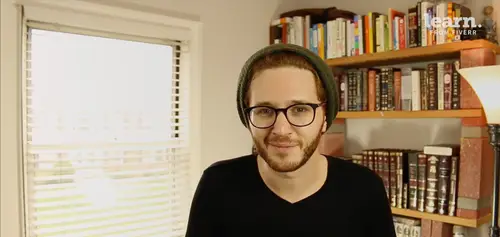
How Google Analytics and Adwords Talk to Each Other
Lesson 43 from: Ad Retargeting: Convert More ClientsIsaac Rudansky
Lesson Info
43. How Google Analytics and Adwords Talk to Each Other
Lessons
Chapter 1: Welcome and Introduction
1Welcome to the Retargeting Admasterclass
06:42 2What Are Remarketing and Retargeting- Defining Our Objectives and Purpose
16:32Chapter 2: The Digital Advertising Ecosystem: Understanding How Retargeting Works
3The Digital Advertising Ecosystem - Part 1
12:52 4The Digital Advertising Ecosystem - Part 2
10:28 5Understanding Ad Exchanges and How They Work
19:39 6What Remarketing Looks Like on the Inside
10:22Quiz - Chapter 2
Chapter 3: Developing Your Remarketing and Retargeting Strategies
8Audiences and Segments- The Foundation of Your Remarketing Strategy
07:11 9Understanding Intent Signals and Visitor Engagement
11:47 10Behavioral Characteristics - The Composition of Your Segments
14:59 11Combining Characteristics - Infinite Possibilities
06:30 12Characteristics That Matter to You - Your First Assignment
02:09 13Quiz - Chapter 3
Chapter 4: Planning Your Retargeting Campaigns Like a Pro
14Funnel Based Segmentation - Funnel Mapping
09:34 15Funnel Based Segmentation - Using the Funnel to Develop Your Lists
13:40 16Using Your Website to Plan Your Remarketing Lists
19:18 17Mapping Your Ad Groups Using Your Lists and Values - Part 1
13:13 18Mapping Your Ad Groups Using Your Lists and Values - Part 2
14:23 19Quiz - Chapter 4
Chapter 5: Using Google Analytics to Develop and Build Your Audience Segments
20Introduction to the Google Analytics Tag
04:52 21Logging into Google Analytics Account & Retrieving Your Analytics Tracking Tag
04:08 22Adding Your Google Analytics Tag to Your Website and Verifying That It's Working
13:00 23Quiz - Chapter 5
Chapter 6:Tips, Tricks & Shortcuts Using Google Tag Manager as Your Tag Management System
24The Benefits of Using Google Tag Manager
09:32 25Signing Into Your Google Tag Manager Account
07:40 26Adding Your Basic Google Analytics Tag Through Google Tag Manager
11:23 27Setting Up Custom Button and Link Click Tracking in Google Tag Manager
19:39 28Adding Page Level Scroll Depth Tracking in Google Tag Manager
14:57 29Adding Custom User Engagement Timers in Google Tag Manager
12:30 30Adding Google Adwords Conversion Tracking Through Google Tag Manager
09:56 31Setting Up Your Google Adwords Remarketing Tag Using Google Tag Manager
10:11 32Quiz - Chapter 6
Chapter 7: Building Your Remarketing Audiences in Your Google Analytics Account
33Linking Your Google Adwords and Google Analytics Accounts
09:54 34Introduction to the Google Analytics Audience Builder
17:22 35Building Remarketing Audiences in Google Analytics Based on URL Attributes
18:05 36Developing Remarketing Audiences Using Your Adwords Campaigns and Adwords Data
22:15 37Setting Up Goal Based Remarketing Audiences in Google Analytics
13:36 38Setting Up Event Based Audiences Using the Google Analytics Display Builder
16:48 39Importing Remarketing Audiences From the Google Analytics Solutions Gallery
11:03 40Data Drilldown- Using Affinity Categories to Enhance Your Remarketing Campaigns
18:49 41Data Drilldown - Using in-market Segments to Enhance Your Remarketing Audiences
12:26 42Quiz - Chapter 7
Chapter 8:Introduction to Configuring Your Remarketing Campaigns in Google Adwords
43How Google Analytics and Adwords Talk to Each Other
08:41 44Importing Google Analytics Goals Into Adwords for Conversion Tracking
05:50 45Viewing and Analyzing Google Analytics Remarketing Audiences in Google Adwords
14:19 46Quiz - Chapter 8
Chapter 9: Using the Google Adwords Audience Builder to Build Your Retargeting Audiences
47Introduction to Building Retargting Ads Lists in Google Adwords
05:11 48Building New Remarketing lists inside Google AdWords Final
10:29 49Using Custom Combinations to Effectively Sculpt Your Retargeting Ads Traffic
11:14 50Quiz - Chapter 9
Conclusion
51Conclusion
01:59Final Quiz
52Final Quiz
Lesson Info
How Google Analytics and Adwords Talk to Each Other
howdy remarketing fans and welcome back we're finally up to the stage in this course where we're going to be able to take everything that we've learned so far and move into google Adwords where we're gonna launch optimize configure and develop our actual re marketing advertising campaigns. But before we do the actual configuration and setup of our remarketing campaigns, we need to talk a little bit about how google adwords and analytics talk to each other because it's important for you to know and understand how the different data is shared between the two platforms, analytics and Adwords do share a lot of data but not all of that data that the two platforms share with each other relates directly to re marketing and they are not all that data is shared in the exact same way. So we have our google Adwords account and we have our re marketing campaign and we likely have our re marketing tag on our website taken from google Adwords. But what data is shared between Adwords and analytics. S...
o for example you're able to import a lot of essential google analytics information on your website, visitors into Adwords where you could see that data alongside the different reports inside your Adwords campaigns here's a screenshot of the Collins configuration page inside google Adwords by navigating to columns and then you're gonna select modify columns. You're gonna be presented with this modify columns, menu inside of google Adwords Now keep in mind you can do this via the campaigns tab the ad groups tab the ads tab the keywords tab in any of these data levels in the hierarchy of your Adwords campaigns you're gonna be able to modify the columns and add google analytics data. So you're gonna want to go over to the google analytics menu item right over here inside your modify columns view and you're gonna be presented with a number of different potential columns that you could add to your Adwords Reports. These are the four primary data points that you're gonna be able to import in from google analytics. Keep in mind you're only going to be able to see this google analytics menu item. If your analytics and Adwords campaigns are linked you're gonna be able to import bounce rate pages per session, average session duration and the percentage of new sessions. This is data pulled from google analytics that's tracked from the google analytics tag and it's simply imported into adwords. So you could see a bit of a richer data set on your adwords traffic. So people coming in from your ad campaigns whether they be search campaigns, display campaigns, shopping campaigns, youtube video campaigns remarketing campaigns you'll be able to see the bounce rate pages procession and these important metrics. Um as you know from modifying columns. Once you click on the double chevron over here to add the columns into your report. You can click and drag and move it around. Um over here and then click save and you'll be able to see all those data points inside the actual Adwords reports whether you're in the campaign level, the average level keyword level, add level so on and so forth. So that's how you're going to be able to import a number of important metrics from google analytics inside your Adwords account. What about the other way around? What about importing data from google? Adwords into google and google analytics. So here's a screenshot of an analytics dashboard. So by navigating over to the acquisition menu over here you then want to twirl down this Adwords drop down menu you'll be presented with a number of different sub menu categories like campaigns tree map site links, things like that. But we're primarily focused on just looking at campaign data in that campaign report you're gonna be able to see a lot of different data pulled directly from Adwords So over here we have the campaign name in the campaign I. D. Which is pretty cool. We were able to see the total amount of clicks for each campaign. We were able to see the total cost of each campaign, the average cost per click of each campaign. And then we could see a lot of other typical um google analytics data like sessions, bounce rate pages procession. And then obviously we could see our entire um section on goal completions, E commerce. However we're tracking this information inside of google analytics. If you were to click on any of these campaign names you would go deeper into the hierarchy and take a look at ad groups. Keywords all that information ad campaign ad group keywords that all that information is gonna be imported from google. Adwords into google analytics. So you once again if you're navigating through data and google analytics you could see how your Adwords campaigns traffic is doing another cool feature that google analytics recently released is this deep linking feature. If you're inside analytics and you see these little Adwords icons over here you're able to click on those icons and it will take you to the exact Adwords campaign inside google Adwords which is a nice little feature if you're kind of um you know pogo sticking back and forth between analytics and adwords you're able to navigate into specific campaigns and ad groups using the deep linking feature by clicking on the Adwords icon. So that's primarily how google Adwords analytics talk to each other when it comes to sharing generic campaign and session related data. But what about re marketing? What are the most important aspects that we want to be focusing on for re marketing? In terms of how google Adwords and google analytics share data firstly. Goals from google analytics can be imported into Adwords conversions. This is optional. You have the option of tracking goals that you set up in google analytics where whether that may be event based goals you are well based goals, time on site based goals, any of that deep complex um very customizable data that we use to create goals and analytics can be pulled into google adwords as conversions in the next lecture we're gonna talk a little bit more about viewing and importing gold data from google analytics into Adwords but the one thing that you really want to be careful about is that is that if you're tracking conversions using the google Adwords conversion tracking tag, which I recommend you don't want to duplicate conversions if you import the same exact goal. So you have a conversion tracking tag in Adwords which tracks people who reach the thank you page of a contact form submission and you also have a goal set up in analytics that triggers a goal when when they reach the thank you page of a contact us form that same thank you page and you import that goal into Adwords account as a conversion. You're gonna be duplicating your conversion So one person who clicks on an ad and submits a sales form in Adwords you'll be showing two conversions when in fact it was really one conversion because you're duplicating the conversion because you're importing it from google analytics as well. So you want to make sure that you're not duplicating conversions, you can also selectively import certain goals from google analytics into google Adwords and I'll show you that in the next section. Even more importantly remarketing audiences are automatically important into Adwords to be used for targeting in your display campaigns. Your search campaigns if you're running Gmail ads campaigns, youtube ad campaigns and remarketing campaigns. This is something which is really important and this is the most crucial aspect of what we're going to talk about. You have the ability to set up re marketing audiences directly inside of adwords without touching analytics. We haven't explored that yet but we will in a couple sections using the basic the more simplified version of audience creation using the google adwords you RL based rules. I've been focused on giving you a deep, fundamental understanding of the google analytics audience builder because you can create much more nuanced and sophisticated audiences inside google analytics and then use them inside google adwords, they're gonna be automatically imported into google adwords for you to use in those campaigns, there's nothing you have to specifically do. They're going to be there for you to use if you want to use them. That's the difference between goals being tracked as conversions in adwords and remarketing audiences if you're importing a goal or if there's a goal then that's something which is being tracked based on data coming in. Re marketing audience only has an effect if you use it as a targeting method, remarketing audiences are targeting methods. The same way a key word in a search campaign is a targeting method um paying for ads based on a keyword which relates to people's search queries. A re marketing campaign is paying for ads based on people on an audience. So I don't have that audience in a specific campaign or active in a specific ad group. If I don't specifically tell google to do that, then it's just sitting in my account um in the reserves waiting for me to use which is different than goals and conversions, goals and conversions are being tracked based on the data that is being pulled from any of the campaigns inside Adwords that are active in the next lecture, I want to quickly show you how to import goals into google adwords from analytics. And then in the section after that we're gonna talk about re marketing audiences. How you see your remarketing audiences in google adwords from google analytics and then we're gonna talk about actually building audiences in the google Adwords audience builder. If you don't want to use the google analytics builder or if you want to just do some simple you RL based audiences which is absolutely perfect and it's very effectively done directly inside of google adwords where you don't have to go into google analytics whatsoever. So I will see you guys in a few seconds in the very next lecture
Class Materials
Free Downloads