Data Drilldown- Using Affinity Categories to Enhance Your Remarketing Campaigns
Lesson 40 from: Ad Retargeting: Convert More ClientsIsaac Rudansky
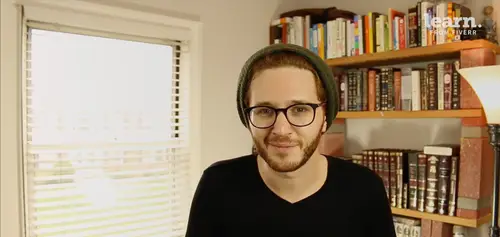
Data Drilldown- Using Affinity Categories to Enhance Your Remarketing Campaigns
Lesson 40 from: Ad Retargeting: Convert More ClientsIsaac Rudansky
Lesson Info
40. Data Drilldown- Using Affinity Categories to Enhance Your Remarketing Campaigns
Lessons
Chapter 1: Welcome and Introduction
1Welcome to the Retargeting Admasterclass
06:42 2What Are Remarketing and Retargeting- Defining Our Objectives and Purpose
16:32Chapter 2: The Digital Advertising Ecosystem: Understanding How Retargeting Works
3The Digital Advertising Ecosystem - Part 1
12:52 4The Digital Advertising Ecosystem - Part 2
10:28 5Understanding Ad Exchanges and How They Work
19:39 6What Remarketing Looks Like on the Inside
10:22Quiz - Chapter 2
Chapter 3: Developing Your Remarketing and Retargeting Strategies
8Audiences and Segments- The Foundation of Your Remarketing Strategy
07:11 9Understanding Intent Signals and Visitor Engagement
11:47 10Behavioral Characteristics - The Composition of Your Segments
14:59 11Combining Characteristics - Infinite Possibilities
06:30 12Characteristics That Matter to You - Your First Assignment
02:09 13Quiz - Chapter 3
Chapter 4: Planning Your Retargeting Campaigns Like a Pro
14Funnel Based Segmentation - Funnel Mapping
09:34 15Funnel Based Segmentation - Using the Funnel to Develop Your Lists
13:40 16Using Your Website to Plan Your Remarketing Lists
19:18 17Mapping Your Ad Groups Using Your Lists and Values - Part 1
13:13 18Mapping Your Ad Groups Using Your Lists and Values - Part 2
14:23 19Quiz - Chapter 4
Chapter 5: Using Google Analytics to Develop and Build Your Audience Segments
20Introduction to the Google Analytics Tag
04:52 21Logging into Google Analytics Account & Retrieving Your Analytics Tracking Tag
04:08 22Adding Your Google Analytics Tag to Your Website and Verifying That It's Working
13:00 23Quiz - Chapter 5
Chapter 6:Tips, Tricks & Shortcuts Using Google Tag Manager as Your Tag Management System
24The Benefits of Using Google Tag Manager
09:32 25Signing Into Your Google Tag Manager Account
07:40 26Adding Your Basic Google Analytics Tag Through Google Tag Manager
11:23 27Setting Up Custom Button and Link Click Tracking in Google Tag Manager
19:39 28Adding Page Level Scroll Depth Tracking in Google Tag Manager
14:57 29Adding Custom User Engagement Timers in Google Tag Manager
12:30 30Adding Google Adwords Conversion Tracking Through Google Tag Manager
09:56 31Setting Up Your Google Adwords Remarketing Tag Using Google Tag Manager
10:11 32Quiz - Chapter 6
Chapter 7: Building Your Remarketing Audiences in Your Google Analytics Account
33Linking Your Google Adwords and Google Analytics Accounts
09:54 34Introduction to the Google Analytics Audience Builder
17:22 35Building Remarketing Audiences in Google Analytics Based on URL Attributes
18:05 36Developing Remarketing Audiences Using Your Adwords Campaigns and Adwords Data
22:15 37Setting Up Goal Based Remarketing Audiences in Google Analytics
13:36 38Setting Up Event Based Audiences Using the Google Analytics Display Builder
16:48 39Importing Remarketing Audiences From the Google Analytics Solutions Gallery
11:03 40Data Drilldown- Using Affinity Categories to Enhance Your Remarketing Campaigns
18:49 41Data Drilldown - Using in-market Segments to Enhance Your Remarketing Audiences
12:26 42Quiz - Chapter 7
Chapter 8:Introduction to Configuring Your Remarketing Campaigns in Google Adwords
43How Google Analytics and Adwords Talk to Each Other
08:41 44Importing Google Analytics Goals Into Adwords for Conversion Tracking
05:50 45Viewing and Analyzing Google Analytics Remarketing Audiences in Google Adwords
14:19 46Quiz - Chapter 8
Chapter 9: Using the Google Adwords Audience Builder to Build Your Retargeting Audiences
47Introduction to Building Retargting Ads Lists in Google Adwords
05:11 48Building New Remarketing lists inside Google AdWords Final
10:29 49Using Custom Combinations to Effectively Sculpt Your Retargeting Ads Traffic
11:14 50Quiz - Chapter 9
Conclusion
51Conclusion
01:59Final Quiz
52Final Quiz
Lesson Info
Data Drilldown- Using Affinity Categories to Enhance Your Remarketing Campaigns
how do your marketing fans and welcome back re marketing successfully isn't just about using your own data on your previous website visitors to create really effective re marketing audiences. What you've been talking about up until now is kind of taking all these different engagement touchpoints like time on site and how many pages a visitor viewed products? A visitor bought form, submissions, phone calls, link clicks specific page views, all those different attributes that come together to form your remarketing audiences. I want to talk to you about two additional methods that we could use to create really advanced remarketing audiences that have a wider reach and cast a wider net than just using our data points that we've been talking about up until now. If you have a google analytics account already running and it's been running for the past few months and you're getting a significant amount of traffic to your site or a decent amount of traffic to your site. You have a rich history ...
that you could mind that you could drill into inside your analytics account. So we want to be drilling into that historic data to find high value audience segments. We could be and we should be incorporating that historic data Into our remarketing audiences. And Google gives us two ways to do that. But first we want to ask ourselves a question, how does google identify and sort my most valuable visitors? We might think that our visitors are, you know, people who like romance novels or our visitors are interested in bicycles. We might think that ourselves but google using behavioral patterns using browsing history using search query patterns using very expensive and robust third party data that they buy from other companies. They identify your visitors into two different sorts of categories. In this lecture, we're going to focus on affinity categories. What google refers to as either affinity audiences or affinity categories you might see them referred to as different things depending on what you're reading or who you're talking to. Affinity categories. Focus on long term or more stable audience interests. Affinity categories seek to understand or identify what are the assumed passions, interests, likes and affiliations with any one of your given website visitors. And obviously that's tracked through a session. Affinity categories were actually originally developed to expand tv advertising into online contextual behavioral advertising. So companies who are running tv ads using affinity audiences to run those tv ads, putting their ads in front of a wide range of viewers who were likely affiliated with certain types of people or interests. Google started developing affinity categories to allow online advertisers, take that same sort of marketing medium and move that onto the internet. Affinity categories are available for every marketer to use and put in the most simple terms possible affinity categories are a way for you to enhance your re marketing campaigns to target the type of person who is interested and the things that google assumes your website visitors are interested in some examples of affinity categories are technophiles, movie lovers, shutterbugs news junkies, travel bus travel buffs, business professionals and many, many more are going to take you through a few google analytics accounts and show you exactly how to find this data and how we could use it effectively. We're also gonna talk about in market segments which is the second type of identification that google gives your website visitors. But we're gonna talk about that in the next lecture. Let's go down and jump live into some google analytics accounts. So here we are in the actual google analytics account for our company, Our agency, adventure media showing you data over the past few months. What we want to do here is see how google is identifying our website visitors. But more importantly, I don't want to see the affinity categories of all my website visitors. I want to see the affinity categories of my highly valuable visitors. Now, what are my highly valuable visitors? What does our company consider a visitor that was highly valuable? It's very simple for us. Somebody who submitted a sales form, Somebody who reached out to us for more information via one of the forms on our website is a high value visitor to us for you. It might be somebody who viewed a product category for another one of you. It might be somebody who actually bought a product for some of you. Might be people who clicked on a social media link for some of you might be people who visited a key page or reached the contact us page. What is considered a high value visitor all depends on what you're tracking as a goal completion and goal completions. Like we've spoken about many times throughout the course of this lecture of this of this entire course. Goal completions are what we're going to use to identify our high value visitors. And we're going to take a look at how google categorizes those high value visitors. So under the audience section in google analytics is where you want to be, you want to navigate to audience, expand that audience menu and you want to go down to interests, Twirl down the interests menu and you're gonna see four options, overview affinity categories in market segments and other categories. Right now we're gonna be focusing on affinity categories. So go ahead and select affinity categories and we're presented with our affinity categories. Report by default. This report is sorted by sessions and on the left hand side you'll see the actual affinity categories that our website visitors are labeled with. Now you might be noticing something pretty interesting. The total amount of sessions were showing for this date range is 30,274. But if you do a little bit of simple math and start adding up these numbers for each affinity category. The amount of sessions under each affinity category, we're gonna be totaling way, way, way more than 30,000. So what's going on Most of you, I'm sure already understand the answer but it's because any given user could be affiliated in google's eyes with many different affinity categories. So how are we gonna make this data useful to us? So that goes back to our high value visitors. We want to start seeing which of these affinity categories completed Our goals. So I have this report sorted by goal to which is our form submission and we're showing 281 total form submissions. So I could take a look at this data in a number of different ways. Firstly I might take a look at how many goal completions I want to sort by goal completions. So by clicking on the head of that column, I could sort my affinity categories by goal completion. So I see 219 goal completions were people who google categorized as technophiles. 193 goal completions came from people who google categorized as movie lovers and then we have shutterbugs, tv lovers so on and so forth. I can expand this menu by opening up my rose and as we go down and down the list, we'll see all these different affinity categories that google associates with our conversions or with our visitors. Goal completions might not be my metric of choice and it might not be your metric of choice. You might also want to take a look at gold conversion rate or goal completion rate. So while technophiles has the greatest volume of conversions came from technophiles or as you know, google defines these users as technophiles from a number of different data sources. I might want to sort my report by my goal, my goal conversion rate. If I do that, I'll see something interesting. Technophiles no longer shows up at the top of this list. Audio enthusiasts forward slash performance and luxury vehicle enthusiasts have a 2.9% form conversion rate on my website. They have much fewer sessions than technophiles did. They have far fewer actual conversions than technophiles did. But it seems to be a more accurate representation of who our audience is. It went from 1.9 I think 22. oh, if you're an e commerce company and we'll show you what I'm going to show you an e commerce client in a minute, You're gonna also want to take a form, submission value. Your highest value visitors might be people who are spending the most amount of money on your site. So while, you know, you might have something like luxury vehicle enthusiasts might be a smaller audience or a smaller segment of your overall sessions. They might be spending a lot more money than pet lovers or dog lovers. Okay, so that's interesting ways to start taking a look at all this data now. You might go into your google analytics account and I think that these affinity categories are completely inaccurate and that these categorizations really have very little to do with your actual product and services and that's the experience that all our clients have. The point is that we're using numbers, we're using data, we're kind of putting a certain amount of trust in what google showing us. Google saying, hey we categorize 55 people who converted. 2.9% of people who we converted who we categorized as auto enthusiasts, performance, luxury vehicle enthusiasts. That's how we google perceive your data. That's what we're showing you. That's how we categorize these visitors. So if you want to remark it with a little bit more reach, you might want to re market to this affinity category. And that's something that we're going to be able to do. We're gonna be able to set up the marketing campaigns targeting people that google categorized in certain affinity categories. So let's jump over into another google analytics account. This is actually the analytics account of my previous adwords course on search advertising. So over the last few months we see 50,000 sessions 2000 new students. So I want to start looking at my high value audience. I'm not interested in sessions or presented new sessions or new users. Those are not things that tell me whether or not this audience worked for me. I want to always be taking a look at my goals in this account. We have one goal but I want to be taking a look at my goals which is just another way of saying that it's a high value visit, it's a high value session. So 6.72% are sports fans slash boating and sailing enthusiasts. Great. I don't even know what that means per se. I don't know how Google determined that, but all I know is that it's a pretty high conversion rate for this adwords course. I want to see which affinity category brought in the highest volume of new students. I once again we have technophiles and then Movie Lovers Tv Lovers that seems to be a very, very popular category. Let's jump into a live e commerce client account of ours so you can get a better sense of what this might look like when you're tracking e commerce inside google analytics. Once again, if it's sorted by sessions, technophiles, Movie lovers Tv Love tv lovers, you're seeing a trend in these affinity categories which will probably tell you that this might be these, these are, these are very, very broad, right? It's bringing in a huge range of visitors across a number of different accounts that are completely separate. This is a client that sells tv mounts. Right? So um this has got to be a different audience or someone of a different audience and people looking for Adwords courses. Um it's not so specific, right? But you're going to get a sense using our economies data of what we might want to do with this information inside our remarketing audiences. If I were to take a look at revenue or let's say I would first take a look at transactions. So the total number of transactions or the highest number of transactions came from technophiles, movie lovers and tv lovers. Revenue might be a little bit of a different story. Well let's take a look at e commerce conversion rate. Travel buffs and snowbound travelers actually brought in a small amount of revenue but they converted at five point oh 1%. Let's take a look at sports fans and golf enthusiasts. A 5% e commerce conversion rate with $170,000 of revenue, Sports fans, hockey fans, $102,000 in revenue with a 4.8, conversion rate. Once again, this is the area of this report that you need to be focusing on both, focusing on conversions. Anything to the left is just general information about your website visitors. It's not necessarily telling you who was the most engaged in who was worth re marketing too. All the information under the conversions area in this report, these three columns is what's going to tell you whether or not this is an affinity category you want to remark it to. Whether you want to remark it to people who google categorized as being in your top value affinity category. Now let's jump into one more client of ours, who is in the jewelry business and we see once again their affinity categories. Shoppers, shopaholics have the greatest amount of sessions. Um and we could see the revenue transactions and e commerce conversion rate. So you might in this instance want to sort this report by revenue and take a look at these affinity categories um based on the most amount of revenue brought to the company. So shoppers, alcoholics, movie lovers, tv lovers. Once again you're seeing this movie Lovers, Tv lovers number four is technophiles, you're seeing that trend, which is what I want to point out with affinity categories and I'm gonna talk about this a little bit in the next lecture that they're very, very broad, they're meant to spend a lot of money, they're not meant to convert necessarily. So what you want to do is not run an advertising campaign just targeting shoppers and shopaholic, you're just targeting technophiles. What you might want to consider doing is using these affinity categories as a combination or combining it with an existing re marketing campaign. So you might be marketing to returning visitors who have spent five minutes on your site. That might be if your marketing campaign to kind of narrow that down or to head your bets and try to be a little bit more accurate. You might want to say they also have to be categorized as a movie lover or a shopper shopaholic or a tv lover or a technophile, something like that. You might wanna, you might want to use these affinity categories as combinations or further qualifiers to remark to your remarketing audiences as opposed to just using them by themselves to target display. Network advertising. I also want to show you quickly. One more additional trick you could use to dive and drill down into this data a little further. So here we are back in Adventure Media's analytics account. Rather say I see that you know um I sort by the volume of form submission completion so technophiles okay but let's say I want to even drill down into my data further and one of the things that we use very effectively is age, combining it with infinity category and combining it with in market segments which we will discuss. There's two quick ways to see age data broken down by specific affinity category and let me show that to you quickly and we'll do it once again in the next lecture. When we talk about in market segments I can click on secondary dimension and simply type and age and now google's gonna give me a second dimension of my data. I'll still be able to sort this data by any of these parameters or by any of these attributes but I'll be able to now see the age bracket broken down under each affinity category. So 127 of the technophile conversions. Were people between the age of 25 and 34 or Google assumes usually pretty accurately that they were between the age of 25 and 30 for movie lovers, 25, shooter bucks, 25-34. So it seems a lot of our leads are coming from people who are between that age group. If I sorted by conversion rate Interestingly enough, I'm seeing pet lovers and cat lovers age and above have the highest conversion rate. But once again we're dealing with only one conversion there. So I'm that it's probably pretty inaccurate data, but if we go down to here to auto enthusiasts, we're seeing, you know, between 25 and 34 as the age groups. So that's something I might want to consider as well in modifying and tweaking my actual remarketing audiences, I can click the X button to select out of that. But another cool trick. Um, to get to the age under any given affinity category is just to simply click on the name of the affinity category. So let's add it to click auto enthusiasts. The next report, which is the next layer in that data is going to show me the breakdown in the age bracket for that specific affinity audience. So if I sort by goal completions, I see that 25 to 34 had 45 goal completions, five of them came from people between the age of 35 so on and so forth. Uh that's another interesting way. Now, what do I do with all this data? So let's say I go back to my affinity categories and I see um you know shutterbugs has 100 and 83 conversion and it looks like it's a high value segment. I click into shutterbugs and I see that the most popular age bracket is 25 to 34. So I want to modify one of my remarketing campaigns. So simply go back to our admin section. We'll go to our audience definitions and our audiences and let's say I don't want to create a new audience but I want to say hey any of these returning visitors in the U. S. That came from desktop, I want to qualify this audience a little bit better by saying they have to be identified in the affinity category as shutterbugs. And I'm gonna go to edit and under demographics which which is the top menu item. I go over to infinity category. I select exactly matches and when I put my mouse in they're gonna give me a list of those top performing affinity categories. I'll find shutterbugs and I can select my age group 25-34. Now I have three demographic targeting. Right? I'm targeting the Americas that was part of the audience that we had created. Um targeting shutterbugs as the affinity category. The age of 25 to 34 I'm also targeting desktop and behavior sessions is greater than once returning visitors. But now I've I've throttled or further qualified this remarketing audience um to target affinity categories in an age demographic. But I didn't just do that haphazardly. I didn't just choose shutterbugs. I'm actually diving into my google analytics data to make these decisions. Now when I use this specific remarketing audience to my advertising campaigns are in my advertising campaigns inside adwords I'll be targeting ads to my previous website visitors. People who came to my website from the USA people who have been to my website more than once and they have to be people who also are categorized by google as shutterbugs. They're between the ages of 25 and 34 and the reason I'm doing that is because my data shows me that these are the people who are more likely to convert than other than people in other affinity categories. So that's the concept of using of diving into data data understanding affinity categories and using that information to further qualify and make my re marketing audiences even better. I'm gonna remove these two additional qualifications for now. I'll cancel those changes, cancel it out and we're back to our audiences page. So I hope that helps you understand what affinity categories are, How to dive into the data in the next lecture we're gonna take a look at in market segments which is very similar to affinity categories but also very different in what is conceptually but they're looking for the data drilling down into the data and obviously editing these remarketing audiences is quite similar. So um thank you very much for watching this one. And I look forward to speaking to you all soon in the very next lecture, where we will continue on this topic and talk about in market segments. See you soon.
Class Materials
Free Downloads