Viewing and Analyzing Google Analytics Remarketing Audiences in Google Adwords
Lesson 45 from: Ad Retargeting: Convert More ClientsIsaac Rudansky
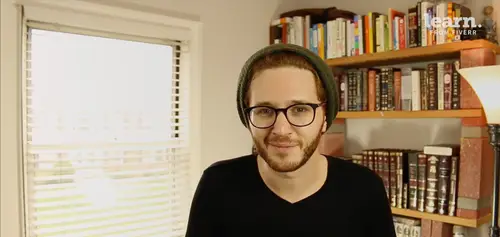
Viewing and Analyzing Google Analytics Remarketing Audiences in Google Adwords
Lesson 45 from: Ad Retargeting: Convert More ClientsIsaac Rudansky
Lesson Info
45. Viewing and Analyzing Google Analytics Remarketing Audiences in Google Adwords
Lessons
Chapter 1: Welcome and Introduction
1Welcome to the Retargeting Admasterclass
06:42 2What Are Remarketing and Retargeting- Defining Our Objectives and Purpose
16:32Chapter 2: The Digital Advertising Ecosystem: Understanding How Retargeting Works
3The Digital Advertising Ecosystem - Part 1
12:52 4The Digital Advertising Ecosystem - Part 2
10:28 5Understanding Ad Exchanges and How They Work
19:39 6What Remarketing Looks Like on the Inside
10:22Quiz - Chapter 2
Chapter 3: Developing Your Remarketing and Retargeting Strategies
8Audiences and Segments- The Foundation of Your Remarketing Strategy
07:11 9Understanding Intent Signals and Visitor Engagement
11:47 10Behavioral Characteristics - The Composition of Your Segments
14:59 11Combining Characteristics - Infinite Possibilities
06:30 12Characteristics That Matter to You - Your First Assignment
02:09 13Quiz - Chapter 3
Chapter 4: Planning Your Retargeting Campaigns Like a Pro
14Funnel Based Segmentation - Funnel Mapping
09:34 15Funnel Based Segmentation - Using the Funnel to Develop Your Lists
13:40 16Using Your Website to Plan Your Remarketing Lists
19:18 17Mapping Your Ad Groups Using Your Lists and Values - Part 1
13:13 18Mapping Your Ad Groups Using Your Lists and Values - Part 2
14:23 19Quiz - Chapter 4
Chapter 5: Using Google Analytics to Develop and Build Your Audience Segments
20Introduction to the Google Analytics Tag
04:52 21Logging into Google Analytics Account & Retrieving Your Analytics Tracking Tag
04:08 22Adding Your Google Analytics Tag to Your Website and Verifying That It's Working
13:00 23Quiz - Chapter 5
Chapter 6:Tips, Tricks & Shortcuts Using Google Tag Manager as Your Tag Management System
24The Benefits of Using Google Tag Manager
09:32 25Signing Into Your Google Tag Manager Account
07:40 26Adding Your Basic Google Analytics Tag Through Google Tag Manager
11:23 27Setting Up Custom Button and Link Click Tracking in Google Tag Manager
19:39 28Adding Page Level Scroll Depth Tracking in Google Tag Manager
14:57 29Adding Custom User Engagement Timers in Google Tag Manager
12:30 30Adding Google Adwords Conversion Tracking Through Google Tag Manager
09:56 31Setting Up Your Google Adwords Remarketing Tag Using Google Tag Manager
10:11 32Quiz - Chapter 6
Chapter 7: Building Your Remarketing Audiences in Your Google Analytics Account
33Linking Your Google Adwords and Google Analytics Accounts
09:54 34Introduction to the Google Analytics Audience Builder
17:22 35Building Remarketing Audiences in Google Analytics Based on URL Attributes
18:05 36Developing Remarketing Audiences Using Your Adwords Campaigns and Adwords Data
22:15 37Setting Up Goal Based Remarketing Audiences in Google Analytics
13:36 38Setting Up Event Based Audiences Using the Google Analytics Display Builder
16:48 39Importing Remarketing Audiences From the Google Analytics Solutions Gallery
11:03 40Data Drilldown- Using Affinity Categories to Enhance Your Remarketing Campaigns
18:49 41Data Drilldown - Using in-market Segments to Enhance Your Remarketing Audiences
12:26 42Quiz - Chapter 7
Chapter 8:Introduction to Configuring Your Remarketing Campaigns in Google Adwords
43How Google Analytics and Adwords Talk to Each Other
08:41 44Importing Google Analytics Goals Into Adwords for Conversion Tracking
05:50 45Viewing and Analyzing Google Analytics Remarketing Audiences in Google Adwords
14:19 46Quiz - Chapter 8
Chapter 9: Using the Google Adwords Audience Builder to Build Your Retargeting Audiences
47Introduction to Building Retargting Ads Lists in Google Adwords
05:11 48Building New Remarketing lists inside Google AdWords Final
10:29 49Using Custom Combinations to Effectively Sculpt Your Retargeting Ads Traffic
11:14 50Quiz - Chapter 9
Conclusion
51Conclusion
01:59Final Quiz
52Final Quiz
Lesson Info
Viewing and Analyzing Google Analytics Remarketing Audiences in Google Adwords
How do you market your fans? And welcome back just like we've discussed in the previous lectures when you're dealing with goals and conversions, you need to actively import goals from analytics into Adwords if you want to use those goals as conversion actions inside your Adwords campaigns and for your Adwords campaigns. That's not the case with remarketing audiences. Any remarketing audiences that you've set up in google analytics will be automatically imported and available inside google Adwords So let's go take a look at what the audiences section in google Adwords looks like and give you an overview of how to navigate through that report. So from the left hand menu in your Adwords account you want to select shared library from shared library, you can either navigate to audiences from the same left hand menu or you can select it here in the main dialog area so click on view. And Adwords is going to give us a report of all our remarketing audiences available to us. This is a report si...
milar to any other Adwords reporter analyst's report. You could sort the report by any given attribute by clicking on the header of any given column and on the left hand side you have the names of all your audiences once again similar to conversions we have type and that's gonna help us get a sense of whether or not this audience was created inside Adwords or analytics. So anything that says website rule based is going to be an Adwords remarketing audience. Anything that says website automatically created is going to be an Adwords audience that Adwords themselves created for you by default. Anything that says website tag based google analytics. Pretty self explanatory. This is an an analytics audience that was brought in from google analytics from your from your connected google analytics account. We'll see the membership status whether or not this is an active remarketing audience meaning our our cookies currently being added to any given audience and then we'll see the list size. How many cookies or how many people or how many users are are estimated on any given list. We'll see the list size for the search network, for the Youtube network for display network and for gmail only on the display network. There are different rules. Google has different rules governing how cookies are added or available or eligible for these different networks like the search network and display network. So it's very common and normal to see pretty disparate numbers of eligible cookies on any given list between these different networks. So don't worry if you see pretty significant fluctuations in available cookies in the list size across those different networks. As we scroll down this list, we see all the different available audiences that we've created and it's a pretty large combination of analytics and Adwords audiences that we've created in this account over time. Adwords allows us to take a deeper look into the unique characteristics and the makeup of all our different audiences right within the Adwords dashboard. So let's say we take a look on this audience. All visitors excluding blog and I just click the title of that audience, Google opens up a really neat audience insights menu. The first thing we're presented with is top insights. Top insights will give you a broad bird's eye view of all the different characteristics that you might want to know about about a given audience. So for example, we have a summary of the remarking lists up top and it tells us that this list includes visitors to pages matching these conditions, which is your L does not contain blogs. So this is a list of anybody who has not been to our blog page. And under top insights gives google gives us a breakdown of different sub characteristics or attributes that I might be interested in knowing about in terms of how they relate to the cookies and the users on this specific re marketing audience. So if I were to click, let's say in market, S C O N S E M services, google is telling us that 20% of all the visitors in this list belonged to the in market segment of S C. O and SCM services, compared to only 0.5% of all the cookies that google's kind of aggregating in the United States, which that's that's pretty cool. S C O N S E M services. That's a very accurate in market segment for our business. Google shows us below here that we could potentially get 500 million impressions per week with five million additional unique cookies for this audience, which is quite a large number. And, and we'd probably have to spend quite a bit of money on advertising to reach those projections. If we scroll down a little bit further, Google shows us the ad groups targeting this list, meaning which ad groups are using this list as a targeting method to target the actual ads. It shows us the campaign and the ad group. It shows us the impressions over the last 30 days. And it also shows you a really neat list size graph that shows you how this list has changed over time and toggle between 30 90 days and six months. If you scroll your mouse over the lines, you'll see the list size And how it's changed over time for each given day. And it shows you that broken down for the Google search YouTube and display network. So it really, really helpful screen report over here. We can go down and go further, we can look at the market segments of advertising and marketing services. 37.5% of the people on this list belong to that in market segment as opposed to 1.6% in the United States. Google is also giving us top insights on to affinity categories, Avid investor, 82.5% belong to avid investors and 77.5% belong to political junkies. Once again, as you know from the previous sections, we may or may not use that to further modify our remarketing audiences. It shows us that 79% of the people on this list came from desktop there in the United States, their gender, 66% of this list contains males. Um, and it shows us an age breakdown as well. I can also navigate horizontally and take a deeper look at all these different top insights so I can take a look at in market audiences and get a better view. So instead of now just seeing my two top in market audiences, I could see more in market audiences that, you know, office furniture, 12.5% of the people on this list. And it's once again compared compared to the amount of cookies on this list across the entire United States. Um web services designed software, photo software. So we're using this audience insights to get a really good sense of who is on this list. What types of people are on this audience or on this remarketing audience more specifically how does google perceive these people? What does google assume about these people and how does google categorize these people in a way I really like the Adwords audience insights menu even more so than google analytics is breakdown in the report because it gives you a little bit of a simpler view. Um it helps you hone in, it's a little bit more visually appealing. It shows you kind of a breakdown uh and an overview of some of the key metrics that are actually going to be useful for us and specifically as it relates to advertising, which is what our real purpose here is. It's showing us the a group targeted in this list and the list size over time. We can also toggle between detailed view and table view to get a more traditional looking report in case that might be something that is more helpful or more useful or something that you guys are more used to. I like looking at the detail view and the same thing goes for affinity audiences, demographics. We have a nice visual display of um whether or not our users, our parents, what their age group is there gender. We could go ahead and click on any one given piece of any pie chart or bar chart and we get that same breakdown compared to the United States and the available impressions in the ad groups using it really need the same thing goes with locations and devices. We see that um clicking on the dark purple will show us that it's 70% 79.5% desktop users on this list. If I click on the light purple, 20.5% of people are on mobile on this list. All this information. The reason why we're going over it all this information is useful because it's going to help us not only understand our audiences but it's going to help inform more re marketing decisions. So for example if I see that most of the people coming to my website are using desktop. They're demographics tell me that You know 65 and over an 18-24 kind of not our people. I want to use that information. Uh this 25 to 64 to 54 age bracket. I want to use the United States. I want to use desktop. I want to use the S C O N S E M Services and advertising and marketing services in market segments to add those as qualifiers back inside google analytics as further parameters inside my re marketing audiences. It's very very similar to what we covered a few lectures ago where we went into google analytics and did the same thing modifying those audiences based on what we found in the reports. This is just being able to do it directly inside adwords. To go back to our overview of our audiences. We simply click on audiences And we could do the same thing. We could go take a look at people who scrolled 75% of the page. So anyone who scrolled 75% of the page, what are our top insights, the affinity categories, locations, age groups, demographics. We can get a very accurate sense of what types of people are taking the most valuable actions on our site. So say we take a look at sessions with more than five clicks, that audience itself represents, engaged people. So if you remember when we were in google analytics, we were looking at that conversion section on the right hand side of the report, we wanted to see which affinity categories which in market segments we're being identified with people who completed those goals. They're already built around high value audience segments. So all we need to do inside adwords is take a look at the attributes of these remarketing audiences and also to get ideas for creating new remarketing audiences. So it's pretty cool stuff. So we'll take a look at sessions with more than five clicks. We have our audience insights and we see that I want to take a look at in market audiences. So business services, employment and consumer electronics, they're all highly relevant. We have the five green bars, I can get my detailed report and for business services, understand what this report is saying. Every single 1, 100% of the users who came to our site and completed a session with more than five clicks that might, that might be, they went to five different pages that might have clicked on five different links but they had more than five clicks. 100% of those people were categorized by Google as in the market for business services. So it's pretty cool stuff and that's compared to only 8% of people in the United States that google thinks is in the market for business services. So if I were to now go back to my remarketing audiences, I would potentially and I would probably do this is to create remarketing audiences around the in market audience of business service because high value people, highly engaged users, I. E. Sessions with more than five clicks. That's this remarketing audience. They're all categories by google as being in the market for business services. So that's a really neat thing to do. And of course you can continue to further and further and further refine that's the whole theme here by using demographics reports using the device. Report using the age, report all those different types of things. If you have a lot of remarketing audiences and you're not sure where to start. Let me give you two ideas. I'll typically sort my list size by the display network, but before we do that, we need to filter out similar audiences. We haven't discussed what similar audiences are yet, But as you can see the moment I sorted by list size for the display network, we see all these similar to audiences straight down the line with huge amounts of available cookies. 100 or 300,000 cookies on these similar audiences. So to get rid of the similar audiences were going to use a filter. So we'll go to filter, create filter instead of name. We're going to do type and matches any everything other than similar audiences and go ahead and click apply. So I'll typically sort by list size on the display network and I'll take a look at which are my biggest lists. My biggest lists present the greatest advertising opportunity. So I'll start doing work and I'll start doing analysis in the lists that are the largest on the display network. So we obviously have our all users list, which is something that we could probably ignore because we're not going to use that list in most cases for any of our re marketing campaigns that list by itself. But then we'll want to take a further look at all these different lists and based on list size, we want to determine where we could really do our work and where we could really start spending time analyzing the attributes, the affinity categories, the market segments, the demographic reports of all these different lists. The second technique that I recommend for organizing yourself and getting you're getting yourself ready to start doing work on these remarketing audiences and to enhance them to further refine them is simply to choose the remarketing audiences that are being applied to the most amount of campaigns, most amount of ad groups or the remarketing audiences that are spending the most amount of money. There's no way to see in this report how many ad groups or campaigns or the amount of money being spent on any given audience, but if you go ahead and click into a specific audience, like we just saw a few minutes ago we were able to go down and see the ad groups and the campaigns targeting that audience or using that audience for targeting if you have historic data. If you have campaigns that have been running, if you've been spending money on your remarketing audiences, that's a very good place to start start where you're spending the most amount of money. Look at those audiences learn about the audience insights, learn about the in market audiences, the demographics, the locations, the devices and use that information like we've done in these past few lectures to further refine and enhance those same remarketing audiences to make them more effective to get more mileage out of every single marketing dollar that you spend on your marketing campaigns. So that's really cool stuff. In the next section we're gonna learn how to create new remarketing audiences directly inside adwords without having to touch analytics. Being able to comfortably create re marketing audiences inside google Adwords is very helpful because sometimes it will save you time and for many of you a lot of your remarketing audiences are going to be specifically based on U. R. L. Rules and like I've mentioned in the past, you RL rules is what you're going to be able to use to set up remarketing audiences inside adwords you're not going to have the hundreds of different audience parameters and attributes and characteristics you have available in google analytics Inside Adwords, but oftentimes for many of you you don't need that stuff, especially when starting out, you might want to be just creating U. R. L. Based audiences, which is what the adwords audience builder is perfect for. So let's go jump into that. Thank you for watching this one. I hope you're getting a good sense of kind of how this is all coming together Inside Edwards. How we're building ourselves up, ready to launch our campaigns. And I look forward to talking to you guys soon in a few minutes in the very next section.
Class Materials
Free Downloads