Mapping Your Ad Groups Using Your Lists and Values - Part 1
Lesson 17 from: Ad Retargeting: Convert More ClientsIsaac Rudansky
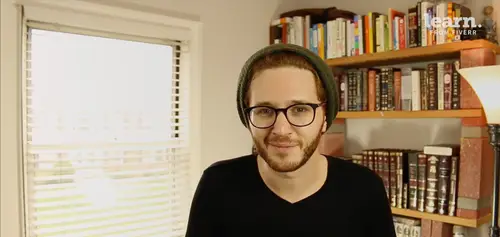
Mapping Your Ad Groups Using Your Lists and Values - Part 1
Lesson 17 from: Ad Retargeting: Convert More ClientsIsaac Rudansky
Lesson Info
17. Mapping Your Ad Groups Using Your Lists and Values - Part 1
Lessons
Chapter 1: Welcome and Introduction
1Welcome to the Retargeting Admasterclass
06:42 2What Are Remarketing and Retargeting- Defining Our Objectives and Purpose
16:32Chapter 2: The Digital Advertising Ecosystem: Understanding How Retargeting Works
3The Digital Advertising Ecosystem - Part 1
12:52 4The Digital Advertising Ecosystem - Part 2
10:28 5Understanding Ad Exchanges and How They Work
19:39 6What Remarketing Looks Like on the Inside
10:22Quiz - Chapter 2
Chapter 3: Developing Your Remarketing and Retargeting Strategies
8Audiences and Segments- The Foundation of Your Remarketing Strategy
07:11 9Understanding Intent Signals and Visitor Engagement
11:47 10Behavioral Characteristics - The Composition of Your Segments
14:59 11Combining Characteristics - Infinite Possibilities
06:30 12Characteristics That Matter to You - Your First Assignment
02:09 13Quiz - Chapter 3
Chapter 4: Planning Your Retargeting Campaigns Like a Pro
14Funnel Based Segmentation - Funnel Mapping
09:34 15Funnel Based Segmentation - Using the Funnel to Develop Your Lists
13:40 16Using Your Website to Plan Your Remarketing Lists
19:18 17Mapping Your Ad Groups Using Your Lists and Values - Part 1
13:13 18Mapping Your Ad Groups Using Your Lists and Values - Part 2
14:23 19Quiz - Chapter 4
Chapter 5: Using Google Analytics to Develop and Build Your Audience Segments
20Introduction to the Google Analytics Tag
04:52 21Logging into Google Analytics Account & Retrieving Your Analytics Tracking Tag
04:08 22Adding Your Google Analytics Tag to Your Website and Verifying That It's Working
13:00 23Quiz - Chapter 5
Chapter 6:Tips, Tricks & Shortcuts Using Google Tag Manager as Your Tag Management System
24The Benefits of Using Google Tag Manager
09:32 25Signing Into Your Google Tag Manager Account
07:40 26Adding Your Basic Google Analytics Tag Through Google Tag Manager
11:23 27Setting Up Custom Button and Link Click Tracking in Google Tag Manager
19:39 28Adding Page Level Scroll Depth Tracking in Google Tag Manager
14:57 29Adding Custom User Engagement Timers in Google Tag Manager
12:30 30Adding Google Adwords Conversion Tracking Through Google Tag Manager
09:56 31Setting Up Your Google Adwords Remarketing Tag Using Google Tag Manager
10:11 32Quiz - Chapter 6
Chapter 7: Building Your Remarketing Audiences in Your Google Analytics Account
33Linking Your Google Adwords and Google Analytics Accounts
09:54 34Introduction to the Google Analytics Audience Builder
17:22 35Building Remarketing Audiences in Google Analytics Based on URL Attributes
18:05 36Developing Remarketing Audiences Using Your Adwords Campaigns and Adwords Data
22:15 37Setting Up Goal Based Remarketing Audiences in Google Analytics
13:36 38Setting Up Event Based Audiences Using the Google Analytics Display Builder
16:48 39Importing Remarketing Audiences From the Google Analytics Solutions Gallery
11:03 40Data Drilldown- Using Affinity Categories to Enhance Your Remarketing Campaigns
18:49 41Data Drilldown - Using in-market Segments to Enhance Your Remarketing Audiences
12:26 42Quiz - Chapter 7
Chapter 8:Introduction to Configuring Your Remarketing Campaigns in Google Adwords
43How Google Analytics and Adwords Talk to Each Other
08:41 44Importing Google Analytics Goals Into Adwords for Conversion Tracking
05:50 45Viewing and Analyzing Google Analytics Remarketing Audiences in Google Adwords
14:19 46Quiz - Chapter 8
Chapter 9: Using the Google Adwords Audience Builder to Build Your Retargeting Audiences
47Introduction to Building Retargting Ads Lists in Google Adwords
05:11 48Building New Remarketing lists inside Google AdWords Final
10:29 49Using Custom Combinations to Effectively Sculpt Your Retargeting Ads Traffic
11:14 50Quiz - Chapter 9
Conclusion
51Conclusion
01:59Final Quiz
52Final Quiz
Lesson Info
Mapping Your Ad Groups Using Your Lists and Values - Part 1
how do you re marketing fans and welcome back in this section, we're going to talk about what I call value mapping or list mapping. And it's probably the most important process that you're going to do in this entire re marketing campaign development and creation. You have a very solid framework of the understanding of all the basically marketing elements. You understand what lists are, you understand what audience segments are, You've learned how to start planning the engagement levels of and determining the engagement levels of specific audiences and specific segments. And you're and you started to think about how you're going to use those segments in your own re marketing campaigns. In this stage, we're actually going to really plan out the dynamics and the specific configurations of of our re marketing campaigns which lists we want to use what are the objectives of what are the objectives of each giving campaign. And it's a very important process because if you get this right, every...
thing you do from here will be easier. It'll take less time. And your campaigns most importantly will be much more profitable if you don't complete this process correctly and you kind of Russian to the re marketing setup and you're going to analytics, you go into Adwords or Admiral and you start throwing together these audiences, setting bids and you're not really clear on how you want things set up. You're setting yourself, you're setting yourself up for less than ideal results because you're not building a strong foundation. So without further delay, let's jump in to the presentation and I'm gonna show you exactly what it looks like walking you through, how I would plan this stage, How I would plan this process for the example for audio I, which is the website we just used in the previous video to start using the website structure developed to develop those lists. Now we're going to jump in and actually use the lists we created to build out and plan our final re marketing campaigns and to get a really clear sense of what those are going to look like. So let's jump right in. I built out a table that is going to include a number of the lists that we created in the previous section, but we're not going to use every one of the lists just for the sake of time. Just for the sake of efficiency of really just teaching you these core concepts. So I really encourage you to either follow along with your own chart as we go through my chart or keep this in mind and references back later as you continue to build out your own campaigns. So the headers I have in in my table and these might change a little bit, especially the order is the name of the list. The objective of that list. The rules of that list. The negative list. And we'll talk about negative lists in a moment, cookie duration CPC bid and the actual ad copy or the ad objective. Let's take a look at our first list. So we have all visitors. This all visitors list, like we spoke about, is anybody who came to my website. The objective for the all visitors list, meaning what am I planning to accomplish by serving all the all visitors list ads? I want them to return to my website and I want them to ultimately identify their persona or their segments. What does that mean? I want them to come back and say and and tell us based on their browsing behavior, are they a the educational content candidate or they interested in the personal technology solution from audio? I are they looking for an enterprise? They haven't identified themselves yet. So that's the objective of this remarketing list. Get them back to the site so they could identify themselves. List rules would be visitors to any page on the site. So that's gonna be the actual uh practical technical implementation of this list. We're gonna show you how to obviously, I'm gonna walk you through setting that up step by step in in the coming chapters. But for now, don't worry about knowing how to actually accomplish creating this rule. And this rule is gonna get a little bit more complex, but just know that this is going to be any visitor to any page on the site. Negative lists, negative lists are an important concept in creating great re marketing audiences because you want to make sure that you sculpt the right adds to the right person. Negative lists are going to become more relevant as we continue through this graph, but I want you to just have a basic idea in mind. And this is coming back to that, that same concept that we spoke about earlier of combining lists. So we're gonna be combining positive lists, which is the list rules and some negative list. So for the all visitors list, every other list in this chart is going to be a negative and you'll get more context and that will become clear to you. As this chart gets filled out. Cookie duration is going to be 10 days simply the cookie duration is and how long will the cookie expire from the first time you came on the site? So for example if if Deborah came to audio I on monday 10 days later. If our cookie duration and our our browser dropped a cookie on Deborah's on Deborah's browser. 10 days later, this cookie will expire and Deborah will no longer be part of this re marketing audience. That doesn't necessarily mean she might, she won't see remarketing ads. So Deborah might in the interim come back to the site and rejoin this list with an and reset her 10 days from scratch or she might join another list that has a longer cookie duration and we'll talk about cookie duration again further as this gets filled out. The reason why I have this set to this list set to a relatively short cookie duration is because it's a pretty generic campaign. It's not a campaign that I want to allocate a lot of budget to. This is the least engaged visitor list. Out of all the campaigns and out of all the different lists I'm going to have in this re marketing campaign strategy. My CPC bid will be a 20 cents, pretty conservative, 20 cents. Once again, these are just numbers that are relevant to audio. I you know, you're gonna need to figure out your own bid, your own max CPC bid for your remarketing lists. If this is if this is the first time you're creating these lists, if it's the first time you're creating a marketing campaign, then you're going to want to just basically intuitively pick a CPC bid. I don't know. You could you could estimate a 1% click through rate and or a point oh 5% click through rate. It really depends. You're gonna have to start off with just benchmark bits if you already have a re marketing campaign and you're now optimizing the results, it's a whole different story. You're gonna use your conversion rate, you're going to use your R. O. Y. Your return on ad spend to calculate what your max CPC bid should be. But that's a different topic for a different lecture. Let's talk about ad copy for the all visitors list. And my objective is to just get people back to the site. I'm going to have a generic features, ad copy overview of the audio I product line, different ads that kind of cater to the global audio I crowd. Talking about how we're a technology leader. So on and so forth, we don't have enough information remember about the visitor to really drill down and get more specific. So that's the basic breakdown for my all visitors list. Now, let's continue. My second list is if you remember, we wanted to start targeting people visitors, we should start using visitors to describe visitors because this is going to get confusing. The people section on the site remember was potential visitors who were interested in audio technology. For individuals, For people, not necessarily for businesses, education's more for individual consumers, learning how to use audio I to make their website more, you know, handicapped accessible for other people for their website, visitors, it was a much more business to consumer context. The objective, So the list name will name it people section plus two minutes, T O S time on site and you can name your lists however you want and use naming conventions that you're going to remember. That would be easier for you to recognize right away the objective of this list. And this is obviously going to change. It's going to adapt to your business. And this is not necessarily how this will remain. These these objectives will always continue to be dynamic and continue to change, but learn more about audio I for individuals and to download a resource or submit a form. That's the objective. Ultimately we want somebody to take a conversion. They've already identified that they are interested in the people section of the site. So we want them to come back now and download resources, submit a form. The list rules is visitors to the people section, you RLS visitors to those pages plus two minutes time on site. And if you're wondering what G. A. Stands for in the parentheses, if you figured it out, it's google analytics, two minutes time on site as a requirement to be on this list is not something that you could set up in Adwords. It's something that you're going to use google analytics for and you're gonna create this audience in analytics and import that audience into Adwords. I know it sounds exciting, it sounds a little crazy. I'm going to show you exactly how to do it. The negative lists for this campaign are converted resource and converted form. You don't see those lists here yet, but they will be here down on the further rows down, we're gonna have a audience list, a remarketing list for people who have converted it in a separate list of people who converted um by submitting a contact US form and people who converted by downloading a free resource. We're going to have two separate lists and I want to have those as negative lists. Why now think about the scenario, it's entirely possible. Let's take Debra again. Say Deborah came to the site, she went to the people section and she spent two minutes time on site. Great. Her cookie registers her now as part of this second list. And we have these specific ads that are trying to get her to convert. They're trying to get her to come back. So we might have a list promoting a resource. As you see in the ad copy section over here say she now went and she actually converted it and downloaded a free Resource. She's now on both lists. She she's her cookie registers her as being part of this people section plus two minutes time on site list. And her cookies going to register her for being on the converted resource in the converted form list. I as an advertiser want to specifically advertise to people who downloaded a resource with a more aggressive bid and a different ad copy. So I want for this specific list, I want to say if this person downloaded a resource or submitted a contact form, I don't want that user to be part of that list. I want them to be specifically part of the converted resource converted downloaded a free resource list and get those ads with that level of bit. And that cookie duration. So that's kind of the concept that we're going to come. We're going to circle back to this idea of negative lists momentarily as this chart continues to get filled out. So the next list we're going to have is the business section plus case study view. So anybody who came to the business section and remember the business but the potential business clients are more profitable too. Audio I then just the people section and they viewed a case study. So the idea the objective of this list is to generate more business solution interest and for the user to come back and submit a contact form. The rules of this list, simple enough visitors who went to the business pages plus that same visitor went to one of the clients success pages which is where they access the case studies or what we call the case studies negative lists. Let's just leave that alone for now. It's gonna be the people section of the allied toolbar list and and both of the converted lists. We'll talk about that in a moment once we kind of fill out the rest of this form and we'll walk through some more scenarios. A 30 day cookie duration. I want to have a little bit more of an aggressive cookie duration because just like the people section in the business section, this is a longer sales cycle. I want to have these people seeing ads over the course of time. I'm willing to invest more money with a more aggressive campaign. As you see for the business section, I'm going to have a dollar, 30 bid because these people are more potentially valuable and they take longer to make a decision. These are business potential business clients B two B. They're gonna shop around uh promoting top benefits of business solutions to business minded clients. That's gonna be the ad copy or the potential ad copy or one of the ad copies for this campaign. The manatee here is to start really getting a structure. So we've covered the first three lists in this re marketing campaign strategy, we're gonna pause now and we're gonna pick this right up again. In the second video, this one is running a little bit longer than I initially expected, but it's good. We're covering a lot of really good information, we're covering a lot of good ground in the next video, we're going to finish up the rest of these different audiences. We're going to talk about the negative audience setup, why we have it set up that way. Talk a little bit more about the cookie duration. Talk a little bit more about the ad copy. But the basic thing to start thinking about is how this is going to apply to your website, to your products, your services. Once again, this is a super important element you need to spend. You really should spend the most amount of time doing this planning processing development stage because once you have all this set, everything else is fast. Once you have the technical knowledge to add the tags at the script set up the campaigns. that will just take literally minutes once you have all this set up. This is the time where you really need to. This is the stage we really need to put in a lot of thought, a lot of effort, um, and really kind of digging into the understanding of your customers and your customers behavior, your website structure to figure out how you want to segment and set up these remarketing lists too profitably and effectively move these previous website visitors lower and lower in the final until they ultimately convert in a way that makes you a good amount of money. So thanks for watching this one. We will pick this right back up in a second on the other side.
Class Materials
Free Downloads