Using Your Website to Plan Your Remarketing Lists
Lesson 16 from: Ad Retargeting: Convert More ClientsIsaac Rudansky
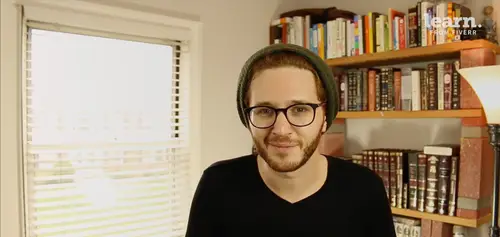
Using Your Website to Plan Your Remarketing Lists
Lesson 16 from: Ad Retargeting: Convert More ClientsIsaac Rudansky
Lesson Info
16. Using Your Website to Plan Your Remarketing Lists
Lessons
Chapter 1: Welcome and Introduction
1Welcome to the Retargeting Admasterclass
06:42 2What Are Remarketing and Retargeting- Defining Our Objectives and Purpose
16:32Chapter 2: The Digital Advertising Ecosystem: Understanding How Retargeting Works
3The Digital Advertising Ecosystem - Part 1
12:52 4The Digital Advertising Ecosystem - Part 2
10:28 5Understanding Ad Exchanges and How They Work
19:39 6What Remarketing Looks Like on the Inside
10:22Quiz - Chapter 2
Chapter 3: Developing Your Remarketing and Retargeting Strategies
8Audiences and Segments- The Foundation of Your Remarketing Strategy
07:11 9Understanding Intent Signals and Visitor Engagement
11:47 10Behavioral Characteristics - The Composition of Your Segments
14:59 11Combining Characteristics - Infinite Possibilities
06:30 12Characteristics That Matter to You - Your First Assignment
02:09 13Quiz - Chapter 3
Chapter 4: Planning Your Retargeting Campaigns Like a Pro
14Funnel Based Segmentation - Funnel Mapping
09:34 15Funnel Based Segmentation - Using the Funnel to Develop Your Lists
13:40 16Using Your Website to Plan Your Remarketing Lists
19:18 17Mapping Your Ad Groups Using Your Lists and Values - Part 1
13:13 18Mapping Your Ad Groups Using Your Lists and Values - Part 2
14:23 19Quiz - Chapter 4
Chapter 5: Using Google Analytics to Develop and Build Your Audience Segments
20Introduction to the Google Analytics Tag
04:52 21Logging into Google Analytics Account & Retrieving Your Analytics Tracking Tag
04:08 22Adding Your Google Analytics Tag to Your Website and Verifying That It's Working
13:00 23Quiz - Chapter 5
Chapter 6:Tips, Tricks & Shortcuts Using Google Tag Manager as Your Tag Management System
24The Benefits of Using Google Tag Manager
09:32 25Signing Into Your Google Tag Manager Account
07:40 26Adding Your Basic Google Analytics Tag Through Google Tag Manager
11:23 27Setting Up Custom Button and Link Click Tracking in Google Tag Manager
19:39 28Adding Page Level Scroll Depth Tracking in Google Tag Manager
14:57 29Adding Custom User Engagement Timers in Google Tag Manager
12:30 30Adding Google Adwords Conversion Tracking Through Google Tag Manager
09:56 31Setting Up Your Google Adwords Remarketing Tag Using Google Tag Manager
10:11 32Quiz - Chapter 6
Chapter 7: Building Your Remarketing Audiences in Your Google Analytics Account
33Linking Your Google Adwords and Google Analytics Accounts
09:54 34Introduction to the Google Analytics Audience Builder
17:22 35Building Remarketing Audiences in Google Analytics Based on URL Attributes
18:05 36Developing Remarketing Audiences Using Your Adwords Campaigns and Adwords Data
22:15 37Setting Up Goal Based Remarketing Audiences in Google Analytics
13:36 38Setting Up Event Based Audiences Using the Google Analytics Display Builder
16:48 39Importing Remarketing Audiences From the Google Analytics Solutions Gallery
11:03 40Data Drilldown- Using Affinity Categories to Enhance Your Remarketing Campaigns
18:49 41Data Drilldown - Using in-market Segments to Enhance Your Remarketing Audiences
12:26 42Quiz - Chapter 7
Chapter 8:Introduction to Configuring Your Remarketing Campaigns in Google Adwords
43How Google Analytics and Adwords Talk to Each Other
08:41 44Importing Google Analytics Goals Into Adwords for Conversion Tracking
05:50 45Viewing and Analyzing Google Analytics Remarketing Audiences in Google Adwords
14:19 46Quiz - Chapter 8
Chapter 9: Using the Google Adwords Audience Builder to Build Your Retargeting Audiences
47Introduction to Building Retargting Ads Lists in Google Adwords
05:11 48Building New Remarketing lists inside Google AdWords Final
10:29 49Using Custom Combinations to Effectively Sculpt Your Retargeting Ads Traffic
11:14 50Quiz - Chapter 9
Conclusion
51Conclusion
01:59Final Quiz
52Final Quiz
Lesson Info
Using Your Website to Plan Your Remarketing Lists
how do remarketing fans? Welcome back one of the most effective, powerful and smart ways of developing your remarketing audiences is to simply take a look at your website, take a look at your homepage, take a look at your company's information architecture, the sub pages, the menu structure. If a website was done properly, if it was designed right, that information and the way the information is structured, the way the content is displayed for the visitors is going to help move that visitor from the top of the funnel to the bottom of the funnel is gonna help take that visitor from entering the homepage to converting and whatever that conversion goal. Maybe. So, looking at your website, navigating through your website is a very, very powerful way to start developing and coming up with the marketing ideas and then assigning value to those remarketing lists, deciding what you're going to bid and what ad copy you're gonna show. So what I wanted to do now, and I think it'll be really helpfu...
l is take you through an example of one of our clients, how I would go in and start messing around with the website, taking a look around just talking out loud and figuring out what my re marketing audience audiences should be. Of course, it starts off with determining where the top of the funnel is, what the bottom of the funnel is and what the stages are in the middle, the client we're going to use. It's a client of ours and they're the company's name is audio. I they're a publicly traded company doing quite a bit of revenue, doing quite a bit of advertising. And they help other companies, other websites make their websites government compliant for handicapped people. So it's a tools for accessibility. For example, they have the ally toolbar which will read the content of the website to you easy. It's easy. They make it easy to change to increase or reduce the text size. They have a bunch of different accessibility tools and they target governments, they target businesses, they target individual consumers and they offer different solutions to different types of people. So I thought that would be an interesting case use case. And I also thought choosing something non e commerce would make a lot of you guys happy because a lot of you guys are trying to advertise a business that's not necessarily e commerce. So let's take a look once again, I know this company and we've developed the marketing campaigns for this company. So it's, I'm gonna do my best to walk you through it and just talking out loud as if this is the first time that I looked at this at this company, always have your handy textbook notebook word processor. You need to be writing this stuff down writing down your ideas and just start starting to draft what your remarketing audiences are going to be. And then once you have that basic structure of who your remarketing lists are, what your remarketing lists are and who will be contained in them. Then you can go out and start planning those actual audiences and assigning different values and what you're going to say in the ads and how much you're gonna bid. But your frequency caps might be what your conversion Windows might be so on and so forth. So let's dive right in coming to the homepage of audio. I we see um, their their headline accesses, power. Accessibility is smart accessibility for screen reader users. Uh, they have a call to action to take a look at the toolbar and then there's a lot of information. There's a bunch of basic, higher reaching cost action testimonials, um, and how audio I can help you. And here's a really interesting section because right away, this is the first thing that I would think of is government education enterprise. They want to get the user into their buyer persona. They want to get the user into the next step of the funnel and they want the user to identify who they are. And my government, Am I looking for an education solution or am I looking for an enterprise solution? So that's very interesting. And then they have a newsletter, Sign up. Okay, back to the top. I want to take a look at their menu options. Accessibility. This is most likely going to be more information about accessibility in the industry. What the audio I solutions could be back to the homepage technology, I'm sure is just the technology behind the audio I solutions that might be interested. That might be something that people towards that middle of the funnel the awareness stage, uh, might be interested in. And then you have another breakdown for people, for business, for developers and then you have company which is probably about, about us with a contact form. Uh, and those are my basic guesses. I like to not go to these pages when I'm coming up with these ideas. I want to try to predict what the information on those pages contain. So right away we're gonna develop our first re marketing list and that's going to just start with our, um, you know, our higher level all visitors re marketing audience. We might not use this audience as an actual, in actual remarketing campaign, but we're going to start pulling and breaking everything down from our all visitors audience from all visitors. I'm gonna want to have a separate section for just homepage. Visitors homepage visitors indicate to me that they might have had a certain amount of interest. They didn't go any further into the site. They have, they haven't yelled yet self identified. And it might not be that much. It might, it might not be so worth my while. It might not be so profitable to start re marketing and spending a lot of money on re marketing campaigns to people who just visited the homepage. So that's going to be a separate list of mine. Moving down in another case scenario where the company or your company might not start targeting other higher order categories. But I thought this would be an interesting example to take a look and start building out remarketing audiences for the specific potential, uh, you know, groups like for people for business, for developers, for government, for education and we'll pick a few of those and go through them. Now, like I had said in the beginning, it's really important to identify your funnel for audio. I the top of the funnel is a homepage visitor, right? It's a landing page visitor. It's a visitor to the website. That's the top of the funnel awareness interest, uh, decision making. Moving down the funnel, these are people who start looking at these internal pages, self identifying, finding out more niche specific information. The conversion action for audio I is going to be a contact form. Somebody's gonna submit a contact form, they're gonna ask for a sales representative to reach back out to them and that's going to be that bottom of the funnel and that will be the very bottom of a remarketing list. That will be um, that will typically have the fewest amount of cookies on it unless you get too crazy with, you know those combinations that we spoke about in the previous section, we have our all visitors. Now, let's pick three categories that we want to take and break this down to. I'm going to choose to take a break visitors down to people. Break it down to let's say business and we'll break it down to education. Let's take a look at the first one. So I'm gonna go to the four people page and we're gonna make a note of this U. R. L. And you can always come back to grab these Urs. Later this as I scroll down, I see they have the information about the help desk, They have the information about the audio I reader different benefits. It's a very content heavy layout. It's a one page scroll for, you know, for this specific category for this section of the website. What I think makes sense is to start segmenting out people who identify as people looking for individual, you know, website owner solutions like this would be me if if I wanted to make adventure PPC dot com more user friendly accessible to the handicap, I would be in this section now for audio I that represents and this is something that you would know for your business. This represents a certain level of revenue. This represents certain types of features and benefits that will appeal to a website owner for a government, I might be primarily considered with government compliance with rules and regulations. As a website owner, I might be more interested in page load speed. I might be more interested in cost. Right? So there's different features and benefits that will appeal to different populations. So this is why we need to have these remarketing audiences separated. So we could bid appropriately and we could send the right message in the ad copy. Now, I think it makes sense to break down the people campaign even further by coming up with that engagement combination. Remember we spoke about those engagement combinations. So what would that be for, let's say, a typical use case over here. So I would break down people further and I would say you might have, um, anybody who viewed these people homepage, this this homepage, but I would also do something like, okay, that's probably how I would break it down um, for the people campaign. So already we have, if we take a look, we have our all visitors campaign, we have Just homepage visitors. No two, we have anybody who entered in from the homepage to the people section and then we have this engagement audience No four, which is people who have viewed The people page view. They spend two minutes on that page and they scroll down 75% of the page they showed that they were more engaged. That'll be my next remarketing audience under that people category. By the way, if you're wondering why I'm wearing this creepy fingerless glove just in my right hand, it's because it helps write on the ipad with this new stylist. And when you don't have the glove on your palm rests on the screen and it makes it absolutely impossible to do anything. So that's why I just don't get creeped out by that. It's I'm perfectly normal promise fine. So we have people and this could get a little bit more. We could even break this out further. We could say, okay if somebody goes from people into the Ally toolbar um we might and that might be another potential audience. So let's just make up an example. This happens to be the case. The allied toolbar could really apply to all different categories. The allied toolbar could be something that is offered to business education and individual website owners. So for the Allied toolbar, I might be inclined to create another re marketing campaign for Ally toolbar visitors. Okay? And if we look around um the information architecture for the allied toolbar, we have this initial page and we have to download the audio I solutions overview. So we might have another re marketing campaign, we might break this down to users who downloaded the resource, we have a resource download. We might go back up to the top over here and say how it works. So somebody who's actually looking to figure out the actual structure of implementing the Ally toolbar might be another one. So we'll see this is a pretty long page, will do the how it works page and then we might have even a third one and this is just an example. This is something that that actually did for this account. The we call it Ally toolbar page plus three Greater than three visits. So they're returning visitors. It's at least their third time on the site. And we have a separate campaign for them. We now have 567, eight potential re marketing lists that we want to create for audio. Now let's go into the for business section. Once again, we're not gonna go, I don't need to, I don't think it's necessary or that relevant to go So deep into breaking down the different characteristics of their business, audio wise, business people versus their individual consumers. But the main thing is that the business potential, the potential business customers are gonna be potential higher revenue clients for audio I and in order to remark to them effectively, we need to understand which potential business visitors were people who were likely to interact with us. We don't want to spend once again, Also, the business people oftentimes for this company, it might be different for you are either they're into it or they're not into it. The people who are not into it might not be worth remarking to the people who are into it need to be really um nudged or or reminded of audio eyes, you know, really excellent technology because there's a lot of competition and these business people might be vetting proposals from, from the competition. So, you know, for the business section, we might break it down And say, instead of just, you know, two minutes inside plus 75%, page scroll, we might automatically qualify business by having at least two visits, Right? At least two visits as we're looking here. What else would potentially determine engagement? You have to get the audio solutions overview, that could be another one. Um I would have it for sure, recommended time on site. I would do for business people plus five minutes T. O. S remember time on site. And I would want that business customer to have potentially checked out the customer success stories. And they also navigated to the um case Studies page, let's say. So now we're building up this audience really nicely these different lists. So we have um Our 9th audience which is over here, once again high engagement. So both of these here, R H E for high engagement. And down here as well, our high engagement audiences. Once again the same idea for education, we could go back to the homepage and we can go navigate to their education section, learn more about education, be the change you want to see in the world. Equal opportunity for all. And education is tricky because in order, what what happens with typically these education, these potential education customers are usually not the decision makers that are vetting this process out. These are um people lower in the um Bureaucratic food chain if you will and they're going to ultimately have to bring this to their boss. Some of these resource, educational links will be very powerful indicators whether or not this was something um useful or potential possible or potential solution for that educational that institute. So if somebody clicks on, learn more about the audio I certification, that would be a very powerful education audience. So break, break this down will break education down. Um, link click, that's gonna be the first time for that. So a link click on um any resource, let's say. And let's say the person viewed greater than four page views. Now remember page views is different than time on site or number of visits. What I want to know is that this education persona, this potential client for education, viewed at least four Page views on this visit while he was assessing audio I as a potential as a potential solution. So over here we have our 10th let's say hi engagement audience. And you know what I'm going to also do is I'll create and this is out of order, but you know, anybody to the business section will be 11 and anybody to the education section will be 12. Once again, we might, or we ideally will not want to use these more higher order lists. So, um, these these might be lists and we're gonna talk about exclusion lists, which is a really powerful way to combine re marketing lists. So, having this sketch pad and having the actual website handy as you're seeing. It's a really powerful drawing board. It's a really powerful brainstorming tool to start developing these lists, granted these might get refined and they probably will get refined once we speak to the client, once we take a look at the analytics data, once we start going back and forth and getting a bit of a better handle on who these website visitors are and what their conversion paths tend to be. Historically, we might refine these lists, but taking a look at a good website, how the structure is laid out, starting at the homepage, determining okay, what is the top of the funnel action? It's a page view. It's a home page view. What is the middle of the final action, showing interest in one of these sections and my education and my business and my personal and my enterprise level. How do I identify myself, what solution am I looking for based on that? We want to have those additional remarketing audiences that will start breaking down these potential remarketing lists further and further. Once we have a basic sense of that engagement awareness, we could start seeing who is more and we can start predicting who is more likely to ultimately convert and, you know, entering that contact us form, we will probably also want to create a separate re marketing list. Um if we go to the contact us page company, um contact us over here, scroll down past the map and here's the contact form, We're gonna want to have another list. Let me just mark that down as number 13 down here. Perfect. Just enough space left. Um people who converted. Okay, now you might be wondering at this point say, hey, this looks like some sophisticated stuff submitting a contact form. How do I track that People who came two times five minutes on the site, 75% scroll depth, external link clicks from a certain page, man. Oh man. Um you might be thinking that's not for me, but rest assured everything that we did hear everything on this pad, everything that we've written down, you are going to learn how to do, it's going to be easy. I'm gonna walk you through it and I'm gonna show you exactly step by step, how to implement it in your accounts. So I hope you're starting to get now a sense of uh this planning stage right? You have an understanding of characteristics, audiences, pulling those segments out combining those segments. The idea of having enough cookies to remark it to the right. People sending the right messages. Now we're really going into your business. We did an e commerce example, a non e commerce example, just looking at your home page, looking at your menu structure, looking at the contact us page, how do people just think, how would you go from just being aware of this company to converting and what pages and what engagement characteristics would you typically display that would show the analytics provider I. E. The advertiser I. E. The owner of the website that you're somebody that they should re market too. So just you know, think about it. Use your own intuition, Go look at the website, open up the menus, open up the sub menus and start writing down the same way we did over here. What would be potentially um good, profitable and predictive re marketing lists in the next section. We're going to go into our um value mapping is what I like to call it. For our remarketing lists. We came up with our remarketing lists. Now we want to figure out where these remarketing lists fit into our overall campaigns, the budget, we want to allocate to them the appropriate bids, the ad copy, the messaging and the ultimate goal of that re marketing list. So thank you very much for watching this one. Um I hope you liked it. It's an exciting one for me. Um I love this stuff and very much looking forward to seeing you in a few minutes on the other side
Class Materials
Free Downloads