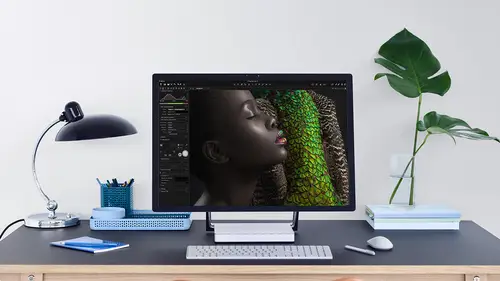
Get The Most Out of Your Photos With Capture One Pro 12
David Grover
Lessons
Interface Overview
04:08 2Customizing Your Workspace and Keyboard Shortcuts
15:55 3Making Your First Catalog
07:02 4Importing Your First Images
11:51 5Virtual Organization
20:21 6Basic Tool Behavior
13:32 7Starting Approach to Editing
24:02 8Next Level Editing
20:10Color Tools Overview
16:28 10Basic Copy Paste Workflow
10:40 11Basic Export
13:32 12Getting Started on an Edit
05:13 13Adding Layers to Your Toolkit
10:25 14Radial and Linear Gradients
08:21 15Luminosity Masking
10:12 16More Advanced Layers
22:44 17Removing Simple Objects and Local Adjustments
14:52 18Advanced Color Edits
05:31 19Using the Color Range to Select Just What You Need
05:45 20Editing Colors in General
03:48 21Editing Skin Tones
14:30 22Combining Color Selections with Layers
08:58 23Creating Masks From the Color Editor
10:28 24Color Grading with the Color Balance Tool
16:34 25Intro to Second Day
01:37 26Session Overview
05:47 27Tethered Basics
05:04 28Setting Up Simple Sessions and Setting Naming Conventions
10:11 29Controlling the Camera
05:08 30Handling Next Capture Adjustments
07:39 31Using Live View Focusing and Overlay
19:40 32Selecting Images and Using Smart Albums
14:55 33Saving a Session Template
03:51 34Overview of Process Recipes
05:28 35Tokens Overview
26:21 36A Simple Round Trip
14:04 37Sharpening Workflow
08:06 38Creating a Recipe for Web Output
15:50 39Selecting with a File Name List
11:46 40Using Plugins and Sharing to Clients with PRODIBI
06:06 41Image Review 1 - Sometimes Simple Works!
08:44 42Image 2 - Radial or Gradient Masks, Object Removal
07:28 43Image 3 - Keystone Tool and Aspect Ratio
09:11 44Image 4 - Using Styles in Capture One
10:04 45Image 5 - Black and White
09:13 46Image 6 - Landscape
07:22 47Image 7 - Portrait
05:06 48Image 8 - Action in Lowlight
07:46Class Description
AFTER THIS CLASS YOU’LL BE ABLE TO:
- Understand the interface and terminology in Capture One Pro 12
- Setup your workspace and shortcuts to fit your habits
- Build a workflow and editing strategy to save time and maximize results
- Control the dynamics of color and texture with Capture One’s RAW conversion engine
- Tackle a wide variety of image problems with photo editing
- Learn the new features inside Capture One Pro 12
- Master advanced image editing techniques
- Shoot tethered photos -- and edit as you shoot
ABOUT DAVID'S CLASS:
Capture One Pro 12 allows you to seamlessly capture, organize and edit your images all in one space. But the wide variety of tools and customization options in the photo editing program from Phase One can make the software a challenge for new users.
In this course, David Grover, a Capture One educator and expert, shows you how to overcome the initial hurdles of learning this program so you can hit the ground running. From basic techniques to advanced edits, you'll learn start-to-finish photo editing and asset management inside Capture One Pro 12.
Whether you are new to Capture One, are coming from an older version of the program, or are switching from another photo editor, you'll master everything from import to export. In this class, David shares everything from workflow to editing, exporting and even shooting tethered- all the while giving you helpful examples and visual aids to drive home each lesson. By the end of this intensive course, you’ll be ready to manage and edit your photos in one streamlined process.
WHO THIS CLASS IS FOR:
- Beginner and intermediate Capture One users
- Photographers in need of a post-processing workflow that are working with one of the more than 500 compatible camera models from Sony, Fujifilm, Nikon, Canon, Phase One, and others
- Photographers who want to enhance RAW images and make them look extraordinary
- Photographers incorporating tethered shooting into their process
- Professional photographers switching from another editing program
SOFTWARE USED:
Capture One Pro 12
ABOUT YOUR INSTRUCTOR:
As a member of the software team behind Capture One, David Grover is an expert on the ins and outs of Capture One Pro 12. But with experience running weekly webinars on the photo editing software, David is also a respected educator in the industry. Shooting since the age of 16, David is both a photographer and a photo editor. He lives in the UK with his wife and two children.
Class Materials
Bonus Materials with Purchase
Ratings and Reviews
Leon
This is a superb course. David is an excellent teacher. I'm coming to the end of it and have learnt so much. I've been using the software for a year, self-learning as I went along. I had watched the odd David Grover video on YouTube, but never got much further in my understanding of the software. Capture One is brilliant software and to do it justice you need to learn it properly from an expert. Highly recommend this course if you want to produce professional results.
lakiut
Excellent course and a very engaging speaker. If you are starting with Capture One 12, this is the best class to take. The lessons are presented and explained in an organized way that it shortens the learning curve. Thank you, David. Cheers!
Jino Lee
One of the best course I've purchased. Very helpful and I learned so much more with this course and in a short period of time, than all the official Capture One You Tube videos put together! Anyways David Grover is the same guy who does the Phase One C1 official YouTube videos, so there's no better person to conduct this course than him! Truly excellent and if you think you know all about C1 Pro 12 interface, wait till you watch this course.