Creating Layouts with Digikits
Lesson 10 from: Digital Scrapbooking with Photoshop ElementsMichelle Stelling
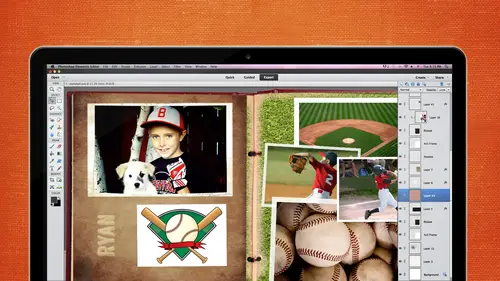
Creating Layouts with Digikits
Lesson 10 from: Digital Scrapbooking with Photoshop ElementsMichelle Stelling
Lessons
Day 1
1Day 1 Pre-Show
05:43 2PSE for Photographers and Scrapbookers
37:32 3Editing Photos in Photoshop Elements
45:20 4Favorite Features
39:30 5Typography
23:24 6Creating Textures
33:57 7Making Patterns
45:25More Typography and Simple Backgrounds
19:54 9Tools and Techniques
31:41 10Creating Layouts with Digikits
27:43 11Day 1 Wrap Up
01:28Day 2
12Day 2 Pre-Show
11:08 13Using Thumbnails, Templates & Masks
18:38 14Designing a 2 Page Spread
38:57 15Photo Composition 101
22:04 16Poster Creation
27:19 17Card Creation
37:18 18Custom Brush Creation
26:23 19Layout Creation
15:28 20Working Creatively with Brushes
38:01 21Social Cover Templates
45:56 22Create a 10 by 10 Layout
30:54 23Day 2 Wrap-Up
02:33 24Thanks + Credits
03:55Lesson Info
Creating Layouts with Digikits
You guys ready to do a layout? Okay, guided mode I might get to that okay, go back to day one and we'll finish it up okay, so this one right here this is a collaboration of summer paradise it is digital scrapbooking studio dot com and they have all kinds of awesome digital scrapbook designers karen is part of that team as well. You can find some of her did you scrap kits there as far and at snickerdoodle designs by karen but this is like a collaboration so it's a very simple layout but I like the simple layouts I don't like a whole lot of pictures on there and people were saying, you know, how do you come up with your layouts aa lot of times you just go through some of the different idea books and they used to come out with those every year I'm not sure if they do that anymore I don't know if you guys know of where they sell those idea books but usually michael's or craft store you can find them and then you can just flip through like you were saying earlier brenda you couldn't like if...
you find a four page for photo lay out and you have four photos hey maybe that's going to work for you so this one here is just one big photo and it has a little bit of text and a few p ngeze which are the has the transparency so you can pull those elements into your page and just a little bit of, um drop shadows to kind of make it pop a little bit more, so let's start from scratch going to go ahead and open sometimes you'll open up just that background layer first, but what I like to do is I kind of like tio, start with a blank white sheet of paper, so I'll go file and new blank and I'll go twelve by twelve cause maybe we want a twelve by twelve maybe down the road we want a ten by ten it's always safe to go with the bigger option and then save it and then you can always shrink it down. Then I'm gonna go file and we can place that background in at this point because it's going to be one of those smart objects. We know that almost ninety nine point nine percent of dj scrappers create theirs in twelve by twelve at three hundred resolution, so anything that you persist purchased on the internet should be compatible. You can use photo shop a pc, a macintosh or photo shop elements, so they all usually come in j peg png files, so I'm going to go ahead in place and go into my folder here, let me kind of figure out which, when I put in the background I think it was this one and go ahead and place that in this is part of summer paradise, and it should fit perfectly on the top there, go ahead and click on ok, and then you can kind of see how the texture papers. Now look over here, you got that little symbol as smart object thumbnail, so now you know that you can shrink it down if you want to or you can expand it it's not going to hurt the pixels if you don't have that little symbol there, just be careful with shrinking down and drinking up. I'm a start placing things on top of this, I'm gonna go file and place and my next layer is this one. Now I can do one of two things if I wanted tio let's see, oh, that was where usually goes right in the middle if I want to, I can cut off pieces from the top or the bottom if I if I wanted to drink it down a little bit, I could also take this moved tool and do this. However those those circles, they're not going to be circles anymore, so you kind of have to be careful with when you compress or extend or do whatever, so instead of doing that, we could go command z control z no, I have to do this first and then control there we go. I could just take pretty much like a scissors and go to that layer now let's just see how much I want to take off right about there and I'm gonna click now what it says here is that this could not complete your request because the smart object is not directly editable so when that happens, all you have to do is make that simplified so you right click and she was simplify the layer it's no longer going to be a smart object, so you just have to be careful but when you get that message don't freak out because all you got to do is simplify that layer hit the delete key and then we can go ahead in there and I think let's go in there and a little bit down at the bottom as well. You can also bring in your guides so that you are perfect if you want to but I kind of wanted to know not to be all perfect. So now we have another layer kennedy select they're gonna turn back off those grids and rulers and I'm gonna bring in another sheet of paper this one here is just going to go on top just like the other ones before file place let's use this one hey that's a really nice looking paper there and I can even if I want to I can shrink it down do whatever I think I'm just going to keep it really really simple don't cut a little bit off so you can see that if you do have a digit kit you can create these really quickly some people say gosh, I just really just takes too much time but once you get to know the program then you can if you know what voters you're going to use and which um papers you want then you can create in pretty quick let's go simplify the layer, delete that show a little bit up there maybe a little bit down here and now we can pull in a photo let's go file in place there's an there's more little embellishments that I'm gonna come back for later go back into that folder bring in this and it should place pretty yeah pretty close I'm going tio probably enlarge it just a tad normally I don't tell people to enlarge things but if you're going to only do it a little bit now when I did that I kind of noticed that I probably wasn't probably this thing was not checked so I am going to go back there and make sure that it is checked so I can either place it back in there you know why sometimes it balances to not constrain proportions? I don't know if I'm here we go it is running off the paper, which is fine. That's what? I wanted to dio get my move tool let's go let's go a little bit smaller. I keep doing that tries me nuts. I just condensed it let's just do this for sake of time now it looks kind of flat still, but we're going toe put all of those little drop shadows and embellishments on at the end I'm gonna go to my top layer wanna go file and place? Go back to that folder that have some of those different embellishments I'm going to bring in the sun place that this would be a good place to put possibly put the date in the year. So I'm gonna put this in the bottom right hand corner for now and I go file actually have toe go ahead and commit that go file and place it really liked this piece that just perfectly and I can rotate that I can hold down the shift key to make sure it's a perfect um, degree angle where I can just rotate it free form let's. See, I think I did it this way so let's pull this out this way go ahead and pull it down one of its kind of go behind the sun there and I want to go ahead and stretch it just a little bit these kids are so high quality that sometimes when you when you stretch him just a little bit it's still there still going to look really good when I zoom into some of karen's did you kids I just can't believe the details like how does she have the patience or the time that they put into those did you kids is just amazing it's just he does when I'm kind of pick him up there just so tangible all right so I'm gonna do that again make sure that that is set when if it's in my preference is maybe I messed up the preferences or something constrained proportions schaechter shrink that down a little bit all right time one bringing in a couple more embellishments I think there was some water in there something that I wanted to bring in right here this will work well water droplets might go good back in behind here again you can change the different layers and now is the time to put all the trump shadows on so it really, really pops so you could do it to just one and then copy and paste that exact um embellish are not embellishment effect or you can do each one individually I like to do things as fast as possible because you want to make us many pages as possible so I'll just do it to one and then copy and pasted to all the others I'm just going to pick this one go to effects give me a drop shadow there and that did it to this little droplets they're gonna go back to the layers I'm going to right click and shoes copy layer style and then sometimes I forget which one what's one what so you can kind of turn off the layer and show it again by just clicking on the I and we do it to more than once I'm gonna select my control key and I must select this some of these papers and then right click and she was pay slayer style now will back up he has a little bit more dimension I always put the text on last because I like to use some of the colors from the design so it really depends on how you want to work if you like to put the text on first oh there's no riel answer wrong or right answer so I always say the text for last I normally dio thumbnails and I haven't really talked a lot about that, but I have to practice what I preach make sure you do something else first so that you don't get frustrated sometimes I'll just like I'm in a creative mood on though exactly what I want I don't do a thumbnail anything you know do it pretty quickly other times you sit there and you're like you know what I have to do with thumbnail? So make sure that if that's what you need to do just go ahead and save some time and do it from now basically just take out a white sheet of paper pencil and start sketching now over here I'm gonna put the text on the top so I'm gonna go in my very top layer and I'm gonna get my text tool I'm going to click one time the type in july last year we gotta holland michigan every year ottawa beach I don't know if I may be all been there before it's what my grandparent's used to do all the time so we kind of kept that tradition and so every year on tomorrow you're going to see a facebook the facebook are you guys all on facebook? So you know the cover page I'm going to show you how to create a really cool cover page for your and I want to go to all year olds facebook's count check it out in a week you got one week e so yeah, I'll get you the template and then we'll kind of create a couple different layouts for your facebook cover page all right? So I'm going to go ahead and probably tighten up that letting a little bit so I'm gonna go the text tool and when I pull it over to the left hand side oh, ok doesn't like that push it over to the right, so right about their looks. Good. I like things lined up a lot, so I'm going to go back in there into it is centers that's good and then I'm going to put a little drop shadow on there, maybe right. Click and shoes pace layer style for that one as well. And then oh, there was one other piece that I forgot to pull on. Let's, go pull that in its go file and open it's this one right here, it's a little ribbon. So let's, look at it a close up, and then I put the names of the kids in the photo on this ribbon. So did you have a question? See, that might come as well? I've been told that drop shadows should match or mirror the thickness of the item that you're shadowing. So if it's a flower or something, really, that would stick up off the page, then you want a deeper draw that it makes sense to me. Yeah, yeah, definitely. Especially when you know, like the hybrid stuff and he really wanted to really pop so you might put on extra you go into the other areas so you can pull the drop shadow us, it looks like appearing to be thicker yeah exactly you want mirror reality is made possible as much as possible because I know when I first started I'm like it's just not the same but uh you know you could there's always ways around it to make it look like it and if you guys do any hybrid stuff tio let me know if you you said you had a lot of stuff at home so make sure that you use that up if you can and those air good for making cards I don't think I've ever really bought a card in a long time we're going to talk about card making tomorrow I do all my get well soon and since I have a dog now I can use him a lot for my subject and my son's kind of getting tired of me so I'm glad we got the dog and I'll be using him a lot for some cards skit will soon is a good one when you see a dog makes you feel better happy birthday anything you know you could make your own card what I did was I scanned in my son's artwork and use those for cards so we'll talk about that tomorrow okay? I'm a drag and drop this in here I'm so glad you guys are in the house today yeah make a difference if you drag it from the file or from the thumb now it shouldn't matter shouldn't matter now placing it's another story because that's the thing but I know that I'm not going to shrinking this and enlarging its shrinking it, so I just kind of do the dragging and dropping and there's the browser down here a lot of people use that browser do you guys use the browser? I just didn't I never used it before because it wasn't there like version six or whatever so if you use the browser that's ok to the browser usually lines up at the bottom and you can drag and drop from there too and then should should be fine all right someone zoom in here and this is going to go behind someone's going to drag it and drop it behind but I wanted to go above this is when it gets tricky sometimes I need to take then the where is that guy it's not that one it's this one to take this one above that ok, we're good there now what kind of pulled us down just a little bit yeah that's how I had it in the layout could move on over. That gives me enough space where I can go ahead and because you always think you're going to remember the ages of the kids I just never dio never dio and I always had to call my sisters to what what age to your kids they're usually one year above or, you know, four years I still don't get it right so always have to double check on that but let's just pretend that we know every age of all these kids and I'm gonna come in here and get my text tool make sure that I'm at least on the layer that we're going to be putting the text on because it's going to go on top of that so I sometimes will go go to the very top layer if I'm putting on text but just make sure that you don't go underneath it if you start typing and you can't see your text, you know you're on the wrong layer, okay? And that'll happen because you get fast, you get good and just want to get it done, so I'm going to go ahead and keep this color I'm going to click one time and I'm going to go ahead and just type in whatever madison and I almost gonna put what she may be fourteen I don't know and then I'm gonna put little hyphen in between and we had jade in there and maybe he was twelve and then I think we have sierra and maybe she was seven making a making that but my sister's air watching I'm making this up on the city and let's put her seven as well and one more kid chasing in there maybe all right, so let's say all the kids were there, I know we're missing a couple, but that's ok? And I'm just going to kind of pull it on through now you don't want it to be too obnoxious, so maybe we wouldn't make it that big. We're going to go to the text tool and maybe we're going to do something a little bit less less obnoxious, so let's, try that's not bad it's still kind of bold, but when things were really bold, what you can do is just go on to your opacity, tone it down just a little bit, we can tone that down just a bit don't have to have it too in your face and, um okay that's, good looking good and and look out why don't even know if I had a headline on this when I did it, but maybe we just put some are paradise of the top, something like that something really simple may be off to the side. We've got the date there, we got the year we got the people, the kids in that aa lot of people do journaling, I need to do that more often and I you keep saying that I'm going to start doing journaling, but a lot of times you'll want to just make a little note of what happened on that vacation we ate ice cream it that whatever available blah and do a little bit of journaling off to the side. So, you know, on this in this case, you know, you could probably do it up to the top. Maybe a little bit of light texan on here. But the more journaling you do them or it's going to spark those memories. So I need to focus on that a lot more, too, because I kind of just do the date the year and then a headline and sometimes the sub headline and I really need tio that'll be my goal for the next the next year is to put more journaling in there. Do you guys do a lot of journaling? No. Yeah, yes. Purchased a font. That is my own handwriting. Oh, I've seen that. I love it. Do you remember what site that wass? I can't remember either, but I've done that before. It was a few years ago. I can see if I can find it. Yeah, but I'm not us now, it's. Nice, because, um, you know, if you make a mistake on your printed page, if you actually journal on it right with your own handwriting when you're out of luck. I know so this is great that is really cool I did that a few years ago and I must have lost that fought along the way and I'll have to go back in there and do it but I did find one that was pretty close it was just a hand written font um joe's hand writing or something like that I think is what it was called actually and it looks pretty cool my handwriting is not the greatest so but you just what's canady and you upload it or something like that do you remember I had to write the alphabet upper and lower case on graph paper? Okay, so there was steps that you haven't and numbers I wrote numbers in a couple other little do daddy things I had to use a special pen which we can all get it's not hard to find a hotel and then I scanned it in sent it off to this woman she sent back the file with the fun that I just nate is loaded into your preferences or where your font folder I loaded it and like you keep going through all that one of those things is my own handwriting yeah, you name it didn't wasn't named your pant yeah parents, handwriting or whatever it wass when she sent it it was named and she also said if it doesn't look quite right if the letters are too closer together far apart, it's just turning air. Yeah, let me know and I'll redo it. I think that's awesome. And it was not expensive. Yeah, I remember I did it. I think it was three when I was just some one time deal or something and didn't know lost the fun along the way when I was changing computers and stuff you just haven't gotten around to doing it again. So if you can figure out who that was or where it wass, let us know tomorrow and, well, I'm ready else noticed I'm sure there's other people that would really be interested in that. All right, so we're gonna go ahead and put summer paradise at the top. Let's, go with our text tool. I'm at the very top layer. I'm gonna go ahead up tio, right about here, some repair. My fear is that I'm going to spell something wrong so ideo just stay, let me know. All right? So we got that that's an ok, fun, but let's, just see, I'm not just coming. Curious to see if that joe's handwriting is still in here. Because I remember that at one point a j I could type in j johanns too it's it's, not bad. I don't know if I would use it for this. It might be a little bit hard to read. That's kind of a funky font. Let's. Just use that you don't want to use too many different fonts on your page. I think the rule of thumb is maybe two and sand saref as opposed to sarah. Maybe you have one sensor fond one sara font. So one's kind of more frilly and in the other one's, easy to read. And the smaller the text, the more easy that the text should be to read. So when you do headlines and sub headlines, you can kind of get really with it. And if you do small body content, make sure you can read it. And that's not bad right there. I'm gonna put a drop shadow on there and again, if you wanted to get crazy with that, you can go into their type. Maybe you go into the warp text, maybe something all look okay. You can mark it. Uh huh. Let's, bring that down culture. Uh, see if there's this one. Well, first thing like we really like to swim. It's not bad. Sometimes I'm just so plain and simple and straight now on everything I forget toe kind of make a little bit more fun and then to even with this let's zoom down in here and then we'll we're finished with this layout to go ahead and to select this I'm gonna go back in there and just kind of curious this might be it it's an interesting one for that fish I that I never use is it fish? I it would make it look a little different so bad, right? I always laughed at that one cause I thought it I would never use it, but it actually doesn't work too bad here. Okay, once you're done, I should've been saving all along I haven't been but let's go ahead and save this plummer psd and if I want to send it to persnickety prints or costco or wherever you want to send it, I just go file say that go ahead and shoes j pipkin list to drop downs that's going to compress it a little bit it's gonna be a lot smaller file size if you want to send it to your friends, via facebook or via email. What I would suggest this is this is still a big file size this is probably still going to be too big for sending so I would probably go file resize image size, maybe go five by five and then take it down to seventy you oops, we got it hit this re sample and scale and then we can go in here and dio maybe a five by five at seventy two seventy two is basically the what's your resolution of your computer is anyway so it's not gonna look any better if that's all you're going to be using it for it's probably going to shrink it down a lot you're going oh my gosh I did something wrong you didn't just double click on that um zoom tool and then I'll pull it point through to one hundred percent and then you could go file say that oops I said safer web which is fine then it looks very bad let's go with j peg and then you have a little bit more control in here for safe for webb that's a whole other area but if you do happen to go into safer web don't worry it's okay you can go to j peg you could go high low it just depends on what you want to use it for my go low it's going great it's just a little bit and if I go medium is going a little bit higher and um the size but down here you're going to see twenty six k that's a very small size compared to probably five or six megs and it would have been if it was a j peg so this is very doable to upload and email to whoever will go ahead and click save and then I will I don't know why it's going to totally different photo folder but be careful of that because when you say things I had one lady email me and she goes, oh, it was I don't know she's still in the chat rooms or not but mary from michigan she might be like a week ago and she's frantic because I worked on something for two hours and I know I saved I know I saved it but I don't know where I saved it too and I said, you know what? You named it and she's like no, I don't think she spent like four hours just searching for it I just redo it it's going to be easier the second time around but pay attention to where what folder you're saving it to and I've done that before too all right, so I'm going to go teo ah crave live into let's just put it into the right folder paradise I think it wasn't here because we got the other one in there and this is gonna be the smaller when I mean that's ok, I'm replacing it and now you can go ahead and upload that as an email version so you guys be on, you're gonna go home and scrapbook tonight go out to eat that would be better in san francisco you have to go out to eat
Class Materials
bonus material with purchase
bonus material with enrollment
Ratings and Reviews
Prairie Chicken
I found this an excellent course on the use of PSE--not just for scrape booking but for any use. And of course the scrape booking ideas and methodology was great. I enjoyed Michelle's approach very much, and also liked Karens.