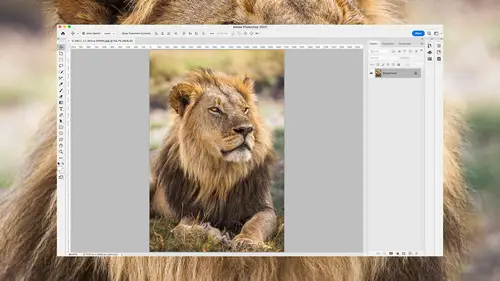
Up to Speed with Photoshop and Bridge 2023
Ben Willmore
Lessons
Introduction
05:37 2Redesigned Adobe Bridge
12:11 3Camera Raw Masking
14:25 4Masked Curves
05:12 5Adaptive Presets in Camera Raw
07:49 6Content Aware Remove
07:58 7Denoise
05:16 8Improved Object Selection Tool
05:45Class Description
AFTER THIS CLASS YOU’LL BE ABLE TO:
Leverage artificial intelligence to perform noise reduction
Quickly isolate subjects, backgrounds, skies and more using AI
Know when to use the updated and improved content aware tool
ABOUT BEN’S CLASS:
Up to Speed with Photoshop 2023 is the perfect class for anyone wanting to learn the latest updates and features of Photoshop. This course covers new Cylindrical Transform warp, refined guides, and edge enhancement for sky replacement. Plus, the class includes instruction on how to move type layers from Illustrator to Photoshop and how to use the photo restoration neural filter. In addition, the course goes over Bridge's redesigned interface, Adobe Camera Raw’s new HDR display support and changes to the Object Selection tool. With Up to Speed with Photoshop 2023, you will learn how to use the latest tools and techniques to take your work to the next level.
WHO THIS CLASS IS FOR:
Anyone who has a basic proficiency with Photoshop and would like to learn about the newest features and changes
SOFTWARE USED: Photoshop 24.4.1
ABOUT YOUR INSTRUCTOR:
As a photographer, Ben Willmore has shot in all 50 states and explored over 80 countries. He has been pushing Photoshop and Lightroom Classic to their limits since the beginning. Ben is part of a select group of non-employees that Adobe trusts with pre-release beta versions of their software so he can have a voice in the future direction of their software. He has written more than a dozen books on digital imaging that have been translated into 9 languages, has written over 100 articles for major magazines, and was inducted into the Photoshop Hall of Fame. He has been a featured speaker at events on all seven continents where he has taught well over 100,000 people.
Summary (Generated from Transcript)
Theme: The theme of this class is exploring and utilizing the newest features and updates in Photoshop and Bridge 2023.
Summary: Students will learn about various new features and updates in Photoshop and Bridge 2023, including the redesigned Adobe Bridge interface, new masking features in Camera Raw, using Curves adjustment as a masked adjustment, the Content Aware Remove tool, denoise feature, improved Object Selection tool, Photo Restoration filter, cylindrical warping, sharing options, HDR display support, and the Replace Tool. They will also learn about smaller changes and updates that can enhance their workflow and productivity.
Benefit: By learning about the newest features and updates in Photoshop and Bridge 2023, students will be able to take advantage of the latest tools and functionalities to enhance their image editing and retouching capabilities. They will be able to work more efficiently, achieve better results, and stay up to date with the latest industry standards.
Frequently Asked Questions:
What are the key changes and improvements in Adobe Bridge in the 2023 version?
How do the new masking features in Camera Raw enhance the editing process?
What are the benefits of using Curves adjustment as a masked adjustment in Camera Raw?
How does the Content Aware Remove tool simplify the retouching process in Photoshop?
How does the denoise feature in Photoshop and Bridge 2023 improve image quality?
How does the improved Object Selection tool make selecting and editing objects easier?
What can the Photo Restoration filter do to restore old and damaged photographs?
How does cylindrical warping in Photoshop enable images to be wrapped around cylindrical objects?
What are the sharing options available in Photoshop and Bridge 2023, and how do they facilitate collaboration and feedback?
How does HDR display support in Adobe Camera Raw and Photoshop enhance image viewing and editing on HDR displays?
What are the key features and benefits of the Replace Tool in Photoshop and Bridge 2023?
What are the smaller changes and updates in Photoshop that can improve workflow and productivity?
Class Materials
CLASS MATERIALS
Ratings and Reviews
Vincent Zuck
Thank you Ben! This course was very helpful. I definitely learned how to better use some of the new tools in PS, and I now have a firmer understanding of how they work and how to use them. The course is clearly presented and Ben gives a lot of examples on screen. He shows real time editing examples on several rather difficult scenarios, and talks us through his thought process as he does the editing. If one way doesn't work he explains his thoughts on what to try next and does it on screen. This was very helpful. Nicely done! I highly recommend this course!
Ann Wooledge
I love your classes Ben. I don't think anyone explains things any better than you do. However, I worked with updated PS 2023 and PS 2024 and I can find NO cylindrical wrap tool. This would be a great tool for me as I work a lot with product images that require changing the labels. Help!
user-9c856e
I think this class is one we all need! All of the new features are explained clearly and demonstrated. I have been using some of these features already but after taking this class I understand the way to use them to get the best results. Highly recommend it.