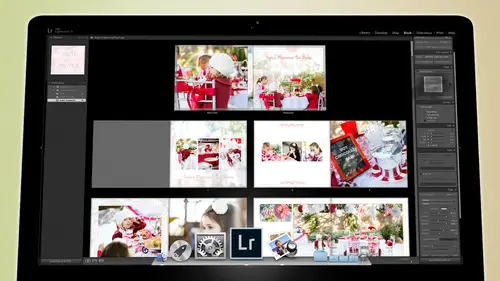
Lessons
Day 1
1Backing Up Your Life
22:35 2File Organization
30:59 3Building Your Preview in Lightroom
29:24 4Library Module: Nuts & Bolts
32:10 5Sorting & Selecting Images
30:58 6Keywording
26:39 7Exporting Your Collection
29:47Manageable Organization
28:58 9Importing iPhone Photos
29:17 10Critiquing Your Own Work
34:10 11Storytelling with Images
16:55 12Image Quality
28:21 13Develop Module Basics
28:30 14Develop Module Controls
24:59 15Installing Presets
29:55 16Saving Styles to Presets
38:02 17Making Every Image Better
24:29 18Correction & Calibration
24:14 19Heal & Clone Brush
31:12 20Videos in Lightroom
32:13 21Adjusting Video
23:22 22Creating a Collection of Videos
18:06 23Intro to Print & Book Module
18:25 24Organizing Your Story
39:35 25Framework of Building Your Book
39:13 26Stylizing a Photo Book
27:52 27Power of Page Arrangements
31:02 28Making Simple Slideshows with Video
30:11 29Mobile & Publish Services
16:11 30Creating Catalogs for the Web
28:24 31Printing Your Images
21:35 32Printing for Scrapbooking
26:53 33Final Q&A
25:33Day 2
Day 3
Lesson Info
Image Quality
I think that's an important point to start off with is the fact that sometimes the very best photograph that you can capture is not actually going to look good inside of the camera you'll get a lot of and you get this mawr in the professional community, there's a lot of people who say, well, just shoot it right in the camera. Um, and sometimes right in the camera does not necessarily mean that it looks great because when you're photographing something, um, you're really collecting data. He used to be that when you're shooting film, you were actually that was kind of your final thing. Of course, you would have the opportunity to print in the darkroom and do a little burning and dodging and stuff like that, but but with digital, you really are just capturing data, and your goal is to get the best data you khun get, um, and this I think this is a good opportunity to cover the file itself. So what goes into a digital file? A digital picture what's in it. So you've seen esso on your camera,...
so you have one hundred, two hundred, four hundred, eight hundred those speeds and some in between as well, theis, so of the camera's, simply the sensitivity of the chip he used to be. Film speed was you would buy a roll of one hundred film and you'd buyer for role of four hundred speed film, and you you would put that roll in, and it was there was a certain amount of sensitivity to it, so if you were inside, you would shoot with eight hundred speed so that you could actually get something on your on your film, and I like to think of it as skin types, so a sixteen hundred speed film is a very sensitive film and so it's like someone with, you know, super super light skin that you know, red hair like, you know, just totally white skin, and they walk out for ten minutes and they're burned, right? So that's a sixteen hundred speed person, but then someone who has, like the olive beautiful skin that never get that like, they go outside for twelve hours and they don't get sunburned, they don't have to wear sunscreen and they're and they're always perfectly tan, but itjust the sun doesn't affect them that's a one hundred speed person, so if you think of film speed in that way, then you'll you'll understand that if you want teo, if you're going somewhere that's dark, then so you're going to have to increase the esso toe sixteen hundred or or even higher in order for the the chip to burn faster so that you don't have to leave the shutter open longer on when you leave the shutter open longer you get blur and a lot of people especially you know amateur photographers they take pictures of their kids inside and always the pictures of kids inside are blurry you can't see their face that it's moving and and they just really look bad and that's because that person has not increased the esso enough on their camera to compensate for the the darkness inside of there their house and so the I s o is a big deal but there's a trade off because otherwise you just run around shooting sixteen hundred eyes so all the time which means you could have super high shutter speeds and so that everything would be sharp and crisp but when you increase the iast so what you're in effect doing is you're adding battery energy to the chip you're electrifying the chip to try and make up for the fact that the light outside of the camera is not powerful enough to electrify the chip on its own does that make sense so there's kind of a noise floor there's a in order for the chip to see a picture in order for it to actually register some kind of a photograph there has to be a certain amount of energy hitting the chip itself and in order for that energy can come from outside which is the sun or a light source and it hits the chip and energizes it or that energy can come from within the camera inside of the this battery, that battery can provide some kind of power a cz well and so as you increase that I sl what you're in a sense doing is you're electrifying the chip so that it's up to that noise floor it's it's ready to receive and then any stray amount of small amount of energy coming in from the light can electrify each pixel on the chip and take it over that threshold so that starts registering something. But as a result of doing that it's like snow on a tv back in the old days when we actually had tv's that didn't turn blue they they just had snow on him it was just like it was pixley it looked like black and white snow right and just kind of move like this that's what's happening to the chip it's got noise on it because it's just being electrified and so as you as you electrify that chip mohr and mohr through an artificial means it becomes noisy that's why when you get into those highest highrise so's, you get grain and it's not a random grain like the grain that you would find in a piece of film it's a very structured grain and that's why it's offensive random grain you can't you just see it kind of its texture, but grains on a chip are much more offensive because they're in grids and so you see them more on dso and camera makers have done a good job tryingto randomize the grain as they create the picture on dh. Then, of course, software in light room we can add grain, so we'll talk about that as we do hire aya so pictures, you'll see that I'm gonna add grain to him in order to try and break up that grid pattern that's created by that noise. All right, so I s o is a big deal, and that goes into the quality of the picture, so the lower the eyes so you can get the cleaner the picture you'll get the higher the I s o the grain here, but if you go high aya so you can get faster shutter speeds in a darker circumstance, and so you kind of want to play with that. So when we talk about quality of our pictures, we have to talk about the so also the camera itself. The chip itself determines the quality, so you pay a lot of money for a camera it's going to be better quality if you pay a little amount of money for a camera it's going to be less quality? The other thing that changes and I know that's a simplistic view, but it really is true that you get what you pay for by a cheap camera, you're going to get less quality pictures, but then in addition to that another thing that changes the qualities the lens itself that's. Why an slr is such a wonderful thing, a cent single lens reflex camera or an interchangeable lens camera, and now they have the micro for thirds cameras and all those types of cameras. So there's, so many great options for interchangeable lenses the fact that you can buy a camera with a good chip on it. But you, khun you, khun, decide how much you want to spend on your glass. Glass is almost the most important thing. Chips are really important as to whether or not they're clean, but once you get into a decent, you know thousand or two thousand dollars for camera, then those air pretty clean chips. So then it's all about the glass. So if I were on a limited budget and I couldn't afford much, I would buy a less expensive body like maybe a a rebel or something like that are one of the entry level night cons on dh, then I would really spend money on the glass. Because the glass is what determines how good your picture is going to be in the end have sharp it's going to be how crisp how much contrast is in the picture all of that stuff is glass it's not really the chip it's not really the camera, so I in fact, when I was in a film photographer, I had the cheapest cameras I could get, I would buy used film cameras, I'd buy cheap, but I bought really nice glass because it was all about the glass at that point now, because the actual film is embedded inside of the camera because it's a chip that the camera matters enough that you get a good clean chip because it's it's like you're buying all your film at once for your entire, you know, the entire life of this camera you're buying your film all at once used to be that you would just by your film in drips, you know, and that's why digital cameras are so much more expensive than a than a film camera because you're you're paying for that chip. So, um, those are some things that really, uh, change the way your photographs they look, um, the other thing that will change the way the photograph looks is just that the amount of care that you go through in working on the photograph itself so if you run, that is obviously if it's a j peg it's going to be less than we talked about this yesterday. J peg versus raw images there's a big difference between the two um, and I actually took a photo of it. I took a jpeg photo on a raw photo last night, and I'm going to show those to and show you the difference between a j peg and a raw photo. If your camera has the ability to issue raw, you need to turn it on to the raw mode that's going to require mohr disk space so your card you're gonna have to buy a bigger card in order to fit more photographs, but it's worth it because the raw photo has so much more information in it and it's not difficult to deal with the raw photo anymore it used to be when I first started, nothing dealt with a raw photo, but now anything khun deal your iphone khun cia raw photo at this point so you can actually I could take this and plug it into my ipad and draw a raw photo in, and my regular iphone would pull that photo in and show it to me so raw photos air not difficult to deal with any more, they're very, very simple to deal with, so you just have to buy a bigger card. We talked about this card, it's ah, sandisk, sixteen gigabyte card that's a pretty good size for raw photos to be shot, then for like your ipad or yeah, it's a it's a little dongle, it's just a it has an attached cord and then has a card reader on it, and you stick the card reader in and your photos application opens up and it sees all they're all photos, and when you bring it in, I think it actually wants it sees it, converts it to ajay peg, and then you're working on a j peg when you're inside of your your tablet, but it sees the raw photos so you can still play with it often times I'll be on a shoot and I want to see what something's looks like, and I don't have my I don't have my laptop with me, and we'll just take this card, shove it and go look at the photo, we think that we want to use open it up and kind of investigated, make sure it's right just off of an ipad and then and then when we know we're done with the shoot, but keep in mind that once I pull it out of the camera and I look at it on that ipad I don't put it back in the cameras start shooting on it again I put a different card in the camera and start shooting on that one because remember yes straight way institute a rule and that is that the camera we don't pull this out and put it into another system and then take it out of that system and put it back into this system because I'm introducing opportunities for failures so once you pull a card out of your camera to do something with it that's the last time it sees the camera until it's ready to be formatted again that makes on it's a good reminder it's a very important reminder this is it this is the most volatile scary thing if I put this into this computer right now it doesn't go back there and get shot again I can take it out and put it back in right now because I haven't introduced it into some other system and that's fine camera doesn't even know that it was missing because the camera was off but if I pull that out put it into a system and then I got to make sure you form at it every time a card goes in a camera he gets formatted so I'm actually I've been running around taking pictures of textures because we're going to use those while we make our books so the textures that we er when you're running around photographing people and friends and family and whatever there's always a texture somewhere there's always a backdrop somewhere and so if you're shooting something even if you're shooting you know pictures of your kids and you've got them in front of a cute uh, brick wall don't forget to tell the kids to get out of the picture and shoot the brick wall because sometimes the brick wall can become that backdrop for the entire scene and then you can put the pictures on top of that or the brick wall khun b you know the texture to cem text or there's so many things that you could do with the texture itself of the brick wall or the scene don't forget to get the scene itself any time that you're shooting something with a cool scene get the scene to get the textures as well get the deets tails you remember we talked about details yesterday as well get the details so um I've been running around taking random pictures I've even taken pictures of this desk I took pictures of our floor um I took pictures of curtains I took pictures of pretty much everything that I've seen, so I've just been taking random pictures I've been running around, so we're gonna actually import this again, so this will be a quick reminder of how to import and what we're going to do with importing and I hears actually, I don't even need a car dory, because I have one on my computer love it so I'm going to stick this into my card reader and that card reader the card's gonna pop up onto my desktop here so there's the card and remember that we have our photos drive it's an external drive we're gonna open up our photo are external photo drive and we are going to go to our family photos here and inside of there we had already created yesterday we created a creative live trip, and so I'm gonna click on that one and then we created a raw folder inside of it. We're gonna open up this card and there's all the photos I've been taking and noticed that they say cr to that means they're raw, but there's one in here that's a j peg, so I'm gonna highlight all of these and I'm going to drag them into that folder and it's going to copy one point five, nine gigabytes now, if you shoot raw, you will take up more space a lot more space, but that space is important and you'll see why in a minute, once we compare a j peg and raw image, the j peg is much smaller, but the amount of information that it that is in it is next to nothing in fact, of you if you want to compare it to something, um, j peg is like having an eight crayon box and then a raw photos like having the entire crown factory that's the difference it's literally exponential growth between the two in actual numbers, a j peg has two hundred fifty six total tones between black and white, so it has to somehow describe everything within two hundred fifty six options of black toe white, whereas the raw image has something like forty thousand of those tones. It's, it's just incredible exponential growth between the two and so you you definitely want to use a raw if you can obviously, if you're on an iphone it's gonna be a j peg, if you're on a and I think there's, I think there might be one phone out there that shoots a raw photo now I think I heard of one and it's it's crazy, but anyway, so uh, raw photos of the way to go if you khun manage it. So we've got our image here and now what we're going to do and this is going to be different because remember last time we went over and we we went to the import dialog box and in the import dialog box, see how and remember yesterday we played with the iphone to import from the iphone well now it's seeing that cannon card and it wants to import from the card but we already copied it over so we're going to go to our photos drive and yesterday we went and pointed at this creative live folder and we imported so you could do that here again today and you could build your one for one previews you could build your smart previews all and you could add some key words things like that but the other way that you can do it I'm going to show you how to do it this other way just so that you know that there's another option if you already have a folder inside of light but it's already got some images in it so that's this folder down here at the bottom here's our creative life folder and we have those two straight ful photos that we put in if you already have this folder if you just simply right click that folder and you say synchronize the folder it will look into that folder and see what's there and it sees that there's one hundred fourteen additional images and then you hit synchronized and it will then bring you to the the import dialog box you can choose what you want to do with it you can add some key words so you can say san friend sis good hope cisco that right um san francisco uh texture poops textures and california and uh travel and that's that's about all that's common to that now notice that we have some non texture photos down there in the corner but that's okay we can always remove that keyword but we're going to get the bulk of them with the textures um and I'm going to build the smart previews and instead of building the one for once I'm going to keep it minimal so that it happens really fast we don't necessarily need the one for ones so I'm going to bring those in and now we'll be able to play with some of these today but the the the important thing that I wanted to show you wass this shot right here this shot is an interesting thing toe look at because it is this is the one of the lobby's in the hotel that I'm staying in and um you khun you can see that they're different colors that's based on white balance so this is actually the color of the lobby this purple this is not the actual color of the lobby and it's based on the different white balance is that I can choose in my camera and so if I'm shooting on otto white balance or based on daylight because the camera sees all of this light coming out of this window it shoots it and it gets the color wrong but if I base it on the uh cfl bulbs that air up here that are lighting the actual area then it becomes correct so you khun I mean this looks fine but it's not this is does it justice this this is actually the purple of the lobby but you can see how much it changes based on which white balance you choose um so we're gonna look att this one here because that's a j peg and then we'll look at this one which is a raw photo and I want to show you the difference between the two um so we're going to go into the developed module just so I can show you um what can be done with the raw photo versus a jpeg just so you can understand the quality difference um so here's the j peg and here's the raw photo I want you to look at that history, graham watch the history ram closely because that's the important thing here this is the actual data and we talked about this yesterday about what this means, but look at the data that's inside of your raw photo versus what's inside of your j peg do you see how rough the j peg is that's because it doesn't have as much information and see this remember we talked about clipping we talked about that that when things get piled up here, that means you've lost a lot of information here if I hit the j key inside of light room um it shows me where things are completely blown out and you can see that the chair itself is blown out but if I go to the raw photo to see how the chair is a little less blown out because it has a wider latitude in what it's recording but even more important than that is if I go to the j peg and I go down to my basics and I try to bring you know that the highlights under control it does a decent job but it's it's gonna manufacture like it can't actually give me any information inside of that window no matter what I do it's just manufacturing it because these air blinds so you should start to see lines here you should see like blind lines, you know, like the slats in inside of that and so it's, what it's doing is it's dark ing up it's like taking it? What it's saying all this is white, he wants to make it grey so it's just kind of putting a wash of gray over it, but if we go to this one here and let's let's, do the same thing and pull this in and look at that I didn't have to go very far and I've recovered all of that highlight and the whites and as I pull this down, you can start to see look, look how much information I have a look at that it's like it's like aiken pull in a lot of information here and you can start to see those slats right there, right there. You really see the information coming back now, it's not going to no cameras going to be able to give you this dark a room and see what's outside there because it's bright sun out there and inside it's dark I mean as bright as it gets in san francisco in june. Not right, right, but the important thing to recognize here is the amount of latitude in the work that I can do to the photo plus and for some reason I wanted to increase so let's say I had underexposed and I wanted to teo work on the photo a little bit more here if I go to the the images in here that will start to break apart and the important thing to notice is when you and unfortunately shot kind of a small j peg, but you can see that that you get these little uh you get these little purple and blue can you see that you have these little purple on going further, you get see how there's purple and then there's green and there's like a line right here and it just goes is snaps from one purple to another purple to another purple even though that should be a smooth grady int but if you go to a raw photo and this on the back out a little bit um if you go to a raw photograph then it's a smooth transition you don't see those weird green and blue like pops of lines so it smoothly transitions and so you don't see those odd random colors coming out because it's raw and so it has those has the entire factory of crayons to draw those colors so it khun slowly transition from one purple to a blue whereas with the j peg it has to go okay aiken aiken describe this purple but I can't describe this one so I'll turn it to blue and you get this like pop between purple and a different purple instead of a smooth radiant between the two so it's just the jpeg is always going to have an inferior quality too and it's going to create like you'll see it in jai I s owes a lot you'll see like a lot of little flecks of green and red in your photographs that's because the j peg doesn't have much in the way of control over what how it shows you photograph so you get a lot of noise and a lot of speculate colors coming out in the shadows and stuff like that and then in your faces, so on the transition as you're looking at a face as it transitions into the shadows, it will start to jump between tones in angle light and then kind of dark and then kind of dark and you'll see these lines. The worst place you see it, though, is in the sky. Any time you look at the sky, the sky will literally jumped from one blue to the next blue to the neck, and it looked like someone just streaked to this kind of grease in the sky or something looks horrible in a sky. The only wayto transition to get rid of it is have clouds that kind of break up those lines, but with a raw photo, you'll see this smooth transition so your photos are always better with rob. Um, so I would try and shoot as much as I can with raw. The other beautiful thing about raw is that if you're shooting and rot, like in j peg, if I want to change this image to a different color, noticed that it only gives me the option to do an auto white balance as shot or custom because it was caught, it was was captured and the camera assigned a color value to everything. Whereas when you'd shoot with raw and you click on that same thing, you can then say, well, let's, pretend it was cloudy or let's pretend it was under tungsten light. Well, let's pretend that it was under daylight and it will literally go back to when you were shooting it and change your white balance. Because all it did is capture the raw data and it made no determinations on what color it should have been. So I can then say, well, what if it was shade that's, what it would have looked like? And what if I had it on flash or what? We look like that? What if I had had it in, you know, daylight? It would have looked like that. Oh, but what if I had it under fluorescent? Well, it looks correct. So you have a lot more control over those colors because it's not making it any assessments. Besides that camera's air really bad computers, they just aren't good computers. They're good cameras, and so they're good at taking data. But they're not good at it, too. Separating data so the camera should take the data. The computer should interpret it.
Class Materials
bonus material with purchase
Free Bonus Material
Ratings and Reviews
Steve61861
I have spent a small fortune buying classes from Creative Live, and I have learned a great deal from many terrific instructors. This class ranks as the #1 best class I have purchased from Creative Live. It was done in 2014, and the changes and improvements in Lightroom since then are far too numerous to count. However, I just watched the entire class again (August, 2018) and I realized that the class is as valuable today as it was when I originally purchased it. The title says it is for Scrapbookers, but it could have been Lightroom for Everyone. Jared covers every part of Lightroom as it existed in 2014, not just Library and Develop! He has a marvelous teaching style that motivates and inspires one to grab a camera and go take great images. Yes, it is dated. Yes, it is a long course - but only because it thoroughly covers a vast amount of information about Lightroom. And, yes, it still has real value in 2018, and I plan to rewatch it once a year now for the motivation it provides and the incentive to bring myself up-to-date on ALL of Lightroom's latest and most valuable features in all modules. Thanks CL for bringing Jared Platt to us, and please bring more of his great classes soon.
a Creativelive Student
Good class. Jared is an excellent instructor and provided good information. I was more interested in Lightroom than scrapbooking and I think the mix was about right for me. While I found the focus on Trajen interesting and heartwarming ... I found that too much information was shared and too much time was spent on his story. It was distracting for me and I think would be hard to listen to over and over again if I were to buy this course. I think that some of the material was rushed because of the time spent covering this and other unrelated topics. I prefer a more focused approach. I was more comfortable when he was showing photos of his kids as examples the first day. However, I enjoyed the class and learned a lot. Thanks!!
cricutDIVA
Thank you soooo much Jared. I am an avid scrapbooker and still an amateur photographer, but you have given me so much helpful information that my pictures are looking really amazing now. I often share on Facebook and the compliments I have been getting since I started applying what I learned from you are astounding. I have never received so many compliments on my photos. Prayers and positive vibes for Trajan and his family and friends!!!