2:30 pm - How to Use a Pre-made Template
Lesson 17 from: Digital Scrapbooking for BeginnersMichelle Stelling
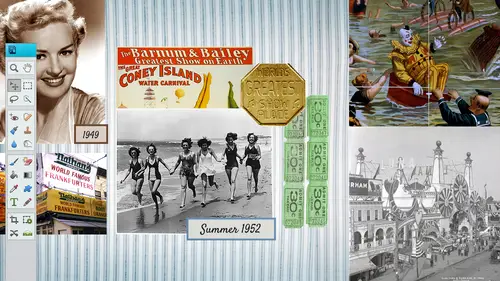
2:30 pm - How to Use a Pre-made Template
Lesson 17 from: Digital Scrapbooking for BeginnersMichelle Stelling
Lesson Info
17. 2:30 pm - How to Use a Pre-made Template
Lessons
Day 1
19:00 am - Intro & Michelle's History
38:59 29:45 am - Intro to PS Elements & Organization
44:46 310:50 am - Using Quick Pages
36:10 411:30 am - Second Quick Page Example
15:42 511:45 am - Useful Tools
12:08 6FreePreview: Red Eye, Feathering & Collages
34:33 71:30 pm - Creating a Simple Cluster Page
16:301:45 pm - Different Modes & Making a Bookmark
31:54 92:30 pm - Creating Cards With Digi-Kit Elements
41:29 103:15 pm - Constructing Cards Without Digi-Kits
33:30Day 2
119:15 am - Collaging: Alignment, Guides & Grids
23:50 129:45 am - Paint Bucket, Brushes, Gradients & Text Effects
45:13 1310:45 am - Cookie Cutters, and Personalized Background
22:38 1411:15 am - Frames, Filters, & Blurred Backgrounds
42:12 1512:45 pm - Photo Restoration: B&W and Color
37:22 161:30 pm - Photo Retouching
44:41 172:30 pm - How to Use a Pre-made Template
37:02 183:15 pm - Creating your Own Templates
38:31Day 3
199:00 am - Creating Your Own Paper
36:09 209:45 am - Photomerge: Panoramic & Style Match
21:18 2110:15 am - Text Clipping & Guided Modes
17:05 2210:45 am - Postcards from Digi-Kit
50:20 2311:30 am - Postcards from Scratch
17:40 2412:45 pm - Creating a 12x12 With a DigiKit
34:01 251:30 pm - Creating a 2 Page Spread
44:18 262:30 pm - Creating A Collage
48:47 273:30 pm - Second Collage Example
21:25Lesson Info
2:30 pm - How to Use a Pre-made Template
So in this segment we're going to actually use a template and then create a page out of it and then if we have time I'm going to show you quickly how you can create your own templates it's going to be a very basic temples that we're gonna create so this is going to be the final outcome of what we're going to be creating and it really probably will only take us a little while but I am going to go step by step in a little bit slowly to that through this again it's tying everything that we've learned already together but we are going to be clipping we're gonna be doing clipping masks which is really easy but it kind of sounds a little bit difficult but it's just one click and you're good and we're gonna be adding text as well so let's go ahead and get started with the very very you know what I was going to say is this template was created out of a digit kit called from snickerdoodle designs and I'm thinking I'm gonna go try to get to her site just so you can see where isthe shields has a ...
little welcome creative live up there for you all its snickerdoodle designs by karen dot com and you click on the shop button and you will go into and that's into her store so this one is called oh my goodness knowing we'd look it up here it is dreaming of daisies, okay, so if you wanted to get this particular one, although if you do purchase the class, you're going to get this anyway, but dreaming of daisies, you just type it in to her search button area, and and I think you'll probably find it. I didn't put the whole thing in there, so there might be other things that you hear it is at the very, very bottom, so these kids are only, like, hurt this kid right now, the dreaming of daisy's borders, just the borders it's going to be two dollars and thirty eight cents, so a lot very inexpensive. You can use these borders over and over, and then you can even buy the whole entire kid and so on so forth, but basically you're going to get the pieces that were going to be using in today's lesson, if you purchase the and I wanted to kind of quickly go over, and since we're at the internet now persnickety princess, persnickety prince dot com, he purchased the class, you get five free twelve by twelve very very high quality, and then if you step on over to my site, which is, and a ods dot com always have free little classes as well, you can register for our class is coming up on sunday um but you can go there you could do a three day trial just to see what's going on in that area as well. So let's go ahead and close out of the internet and I'm going to bring up a template so this one is right here and it looks very plain and boring whenever you see these templates but when you start adding these papers to it because it comes alive so I wonder that's all right, I'll just keep it down there the thing about temple asses you khun taylor to however you want it to be so it really is just a couple layers with they're usually grey layer shades of gray so that you can kind of get to them and see them really well because if there's all different kind of colors, you might not be able to pick it out so well and there's usually text sometimes in there where you can move that text and make it your own. We're probably going to be moving the title up here and then maybe moving some texts on the bottom and maybe moving put some texts on here so this is what we're going to start out with and all you need to do is start bringing in your pictures and your papers so the first step would be is to gather the photos that you want to use and gather all of your papers into one boat folder so that's, what I did here, I'm going to go ahead and open up that folder it's called went this one is dreaming of daisies, so we're going to be using only bits and pieces of this did you kit? Because there's probably a hundred more pieces to this digit kit, but these are the pieces that I grabbed out of that, did you kit? And I'm just going to using a couple different papers and, uh, this little bee right here, which I think was very appropriate for the photo that I'm going to be using and then this is the photo here, largest just a bit as well. Isn't that be adorable? Uh, it's got so much character and then that pay papers that I'm going to be using and then this is the photo that I'm going to be using. So first thing I'm going to dio I'm going to select my very last layer, and I'm going to put a photo on top of that layer. Actually, I'm gonna put a paper on top of that layer someone go file and I believe you could go either way. You can place if you want to, so in a place that into that area, actually, I need to put it on top of this little let's, go ahead and move it. To the top so I needed to go actually on the first layer of those instead of the background layer, we just do it over but go not to the background layer, but the top layer that's right above the background layer. And I'm gonna place that into that area. What it did automatically the very first one is automatically going to clip it for you, so you don't have to worry about clipping it. And when I'm talking about clipping, you'll see right here in a second that I'm gonna go to the next layer, gonna go file and place, and I'm gonna do the next paper that want to use this one's dreaming of daisy's um, dsp seven place that and now see it. It doesn't automatically clip for you, so we're gonna go ahead and do that and it's only like a couple steps I'm gonna click on the check mark. You can do it two different ways you can control it. Khun hit the vault key on your keyboard and then in between those two layers, you're going to see a little circle and then you just click the other way you can do it is controlled g, and that will clip it as well, control g or just hold all key down and go in between both of those layers. And we're gonna do this over and over so if you didn't catch that, don't worry now we're gonna work with the border we're going to bring in a white border someone go file and place and we're just going to use this it's not really all white it's got some texture to it place that is gonna go on top but again we can go control g or hold down the hall key, see how it gets that little two circles there and then click I didn't click t get all those talk to each other and layer up could you have selected those three things and merged it into you? Can are you talking about these these layers here like this make those liars all show within each other? Did you think you were doing before and, like, select, betray them and then merge and make that all one glaring, huh? Yeah, but the thing is, is that then you wouldn't be able to clip it individually because they would be together anyway clip all within there and then they would have a lot of beef. Yeah, okay, so what I need to do before I hold the altar and there I noticed that I have to go ahead and commit that before I do it and then I can go over here and clip press ault and click see how disc lips it right like that how you see that is on and there's hundreds of temple it's out there so you could make a page within a few minutes if you need thio yes could are you able to use your own pictures or do you have to use the ones from likes nick, you can use your own pictures, you can create your own papers and his long is there j pegs and pop them in there and use them yep do not have to use two tickets and now we're going to bring in our own photo for this one right here click there and that's where the photos go to clip into someone go in I make sure I'm on the right layer that's always important because some people forget about what layer there on and they're like oh, this is not working and I I could swear she did it this way but just pay attention to the layers that you're working on I'm gonna go file in place I'm gonna go ahead and find the photo here ok? And it's gonna clip are you could make it larger or smaller if you want to at this point as well so if I wanted to make a little bit larger we could do that yeah, I'm just gonna kind of guess where it's gonna go right about there and click on the check mark and then I can go control g to group it are to clip it down I want to or do the ault way as well. Control ji is pretty much the fastest way I think I need to rotate it just a bit because the zoom in there a bit maybe maybe rotate it just a big zit horizons not perfect soon back out d select by going to select and he select are clicking away so are pretty much halfway done with our page by just clipping all those and within there and they were going to start adding the embellishments that's the kind of the fun part someone go to the very top layer and I'm gonna go to file in place go and get a little happy be there okay? You know my just shrink him down a little bit and I think I'm gonna put the title over the top I'm gonna move that so you could totally alter your your temple issa's well, put him right in here and he'll probably need a drop shadow just to kind of make him stand out a little bit more but I'm just going to bring everything in first and then button it up at the end house ever I do with this so far it's pretty easy, isn't it? I think what's great about this is that we're seeing you put together something that we already know the end result yeah I love to see the end result first in my mind I like to see it too so I know where it's going to go other steps to it okay let's go ahead and bring it I think I want I really like those borders that karen created so I am going to bring in a border something's gonna go ahead and place this quarter right here and it went in the bottom because I wasn't paying attention to where my layers were which is kind of good because then you can see what happens sometimes when you're not paying attention it's at the very bottom so you're going to be like where is that border well all you gotta do is click and drag it to the top and sometimes it's finicky let's just get up there and then we all well drop it nice little border there it's so neat the way these designers make these I don't know it lots of detail go over there I don't know why you're not okay what's going on with you if all else fails try the next way to move it so I'm just using my arrow keys to note it in the place and then there is I think there is a drop shadow on this one see the detail on that amazing gorgeous just gonna kind of zoom around and check that out love it there's textures in there and everything ok soon us back out and let's, put a little drop shadow on the we'll be here, I think I'm gonna have to simplify it, but let's, just try it without can't remember what they allow me to do that. And like you were saying, the drop shadow is kind of this way this way. It looks like the drop shuttle's pretty is it with all of them? But if it wasn't, you could go in there and you can angle it to whatever, um, whichever version you wanted to be on the right side, left side or wherever you needed to be, okay? And I'm gonna bring this text probably to the bottom here. This is a good place where you could put some journaling. A lot of people talk about journaling and the digital scrapbook industry, and I'm not a great writer, and I wish I would be able to do that a little bit more, but some people, they have lots and lots of journaling, and that tells the story of what happened that day or whatever. So you'll hear people say, this is where I can put my journaling, I always say body content, because I'm a graphic designer and that's what we used to call it, so if I say body content, it really means journaling, so I'm gonna go ahead and start thinking about what I want to name this and I think I have some summertime fun is what I named it and you can pull these apart you could even delete this if you want teo delete the text and start over but it gives you a starting point thes templates are really good for giving you a starting point if you're not that we were talking yesterday about a lot of people say well I'm really not very creative I'm not you know and this one here you don't really have to be all you have to do is get those kids or if you want to make your own papers you can use your own papers but you don't really have tto have a really creative background to scrapbook so I'm gonna put some text along the side here I'm gonna do some journaling here we'll talk about letting again and doing a text box as opposed to just plain text so we're gonna go back to layers I'm gonna go to the very top I always like to start at the very top so I know exactly where I'm putting my text and I think I want to go ahead and use this title here and just highlight it summertime and I think I'm going to delete this I'd like to work with just and that's way too big so I'm gonna take it from one of the corners and shrink it down and I'm gonna take and try to change that font so you could either a go ahead and click on the down key and then you have a list of fonts here we talked about fonts yesterday a little bit about where you can find your fonts and find really good scrapbook fonts like death fonts or free fonts or um okay, kevin and I can't remember the one but there's another one out there that's really good for scrap book related just type in scrapbook related fonts, you're gonna find a whole bunch of amount there and you don't wantto put too many fonts on your system because it boggs it down and, um, you don't want to wait so here's two p gifts that's more that's a definitely scrapbook fought right there that you could use right there the good one or just kind of go back through some of them. When you click inside of the area of all of the fonts, you can toggle through them until you find the best one and that's a really good tool to remember this took me. I don't know when I found out about this one a couple of years ago, but it's probably been there for a while where you could just hit the arrow key down and it switches to that next font because you guys know about that one I didn't know about that until a couple years ago and I'm like that would've saved me so much time so let's just use that one and really what it is and this is what I've noticed a trend is that you don't have to know all the shortcuts straight away and he just kind of get through it but as you do get to know them of course they can save you time yes, but you got a lot done before you knew that little thing right? Oh yeah I mean, I learned stuff all the time I learned stuff for my members all the time and it's awesome I I welcome feedback I say give me feedback let me know what we can do differently if you need what what kind of classes you want like somebody wanted animation so I'm trying to focus a little more on putting photos and animations together. So yeah, I learned stuff all the time I probably a few things within the last day or so I did actually alright, so yeah and if somebody has ideas to there even quicker I'm open to that. But again I may know that, but I just do it the other way just to show you all the different ways that it can be done so that you can pick and choose which way you want it but shorty commands I sometimes don't do those a lot, but then I'm like, why don't I use this? Shorty commands more on del and I'll start doing it more and then I'll have that one too my little quick, short key so it does take time. It could take four or five years before you kind of get even half of the short keep coming on down and I know some people who on lee use short case and they go they go so fast, so it's kind of fun. All right, so we got the summertime text in there and let's, go ahead and put the word fun in there. Come on, let's, go ahead with you and you can omit opening up a little bit more. I want to change the fine. I usually like to mix maybe to fonts in on the page you don't want to get too fought crazy. Uh, this gonna put impact and you can layer fonts like I could have this over the top of a cz long as you can read it. So maybe I have this just touching the top of the word fun. Typography is another big thing that a lot of people like to work with because, of course, we are using a lot of text, so just kind of rearranging your text is a lot of fun as well like I could take this and I could take the opacity down if I wanted teo I didn't really want it to be so stark could go ahead and take the opacity and I could do it to the word summertime as well. Okay, on this side here I'm probably gonna go ahead and put august two thousand thirteen something's been take my text tool, okay? It looks like it's in light, so again, I'm gonna go ahead and use my rotate tool to rotate that, but I am going to use my shift key and it will rotate in different uh, thirty degree angles there. I'm just going to stretch it across in this case, I'm not going to be too worried about getting it too close to the side as faras we're talking about bleeding yesterday I think it was yesterday and maybe I wanted to bleed off the side, so if I do, I'm just gonna go ahead and make it kind of obvious I'm going to make it like this it's really, really hard to read right now let's just kind of pull it in, I don't know maybe maybe I will change my mind on that one I don't know if I wanted that big do you have to again watch how far the lettering is close to the side edge is a swell exactly along the edges I say a quarter of an inch at least if not a little bit more if you can because you don't want that to happen to the viewer the other day and to myself where it cuts off some of the texts and you spend some money on it. Maybe I will maybe I will go ahead and pull it down and I'll be kind of careful and make sure that there is about a quarter of an inch sometimes you start eyeballing it and you kind of know, but a lot of times you're gonna have to bring in those rulers and make sure and in order to bring in the rulers, all you gotta do is go up to view and rulers. And then you can zoom in a little bit and you can gauge it by so it would be a quarter. So right at its almost right at a quarter right now, let's, just pull it in here, see? Right here. This is the quarter right there. So I'm gonna make sure that it's right within that at least that when you rolled over the ruler itself there's actually a drop down line that can so you don't actually have to move the you can pull it are you talking about the guide? Maybe yeah, like in here or oh, I see what you mean, yeah, yep like if you got it all perfect and you just want to double check, right? Oh, yeah I go in there and double check a lot especially if I'm gonna be making more than one copy great thing always double check measure twice cut once or something. I like that not a carpenter, but so I have a quarter of an inch up here is well, I can see right there I can pull in that line as well a pulling a guide right there if I'm really you know, this is what I used to do when I was a graphic designer I would always have my quarter of an inch guides on I just automatically put those on right away so that I never would forget so and yeah, you could pull those little guys in there go like this and now you know you're at a quarter of an inch in your in the safe zone was called the safe zone if those air to stark for you can always change the color but let's turn those off and I am going to take that word august and take it down in opacity. It's just too stark you don't need it that to be that white thirteen is a little bit hidden and you could do fun stuff to you can I didn't put a space in there mainly because I wanted teo take the two thousand thirteen and change that color one if I could do that let's look here to change that color is something else maybe a dark green and see what that does it's not gonna work it kind of fades into much so let's go with come with it really dark grey and see what happens that's ok, I guess. And he's too close to the three so let's, pull him down a little bit. All right, so when I'm nudge this up a little bit too and pull this in and then I'm always gonna let nudge it into place with my arrow keys a cz well, all right, so we got the upper half almost all done. Now we just need to work on our journaling. Let's go to the very top. I'm going, teo probably just go ahead and delete that and I'm gonna bring in my text tool and I'm just going to click and drag a text box and I'm just gonna type in some freaking here it's not gonna make any sense and leading is way too tight. We talked about letting the other day and we can loosen that up here. Now you, um my husband is quite a bit of design work, and there is what do you call it, the uh laura laura hobson right if you know the type type type type and yes this's copy paste from there you know what? I have to find out where that is because I we should be doing well I'm saying you know if you had a little bit of text yeah you know you know just company made it in yeah actually lauren ifs um yeah just look it up online and I think it's just free yeah thing because it is more more accurate as faras spaces and all that kind of stuff right? All right so I'm gonna come in here and I'm going teo bring this up and go ahead and increase that leading and push it up to the right go ahead and select it and I don't want it to be right justified so let's go left and I could do hard returns if I want to because of the wing is um kind of covering that or it's over the top of the ridge the wing so I could just go in there if I want to and do hard returns if I wanted to kind of flow a little bit better to wrap it around there you guys could do this tonight I think don't you think stacy did some cool stuff with her cat and if you wanted to take it further you can take it further if not, you can go ahead and say this and then you have your template uh, layout designed by a template go ahead and flatten yet and we do want to say what a save it I haven't saved it yet I kind of got carried away and I don't remember to save it so we'll just go ahead and say what a summertime save him just replace it with an old copy and then of course, if you are going to be sending it to a printer saving is a now I want to toss this over to devon for a second. We did talk about making large scale posters, right? This might be a good time for you to talk with michelle about your idea thusly. Yeah, you did with just a variety of photos all over it. Maybe a big photo in the background and then lots of peoples moto's from various places would you have any text involved or just photos? You can probably just do photo, you know, maybe some, maybe a little bit maybe story line or something fear and psychological points like if anyone had said anything ridiculous like you, I'm assuming it's your boys know all about that are you booth stay thing you have really questionable until I have quite so maybe like what people said that's been funny quotes? Yeah, I mean, where would I find you're out how to do that in this program yeah, you can make it as big as you want and go yeah so you just say what you wanted to be let's say it's going to be is it going to be ah like where you going? First of all think about where you gonna print it first like cause death costco so you go there and you say what's the biggest size aiken dio you always tried working bird figure that out yeah so you go backwards you say what's the biggest poster that you khun dio and then you find out what that sizes and then just go into photo shop when we save this guy and then I'll show you here you could trip ticket so you couldn't like anyone into a sentence on could you? Whatever yeah enjoy yeah totally yeah trip tik have three different ones all in row because if they don't go that high then you can go ahead and we're going to panoramic step tomorrow but so let's just say you wanted teo a new blank file you find out what size you need let's say it's um I don't know thirty inches by it's going to be a big file though right it's really, really big I mean I don't know how many kids your time on a thing on one of those well depends on it hard enough floated it it depends on how big it is on put it on a disk and ticket could you drop me out? Yeah, yeah, if you don't really mind if faras like quality if it's not going to be if the quality is it had to be really, really high then you could maybe take it down to one hundred fifty resolution. It just depends on you know how much you spend on it. How long is it going to be up? You know, photographers on campus you could put it on a hand adding to it beyond here when we do it. Yeah, that's gonna be fun that we find everybody just looking. Yeah, the other cool thing when you could put it on canvas. But the other thing was speaking to that lower rear is like, if you were having a massive news party attire, I say you could you could print you could make something like that and actually have quite nuts and leif spice and then, like at a party or something, you could actually, yeah, you know, people could come. You want people to write on the way we'll be a proper memento because right god, you can do all kind of mean stuff starts floating through your head whenever you see this kind of thing, so yeah, that's, where you would punch in whatever size you want it to be and if it doesn't have to be three hundred maybe maybe you go down a one fifty but I wouldn't go much lower than that the beacon way always we have people at all levels here wanting teo slow it down a little bit next export process okay just kind of walk us back through you know how do we save it it psst isn't j peg on dh then also can you enlighten us as to other other ways to export it for other purposes sure like facebook perfect perfect all right get love questions like that s so let's pretend that okay so we haven't saved as a psd right now that means there's going to be layers there so I always want to keep that psd just in case as soon as you don't keep that psst you're gonna need it so so I always say keep it so we've got that so we're good there but if we wanna print it you want to go ahead and save it as a j peg so you go in you go let me just go slowly here go file save as and then this is where you can get the formats so you can dio any not any but a lot of different formats here so we're going to go ahead and choose j peg which stands for joint photographic experts group I think or graphic something like that so it's either j p e g or j p g so I'm gonna go ahead and click on that you notice now that it has that j peg attached to it you'd always want to kind of look at it just to make sure you pick the right one and then you save it and I already have it saves I'm just going to override it this is where you're going to be able teo do the quality so if you want it to be lower and a lot smaller file size you're going to push it over to the left if you want it to be higher you're going to push it over to the right and this number is goingto tell you where you're at because this is a ten mag file as opposed to a five hundred fifty k file so a lot smaller but if you're gonna print it you probably just boosted up to the right I'm just gonna put it in the middle here for now save it quick so I got this safe like five times then if you wanted to put it up on facebook we probably don't need a twelve by twelve on facebook so um here's another little point about facebook you know how you have the cover page at the top there is a there is a set pixel size for that but you can just go on google camera what it is but just go to google and say what's the size of the cover page on facebook it'll tell you the pixels exactly. So if you ever wanted to be make it really, really buttoned up, make sure you crop it down to that, then I'm gonna go ahead and go um I'm probably gonna go image resize and image size and you had to determine what size do you think on facebook? Do you need it to be if it's going to be a cover page cover pages of this way so it really wouldn't work that way, eh? So we're just going to go with maybe a five by five, so I'm gonna go five inches by five inches. We do not need resolution of seven, three hundred, we need seventy two, so we will go ahead and go seventy two is fine because most people screen I believe it's either seventy two or seventy six, but I think the industry standard is seventy two points per inch pixels per inch um resolution as well, and then we're going to go ahead and save as again, and this will be a jape. Ed. So what I would tell you to dio is I would go ahead and name it you don't want to override the other j paige, so I would just do f b for facebook or whatever you want, teo, you could put facebook I sometimes do low res high rez too. So I remember which which is which so it depends on how you do your false eyes. I'm just gonna put hyphen f b for facebook. I know that that's the one I'm gonna pick whenever uploaded to facebook and then I click on ok and you I would maybe keep it in the middle of the road. Eighty seven k is still kind of big for the web, but that's not a big deal, so you can kind of play around with the quality size there and maybe I wanted to be right around sixty seven I'll just cook on okay now, there's, another way you can save it as well. So let me just go into that because some people might be interested in this you can also go file safe for web, which is really cool. And then it shows you kind of what it's gonna look like before you save it so you can kind of play around with the quality levels so file safer, webb, this will allow you to come in here and go low quality and I'm gonna zoom in a little bit here. I think we're allowed to here, okay, so yeah, this is pretty low look at that. Can you see the difference? So see, the one on the left is the original it's already pixelated anyway because we brought it down but the one on the right is really really blurry so that's a low rez j peg if you wanted to try medium it gets a little better gets a little better with high gets a little better with very high and then it's almost the same with the maximum very similar but it does take that file size down from three hundred eighty k one hundred sixty seven k can you guys see that? Those numbers up there ok cool. So on the left hand side is the original on the right hand side is what it's going to be when you say that does that make sense she's all going what do you make sense I am in the booth I had to do this to my e didn't want what I refuse to wear my glasses today all right, so oh are there so many ways you can say that you can save it as a gift? Okay, but that's really going to make it look bad? It makes it gifts are good for um solid colors and that's another that's a whole like good price then about an hour or two on formats alone but that's kind of an overview I'm hoping I covered the ones that they wanted okay, okay, cool all right, we're good on time. That is awesome you think there's any? Oh, I know there is one other thing I want to tell you as faras the format goes pdf so big and important they're very people transfer. Pdf! So all the time so and they're pretty high quality. I know when I get my dvds made I have to always uploaded them as a pdf so that people might come across that. So I'm going tio let's just pretend this is high rez and everything. But all you have to do is go file and save ass. And then from the less to drop down from your format. You go and get the pdf so there is a like five down or something like that. Now I don't really venture it. Their tiffs are in there too. If you need a tip to save it off as a tip. P and g's px ours. Oh, pixar. Okay, I've never I've never had to use that format type. Um, would it? I don't think I've used any of the other former types, mainly just j pegs psd. Pdf ce when sometimes png so but just know that they're there in case somebody says, could you please send me a tip of that? You could go back in there and into that pdf click on save and now you have all kinds of versions of that. I'm gonna go with probably high rez view. Pdf after saving. Yes, I want to view it just because I always like to double check and it's gonna pop you in. It's probably talked me into adobe acrobat because I've heard of that, probably, and there's your nice little pdf. Cool. I'm glad that that was asked, because I think that's pretty important.
Class Materials
bonus material with purchase
bonus material with enrollment
Ratings and Reviews
PJ
I really enjoyed Michelle's teaching style. I'm new to digital scrapbooking and am on my way to becoming an die-hard convert. Thank you so much for explaining everything so clearly. I'm so glad I bought the course and all the extras you gave me were wonderful - a quick way to get started. Hope to see you again on CreativeLive soon!