Types of Presentations & Types of Presenters
Lesson 2 from: Design Better PresentationsLara McCormick
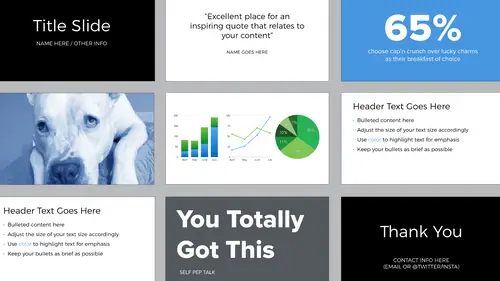
Types of Presentations & Types of Presenters
Lesson 2 from: Design Better PresentationsLara McCormick
Lessons
Lesson Info
Types of Presentations & Types of Presenters
So I want to begin by talking about what design is. So design is communication. It's not decoration. It's not an afterthought that you add at the very end. It is something that you need to think about from the very beginning in order to effectively apply it and get the message across that you're trying to convey. It's a very important tool. So let's start off today by talking about types of presenters and types of presentations, right? Because they're not all the same. When it comes to presentations, there's a lot of different types. There's something that's going to convey information. Another one might be a presentation that's going to instruct or teach, which is what I'm doing now. It could be an inspirational presentation, like a TED Talk, and for a lot of those you don't see slides at all. Or it's most likely that it's a combination of all of the above, right? Just remember if you're presenting in a meeting, keep it brief and concise. If you're presenting something that is instruc...
tional, demonstrate what you're talking about, right? Provide visuals that apply what you're talking about. And then inspiration and aspirational. No matter what type of presentation it is, you should always be upbeat and happy and glad to be there and like, "Hey, I'm sharing my information with you." So those are the types of presentations. There's also many different types of presenters. I know I'm a very specific type of presenter, but figuring out what type of presenter you are at the beginning influences how you design your presentation. So you can actually design your presentation to support the type of presenter that you are. I'm going to start by calling one type, the presenter, the improviser. So this is the person that is a natural, like they don't get anxious before they present, they actually thrive, right? My husband is a great example of this type of person and it drives me crazy. Because he can get in front of a crowd and talk about something he knows close to nothing about and succeed with flying colors. But he also went to school for acting so he's used to being on camera and he's really good at memorizing. So when he gives presentations, most of the time his slides are one point per slide, very high level concepts. Now me on the other hand, I'm what you would call the overly cautious type. I get anxiety before I present. I'm always like, "Why did I sign up for this?" So what I've done in terms of the way that I designed my slides is my slides support that. So my slides tend to be much more text heavy than an improviser, but they're not overly crowded with text, it's just enough. But this way if I get up in front of people and I freeze, I can kind of wing it based on the content of my slides, right? So these two types are extreme. So you're not one or the other, you're most likely a combination of the two. And just remember over time, you'll probably become more of an improviser and less anxious. So figure out what type of presenter you are and, like I mentioned, design your presentation to support that. This especially comes into play when we're talking again about pacing and the amount of content that you put on each slide. So improvisor, high level concepts are fine. Someone like me, probably more text per slide. So all on one slide, do I want to use animation or do I want to do one point per slide? So this is an example of a block of text. It's got a starting segment and then three bullets. It's a pretty text heavy slide. It doesn't look intimidating, but what you don't want is for people to be focusing on reading text heavy slides and not focusing on you. So it still works, but one other option that might be better is to incorporate a build. So that means each piece of text shows up when you click. So the downfall of this is it can be overdone and cheesy. So mine are just appearing, but a lot of people when they see the animation feature what they do is they're like, "Oh, there's like 20 different things I can do. I'm going to have a zoom in or woosh out, or come from the top or come from the bottom." And it just ends up looking like an animated something, but you're not paying attention to what that something is. So it's detracting from the content. So if you're going to use animation, use a build with bullets like I just showed you. Another option is the one point per slide. So here we've got bullets on each slide. And in that case, you can actually resize those talking points on your slide and center them, right? So there is no rule here that says you have to keep it small, just go by the amount of text on a slide and if it's one point, again, maybe you just have many slides all one point that are large and centered. That works well too. So just remember, figure out the type of presenter you are and design your slides to support that.
Class Materials
Bonus Materials with Purchase
Ratings and Reviews
Dave Pasciuto
This is a very basic class focused for a beginner, but explained well. I was hoping to see some great, successful and unique designs, but none were given. Much of the information here is beginner graphic design basics.
Josh Hersh
People often overlook the fundamentals of building a great presentation. We've all seen too many different typefaces, crazy typefaces, and distracting formatting and colors. Lara teaches you to build a presentation from the ground up, reminding us that the content is vitally important and that design is used to communicate, not decorate. I really appreciate the seemingly "small" tips that add up to make a big difference. I'll have much more awareness going into my next presentation. Thanks, lara!