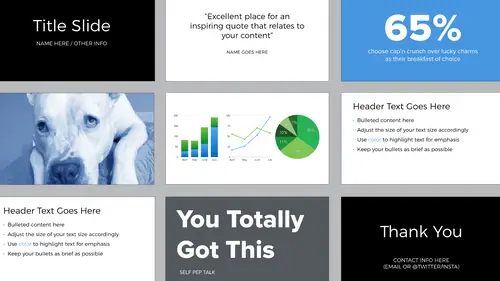
Lessons
Lesson Info
Your Presentation Images
So you'll probably want to include some images in your presentation if it fits. There's different types. Photos, illustrations, and you might have some other flavor. But only use them if they support your content. When you do use images, make sure that they're high quality, they're not stock looking, and you're not breaking any copyright laws. This last one is very important. You can't just go and use an image that you found on the internet. You can probably get away with it if it's an internal presentation to your team, but when you're presenting at a conference or something like this where it's being filmed, don't break any content copyright laws. It's against the law. Here's an example of a stock photo and it's not even like the worst stock photo ever, but it's pretty bad. What this does for me is it feels very exclusive because if I'm not white and I'm not this age, I'm not going to feel like the content relates to me. Maybe a little bit sexist, I don't know. But people can read in...
to these images. What I always do is I choose a photograph where you can't tell whether or not the person is a man or a woman or what nationality they are, it remains neutral but it still gives you that human element. Illustrations when it comes to stock illustrations are really bad so I would avoid them. This one is bad because you just can't really tell what he's doing in the gesture. If you're going to use illustrations, then you're an illustrator and you're doing them yourself, right? And then again the best solution is to generate these images. I am not a photographer, but I use all my own photographs. This is my dog. I love to include images of my dog and my presentation and I never present about dogs. But what this does is it ties me to the content. I feel very connected to this. It feels personal. People in the audience get a glimpse of my life outside of standing here in front of you, right? Use your own photos. Now you're probably going to notice that when you place these photos in your presentation, they're not going to fit the full width and height of the screen. So this is an iPhone photograph. It's portrait and not landscape, so have it bleed off the top and the bottom in this case. You can also choose to stick with your margins. And then if you want text on the slide with the image, align one to the left and the other to the right. The best solution for this case would be a right aligned full bleed with the text. If you are lucky enough to find a photo that fills the screen and this is actually a stock image. But it's a well-designed stock image, right? It looks really nice. You can do the full bleed and also again stick to the margins. It's up to you.
Class Materials
Bonus Materials with Purchase
Ratings and Reviews
Dave Pasciuto
This is a very basic class focused for a beginner, but explained well. I was hoping to see some great, successful and unique designs, but none were given. Much of the information here is beginner graphic design basics.
Josh Hersh
People often overlook the fundamentals of building a great presentation. We've all seen too many different typefaces, crazy typefaces, and distracting formatting and colors. Lara teaches you to build a presentation from the ground up, reminding us that the content is vitally important and that design is used to communicate, not decorate. I really appreciate the seemingly "small" tips that add up to make a big difference. I'll have much more awareness going into my next presentation. Thanks, lara!