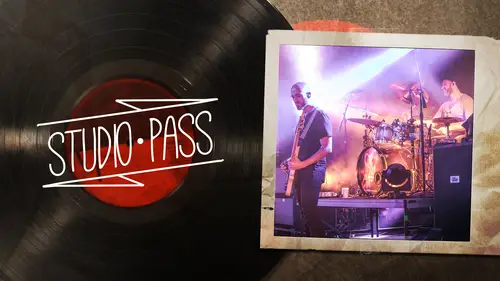
Lesson Info
25. Top Down Mixing Approach
Summary (Generated from Transcript)
In this lesson, the instructors discuss the concept of top-down mixing, which involves applying broad adjustments to the entire mix before processing individual tracks. They explain the importance of adding enhancements to the mix, such as EQ and saturation, in order to compete with commercial mixes. The instructors also demonstrate the use of plugins for saturation and compression on the master bus, as well as the use of a bus compressor to create space and dynamics in the mix.
Q&A:
What is top-down mixing?
Top-down mixing is a mixing approach that involves applying processing to the entire mix before processing individual tracks.
Why is top-down mixing important?
Top-down mixing allows for broad adjustments to the mix, reducing the need for extensive processing on individual tracks and creating a more cohesive sound.
What are some examples of top-down mixing techniques?
Examples of top-down mixing techniques include using a bus compressor, adding EQ to the mix bus, and using analog summing devices or tape machines for saturation.
What is the purpose of adding enhancements to the mix?
Adding enhancements, such as EQ and saturation, helps to create a more polished and competitive sound, especially when compared to commercial mixes.
What are some examples of plugins used for saturation and compression on the master bus?
Examples of plugins used for saturation and compression on the master bus include the FabFilter EQ, the Steven Slate Virtual Mix Buss, and the Waves CLA plugins.
How does a bus compressor affect the mix?
A bus compressor helps to create space and dynamics in the mix by reducing the level of the entire mix when certain elements, such as the snare drum or kick drum, are present. This allows those elements to cut through without being too loud.
Lessons
Class Introduction
02:08 2Learning Drum Tone
08:10 3Drum Head and Shell Selection
10:07 4Matt's Signature Snare
04:37 5Tuning a Snare Drum
31:44 6Tuning Toms
18:56 7Tuning Drums Q&A
13:00 8Drum Feel and Cymbal Selection
06:58Micing intro & Kick Mic Techniques
11:58 10Snare Micing Techniques
07:10 11Shell Micing Q&A
09:43 12Tom Micing Techniques
07:51 13Microphone Placement - Overheads and Room Mics
19:55 14Soundchecking the Drum Tones
33:45 15Drum Micing Q&A
11:55 16Working With Tempo
17:42 17How Drum Parts Evolve
09:48 18Preparing for Recording as a Drummer
12:49 19Writing Drum Parts
17:02 20Recording Drum Samples
13:53 21Tracking Drum Takes
19:31 22Comping Takes and Q&A
16:37 23Mix Session Intro
06:56 24Mix Session Organization
06:35 25Top Down Mixing Approach
28:51 26Mix Bus Compression & Saturation
21:11 27Mix Bus Q&A
14:32 28Mixing Drums Intro
06:59 29Mixing Kick Drum
35:00 30Mixing Snare Drum
20:53 31Mixing Toms
09:14 32Mixing Cymbal & Overhead Mics
15:39 33Mixing Room Mics
25:22 34Mixing Bass Guitar
35:57 35Mixing Rhythm Guitars
13:33 36Mixing Lead Guitars
22:57 37Mixing Synths, Pads & Samples
06:30 38Mixing Vocals
31:56 39Wrap Up Q&A & Final Thoughts
10:13 40BONUS VIDEO: Micing Guitar Cab
06:20Lesson Info
Top Down Mixing Approach
Before we start actually mixing individual tracks, the first topic I really want to cover is what's known as top-down mixing. This is a mixing approach which involves applying some processing at the final end of a signal chain before you go through processing every single track independently, say, all of the drum tracks, or the whole mix in this case. The place that I want to start with this mix is on the master fader because whenever I mix, I'm always mixing through from the very beginning a certain chain of EQ, saturation, compression, more saturation. There's also a limiter. I'm also gonna mention just know that because of the nature of this broadcast, the routing is a little bit more complicated because we're splitting it so that you guys can hear it, and so that we can hear it in here. Because of that, this whole section here is a little bit convoluted. Normally, there would simply be a stereo output with a limiter on there as well. We won't go into what exactly we're doing there,...
but I'm gonna have to remember to maintain that at all times if I'm creating new tracks during this session. So, the purpose of top-down mixing is to apply broad adjustments to the entire mix so that you don't have to do as much on individual tracks. It's a very powerful concept. A lot of mixes do it in varying degrees, whether it's just mixing through a buss compressor, which is very standard in rock and metal, or an EQ. I believe CLA and many others use some hardware, Pultec or similar EQs on their mix buss at all times to add some extra top end and bottom end. It can also just involve summing through some kind of analog summing device or tape machine, or something that's gonna apply saturation to the whole mix. All of these things could be considered some variation of top-down mixing, and I kind of do a bit of everything. What I'll do first, I'm gonna keep the limiter on at all times just so that you have a static mix. I'm not pushing it super hard, and it's a really good limiter, so it's quite transparent. I'm not gonna worry too much about that, but I'm just gonna deal with this channel here, which is the instrumental buss mix here. So I'm gonna start by taking everything off this channel. Or in fact, maybe I'll just play a short segment just to get your ear in again on the mix. (punk rock music) ♪ It's always better on the other side of it ♪ And then I'll take that off. ♪ It's always better on the other side of it ♪ ♪ Wanting what you'll never have ♪ ♪ And it's a goddamn broken state of mind ♪ So obviously, we're doing this kind of backwards. We've got a lot of plugins running in the session. But I can show you, especially the EQ, is doing quite a lot to bring some of the extra polish and low-end punch to the mix. And I can show you the settings which I'm using here. This is an EQ made by FabFilter. It's one of my very favorites. It's actually, what? I'm on a 30 dB graph. This is 12 dB graph, so you can see in a bit more detail what I'm doing. Just for reference, this is about three dB boost. It looks kind of extreme, and some people I think would really frown upon what I'm doing here, but this is the way I've done things for well over a year now. Probably close to two years, in fact. And what I'm really seeking to do here is enhance the low-end and the top-end of my mix before I even start going into individual tracks. Commercial mixers are so much brighter than any raw tracks you'll ever receive, unless you've EQ'd really heavily on the way in. That, inevitably almost every track is gonna need some kind of high-end enhancement and low-end enhancement as well to compete with a master sound. In the past, perhaps, engineers might have relied on mastering engineers to add that and might have been very comfortable working without that, having a dull sounding mix until they hear it coming back from mastering with a lot of top-end and low-end boost applied. Personally, what I find is that I like to reference what I'm working on against commercial mixers at some point during the process, and I want to hear mine as close to that as I possibly can from quite early on. If I'm listening to raw tracks, which are by their nature very dull, like when we listen to the unmixed version of this mix, the drums, they were very muffled-sounding. Everything overall is sounding very kind of rolled off and uninspiring. But the ear adjusts very quickly to anything that you're presented with. Anyone that's done any kind of mixing has probably experienced a situation where they have been working really hard on a mix, feel like it's sounding great. It's really cohesive within itself, but then you take a break, listen to something else. You come back, and it's just like horribly skewed in one direction. It's just a really awkward sound. Way too much high-end or way too much bottom end. And that's just the nature of our ears. We adjust really quickly to what we're hearing. So for me, mixing into some kind of brightening especially is gonna get my ear more acclimatized to what that sounds like, and it's gonna make the judgments that I then make from there, way more in line with what's actually gonna come out as a commercial sounding product. This is just one part of the process, but these are my settings that I always use. There's nothing magic about them. You could probably mess with them a little bit. You could use a different EQ. It's something that evolved over time. Maybe I could replace this kind of bell and shelf combination with just a single shelf. Or maybe a different equalizer would have a different shelf shape. I'm also using a shelf in the low-end, which 111.61 hertz is not some special frequency that I devised. It's just something down there. I would suggest around 100 to 125 maybe as a good point for your shelf if you wanna copy what I am doing here. And the final part of the puzzle is a high-pass filter, which I've got as a kind of resonant high-pass filter. In other words, this would be the filter if it was completely flat. You can actually apply a bit of a boost, so that you're enhancing the low-end right around the point of the filter roll off to really give you the fullness, but then it's gonna diff away beyond that. We're very low down in the spectrum there. I'll just go back to what it was before. 33 hertz is beyond the range of most systems you're gonna listen on. To me, it's kind of important to restrain the subfrequencies beneath that a little bit so that if you get into a system with a really crazy sub system, you might suddenly find it's completely overpowered if you have a load of low-end energy down there. It can also make it very difficult in terms of compression and limiting on a master buss because that stuff has a huge amount of energy that might be inaudible. But it might create a lot of pumping in your mix. So this is still boosting down in that area, so the enhancement that you get from this EQ is really quite great. What I'm gonna do again is hit play, and then I'm gonna power down by clicking this blue button, the EQ, and maybe toggle it a couple of times, and you can really hear what it's bringing to the mix. ♪ That we've been living in ♪ ♪ It's never greener inside the mess we're in ♪ ♪ Wanting what you'll never have ♪ ♪ The less we are content the more we throw away ♪ ♪ What little time we have left to grow ♪ What could be quite interesting actually is if I simply copy this EQ across onto our rough balanced mix that I played you at the very beginning, if I just listen to what that same EQ would do to completely raw tones for some extra context here. I'm gonna hit play again and do the same thing, but bearing mind we're listening to a mix which has no plugins active on it at all. (punk rock music) And it's funny, even in that very short time that I turned the EQ off, my ears started to acclimatize to it to the point that when I put it back in again, I was like ooh, is that a bit too bright, a bit too harsh? But I just know from experience that that is way too dull without the EQ. It's not even close to a commercial level of brightness. And if I start with that, I never hear it. In fact, most of the time when I mix, in fact, I can't remember the last time I mixed something and actually hit bypass on the EQ that I use on my master buss. This actually loads as a preset on anything that I mix. Do you find that that's different when you're getting tracks to mix versus tracks that you recorded yourself? Yeah, it can vary because quite often people might apply a lot of the EQ on the way in if they're really confident engineers or just really used to working in that way. In extreme cases, I might choose not to use it, but what I really think of it is like a control. It's like a dating point. That's just what I'm hearing, and I'm making judgments on that. Perhaps, I'm gonna end up cutting a load of high-end on tracks further back in the chain before the end to compensate for this, which might sound kind of counterintuitive, but all that really matters is that in the end, it sounds good. Yeah, I really can't remember the last time I did something which didn't include this EQ. The first few projects I did this way when they got sent to mastering, which sometimes happens with things I mix, I sent alternate versions to the mastering engineer, with and without the EQ. And sometimes I actually got to speak with them beforehand to explain what I was gonna do. And they were always very keen to have both versions, and same goes for buss compression because they don't want to let maybe an inexperienced engineer ruin something in a way that they could potentially enhance. And in every case, they actually came back and used the version with my EQ and compression and basically everything up to the limiter. They were perfectly happy to use that. And part of the reason is because I mixed into that. It's not that this is some magic, every mastering engineer loves the EQ curve thing. It's just that the whole time I was mixing, I was listening to it like that, so to take it off is kind of a little bit strange. It's gonna disassemble your mix a little. Yeah, exactly, and in different ways. The different stages all do different things, so that's my master buss EQ. I set it to 30 dBs so it doesn't scare me when I look at it. It looks like a really gentle curve when I look at it like that. If somebody came in, I could be, yeah, it's just doing nothing. But really, I'm doing, I mean five, it's nearly 60 BF boosts on the top-end there, which is generally considered quite extreme for a master buss. Seems to be working, currently. The next thing which I tend to use, and I'm gonna go back to the full mix, this here is mix rack plugin developed by Steven Slate. And it's kind of a host for his own range of plugins, which you can see down here. So this is basically a chain of three different plugins. One of them is simply a trim plugin. And what this helps me to do, in fact, both of these can be trim plugins, but this is the main one that I use. This is so that I can control the level that goes into the next thing, which is a compressor. Not every session you get is recorded at the same kind of levels on the way in, and while I will naturally gravitate to pulling things down into a certain area, there's probably a fine adjustment of anywhere from three to six dB. that I might need to trim things down going into the compressor. Because what my general process when we get to the compressor, and we'll talk about this in a second, is to leave the threshold fixed and to simply use this to control how hard it's going in. We'll talk about that in a second. The first thing here is the virtual mix buss. This is modeling the response, the saturation, that you get from the summing circuit of various analog consoles. Here we've got, these are two SSL consoles and E series and G series, and API, a Neve, a Trident, and an old tube console. I really like what this does, and what I really wanna get into as soon as I've just explained that this is an EQ basically that currently is bypassed. I just sometimes use that for a bit of extra shimmer and thickness as the knobs denote. So saturation, it's something which is kind of endemic, if you're talking about analog gear. It's often what people miss when they move from mixing the analog world into the digital world. And it's not that there's something inherently wrong with the sound of digital. It's just that they're used to receiving some element of enhancement from all of the gear they use. Nothing that's part of an analog chain is not doing something to it. Even the very cleanest units are probably gonna be doing something. And we're very lucky that we live in a day and age, lucky as mix engineers, that analog modeling in software form has really gotten to an extremely accurate height in my opinion. I should probably mention at this point that this entire mix is done in the box. There's no outboard gear used in it whatsoever, and that's generally the way that I work. And to me, there's nothing lacking about working that way. Some people are very, they really need to work within the analog domain to do what they do almost just out of ease, just so I can mix on my laptop when we're on the road, or take sessions from one computer to another and not have to patch things in. I really like to keep it all on the computer, and I believe that there's not any detrimental sonic effect to that. I went off on a tangent there for a second. But what I want to get into really is showing you what kind of saturation is occurring when you use something like this, or there's also a tape plugin here made by the same company. And the really good way to kind of scope out in any kind of analog modeling plugin is to send a test tone through it and then use an EQ or some kind of analyzer on the other side to see what's being added. It will show you the harmonics. And generally when you saturate something, you're introducing a different character by introducing different harmonics throughout the range and different levels. I was planning on doing this in a different session, but since we have this more complicated output routing here, I'm gonna do it simply on this master fader here. Yeah, this will work I think if I put test tone in place on here. (electronic tone rings) That's gonna get really annoying, so I'm gonna turn the level down until we need to hear it. And then I'm gonna use the same EQ that I was just using, has a really good analyzer on it. I'm going to mute my master buss just with that. I have to do it there because you guys are getting a pre-fader send, so me pulling this fader down is not gonna affect what you hear. So I'd be blissfully not listening to the test tone, while you're gonna be scratching your ears out. Now I can put the oscillator on and hopefully it's not going to, yeah, there you go. Hopefully, you're not hearing that. Not hearing that? Nope. Great. So you can see we have a single tone here at one K, which is what this is set to, 1,000 hertz. Sorry, I'm just gonna change the resolution of this a little bit just so that we can really see once we get to the harmonics, what's going on. So right now, if I sweep this around, this has got a medium speed. I'm gonna set this to very fast so that it reacts quicker. Basically wherever I boost, you just get a single tone, which is telling me this is completely clean. There's nothing being added by this plugin or by this plugin. What I'm now gonna do is in between these two things, I'm gonna turn this off and create a space. And then, here we go. I'm now going to introduce some element of saturation. So I'm gonna maybe use something by slight. Let's take the tape machine plugin. And this is a very accurate model of what a tape machine might do. Let's pull up our analyzer again. Sorry, just getting a bit, a few too many plugins on the screen there. Straight away you can see that it's actually generating harmonics here. If I turn this off, they go away. Now depending on how hard I drive this, towards extreme settings, you can see we're kind of maxing out the needle here. You're getting a really complicated set of harmonics going on. If I crank it up until it's in the red, it's doing a hell of a lot. Now what's happening when you run any audio through this plugin or any other analog modeling plugin is you are adding these harmonics to that signal, and that's creating a sound. It might be very quiet, bearing in mind that this is at minus 12 dB. This is, it's somewhere between minus and minus 70 dB, so it's really soft. But if I just feed you a little bit of the signal, (electronic tone rings) hopefully, you're hearing that. If I set this to be more extreme, you really start to hear those harmonics coming in. So if you hit this light, there's very little. As you hit it hard, you get a really complicated gain structure. If you were to send this through, oop, sorry, wrong thing. If you were to send this through like a guitar amplifier, you'd just see a crazier set of of harmonics 'cause that's just distorting the signal beyond recognition. Actually, I'll put this back on again, since we're not listening. You can see that within this plugin if I set some things different, you get a different harmonic structure. What you're hearing now, what you're seeing, is also the noise flow which this plugin is introducing, which is, part of it's modeling. It's modeling the tape hiss. That's really low level. It might look like a lot of information, but we're right down here in the minus 80s and 90s. But it is probably gonna get, you know, it stays a roughly similar level no matter how hard I push it, but that was changing the machine type. Or let's see what happens if I change from 15 IPS, which is the speed of the tape to, sorry, 30 to 15, you get a different harmonic shape. And again, I'm gonna feed you a little bit of this audio so you can hear the difference. (electronic tone rings) If I drive it harder. At that point, I'd say it's so distorted that the differences are actually becoming a bit more negligible. But that's an example of how you can really start to get your ear in on what's going on when you saturate stuff because certainly when I first got, I think I hit play accidentally, which we're not monitoring. When I first got into analog modeling plugins, I didn't really get what they were doing so much. Sometimes the difference can be really subtle between having it on and not having it on. And in fairness, this is only one way that it might be affecting the balance of what's being fed into it. It could be adding slight differences between the right and left signal, because a stereo hardware device might not be exactly calibrated on both sides. And those slight differences might yield a slightly wider sound, for example. It could also be imposing a straight up EQ curve, which this isn't really gonna show you. You really have to feed them a pink noise through it or perhaps use something like Waves Q-Clone plugin, which is really good for scoping out what an equalizer is doing. It might not be a static EQ. It might be a dynamic EQ. Tape actually is very famous for compressing the high-end of information that you send into it just through the physical limitation of writing very, very detailed, tiny information in the high-end onto tape. It kind of loses out. It can't quite track it quick enough, so the frequencies at the top-end of the mix kind of have less dynamic range. And what that might mean, and this actually is kind of why I use this plugin on my master buss, is it smooths out the top-end information nicely. You can boost top-end on your tracks more, and this kind of counteracts it a little bit. It prevents it from ever really getting ear jabby. That's just talking about tape. Every plugin on the market that's supposed to be analog is hopefully gonna introduce some kind of saturation. I can perhaps pull up a very popular one like the Waves CLA plugins. If we look at, you can see. Down here, this is a bit of an error in the coding. It's called aliasing. It's really low. You're probably not gonna hear it, but that's just the nature of them trying to create some kind of algorithm that will do this. Sometimes it creates side-effects you might not well hear. You can see them though, and maybe that tells you something about the quality of the coding. In general, other ways plugins are really great. If I were to even turn the compressor off, you can see you're still getting some harmonic excitement, and this happens in the hardware domain as well. You get people saying I ran the guitars through a compressor with it bypassed to add some sound. I remember thinking when I was first getting into mixing, like, these guys are crazy. What are they hearing? This is just ridiculous. But as you can see from what this is modeling, just the componentry within the compressor or whatever it is that it's modeling might well, it's probably the transformers actually, it might well be introducing quite a lot of saturation. And if we drive it harder, well, that's really hard. You can see you're getting really crazy el-ih-sing down there. You can get extreme saturation, so in fact, if you wanted when you're mixing, you could use this compressor not as a compressor at all. You could use it like a distortion unit. You also find that the settings might alter the curve. Perhaps not with such a static signal, but if a compressor, 'cause the compressor isn't on. Yeah, here we go. A compressor like this is so fast that it can actually track the peaks of the information coming through it, which is in itself a kind of distortion, which you can hear as distortion, but, that's a kind of visual representation there. You can see as you slow up the attack, you actually get less harmonic excitement. What's the advantage of sending something, a single test tone through and monitoring that rather than like pink noise or white noise or something? Because it becomes very easy then to separate what the plugin is doing. You can of course, hear these differences if you send anything through them, but by having a completely pure signal, you can really hear these harmonics when they pop in. If I, again, bring up our test tone here, (electronic tone rings) maybe drive it a bit harder. Sorry if that's making it loud. Yeah, that's pretty extreme. And then if I bypass the whole thing, Oh, nope, wait, that's not bypassing it, is it? You can really hear it's adding. Now what we really have to do is run something else through it and hear what that tonal character is when you run a certain instrument through it. But depending on the harmonics, it's exciting. You might perceive more bite, more edge to the sound, or it could be like a pleasing roundness. You will really hear it on instruments with a lot of low-end. Generally, it's harder to hear on something that's very fast and high-endy because it tends to be way further up in the range. Something like a bass guitar for example can react really well to some saturation because the harmonics might reinforce the notes like say, an octave higher than the one you're playing if you find the right unit. Fairchild compressors or Pultec EQs are very famous for enhancing the low-end in a way that just the EQ itself isn't doing. It's actually reinforcing the octave above harmonic, which is giving us way more information about the fundamental tone that has a really thickening effect beyond just boosting the low-end of something. So it's a very important part of mixing. And again, all of this is just sitting on my master buss from the word go, and I don't really think about it all when I'm mixing. So I've got this, which we could analyze, but I'll leave it to you guys to go through your plugin collection if you're interested in this and see what you get. I've got this plugin here, which is modeling something like an SSL console. And depending how hard I drive the input and output controls, I can increase or decrease the amount of saturation that's going on. But what I will say is this mode does seem to add a bit of bite to it. If I switch to the G series model, I find that it kind of takes a little bit, just disappears back a little bit with the ears. It's very kind of up in your ears. I guess the upper mid-range is really coming through. The API is a bit like the E series, and Neve is a lot smoother with a bigger low-end. Check these things out. It's a whole world of mixing that is really fun. It's really a way to add color. People would like to use that word a lot when they're discussing saturation and analog modeling, but adding just extra information to whatever you're recording. And it's gonna help things gel together, especially at the master buss stage. The next thing I have is a buss compressor on the mix, and what I'd really like to do now is to show you what happens if I take that off. And what I really want you to listen to is the snare drum. I'm gonna explain about the settings and why it's set the way that it is afterwards. But I'm gonna hit play first, and then I'll bypass the plugin by hitting the, actually, I'll use the bypass within the plugin's power button here. So, first of all, this is the mix as it was. (punk rock music) Just by sheer coincidence managed to choose a bit there that had nice open drums without vocals in the way. No offense to Spencer, but I'm gonna mute him for a second, just so that we can really concentrate on the drums and the relationship between the drums and the rest of the instruments, while we talk about this buss compressor. Hopefully, what you noticed is when I bypassed it, the snare really kind of came up front and sounded very disconnected from the mix. There's two reasons for that. Well, there's one reason really, which is simply level. I mixed into this compressor, and it's counteracting the snare volume as I raise that snare fader. And as you probably saw when it was playing, we were getting about three dB of gain reduction here. Now, what that's really doing is bringing down the level of the whole mix by three dB for the instant that the snare hits. It's not just acting on the snare drum. So what I'm really getting is everything ducking around the snare drum for a second, which is how I'm able to get the snare drum to cut through without it just being really loud. It is quite loud in the mix anyway. But it's giving it an extra bit of space at the moment of impact, and it's going away very quickly after that. You might notice just a little bit of gain reduction in general when the track is playing, and that's mainly the kick drum. And depending on how I set this compressor, we're gonna dive straight into compression in a second, it's gonna be doing the same thing with the kick drum. You can get the kick drum to basically make the other elements pump around it. And depending on how I set this compressor, I can get the kick drum to interact more with the mix or to get it to really sound clean, where the kick drum is there, but it's not really making anything else duck out of the way while it's hitting.
Class Materials
Bonus Materials with Purchase
Ratings and Reviews
Connor Smith
I haven't even finished the course and already my mixes have improved dramatically. Night and day difference. I haven't watched the portions with Matt as I'm using drum samples (GGD specifically), but I have no doubt it's great. Matt is always incredibly helpful and is a brilliant drummer. I thoroughly enjoy listening to Nolly, he's very articulate and his approach to audio engineering is flat out brilliant. I'm so happy I purchased this course. Before my mixes were good (balance and things of that nature) but lacked life and energy. I just wasn't getting the professional level sound I was searching for. Now, I am proud of my mixes and actually think they're getting to the point where they sound professional and don't sound like they were produced by a dude in his bedroom with about half of year of recording and audio engineering experience. The metal genre is difficult to mix as there's a lot going on and the "current metal sound" is very crisp and clear while still being very heavy and punchy. It isn't 80s dad metal where guitars are hissy and flubby. lol I am a huge Periphery fan and it's a privilege to watch Nolly share his knowledge. I really enjoy his approach as its very simple but very effective. He doesn't have insane mixing strategies, he just does what works and it's applicable to any DAW and is helpful for almost any genre of music. Brilliant course!
a Creativelive Student
This was an amazing course! I loved hearing from both Matt and Nolly on their thought process behind drums in general. I love the point they drove home about getting a great source tone. That seems to be forgotten in a lot of recordings and they try to fix it in the mix. Jolly did a fantastic job of making it look "easy" to take already great sounding source tones and making them really shine! Cant wait to put these concepts into practice in my own projects. What a great source of knowledge here. Thanks for this great class!
Adrian Gougov
Best course and overall learning experience I've had in a long long while. Nolly and Matt are superb. Nolly is an astonishing mixing and recording engineer and a great teacher. Not only does he explains his methods carefully and in detail, but also lays down key concepts in an understandable language. Definitely worth the investment if you wanna learn how to mix modern heavy music. Definitely worth the investment if you wanna learn how to track drums properly. Definitely worth the investment if you wanna see one of modern metal's best drummers track a whole song from start to finish. Props to Creative Live for bringing this material to us.