Mix Bus Compression & Saturation
Lesson 26 from: Studio Pass: PeripheryAdam "Nolly" Getgood, Matt Halpern
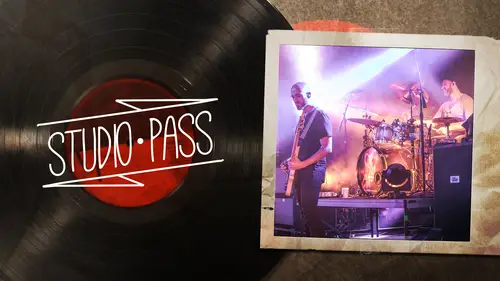
Mix Bus Compression & Saturation
Lesson 26 from: Studio Pass: PeripheryAdam "Nolly" Getgood, Matt Halpern
Lesson Info
26. Mix Bus Compression & Saturation
Summary (Generated from Transcript)
The topic of this lesson is studio pass: Periphery mix bus compression and saturation. The instructors discuss the fundamentals of compression, including how it can be used to decrease or increase dynamic range, the importance of attack and release times, and how to set the threshold and ratio controls. They also explain the use of mix bus compression and saturation in the context of top-down mixing, and how these techniques can enhance the overall sound and balance of a mix.
Q&A:
What is a compressor and how does it work?
A compressor is an automated volume control that can be used to decrease or increase the dynamic range of a signal. It works by applying gain reduction to the signal when it exceeds a certain threshold.
What are the attack and release times of a compressor?
The attack time determines how quickly the compressor responds to the signal exceeding the threshold, while the release time determines how quickly the compressor stops applying gain reduction once the signal falls below the threshold.
How do the threshold and ratio controls affect the compression?
The threshold control determines at what point the compressor starts to work, while the ratio control determines how much gain reduction is applied once the signal exceeds the threshold. A higher ratio means more gain reduction.
Why is it important to have the entire mix compressed when the snare hits, rather than just compressing the snare?
Compressing the entire mix when the snare hits creates space for the snare drum at the moment of impact and enhances the overall impact and presence of the snare in the mix.
How does mix bus compression and saturation contribute to top-down mixing?
Mix bus compression and saturation help glue the elements of a mix together, enhance the overall sound and balance, and add richness and density. They can also be used to shape the dynamics and frequency response of the mix.
What is the purpose of using a limiter in the mix?
A limiter is used to control the peaks in the mix and prevent clipping. It can help make the mix sound louder and more polished, but it should be used with caution to avoid excessive distortion and loss of dynamics.
Lessons
Class Introduction
02:08 2Learning Drum Tone
08:10 3Drum Head and Shell Selection
10:07 4Matt's Signature Snare
04:37 5Tuning a Snare Drum
31:44 6Tuning Toms
18:56 7Tuning Drums Q&A
13:00 8Drum Feel and Cymbal Selection
06:58Micing intro & Kick Mic Techniques
11:58 10Snare Micing Techniques
07:10 11Shell Micing Q&A
09:43 12Tom Micing Techniques
07:51 13Microphone Placement - Overheads and Room Mics
19:55 14Soundchecking the Drum Tones
33:45 15Drum Micing Q&A
11:55 16Working With Tempo
17:42 17How Drum Parts Evolve
09:48 18Preparing for Recording as a Drummer
12:49 19Writing Drum Parts
17:02 20Recording Drum Samples
13:53 21Tracking Drum Takes
19:31 22Comping Takes and Q&A
16:37 23Mix Session Intro
06:56 24Mix Session Organization
06:35 25Top Down Mixing Approach
28:51 26Mix Bus Compression & Saturation
21:11 27Mix Bus Q&A
14:32 28Mixing Drums Intro
06:59 29Mixing Kick Drum
35:00 30Mixing Snare Drum
20:53 31Mixing Toms
09:14 32Mixing Cymbal & Overhead Mics
15:39 33Mixing Room Mics
25:22 34Mixing Bass Guitar
35:57 35Mixing Rhythm Guitars
13:33 36Mixing Lead Guitars
22:57 37Mixing Synths, Pads & Samples
06:30 38Mixing Vocals
31:56 39Wrap Up Q&A & Final Thoughts
10:13 40BONUS VIDEO: Micing Guitar Cab
06:20Lesson Info
Mix Bus Compression & Saturation
To me, compression is one of the least understood aspects of mixing, especially for people just getting into it. They seem like very mystical units. The tendency is for people to misuse them or use them far too much, or not realize that perhaps the compressor they're using is really not contributing anything to what they're doing. Where if you have some knowledge of they work, they're an incredible tool. They're probably the single most important tool for creating a sense of power and a sense of glue and a sense of urgency. There are so many different ways you can treat, you can process a file using a compressor to get a completely different emotional result at the end. At its very simplest, a compressor is just an automated volume control. If I had my finger on the fader, and you told me, "okay, every time the snare drum hits, bring it down three dB and then put it back." that's effectively what you're doing to a compressor, and how you tell it to do that is all in the controls and ho...
w quickly it responds to that is all in the controls. If I was doing that, there would be a certain amount of time that it would take me to pull the fader down to reach three dB, it's not just instant. And there'd be a certain amount of time to go back to zero afterwards, and that's kinda the timing aspect of the compressor. So, we'll start with talking about the timing, actually, 'cause that's a really good place to start. That's really where you can get, fundamentally, two different sounds from a compressor. Compressors get a bad rap from a lot of people for... People like to think that they're used to decrease the dynamic range of something. People talk about overcompression in mixes all the time. Or overlimiting, which is just compression taken to a further degree. And while that is a way that you can use a compressor, a compressor can also be used to actually increase the dynamic range of a signal. So, it's our friend. It's not just our enemy. And it can do this either on a micro scale, where we're dealing with very, very quick signals. Something like snare drum. Or we can do it on a macro scale, where you're dealing with a whole mix, or if you're dealing with something like, say, a finger style bass guitar, which has not really got much transient information. It could be leveling out or increasing dynamic range between sections, as opposed to between the attack and sustain of a drum. And we control that by using the attack and release times. And the attack time is really the crucial one at this point. What the attack is, is how quickly it takes for my finger, to use the earlier analogy, to reach the point at which we've pre-determined using the settings. It's not literally the time it takes to do that. It's a standardized measure of how long it takes to apply, maybe, 10d, to reach -10 or something. It doesn't mean that it's gonna take the time on the label to do the amount of compression that you're telling it to. It's like the speed of the compressor. And with a compressor, it can be very fast, 'cause they can operate over a broad range of speeds, such as this one. It can be fast enough to catch, say, a snare drum peak before it ever reaches its maximum point. Or, it can be set slower so that it starts coming down as soon as the peak hits it, but it's a lot slower than the response time of the snare drum and what actually happens, it ends up coming down in volume during the sustain portion of the drum. And what you've done at that point, is you've basically increased the dynamic range 'cause your snare transient is still up here. Your sustain went from here down to here, you've actually got increased dynamic range. And that would be the way that I would use a compressor on a snare drum, would be to highlight the stick attack. And you do that by using a slower attack setting. So, again, that's like me not being able to react super quickly to it. The release time is as the level stops... At this point, actually. Before we do release time, I'm gonna talk about how you can determine how far to push it, because that's kinda crucial. There's two controls that govern how much the compressor is doing. Those are the threshold and the ratio. The ratio is basically telling you, in fact no. The threshold... (laughs) I'm trying to make this really clear, if I can, because it's something that's so important to understand. And if you understand the basics, you don't need someone to tell you how to compress a bass guitar or something. You can listen and know exactly what you want to do to it and know how to set a compressor to achieve that. The threshold is the point at which the compressor starts to work. So, you might say to me, "watch this vocal line, "and as soon as the vocal goes above -10 dB, "I want you to bring it right back again. "But don't touch it if it's underneath that." that's basically what you're setting with the threshold. You're saying until the signal exceeds the threshold, the compressor is not doing anything. Once the signal does exceed the threshold, the ratio comes into play, and that's you telling me how much to bring it down by. If the ratio is infinite, that would basically be like you saying the signal cannot exceed the threshold, under any circumstances. We call that brick wall limiting, where there's literally normal dynamic range and then just a completely concrete ceiling. No waveform can exceed that. A low ratio is saying to bring it down by a fraction of the amount that it exceeds the threshold by. So, right now, we're using a 4:1 ratio. This compressor can be kinda difficult to read, but that's the little dot there. Every four dB that it exceeds the threshold, take off three dB. It's saying that four dB above is gonna come out one dB louder. The ratio is basically telling you on one side, you have the higher number, generally, the four in this case. The other side is telling you what the signal is gonna come out at. The left side is how much it goes above the threshold. The right side is the output. So, a four dB ratio is saying if the level is over by four dB, it's gonna come out one dB louder. So, if it's 20 dB over the threshold, it's gonna come out five dB louder. It's always gonna be that three-quarters less, basically. A 1:1 ratio means no compression is happening. So using those two controls, you can tell the compressor how much to reduce the signal by. The threshold is going to dictate when the compressor kicks in. The ratio is going to dictate how much gain reduction, that's the term, I've used it a few times already, but just to explain, that's how much gain the level it's bringing down when it operates. And the interaction of those two controls is really crucial to how the compressor works. You could achieve the same amount of gain reduction with, say, a much higher threshold and a really high ratio, so it's not kicking in until a much further point but then it's being really harsh on everything above that. Kind of like the limiter that we described. We could go the other way, and the threshold might be really low, so it's compressing a lot of the time, but not very much. And that's gonna yield a really different sound. That's something which you can really get into once you're mixing the... That's something that also makes a lot more difference when you're looking on a macro scale. If you're trying to govern the dynamics of a long piece of music, maybe, or just more than something like a snare drum, which has broader shifts in dynamics. That will be more controlled, perhaps, to have the lower ratio compression. The other way might be used to just control peaks really aggressively, but not touch the rest of it. The other controls we have on this compressor are... I'm gonna ignore this one for a second, but we have a makeup gain control, so all this time we've been talking about the compressor bringing down the volume. What you might want is to, then, raise the volume so that the parts which are being compressed are as loud as they were before. And if you had a fast attack, sorry, a slow attack, now the peaks are much higher than they were before 'cause you've kind of, you've expanded everything up. You can also just use it as a trim control. You know, if you just wanna turn down the volume of something 'cause it's coming out of the plug end. But this is on the output side. We have a mix control, which allows you to blend in the uncompressed signal. It can be very useful. I don't use it in this case. I'm trying to compress the whole signal. That's a cool feature to have. This control here is a high pass filter, but it's not actually filtering the audio that we are hearing. It's filtering the audio that the compressor is acting upon. That's called a side chain. It's basically listening to a copy of our audio, and it can add some filtering to it. And this is what I was talking about earlier, about omitting some kick drum. This is one of the most crucial controls on this compressor, and one of the reasons why I use this compressor, is because I can really get into detail about how much the kick drum is going to affect the mix. Because the low end of the kick drum has a ton of energy, and if this was set to off, in fact, you can hear and you'll see the kick drum is gonna set off a load of gain reduction every time it hits. (hard rock music) It's not super extreme. If I were to make this a more extreme compression ... (hard rock music) It starts to sound like a dance track. It's no longer primarily affecting, or being triggered by the snare. Yeah, the kick drum's really started to dominate. And this is modeling an SSL bus compressor, by the way, this plug-in and that is probably the most famous bus compressor. It does not have a high pass filter. For that reason, I find it really difficult to use because I like my mixes, especially my kick drums to have a lot of low end energy and if I were to try and do that without this, you'd get that effect. You'd get a load of pumping. We wouldn't get the snare effect that we started out talking about. So what I'll do now is I'll hit play, and then gradually bring this filter up and you'll see, visually, less and less gain reduction appearing from the kick, but the snare drum is still gonna set off the same amount of reduction. (hard rock music) There's basically... We're actually starting to eat away at some of the body of the snare as well, so you can see it's only doing about two dB of gain reduction there. I generally start somewhere around 50 hertz as a general principle. I don't, I like the kick to do a little something to interact with the mix a little bit, but I don't want it to be out of control. Just to revisit the timings for a second, the way I've set this particular compressor is very fast. These settings were shown to me by a really great engineer, Taylor Larson, who worked on Periphery II, the album previously to Juggernaut. I don't know where he got them from. There's not really any mystery about any of these settings, but since then, I've always used this kind of principle of very fast attack and release. Basically, what that's doing is ducking the snare at the moment of impact, which is a very fast thing, but then the release is super fast as well. So, it's not kind of... It's going to be quite transparent, in terms of the compression. A lot of the times, people don't know that the snare is maybe pumping the mix because it's so distracting at the moment of impact, and the compression is gone so quickly that it just sounds like some kind of magic effect. When I spoke to Taylor, or when sometimes people talk to me, they ask how you get the snare to cut through in that way, and they don't realize that the master bus has a really large part to play in it. Which neatly brings us back, after a really long bit of talking about saturation and compression, to top-down mixing. So, because of the effect of this compressor, it's really important for me to have it in place while I'm mixing. And it's really gonna destroy the balance of my mix if I send this to mastering without it. To me, this is part of the mix. As you saw, when I bypassed it, the snare suddenly becomes really loud. That's not what I wanted. I didn't want the- it's gonna probably be about three dB louder than it should be because the snare is knocking it back by three- the compressor, sorry, is knocking it back by three dB every time it hits. A mastering engineer could recreate that with their hardware device, but personally, I like to have control over it. And furthermore, being a plug-in, I can automate this. I could automate for one section, maybe to hit harder, but the really cool thing to automate with this plug-in is the low pass filter, sorry the high pass filter. I could have something that's way more open, have the kick really pound through and make the mix pump a bit in an energetic way, but then if the kicks start getting quicker, I can roll that out again, so the kicks aren't creating, like, they're not gonna make me feel seasick, which is kinda what happens if you've got crazy pumpiness happening really quickly. Can you tell me, again, why it's a good idea to have the entire mix compressed when the snare hits like that, rather than just, you know, having the compressor on the snare compressing three dB? Yeah, sure. So there is also a compression happening on the snare as well, but this is about the interaction of the snare with the mix. This is creating space for the snare drum at the moment of impact. Okay. Basically, what's really happening is I've set the snare at the level I want to hear it, and instead of thinking about this as taking off three dB from the snare, think of it as ducking the mix by three dB at the moment of the snare impact, so it's audible. But it's happening very quickly because of the settings that we've chosen. Just, before we move on, I'm gonna do the same thing. I'm gonna hit play. I'll power it on and off, and you can really, now that we've explained it, I'm sure, hear the snare suddenly poking through in a different way. And in fact, what I can do is, as a secondary thing, I can pull the snare down by three dB and we can compare that. So, I'll turn the compressor off and put it down by three dB and see if we still get the same effect. Here we go. (hard rock music) and actually, 'cause I moved the threshold, I'm just gonna tweak this a little bit. I normally go for three, verging on four dB of pumping on the snare, there. (hard rock music) I don't know, it's not got the same impact to me. Just pulling it down, it's there. I can hear it. But it doesn't have It's not as exciting. No, it's not exciting, is it? It works. Maybe if somebody sent me a mix to evaluate and they hadn't done this, I wouldn't necessarily be able to tell that that was why it wasn't working. But in the context of my mixes, it's something which I really like. So, I think that was somewhere around there. If I hit play again, you'll hear... (hard rock music) It's doing some cool stuff. The other thing is, this is also introducing saturation. I'm not gonna do the whole process of running a test tone through it, but if you do, you'll find that because this is modeling an analog compressor, they've gone to the lengths of modeling the actual effect of the hardware being in the signal path, and it is adding further harmonics to my mix, Which is adding richness and density and all those lovely vague terms that people like to throw around, which I think about, but I don't really think about too much of while I'm mixing. I've just noticed that it helps my mixes sound more like the mixes I really like. So, that's very cool. The final part was the tape machine. We don't really need to talk too much about it because we've already spoken about it for a while. If you want to know about the settings, I'm not driving it super hard. I'm using the half inch two track tape, which adds, actually, a substantial low end bump, so it's like an EQ. Kind of like we were doing. We are boosting the low end on the EQ, but this is adding a further low end bump and it's doing that thing I was discussing where I'm saying it's compressing the high end, which means I can get my mixes to be brighter. I can be a little bit more savage with my top end boost, but it's gonna be a bit smoother. I might mix, I might mess with the gain staging here. I might push it a bit harder, or not push it as hard, depending on what the style of music is, or what the mix requires. I think if I hit play now, just so you can see, I imagine it's hitting somewhere around zero, which is, it's substantial, but hardware devices can be pushed way harder than that and still pass really good audio, so. (hard rock music) Cool. So, hopefully, you could hear what was happening if I pushed it really hard. You start to-- You really get that low end up pop up too. Yeah. Actually, just to demonstrate that, since I mentioned it, I'll switch this back to the two inch 16 track tape emulation and switch it back and forth, and hopefully you guys will be able to hear the low end bump that that's enhancing. (hard rock music) And I mean, it's doing more than that, really. What I'm hearing on top of that is stereo-wise, I feel like it's sounding a bit wider on the 16 track, which is kinda cool. But the half inch seems to, somehow, pull the low end into the middle. And it really made the kick and bass guitar, to me, gel and sit in a really nice place at the bottom of the mix, which is kind of what I like to feel. I don't want to feel like the bass is everywhere, kinda floating around in my mix. I like it when it's contained to the center section, really punch really hard, and then my guitars are kinda wide over here. Cool. So that's my approach to top-down mixing. I should also, actually, it's not quite done, because I do have a limiter going. This is pushing it fairly hard. This limiter is adding 11 1/2 dB of gain, which doesn't mean very much on its own, but if I were to hit play, as I will do in a second, you'll see a substantial amount of gain reduction occurring on probably both the kick and the snare. I'm just gonna hit play now and let's see. (hard rock music) So, it's doing a lot, even in between the kick and snare, it's doing stuff. I will say you're gonna see a lot of plug-ins made by this company, FabFilter, open during today. In all the segments that we cover because to me, they're probably the best modern plug-in company. They're not really trying to recreate analog designs or anything. They're really using software, as it can be used, to create things which just simply couldn't exist in the real world, and although I'm pushing this hard, and I could do, I was gonna make it very quiet for you, but I could do a comparison. You can actually turn up the gain and it will simultaneously turn down the output to compensate. And if you were to listen to the difference between the limiter being there and not being there, you would notice the snare sounding kinda unpleasantly pokey, not pleasantly pokey at all, without the limiter. If anything, the limiter is enhancing the sound of the snare. But, this is why I mix through it, because without that, I might spend a lot of time rounding out my snare Right. at the source, which makes sense. But then, come mastering, by the time somebody's put another limiter on there, you're gonna find the snare's really disappeared to the back of the mix. When I send to mastering, though, I do bypass this. And what they receive will feel like the snare is a little bit loud, but I have spoken with mastering engineers about it, and also I've sent files from mastering without talking to them and I've never had a complaint. They've always been very happy. I've always been really happy with how the snare has come back sounding. It also means that throughout the mixing process, I can very easily reference a commercial track because it's not a massive volume disparity. I'm not quite going as far as commercial loudness. I'm not gonna open iTunes to show you, but I generally, as a matter of principle, keep my iTunes a little bit quieter and I try to match my mixes to commercial levels, just turned down a tiny bit. Occasionally, clients want things really loud. There is a point where even the best limiter, like this one, is gonna have a really noticeable impact on the mix because, you know, there's only so much information you can take out of the extremes before you start to really eat into the core elements of the mix and it starts to sound distorted and not great, but sometimes that's what the clients want and, as much as I don't like that too much, sometimes they really want that loudness. I provide that to them, if that's what they want. But generally, when I'm sending mixes to a client for them to evaluate, I'll always have the limiter on, and it'll be something close to a commercial volume.
Class Materials
Bonus Materials with Purchase
Ratings and Reviews
Connor Smith
I haven't even finished the course and already my mixes have improved dramatically. Night and day difference. I haven't watched the portions with Matt as I'm using drum samples (GGD specifically), but I have no doubt it's great. Matt is always incredibly helpful and is a brilliant drummer. I thoroughly enjoy listening to Nolly, he's very articulate and his approach to audio engineering is flat out brilliant. I'm so happy I purchased this course. Before my mixes were good (balance and things of that nature) but lacked life and energy. I just wasn't getting the professional level sound I was searching for. Now, I am proud of my mixes and actually think they're getting to the point where they sound professional and don't sound like they were produced by a dude in his bedroom with about half of year of recording and audio engineering experience. The metal genre is difficult to mix as there's a lot going on and the "current metal sound" is very crisp and clear while still being very heavy and punchy. It isn't 80s dad metal where guitars are hissy and flubby. lol I am a huge Periphery fan and it's a privilege to watch Nolly share his knowledge. I really enjoy his approach as its very simple but very effective. He doesn't have insane mixing strategies, he just does what works and it's applicable to any DAW and is helpful for almost any genre of music. Brilliant course!
a Creativelive Student
This was an amazing course! I loved hearing from both Matt and Nolly on their thought process behind drums in general. I love the point they drove home about getting a great source tone. That seems to be forgotten in a lot of recordings and they try to fix it in the mix. Jolly did a fantastic job of making it look "easy" to take already great sounding source tones and making them really shine! Cant wait to put these concepts into practice in my own projects. What a great source of knowledge here. Thanks for this great class!
Adrian Gougov
Best course and overall learning experience I've had in a long long while. Nolly and Matt are superb. Nolly is an astonishing mixing and recording engineer and a great teacher. Not only does he explains his methods carefully and in detail, but also lays down key concepts in an understandable language. Definitely worth the investment if you wanna learn how to mix modern heavy music. Definitely worth the investment if you wanna learn how to track drums properly. Definitely worth the investment if you wanna see one of modern metal's best drummers track a whole song from start to finish. Props to Creative Live for bringing this material to us.