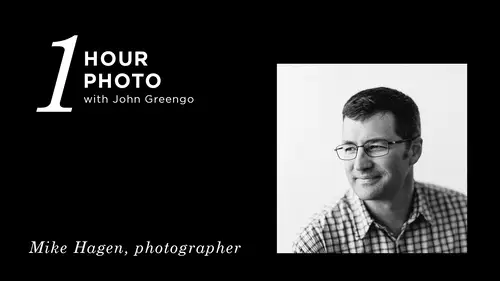
Lesson Info
4. Photo Critique with Mike Hagen
Lessons
Lesson Info
Photo Critique with Mike Hagen
We got 10 photos to look at and we're going to take a look at these and just, for those of you at home, we don't know what you were encountering when you shot these photos. We don't know what your challenges were. Like, I couldn't move left, there was a wall. All we know is what the images look like. We're going to try to be nice but we're also going to be honest. We'll say what we think and see what we get up with here. Okay, I think we got a bard owl here. For the average photographer, getting a shot of a bird and an owl is just like, the first time you do it, you're just totally happy. I think this is a pretty good shot. I think the lighting is both good but challenging here. What are your initial thoughts? [ Man in Blue Shirt] Yeah, initial look is, we got catch lights in the eye, which I think is fantastic. I'm always looking for catch lights. [Man in Pink Shirt] Explain the catch light real quickly. [Man In Blue Shirt] If you look closely at the eyeballs, you'll see a littl...
e pin prick of light and that just shows that the animal is alive and vibrant. That's a really good thing about the photo. It is challenging light, though. It looks like he's kind of in the shade, it's modeled. [Man In Pink Shirt] Yeah, it would be better if it was like a solid backdrop of greenery behind it like there's a trunk of tree off to the right hand side that just solid dense. Having that dark background, and so the blue sky, you know, let me just jump into Lightroom here. This is not going to help out very much, I don't think, but you could take the whites or the highlights down a little bit just to darken that blue a smidgen and that may have darkened the photo up a little bit. This is very subtle adjustments. I'm not sure if you're seeing it at home but we really do want to be able to see that owl, unless of course you are trying to disguise it into the background and you know, it's kind of a hidden little figure. Now what about the composition? Putting it right in the middle. Yeah, I think, so, you just said, hey the first time I photographed a bird in the tree is like, oh take the shot, bam. It is smack dab in the middle. One of the things that we always try to do as photographers is move the animal or move the subject a little bit off center. Maybe a little bit to the right or a little bit to the left. What I like to do is, I like to have what I call negative space or viewing space in the photo. Let's just say the owl's gesture generally is to the left, well then let's put the owl to the right side so there's this negative space over there. [Man in Pink Shirt] What I don't like is the bottom right corner. There's a part of a tree trunk down there and so if we just bring this up and out and we put them down there in the bottom right. Super. With the, kind of that Y the branches and his tail is kind of down towards the right and his head moving more up to the center. Now his face is actually still pretty close to the center of the frame. It just throws him off a little bit. You could play around subtly, I don't know that I got it quite perfect there. I can see maybe, I'm kind of getting that out of the corner, that bottom right piece, but working with the Y, I kind of want to put him back in the middle there. There's a number of other options just getting him a little out of the middle. All right, next up. Okay, so very different for going for portraits here. I like the really getting in there tight range. Okay, so I'm forgetting this right now. One of the things is that people read words. We can't stop reading and so, it's like I looked at this long range and it's, it's a farming product. I mean, I had to look it up on the internet because I was like, (laughing) it's some sort of bacteria that you have for cattle. That's potentially distracting or maybe this is you're advertising the product for something. [Man in Blue Shirt] Yeah, when I look at it I think baseball player. I think as a kid playing baseball. [Man in Pink Shirt] Yeah, that's what it looks like. Yeah and so eliminating distracting elements, now if you're trying to sell this product or if this is a thing that's your identity or if it's even the team name or something like that, okay then include it but if the logo doesn't have anything to do with the photo, you've got to get rid of it. Yeah, you could possibly, so let's just crop this out just for a second and just bring it down. I'm not going to worry about the composition. A little better. [Man in Pink Shirt] There we go. If you take a look up on the right hand side of the screen, the histogram. What I've noticed is we're kind of a little bit on the dark side and so we could, one of the things that works well in black and white images is a bit more contrast. I'm just going to bring up the brightness of this a little bit and then I'm going to bring the blacks down a little bit. [Man in Blue Shirt] Perfect. [Man in Pink Shirt] It depends on your screen exactly what you see on there but potentially a little bit more contrast. Now let's see, I'm going to reset this again. I thought I'd practiced doing something better. I'm going to try it with the highlights, bringing the highlights up a little bit. Might bring the white of the eyes just a little bit more. There's some subtle adjustments that you can get in there to play with. It's hard dealing with image quality on the internet. Everyone's screen is calibrated a little differently and resolution and so forth. [Man in Blue Shirt] I think the big takeaway from your little edit there, your little development moves is that black and white photography really benefits from contrast a lot of times. Assuming that there aren't a lot of pock marks in your subject's face you can really amp up, bring up the highlights, bring down the blacks, and it just makes a much more dynamic image. All right, next image we have here. You know, I probably should have been giving credit to people who shot this Yeah, who are these people? [Man in Pink Shirt] Nicole Lombardi got the owl. Jennifer Basford, our portrait's. Nice shots. Marget Visser on this one- Margot. Margot, oh, thank you very much. Thank you very much here. It's important. [Man in Pink Shirt] This one, my first instinct is, okay there is something kind of cool going on but boy, that lighting. [Man in Blue Shirt] Yeah, so I like, okay so good. Whenever I do these reviews I like to say, what do I like about it and then what do I think needs to be improved. I like the perspective. I like the columns kind of leading you in towards the subject. I think that's good use of framing. Lighting is really difficult and our subject, the guy, is in the shade. Yeah, and I don't know if there's a spot where they get to where they're in the sun but that could be a magical point because- Wait til he walks forward a little bit. Right, and I was thinking, I don't like him walking away but you know what, that could be okay. In my ideal situation, I'd say, "Jimmy, walk back and forth 20 times." (laughing) I would wait for them to hit the light and I would shoot it going away and coming in forward to see what it's like. This probably has a completely different look on a cloudy day and so if this is a park in your neighborhood, go back on a cloudy day and try it again. Granted, it's not as fun to wait in the water on a cloudy day, it's not as warm. I think that they got the composition basically down. In this case, center subject I think works fine. It works. Because it's that perspective point of view. That contrast-y lighting, there's just not enough controls in Lightroom to really totally fix that. [Man in Blue Shirt] One thing I was thinking as you're talking through this, one thing that could make this photo maybe a little bit more compelling is a longer shutter speed. Look at that water. [Man in Pink Shirt] Yeah, that could be interesting. That would be a good experiment because they probably used a fairly fast one. I don't know if we can pull up that information. So we were at 1/1000 of a sec. We were stopping the water droplets which is one good option and anytime you shoot something, if you have the opportunity and the time, try a couple of different things because none of us know at all and we have to experiment and play around and see what's going to work. Okay, so you're going in the right direction. All right, so, gorgeous. All right, gorgeous. I love it. Slow shutter speed, you got the water movement around it, which is nice. You got some great colors. You've got a good foreground subject. Let's see who's got their game dialed in. Matthew Hawk. I think you're doing great in here. What are your thoughts? Yeah, Matthew, great work. Really fantastic. Everything that he said, I double. It's hard to find fault in this image but I think every photo can be improved. How would I improve it? Well, one thought is that foreground. You know, the water flowing in the foreground, it's nice, it's blurry, it's soft, that's cool but it doesn't really, in my opinion, add a lot to the composition. I think if you have a bigger image that you crop this down to, go with the bigger image and maybe lose, can I use your computer? Yeah, go ahead, go ahead. You know, maybe try something like this where you're not showing as much as the foreground and you're showing maybe that same strip of sky or maybe a little bit more of the sky. The other thing is, that sun is really nice. That sun over there on the right hand side, it's really cool. It feels a little cramped to me, so maybe there's a pier or there's a person standing over there. Well, you know, I was going to say the same thing, I very much like the new HD framing aspect ratio. Sometimes because I just present classes in the HD aspect ratio which is 16 by 9, and so go in there you just crop it. You can move it up and down a little bit. I like that wider look and the aspect ratio of 1 by 1 1/ which is what most of our cameras have, is a good general purpose piece. I'm very free to change it and I typically for landscapes, I don't mind going a little more cinematic and wide, and for portraits when I go vertical, it's a little too tall and skinny so I am often cropping off a little bit. We don't want to crop too much because we're losing megapixels but little bits here and there, just keep all the good stuff in the frame. Yeah, HD format works fantastic for this. It'd make a nice wall print, too. All right, next up. This feels like the Tetons to me. It's beautiful, beautiful neck of the woods. We've got, it looks like barn. I like that. We got fog, got to love that. We got mountains. We got a fence with a pattern. I love all those elements but I'm not totally loving the photo. There's a number of elements that aren't going great that kind of the bottom left empty corner would be first problem. What are your thoughts on this? Great, so the things I like, I like the leading lines. Every photo always should aspire to find something that brings the viewer into the photograph. The fence serves as kind of that leading lines but at what expense? The fence is kind of leading the eyes out of the frame. Maybe there's some work we can do there. For me, I think the biggest issue in this one is the sky. It's the time of day they shot. Yeah, well it looks like it's probably near sunrise, but that sky is all washed out. If you look at the histogram up on the right hand side, it's that gigantic spike on the far right side of the histogram. Yeah, so solutions for that, shoot a little bit earlier, a little bit later. Wait for the lighting to kind of equal out sometimes between the landscape and the sky or neutral density filter. Now ideally... HDR. Yeah, you would want to use a neutral density filter out in the field. I'll try to use one here. I don't know if we really have the data, it's a jpeg. They may be able to fix this with a raw image. This is a very rough, okay that's, I just do it extreme just so I can see where things are. I come back to where it looks normal and then I just bring it in and I'm just going to not be too heavy. Clearly I see it there so I'm going to back off a little bit there. Before and after right there. Maybe that's a little bit too much but the sky is too bright. I think they've got some good elements and they just, I mean, they're choosing the right subject, they just need to play around a little bit with the composition and maybe a little bit with the filters and so forth. Yeah, the fog is what, in my opinion, the fog is what makes this image worth keeping and maybe even doing a little bit more work in Lightroom. The fog is great. All right, moving on. All right so, I'm guessing we're in the fish market here. Boy the colors from those lights are horrible. (laughing) [Man in Blue Shirt] Yeah, fluorescent. [Man in Pink Shirt] It's an interesting place to shoot. To fix the color, this isn't a Lightroom class but we are doing- [Man in Blue Shirt] Who is this, by the way? [Man in Pink Shirt] This, thank you very much, and this is Eleonora. Thank you for the photo. Just to fix the white balance, I'm going to take it off this guy's coat because I'm pretty sure he's in a white coat. It suddenly feels very green but let our eyes adjust for it. Just I'm going to just concentrate on color and let you talk about something else. This just kind of feels like a black and white image to me. When I get really, really funky lighting sometimes, I say, I'm just going to shoot black and white because trying to go in there and solve that is a bit of a problem. Now, if you said, I absolutely need it in color, I might come down and just lower the vibrance or lower the saturation just to make it a little bit less intense. Yeah, I agree with everything you're saying right there. Let me talk composition. I like this. This is such a classic street scene. You're walking through the fish market. There's these guys there, they're working in the market. If it's about the people in the market, you really want to see their faces. This guy in the left side with the hat standing there with the pencil and a pad of paper, he's the photo. He's what's making that image so let's find a way to make him more prominent. Maybe it's walking closer, maybe it's gesturing saying, hey, can I come in? Or asking him, hey come closer to the camera. Really, he's the personality that makes that photo work. Also we don't want to crop him off, right? If he ends up being the thing that makes the photo kind of the anchor, he's got to be fully in that frame. [Man in Pink Shirt] This looks like Cannon Beach. Not to far from us here in Oregon. Immediately I'm noticing the square image. I like square images. I used to own a Hasselblad one time. I don't like things that are just slightly out of square so once they go square, I think they look kind of nice. We do have a lot of open space here I kind of like. This one they've taken black and white. I think in general, it's a very, very good image. I like it, I like how they've gotten some reflection out of just water on the sand. What do you think? Yeah, it's a classic timeless photo. It could be taken in any era. It could be taken in the 40's, the 50's, the 2000's, whatever. I like that timelessness about it. I like the contrast. The Haystack Rock is nice and dark but there's just enough detail in there that you can see some of the basalt columns. I think that's great. I like the human figures for scale. One of the things I keep moving my head over, I can't quite tell if the horizon's level. I think it is level. If you're going square and if you're going for symmetry, then make sure everything is actually symmetrical. I think it is. I think we're right on. If we pull it up it looks pretty good. Yeah, the only suggestion I would have is you've got everything going for you, just keep shooting. The two figures that you have out there, they almost kind of look like they're going in opposite directions and so playing around. They're generally in a pretty good spot, I think, just having them off to the side there but maybe having both moving in or just keep playing around 'cause you obviously don't have control of the way they're moving around in there. Just get as many different ones and maybe this was the best of the group there. That would be the really only other variable because they've dialed everything else in. Yeah, I think a great comment I heard from what another great photographer, I think it was Bob Krist, I don't remember exactly but he said, "Find something interesting. "Find an interesting light "and then wait for something interesting to happen." That's to your point, just wait for those people to move in a way that the composition works. Right and don't be afraid to shoot a bunch of photos and thank you, Rachel P. for that shot. Thank you, all of you for your photos. Appreciate that. Mike, I want to thank you for coming in today. Good talking to you. Thank you, John. And thanks for helping all folks out with their photos and so forth. We'll be back again next month with a new episode. I'm not sure what we're going to talk about but hopefully it'll be another good hour of learning. Tune in next time and we'll see you around. Thank you.
Ratings and Reviews
Glynda Knighten
I just watched this One Hour Photo class and thought it was well done. As a beginning photographer, I found the image critiques (both Mike's travel images and images submitted by others) to be helpful. I like the One Hour Photo class concept - just enough time for getting tidbits to improve your photography. Regarding other classes - I have watched several of John's and Mike's Creative Live classes. They are well organized, easy to follow and provide ideas to improve your photography. As an aside: I have traveled to Tanzania, Galapagos, and Iceland with Mike Hagen and can say this about the trips: Sign up now! All three trips were fantastic. Mike is a great teacher and leader who is focused on participants becoming better photographers.