Arrangement with Margins and Spacing
Lesson 7 from: InDesign Typesetting: Design a Restaurant MenuMichael Stinson
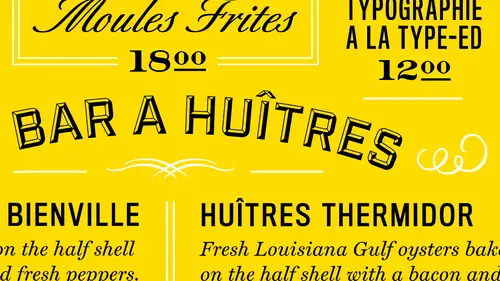
Arrangement with Margins and Spacing
Lesson 7 from: InDesign Typesetting: Design a Restaurant MenuMichael Stinson
Lessons
Lesson Info
Arrangement with Margins and Spacing
So now I want to set up margins around this right? So you could do one of two ways. You can do it with the text in set or you can do it with, you know, hitting command be for the text box. Well, give me a text inset fromthe left of let's say two pikers and it pulls the whole table over. Ok, so maybe all use three here just to give it some room, right? And what I want to do is make sure that these these columns air even so, I'll notice the width of this column is appear fifteen p ten so I want to make sure that this one is a swell, so I'm gonna take three. Park is off of this and pull it back in. So now I haven't even border around. Everything okay? Let me pull this up from the bottom just to see where I'm out. Okay? So that's where that's, where amount? If I wantto bring down this headline from the top, I'm going to select the text box and whose command be again for text instant for the entire table and maybe bring it down a couple of pikus so I'm looking at this now, okay, ok, so goin...
g back to this now, I want to start to lay this out a little bit more and I just want to start with one area, so if I hit command question mark and I want to do another instead here within this cell, I can do it this way where it has, you know, space all the way around, I tip likely try to just add space, the top and left, not the bottom, and I'll leave it on the right just so I haven't been set all the way around, so I've got my emphasis here between the dishes and the ingredients, but now I want to start to, um, emphasized the price even more and put in here a leader line for all these, but I want to remove all these comments first that they come after let's say, the aa after the dish and before the price looks like zero guy didn't get taken off there, so I want to do a fine and change for that when I get to the other cells, but for now, I just want to I'll show you this leader line here and ah let's see let's, finish out the's entrees and kind of wrap up this section here. There's a little mistake here was a baby, so this would be dish and the price, and I'm going to be using leader lines actually for these teo between the dish in the price and already have a style kind of set up and they're based on tabs so when I when I select this and I hit command shift t I get my tabs up here in my tabs table so for pricing typically you want to have two taps to the right for right justified tabs ok, so I'm just going to put a couple in here just to show you because you want to separate the leader and this is going to be where your leader stops in all leader is this a line to get you over to the prize? So I just put a dot in there, okay? And I feel hit taber return and will give it to me so I've selected all the types, so if I tab over one of these it goes to the next study see ha jumped I'm just I just hit tab and I did that on purpose to show you so when you're inside table sell you have to hit option tab it really frustrates a lot of designers so option tab option tab ok, so there's my first leader line now it's starting to look men you wish if you will, right? So even the leader line I have kind of a style set up which in my character styles here I'm just going to go ahead and use you notice again that you know minor already organized and this is a good habit by the way especially if you're doing web design and in design is too organizing in a way where it's you know our firm you know, there's designers that come in and out of our office and they pick up the file so you want to make it really easy for them to understand what is what so we try to practice this kind of organization with our with our office so I'm just going to click on this leader and it should give me another style that's a little lighter than when I was using hey tab tab so you could see how it makes quick work of stuff right and it's not all the way over to the right yet but you know, I can fix that when I come to it and typically for leader lines you want to have it passed the the longest line of content which it's not now but we'll fix that okay uh huh if your daughter too close together sometimes I'll do this where I'll go back to my my leader line here and I'll select my tab here and I have my dot and I just put a space after the dog and he returned in the widen out that's one technique or you can do it in a character stuff whichever you prefer so you get these separate quick the thing about character styles to which I want to show you when I get kind of all these set here I want to make sure your last line doesn't have a common in it that's a good thing to do as well on notice as you're working um the frame of mind that I always try to keep one on type setting like this is to have a grammar mentality around us. Well, um just notice again, like I said, you've read through this already and you notice where all you have a lot of comments in here you have for some reason we've got you know, these little underscores in here and we want to notice where those air at and we might even do a quick finding replace, you know, because there's a lot of men here so we may want to do that ah, just do a quick final replace like we did with the zeros, so if I type, you know, not in weaken, I'm just do this election of our now and change all, and it'll take it out, okay? So do you just want to notice is when you're reading, you know, the content in these comments after these, ok? And as you can see, we're starting to run out of room already, so we may just want to pull down this for now, just tio you know see that we have everything I'm just pulling down the cell line just so we can set everything here and the death of these air is still still to be decided today up to the cell itself so you pull this prize back up here said it in a dish style and so on here with spinach chicken liver you know that's everybody's favorite chicken liver and so we have our first section here, right so now it's starting to look very menu wish right as we go through here and without the guides on we you know we could take a look at it this way just so we can see it so I'm not looking at style now I'm just looking at um you know, the style of the type I'm gonna probably change you know, the knockout out it might be a little too heavy but let's see here the point I wanted to make earlier about character stiles is if your ingredients in your dish are different typefaces surf and sand sir, you want to make sure that they're not connected to each other so this ingredients has none because we're starting from the from the beginning the dish itself is also none but the leader line should be connected to the dish this way and so on and I'll show you a little bit more about that when we get going but there's ways to connect things um especially when you get to color where it'll change all at once and that's the point I'm trying to make and as I go along well, you'll see more of that. So for now, let's, just get this area, um, kind of set here as far as what we're doing. Nothing. Well, let's, just do this first we'll set our taps to the whip. They need to be on. So if these air all the way to the right based on the inside, the incident was over here, we want to make sure our leader line it goes a little bit past. The longest content may be there, right? So it's a nice clean line to get you over to the prize. These might be sticking out a little bit too much in these air like options on price here. So they have spaces after these, uh, slashes ok, so in the cell, if I want to take off the right, you know, in set then I could move everything you know, kind of over to the edge here if you want to. Ok? And of course, these can come over really far if you want. Okay? And then if we want to move our our headline all the way up to the end of the box, we can take this off and it moves all the way up. Okay, so this is this is a system I want to build for all of these cells okay, so I want to go through here and now that I met this menu over here I want to use the one I set up for that so uh and I have a different system here and over here it's gonna be emphasized so I'm going to do a centered system here and I want to start out with the plates it has a different star let's say for now then the dishes themselves are different style as well. Now again, I could go back up here and use these but for now what we're just using this system that's in place dash and then since we're going to emphasize this another thing that's great about, um using tables is we can emphasize in plug in an area that you know like this and let it work with we can pull this out and let it flow in the content so let's say I you know, I create another two checkbox and it's gonna be meant for emphasis, so I'm going to, um, give it a center feel and given an outline let's say like this just emphasize it doesn't have any inset um but it's gonna be the dish and then maybe for style um I want a featured price of something else would say for now and it's not lined up but we will come back and fix that. But point is is that I have this boss of emphasis but I can use not sure why it's so there we go, right? And I could cut this and place it back where it was and use it in the layout as emphasis for now. Okay, so the other thing to notice here in this layout iss the space that's being a lot of you know, sis is longer than this, so for emphasis if I'm pulling this aside and another level emphasis was to just center it okay, I may want to add some ornament on top and bottom, but that's something that's going on in my head, I was I'm doing loud, okay, so I have a lot of space here, okay? So let's just go ahead and and get everything worked out as far as the layout, everything here to where I was appear was that these prices are a little different and that's ok for now. So let's go to the main and trees, which is the bulk of the content here. So again, I'm going to, you know, ladies out like it did before we're on separating the dish, but I'm now in the entries or entrees so here's my dish my dish and then I'll make this the subhead for now and I'm gonna have to go and police all back up and make these dishes in the entrees as I go through animal paulie's down with english piece arm reading as I go here make sure I've got everything and I start to just separate these two so I can keep them straight so you'll notice some of them don't have the, um description and that's common too and I go down the list here as I'm going once and this is the whole thing about type setting like this is to get it organized and set up and then you can make really quick decisions as I'll show you once you have this system set up and I try to emphasize that term system because that's really what I have learned over the years that this is a system and you're setting up a system for the reader to instantly pick up how they're going to look at um the entrees and that system is they're going to get number one dish first to price and then three description and that is a system and you want to be consistent with that right and so doing all this you know is really for the benefit of the reader to make it easy and enjoyable on them four you know when they order to find the food okay now of course we could in the meeting with the chef we could have had him lay all these um prices out as we intended but we might have not known at that point and it might not be a pertinent time to discuss it at that point which is why we're doing it now and that's all good because you want to let the chef get his content straight first before comes to but style wise we can fix that here which we're doing dish mama common there okay, so we're almost there just sitting up first on you can see by using these styles that we've already set up here it makes quick work of everything dish wave just about got it for the section and again we've we want to set up our leader lines so right now I just want to set up my cell you know um insets which I don't need any here so I'm gonna go ahead and do my tabs like I did before and for now I'm just gonna bring it over here to the right somewhere I want to notice the with there and then I want one for my leader my leader is gonna be a dot with space after it ok? So now I go through here and don't forget when you're in a cell and you know you're in a table you want his option tap or italy you'll be really frustrating so keep going in the next cell like that option tab place two times makes quick work of this leader line actually starting to become you know when it's repeated like this and this again this is just one stolid of showing a dish with its price starts to become these little dogs start to become like a design element right for the style you know it's french so it kind of maybe fits the little dots are a little bit whimsical if you will and kind of play into decision you know making of typeface and elements that you use on the page so there's our longest list there and again we're not as concerned a space right now and we'll get to that let's move over here to this cell and so soon this this is the bulk of it the appetizers and the entrees I may want to offset these two as faras there let's say ah you know alignments and so since this is going to be emphasized too and you could see how much space we have we may want to center this is well ok so for this content we have a system set up for that too and that's here in his place douceur on and I want to make sure I got the right content in the right spot here let's see what we have here and if I'm missing cells you know usually give me a red close at the bottom I could pull us down and see what I have I just want to make sure I have a place to sure please support into here so I think this is it here yeah okay so for this and I could always pull us up for now just to get in there for this one we're going to use this system here so we had to dish and this is based on you know the schedule so thursday maybe used the price below it we may want to emphasize that's our system there so our system over here for this side of the menu is the day the dish and in the price so dish price and we may need another subhead in there for you know the day which we can get to a cz well or we may just use the price is the subhead that we're using before here we'll come back to the style in a minute I'm just using it for emphasis now to keep it organized so here here we have that price friday pull your base like bull you based on mondays I don't you kind of a monday believe this guy you notice that jumping because of the flooding is different so this is still twelve and a half so we'll have to change that to make sure we're all on the same rhythm as well says this is kind of pre determined to show you show it to you quicker here and so this is just another way of emphasizing so nam flanking or, you know, kind of offsetting a center system with a flush left system which is okay um because we're after all more than a collective menu here, right? The ones that we were looking at up here you know, um earlier most of them are flush left but for a french menu is largest this you know, we want to give it a little bit more enough eclectic field and so I'm just working with a two to type system sand saref in saref system for now just for lay out so I could get the system set up in here we have the firm aja's cheese is so here I'm gonna leave it flush left and I'll start with the ingredients and and then I want to move to I'm going to separate this line and go to my dish and this is a dish is well but it's with so I may use we agreed it type for that let's say and then I have the the chef down here and I can separate that um over here I have a set up pre set up footer content here and under disclaimer this kind of pre set it's still in the same system that were due before over here I have the hour set up already pre done and then I have I believe some subheds in here let's see, I have a header set up in here but I'm going to use meals for now and that should actually be my point subhead not my meals someone to rename it okay so here make sure I have my system set up in place here so I have my breakfast and I want to make sure these aaron columns too. So if I have my breakfast here's my day and in my time make it really easy and organized for the reader okay and then I can add in my subheds here is him and farther on this one so for this as well what time I want to just create a nice organized even list here that you can scroll through bye bye I and so I'm going to set up another system here put the time put the times on the right and then I'll do the dash is in the middle here and then I will put it in the days over here on the left so I have this system set up this way we're going separate this content actually the times will have to go over here weii go so I'm creating a system like this where it's easy to see everything quickly and right now there's a consistency here can you guys tell me what kind of dash I used between these times the proper type setting dash. Very good, good answer, not a hyphen, right? Yeah, very good, because what are we doing with that dash it's, substituting for word? What word is it? Two exactly. Very good. So I may, you know, set it up like this, where it's very clean and easy to see you as far as the system. So let's, go ahead and put this out and see where we're at. Ok, so I'm just going to see where I'm out here with the printer, got it set up, okay, let's, just see what we get it. We'll write, created, break one, make sure they're ok. So let's, see what we get.
Class Materials
Bonus Materials with Purchase
Ratings and Reviews
a Creativelive Student
InDesign is a program I use on occasion so this class has been great for a quick refresher on making it work for me. He keeps it clear and concise so it is easy to follow. Even if you are using a newer version of InDesign this class will help you.