Optimize Your Instagram Posts with Captions
Lesson 10 from: Connect With Your Customers on Social MediaErin Dollar
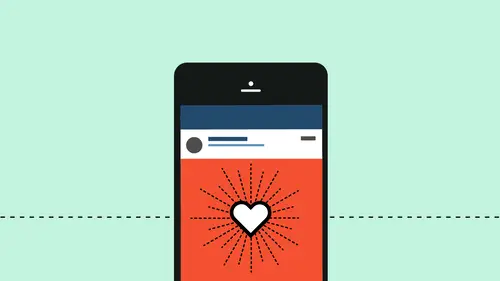
Optimize Your Instagram Posts with Captions
Lesson 10 from: Connect With Your Customers on Social MediaErin Dollar
Lesson Info
10. Optimize Your Instagram Posts with Captions
Lessons
Class Introduction
05:16 2Identify Your Voice for your Brand
13:05 3Create Content using Your Design Process
13:28 4Develop Shareable Content for Your Community
09:53 5Craft Dynamic Lifestyle Promotional Content
15:24 6Identify Your Ideal Customer on Pinterest
10:18 7Maximize Your Pins To Create Traffic
24:06 8Build a Visual Story On Instagram
12:38Lesson Info
Optimize Your Instagram Posts with Captions
Okay, now we're gonna get into captions and hashtags because this is a great area for optimization. Captions are a really, really great opportunity to start a conversation in a photo that may not otherwise spark people to wanna comment. You can invite them to comment through the way that you're using your caption. And one way that I've done that in that past is asking questions, so a photo that may not otherwise look like something that people really wanna get into and offer criticism or offer their opinions, I might say, I'm thinking about developing this new product, what do you think of this color? And otherwise it would just be a new product, but now that they've been asked a question, hopefully, people are gonna come in and offer their ideas, say I like that, I don't like that, this is more of what I would like to see. Asking questions and trying to ask people in that comment section to start the conversation can be really really effective. Captions can also give us context for a ...
photo. So maybe, as an example, we could take a photo of these flowers. Maybe they're just beautiful flowers, we're just, oh, I really like the way that these sort of play off of each other. Isn't this beautiful spring arrangement so nice? And if we left if without a caption, people wouldn't necessarily know that we're trying to take away something more than that. If I put a caption, oh my gosh, these flowers are on my podium and I'm about to teach a Creative Live, I'm so excited to be here and this is such a welcoming gesture that they've put out for me, that means something more than just the beauty of the flowers. That's engaging people more on what's going on in my business, what's going on in my life, and it helps to build that connection in a deeper way than if I had just posted it without a caption, or posted it with a hashtag gorgeous flowers, probably wouldn't be something I would do, but, you know, you have to think about how can we give a little bit more context, how can we let people in in a deeper way? You don't have to write a novel, but just an area of where you can get people a little more engaged. So there's a lot of opportunities for us to use text as a way to compliment those beautiful visuals. Captions and comments, we've already talked about that a little bit, our bio, which we wanna keep really concise, but there are some ways that you can order it to make it visually very clear, if you really wanna have people emailing you, you could put your email in and just a once sentence bio, making sure that your pinboard titles are really clear, you can kind of spice this up a little bit with the way that you think you would talk about this with your individual customers. If, for me, I put bedrooms and kitchen, but if you're a cook, you might be dream kitchen or working in a small kitchen, or get more specific about why they want to turn to this for inspiration. I think that you can use your language there to create more interest. Did you have a question, yeah? I have a question about Pinterest. Yes, yes. So, when you pin a new pin, do you-- Change out the captions? Yeah. Sometimes, sometimes, and this is the thing, I almost would say, do as I say, not as I do because I pin a lot, I've pinned thousands and thousands of things to Pinterest and I feel like my role there as a Power Pinner maybe isn't how I would suggest, especially if you're just getting started on Pinterest. You should make an effort to try and use that language as precisely as you can, especially as you're kind of building that foundation, so if you have the time, absolutely, go in there and make it tailored to why you pinned this photo, especially if it's not yours. If it's your work, oh absolutely, you should be spending the time to make sure that that copy is really good. And then hashtags, which we're gonna dive into a little bit more. Hashtags are a great way for us to think about alternate ways to be thinking about this work. So I might hashtag those flowers, I might hashtag a Creative Live, I might hashtag spring or some other elements that go beyond just what we're talking about in the caption. Tweets are also a great opportunity for text. We can think about really short, condensed text and how we can get things across in a really precise way. There's a lot of different ways that we're gonna use text throughout, but it can be a great compliment to our visual imagery. So, we've talked a little bit about how to use our link within Instagram and changing that hotlink up in our profile. Here are a couple of other tips that I'd really like to share with you guys about linking. I know that a lot of folks will encourage you to use link shorteners or bitlies just to save space. I think that those can work well in some areas, but on Instagram, I don't encourage it, and here's why. I think that having a bitly or a link shortener that doesn't really show where you're gonna go ruins that element of trust that you have with your audience. You want it to be clear where you're linking to, and not have them be confused or hesitant to click on a link, you wanna have them feel trust, that you're leading them somewhere that they know they're gonna find the content you want. So either build a specific link on your website that maybe is a little bit shorter, or find a work around so that you're still kind of giving them a hint about where's they're gonna be linking to because bitly kinda feels a little bit, I don't actually know where I'm going. This might be something I don't wanna waste my time looking at. Linking to pages that are mobile-friendly, we've talked about how important this is because it's important that if you're sending them away, I mean, sending them away is a big risk, right? We're sending them away from our images to look at something else, so we wanna make sure that whatever we're sending them to, they'll still be able to engage with on their phones. And we can create custom links to track visitors, so if you wanna think about your efforts on Instagram or social media in general as being campaigns, maybe you're putting together a campaign for social media where you're promoting a launch of a new product or collection. You might wanna consider creating a special link that you'll just use on one platform to be able to better track how that link is performing, to better track how people are coming from a specific social media platform to your site, so that then after that campaign is finished, after you've launched the collection, after you're moving forward, you'll have a little bit of data to go back and say, oh, that worked really well, I think I'll push more on Instagram next time, or I'll push more on Pinterest next time or I'll engage more on Facebook because I'm seeing that that link drove a lot of traffic. Have you guys used hashtags before? Who's used a hashtag? All of you, that's amazing, hashtags are a really fun way to join conversations and to create conversations on all social media platforms. So hashtags to me have a two pronged approach, right. We can create our own hashtags for our brand to encourage sharing with our customers. We can encourage them to post on our hashtag, or we can create our own hashtag just so that we can tag all of our posts so that people will be able to identify when we're talking about a specific product, a specific new work that we're putting out or a specific service that we offer and kind of unify all of that content in one place. So I can encourage sharing in a very deliberate specific way, but it can also attract new fans to us. If we're engaging on a hashtag that isn't out own, that isn't one that we've created, we can help new people discover us organically as they explore those hashtags themselves. So some good examples of this are popular hashtags that aren't on Instagram a lot of people are participating in, Design*Sponge has a great series of hashtags that she kind of curates from and posts, re-posts on her platform as well, and that can be a really great way to participate in someone else's conversation, share your visual point of view and potentially be introduced to new people who will then click follow as they go over to your feed from there. We can talk a little bit about @ mentions and tagging, giving and receiving shout-outs, I think we all have had this experience where we see something on Instagram that we wanna friend or someone we care about to see, and so we go into the comments section and we say, @ whoever our friend's name is, look at this, or come and check this out, and this is a really great way to grow your following is by making sure that you're providing content that's gonna be share-worthy in this way, and by giving shout-outs generously in the people in your industry and the people that you're interacting with. So for example, some ways that this has benefited my business is I try to make a point when I'm visiting friends at their studios or out in the world, kind of interacting with my customers, I share that I'm there, I'll @ tag whoever's studio I'm visiting or whatever event I'm at, and make sure that they know that I'm trying to build them up, and then sometimes I'll get some reciprocity from that. They'll share images of my work or come over to my booth at a craft fair and share my products, and I think that that can be a really great way to say, hey, I'm trying to lift you up, I hope you'll lift me up too and I think that that sort of generosity and kind of giving shout-outs and even asking for shout-outs in return if you have something you're really excited about and maybe you have a friend or another person who's in your industry who has a really big following, ask them if they'd be willing to give you a shout-out. I think people are a lot more generous than you would think. Yeah? I just wanna jump in with a couple of questions. These are from our online audience and one is from Laurie (mumbles) Edwards asks, how do you clean up your feed if you've been randomly pinning stuff? And I think that could probably apply to both Pinterest and Instagram. Can you delete Instagram photos, how do you rearrange, yeah. Delete anything that you don't want in your feed anymore, and this is totally fine to go back, you don't really have to worry about going back very far because most people aren't gonna scroll through and be looking through your ancient archives. I have posts from three years ago or when I first joined Instagram that I'm probably not super proud of, they're not embarrassing probably, but they might be more photos of my cat, probably before I got more focused in on my brand, and I think that that's totally fine. People expect that you're gonna be shifting and moving in a more professional direction as you grow as a brand. And so if you want, you can definitely go back, if there's something you're embarrassed about, by all means, go back and delete it, that's totally okay, you'll be adding fresh content and bolstering up your numbers, again, as you move forward. So that's totally fine, go for it. Great, and then one additional question. This is from Smurfy again, and she says, Has Erin used any paid forms for reaching her ideal customer, such as Facebook ads, etc., and has she found them successful? Any dos and don'ts, any advice? And she said, by the way, she found the ad for the course on her Facebook feed through Creative Live. So clearly, it worked in this instance. (mumbles) Yeah, and I actually don't use Facebook advertising. I know it's something that Creative Live does do, I think it's their way of generating interest from people who maybe are not familiar with their brand yet. I don't tend to do forms of paid advertising on social because it's just something that I haven't found necessary for my brand yet. I know it's a good thing that you could definitely try to integrate in, but I think growing organically, there's something about that process of just putting beautiful quality work out and attracting your ideal customer that way, that is great especially when you're at the level of an individual maker or somebody who's just kind of putting their work out there in a more organic way. I think that that's totally fine, don't feel pressured to advertise or I think I probably shouldn't have to say this, but never try to buy fans or get people to follow you for reasons other than just genuinely being interested in your work because that won't help you in the long run. If you're gonna run ads or if you're gonna kind of reach out through paid marketing, make sure you're highlighting the unique things that you have to offer, and sharing that sort of value with them, so they're following you for the right reasons. I think that's pretty important. Hopefully that answers those questions. Yeah, Genevieve. How many hashtags is too many hashtags? Yeah, and this is hotly contested, right, because I think for some people, any hashtags is too many and it could be a real turnoff because I think that you wanna strike a balance between being self-promotional and being spammy. And I think that being able to add hashtags is totally okay, I think people understand that it's an accepted part of being on social media, but make sure it's relevant. I think more than the number, making sure that the hashtags that you're using are relevant, if you're gonna use a lot of them, make sure they are applying to your industry, and then if someone's clicking on those, if one of your regular followers is clicking on those, that they wouldn't be turned off or weirded out by the hashtags you're trying to engage with, make sure that all of that is kind of on brand. Maybe don't go above 15, though, that's pretty excessive.
Class Materials
Bonus Materials with Purchase
Ratings and Reviews
user-6d784d
I really enjoyed Erin class. I'm pretty new to social media so it was a little hard to keep up with all her great ideas. Don't get me wrong I don't think she moved too fast it's just my brain works a little slower. I took lots of notes and can't wait to implement them in my business. This is only the second time I've watched Creative Live . The first one was close to my heart and I loved it loved that one also. Thank you for offering free courses, it's a great way to get us interested in the other ones. I look forward to watching again. Thanks, Candace Romano
Anna Campolo
Great class, Eric was super clear and helpful..and so inspiring! Thank you Erin and thank you Creativelive! A pleasure to follow you!
a Creativelive Student
This course was great! I am so excited to try some of the tricks Erin suggested. Erin was super helpful and encouraging to her students. Thanks for letting me be part of the audience!