Mobile Strategies For Visual Content
Lesson 9 from: Connect With Your Customers on Social MediaErin Dollar
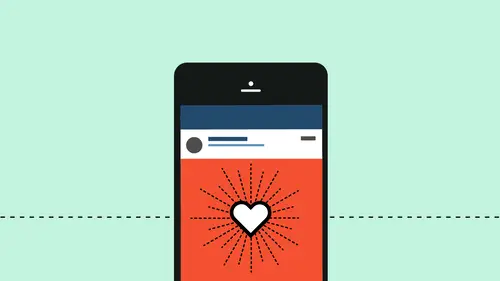
Mobile Strategies For Visual Content
Lesson 9 from: Connect With Your Customers on Social MediaErin Dollar
Lesson Info
9. Mobile Strategies For Visual Content
Lessons
Class Introduction
05:16 2Identify Your Voice for your Brand
13:05 3Create Content using Your Design Process
13:28 4Develop Shareable Content for Your Community
09:53 5Craft Dynamic Lifestyle Promotional Content
15:24 6Identify Your Ideal Customer on Pinterest
10:18 7Maximize Your Pins To Create Traffic
24:06 8Build a Visual Story On Instagram
12:38Lesson Info
Mobile Strategies For Visual Content
With that in mind, I do wanna talk about mobile strategies because so much social media, we're gonna be engaging with on our phones, on a mobile device, and I think it's important to have a couple of strategies in mind for that. In particular, the mindset that people are in when they're on their phone engaging in social media. Most of the time, when people are on their phones, it's because they're on the go, they're not at home, and they're trying to take a look at what's going on around them while they're killing some time, maybe they're out at a lunch break, maybe they're, you know, waiting on a train to get home, sometimes people are browsing at home, but you have to imagine that the mobile mindset isn't that they're completely 100% tuned in. Often, you're catching them in a sort of transition period of their day, they're looking for a little boost, a little inspiration, Instagram and Pinterest are great for that, but you have to keep in mind that you don't have their undivided atte...
ntion. This isn't the time to have a really complex conversation or to really have them think about these big, big, big, conceptual concepts. You can do that over the long term, but in terms of each individual post, you have to keep in mind that people are a little bit distracted. With that in mind, we gotta think small. We have to think small in terms of what we're getting across in each post, in each individual post that we're putting up, as well as, literally, a smaller screen. Our photos are gonna look different based on whether they're on a desktop computer or on a two inch iPhone screen, and we have to think about, how can we create imagery that's going to be impactful at this really, really small scale? So, Instagram is mobile by definition. You can look at it on a computer, most people aren't. Maybe they're clicking through from Twitter. You've posted there, and they're clicking through on their desktop to take a look at a photo, but generally, this is how people are gonna encounter your photography on Instagram. You have to keep in mind that we wanna have a sort of simplified version of our viewpoint for this platform, that simplified sort of imagery is going to do better because we are at the smaller scale, and I think that having really bold, sort of simplified versions of maybe something that could be more complex on your website or show a little bit of a wider view, can really work well on Instagram. Some other things that have to do particularly with the mobile sort of mindset is thinking about that consistence, we've talked a lot about how important it is to really sell your point of view very quickly in your last six photos, but this is something that you're gonna have to be consistently mindful of, right, because your last six photos are gonna be different on any given day, so we need to make sure that on a regular basis, we're checking in and saying, are these really reflective of my brand values and can I share something today that might shift me back in that right direction? We also wanna think about mobile-friendly linking. I think that this is something that gets overlooked a lot of the time, Instagram in particular is really challenging in this way because you only have one opportunity to have a link in your profile that will lead you to a website, you can put the text for a website in a caption for a post, but it's very unlikely that someone is going to cut and paste that into a browser, it's just not likely to happen because it's more work for them. You wanna make it really easy. One of the things that I've found that works really well, especially if you have a product that you want them to go and check out on your website, is to change that link in your profile on Instagram to the place that you want them to visit, don't send them just to your main home page. Don't send them to, you know, another website. Send them to the exact place that you want them to make the purchase or take the action that you're interested in them doing. So we're, did you have a question? How long do you keep that up? Um, probably just for the life of that post. By the time you're moving onto another subject, or if you're gonna start talking about something else, switch it back to your, either your main website or what you normally would have up there, so generally for me, that would be that would be one to two posts, maybe if I'm still talking about that same concept on the next post, I keep it up. That's a good question. So again, we're gonna consider the screen size as we're thinking about the layouts of our individual photos as well as how they're gonna be perceived together. We also wanna think about length, in terms of our captions and our bio, one of the things that's particular to Instagram, the longer your bio is, the further down your content gets pushed, below what I call, the fold, so anything that's below here, you can't guarantee that people are gonna see it 'cause you don't know if they're gonna scroll. You can pretty much guarantee that once someone clicks on your profile, they'll be able to see those first six, but if you have a really lengthy bio and you get into very, very much detail in that area, you might only have three and a half photos to show them, and you really want the opportunity to be able to show off as much of your work at first glance as possible, so try to keep a balance of, in that bio area, have a little bit of information but also leave space for your photos 'cause that's what people are there to see. As I was saying before, we wanna make it easy for fans to take action on mobile because it is a particularly challenging place to actually get people engaged and make purchases, and we know that people are doing these types of things on their phone, but we wanna make it simple for them. We don't want them to be frustrated, (sighs) I have to figure out how to cut and paste this, okay, write it down on a piece of paper, open up a browser window on my phone, type this in, we wanna make it simple, so we're gonna change that profile link as needed to direct people exactly where we want them to go. We're gonna link to mobile-friendly sites. This is so important, and if you guys haven't thought about being mobile friendly in your personal websites or your web shops, this is vital, vital, vital, vital, to have your website be mobile-friendly enough, so that if someone's clicking through, they'll be able to continue to navigate without getting frustrated. Being concise, we've talked about this in terms of our bio as well as our captions, I think it's important to get the information across as quickly and efficiently as possible, you don't necessarily want to write a novel for your captions, unless it's really important concepts that you're trying to convey because Instagram cuts them off for one, you're not gonna see that full caption. Plus, people don't generally wanna do a lot of reading, those tiny captions are so small. It's hard to get those bigger concepts across. And we've talked about repetition, I think that this is important to remember, we wanna remind people what we're up to, there's a really good chance, 70% chance, that people are gonna miss each individual post, maybe not in total, but any given post, we wanna make sure, if it's really important, go back, share it again. If you really don't want that photo, kind of, competing with itself in your feed, go delete the old one. That's okay, that's fine to go ahead and edit through your feed and make sure that it looks visually consistent but have the opportunity to share that content more than once.
Class Materials
Bonus Materials with Purchase
Ratings and Reviews
user-6d784d
I really enjoyed Erin class. I'm pretty new to social media so it was a little hard to keep up with all her great ideas. Don't get me wrong I don't think she moved too fast it's just my brain works a little slower. I took lots of notes and can't wait to implement them in my business. This is only the second time I've watched Creative Live . The first one was close to my heart and I loved it loved that one also. Thank you for offering free courses, it's a great way to get us interested in the other ones. I look forward to watching again. Thanks, Candace Romano
Anna Campolo
Great class, Eric was super clear and helpful..and so inspiring! Thank you Erin and thank you Creativelive! A pleasure to follow you!
a Creativelive Student
This course was great! I am so excited to try some of the tricks Erin suggested. Erin was super helpful and encouraging to her students. Thanks for letting me be part of the audience!