3:30 pm - Working in 16 vs. 18 Bit
Lesson 10 from: Adobe Photoshop: Retouching and CollageBen Willmore
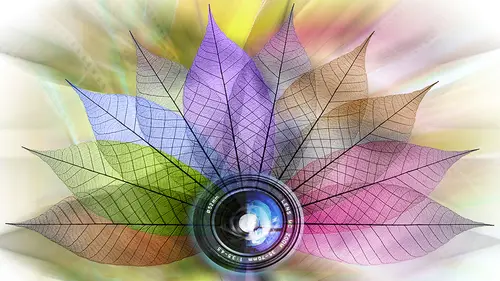
3:30 pm - Working in 16 vs. 18 Bit
Lesson 10 from: Adobe Photoshop: Retouching and CollageBen Willmore
Lessons
Day 1
19:00 am - Preparing Images for Retouching
16:35 2Retouching in Adobe® Camera Raw
30:42 39:45 am - Essential Retouching Tools
32:21 410:45 am - Retouching Tools Continued
44:42 511:30 am - The Clone Source Panel
23:42 612:45 pm - Advanced Techniques
47:35 71:45 pm - Working with Layers
30:132:30 pm - Content-Aware Scale
25:15 93:00 pm - Retouching in Perspective
30:32 103:30 pm - Working in 16 vs. 18 Bit
16:25Day 2
119:00 am - Smart Objects
1:01:42 1210:00 am - Smart Objects Q&A
25:30 1311:00 am - Blending Sliders
46:07 1411:45 am - Blending Sliders Q&A
11:27 1512:45 pm - Clipping Masks
20:51 161:00 pm - Layer Masks
36:33 171:45 pm - More Masking
24:59 182:45 pm - Puppet Warping
19:11 193:00 pm - Displacement Maps
32:04 203:30 pm - Blending Modes and Color Matching
20:41Lesson Info
3:30 pm - Working in 16 vs. 18 Bit
There are some operations that worked better in sixteen bit mode, compared to eight bit mode, and I had an example image that I think you can visually see it with. So these air raw files that we have, and if I bring him into camera raw down here at the very bottom, we can say what kind of how much information we want to bring to father shop, and if you look at mine right now, it's such a sixteen bit. Do you think that if you want to change those settings, you just click on this line of text and a dialog box appears, and here's, where you can choose between eight and sixteen? I'm going to set this to eight bit and click ok, then click done, and that means the next time photoshopped tries to open an image it's going to remember that setting and it's going to use eight bits of information? What that means to father shop is it's going to have two hundred fifty six brightness levels in each one of these pictures between black and white, a certain number in between your two fifty six. Now, i...
f I go in here and I stitch this using photo emerge, just going to use default settings when you have eight bits of information, if you have any really smooth skies that don't they don't very dramatically and brightness across that are dramatically in colors, said they very a little bit across a really wide area that's when it could be useful to have additional shades within your picture and let's see if we end up seeing it in this image. I've seen it in the past with this image, so I'm assuming will see it here. First off when you stitch harry panorama if you have any of what I call worms when you're done, which are these little weird looking fight, you see this weird looking thing? Those aren't really in your picture that is just an artifact of photo shop trying to do to fit the image to your screen it's taking these individual layers in it's, scaling them down one at a time, boom, boom and then it's composite him together at that smaller size, and the transition between them doesn't quite look right if you were to zoom up on your image to one hundred percent view you'd find those aren't even in your picture, it's only because you're viewing your image and fit in window size that is, having some difficulty displaying it. If you simply merge your images your layers together, you'll find those worms go away to see where some people freak out when they see him, but now let's, see in here if I have a smooth panorama or not and I don't think this is quite smooth it's sometimes hard to see I'm going to exaggerate it to make it easier to see I'm just going to go into curves and I'm going to increase the contrast in the image by making a dark area even darker for bright area much brighter and can you see this kind of stuff that's in there this is what's known as poster is a shin some people called stair stepping or banding but the official name is poster ization and that's what you might get if you are working in a pit mud I'm going to take these exact same images go back in here in bridge I'm gonna open this in camera clicking that little line of text in the bottom and I'm going to change it now from eight bit to sixteen sixteen bit means that fucker shop will receive thousands and thousands of brightness levels not just two hundred fifty six I'll hit done and now it's going to use that saying from now on whenever I open an image with camera it'll be sixteen minutes worth of information and that also effects what you get when you use photo emerge so on merging the exact same images just with sixteen bits worth of information, same settings and everything and now let's see what the end results look like and hopefully they're going to look smoother and I'm not showing you this just specific to stitching panoramas, it's that the anything with the word healing attached is also going to give you a smoother and result. So if you tried to fix the post or ization, you would find that it wouldn't be very effective, but if you had sixteen but you wouldn't even need to fix it, so I'm going to do the exact same adjustment I'll do that by taking our adjustment layer that's here, and I'm going to drag it to the other document, so we have the exact same adjustment on this one. And does that look a lot smoother? It might look noisy because it was very dark invention I didn't to noise reduction, but if you compare that to this, this was eight minutes worth of data. This is sixteen bits worth of data, and so when you stitch panorama as it can be useful to you sixteen bid um I don't always the main thing is when I'm done stitching a panorama, if I noticed the sky doesn't look smooth, then I go back and I do it again and I make sure it's such a sixteen bit when I d'oh now let's see if I can do any retouching in here are working the layer that's underneath on both, and I'm just going to grab the healing brush. And I'm going to see if I can smooth out the sky I'll get a pick a smooth area of sky this looks relatively smooth down there I don't see banding over there I'll grab some of that and see if I can smooth this out and I can still see you what kind of a band there? Can you grab that spot again? I'll try to smooth this out they can still see bands, but if I go to this image which doesn't have the bands to begin with although there might be one right there and there that's lisa seem I think that's where two photos and I could grab a smooth air the sky go across there and it will usually smooth it out and so the thing to take away from that is if you ever use any tool that has the word healing attach that one didn't quite do it. I might not have grabbed from a completely smooth area of sky in that case, but I find they can give you much better and results when working in smooth skies if you're in sixteen minutes and I just wanted to try to show you an example because a lot of people when they talk about it but first of sixteen bit they show you history grams and you don't print to history ram I've never seen the history graham for a picture in the gallery but I have seen postal ization on pictures in a gallery and that's when I cares when I can visually see it my pictures does it adjust the quality of the image if you go back and forth between a bit in sixteen bit? What happens is if you have the image already open and photoshopped and you convert from eight bid to sixteen, you didn't improve the quality of the picture at all, it's just it just has space for more brightness levels on the image even though the image doesn't contain those extra brightness levels. The one analogy I can think of they came up with before was think of a parking garage you have a parking garage with eight spaces in it in its full then you say fine, I'm going to get a sixteen space garage it doesn't automatically give you more cars, meaning you have it his sixteen space garage with eight cars in it same thing when you start in eight that voting you convert to sixteen, it didn't majal he'd give you more information it gave you space for more. Now, if you use the healing brush to hell across something, it might put more shades in there because it smooth things out but just converting didn't do it going from sixteen mode down to eight just threw away a bunch of information and that's one thing I should have shown you is it's mainly when these air being combined or retouched that the sixteen bit is useful? I'm going to come in here and quickly re stitched these and when I'm done I'm just going to show you that after it's done doing the stitching his long has emerged layers together then you can convert to eight bit afterwards after I'm done doing that and if there's any places I needed to heal aiken then go from eight heard from sixteen down to eight because it's the process of merging the panorama where it needed the extra and if I go to eight now I'm assuming if I do my curves adjustment that this should look relatively smooth although I could be wrong I don't see the mega mega banding we had before but the actual process of stitching the panorama benefits from the sixteen bit once you're done with that you could bring it back down to eight to save space all right now when I'm done re touching something we haven't talked about process of might think of when I'm done so let's say that this one I haven't done this yet with so I'm not done remember I still have the reflection in the window to get rid of and so I'm not completely done but when I'm done with this before I save it and just say I'm done I always double check my work very precisely and here's how we go about doing so I've zoom up to my image to one hundred percent view and to get one hundred percent view, just double click on the zoom tool double click on the zoom tool I want to get to thie upper left corner of my document if I haven't extended keyboard I believe hitting the home key would bring me to the upper left corner, but I always use a laptop so I never have that home key so I don't know for certain on my laptop, though I have the arrow keys on my keyboard and at least on a mac laptop there's also a function key and if I do function and then the arrow's it's the call into page up page down page left page right kind of thing or I'm not sure what page right left and right are usually called, but if I hold on the function he hit the left arrow, it'll bring me to the upper left corner of my document then I can use the page down button, which I'm a laptop is the function key and then the down arrow because there's just not enough keys to have page down, but here I would inspect this I would look for any issue whatsoever could be a sensor dust spot could be a bad transition with I did retouching hold on that function key and I hit page down now I'm exactly one screen down one screenful down and I can inspect this part looking for any problems with very touching if I find any I'll touch him up then I hold on function again and use the down arrow and all I'm doing is going one screen full at a time and inspecting my image at a hundred percent view to make sure there are no issues with it once they get to the bottom of that first section of my image I hold the I think shift key and hit the oh no it's not the shift keepin hold on there's a key I can hold and if I hit one of these keys is going to move me over one it's just have to remember what it isthe you have to hold on the command key which is controlling windows so what I'm doing here on my laptop police is holding down the function key and the command key uh and then I'm hitting the page down button that's going to allow me to go one screen fold with right one screen fold of the right one screen full to the right so if I go down, down, down and then one screen full over I convinced specked this entire picture each little section of it and I do that when I'm done because I would rather see issues with the image now then when I make a huge print, huge prints are expensive and are not something where I'd like to find my issues much rather find them here that's most of what I wanted to cover. So what questions do we have? That is what we were just looking at let's see, we've got a lot of questions about eight a bit twelve bit sixteen, but I think we'll probably move past those little bit off topic for this one. So you know, if somebody says twelve bit it's going to come into photo shop in sixteen it's like having a sixteen car garage with only twelve cars in it meaning photo chevrolet has the choice between eight and sixteen your camera gave you a certain amount, and it means that you didn't use all the stuff you had available a few moments ago when you were talking about banding and digital and being able to see it visually on your screen. The free minder from los angeles asked when there's no banding and digital could there be still banding in a print? And is there a way you can fix that? They're still can be banning in print and there's a couple things that you could do to try to reduced or eliminated one is you could stay in sixteen bit mode if that particular printer can handle sixteen date, it depends on the driver for the printer. So if the driver can handle sixteen bits of info you could send in additional info, see if it comes up smoother otherwise you can add noise what happens is when you have a transition from one shade to another end, something happens when you're printing it will be the equivalent to doing this post arise uh oh the colors wouldn't be there okay posterized it would be the corn too suddenly coming down here and making it look like you have banning in your print like this well what's going to make that banding it's not going to eliminate the banding but it's going to make the banning harder to see is to come in and add a little bit of noise he chews ad noise not that much and you put a little bit of noise in there as they add the noise. If I get it high enough, it should start making a little bit more difficult to notice the banding in this particular image since it's overly obvious where the banning is it's gonna be harder toe to see if I choose ghazi in it'll be a little bit more random but adding a little bit of noise here image can make it much more difficult to see any banding that's there and the noise won't be as prominent when you print because your printer can't print out those tiny little dots quite as well s o either staying in sixteen bit if it can handle sixteen bets worth of data that your printer driver are adding a little bit of noise are the two general ways of dealing with that it's great s o a couple people asked earlier today, and janet just asked, I know that you said you were planning to do it. What would you do to remove the reflection of the mural in the gas station window? What I'm going to do to remove the reflection? I just haven't had time to do it, so I did get ready for this class is I think I'm going to actually copy this window right here. Ah, and the wall that is surrounding it, I'm going to move it over here and I'm going to flip it horizontally because it should be a reflection of the reflection would be flipped. Uh, and I'm going to put it in there and then I'm going to play with it. I'm not exactly sure how to make it look like it belongs there yet because you can see through it a little bit and other things, so I'll have to experiment most likely first, completely replacing what's there, and then afterwards I might take some of the detail from over in this dark portion here in put on top of it in a blending mode, like, over later, soft light or something that just puts a hint of some of that detail back in to make it feel like there's something in there. But I'm not certain. I haven't tried that yet. And it's. Not a challenge that I've had to solve before.
Class Materials
bonus material with purchase
Ratings and Reviews
Kim Doucette
Always love Ben. So clear and deep at the same time. I like buying his courses and love the added notes file. Shout out to his lovely wife for the awesome job she does!
a Creativelive Student
This is the my first purchased Creative Live course. Enjoyed the live broadcast and now practice a bit of the segments at my own pace. Ben Willmore is an outstanding instructor. Went off and purchased his Mastering Curves which is just as useful.
a Creativelive Student
Absolutely loved the class! Found out so many things that could either help me out when in PS or just add to my arsenal of editing. :) Thanks so much!!