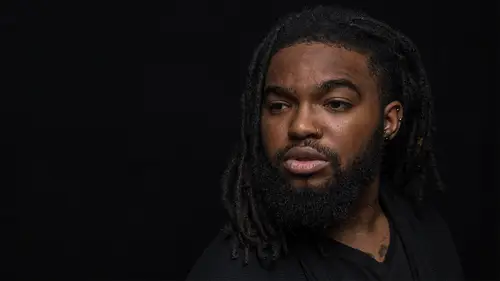
Lessons
Class Introduction
03:37 2What Defines a Beauty Shot?
05:41 3Cameras & Lighting Equipment
20:05 4Flash Settings
14:18 5Flash Modifiers
08:32 6Lighting Styles
05:05 7Shoot: Butterfly Lighting
18:13 8Shoot: Beauty Dish Lighting
04:40Lesson Info
Shoot: Butterfly Lighting
Well, let's do this. Let's go in and start shooting. You guys ready? Alright, well let's call our model forward. Everyone welcome Natalie. (audience applauds) Yeah, we'll clap for Natalie. Greetings. Hey, Natalie would you stand here with me? Just cause I wanna point out some things that we did this morning. So, like I said, we met in the green room, we talked about makeup, and we talked about hair. One of the first things that we did was we wanted to start out today with the hair up, and so nice, tight hair. A lot of the beauty shots that you'll see online or in magazines have really tight hair. After a few shoots, we're gonna do hair down just so you can see the difference there. A lot of beauty shots also are concerned about the makeup, and so what I said today is I want the makeup to be-- What was the term we used? Dewey? Dewey. Dewey. That's a new one on me, but we wanted a dewey look. Dewey decimal system. But what I said is that I wanted them to purposely leave me a few blem...
ishes, and the reason why is because I wanna show you how to get rid of those blemishes in Lightroom. But typically, you wanna do as little work as you possibly can inside a software, so you wanna try to do all of that during the makeup session. We picked out her outfit together today, so we picked this, a nice pink-- Yeah, I'd go pink, light pink blouse-- And then, since it's all upper torso, I told her we don't care so much about what you're wearing below. So she's wearing her jeans with the holey knees, yes. Perfect. So, that doesn't really matter for what we're doing today. You ready? Yep. Alright, let's do it. So I'm gonna have you grab a seat right there, and since-- Oh, yeah, we've got an apple box here to make things a little more comfortable. This is a little bit more of an intro type of class, this is called an apple box, and you can sit it this way, you can set it this way or this way. It just provides you with a lot of posing options. You can sit on them, you can stand on them. So today, the whole purpose here is to-- See how her right foot is just kinda hanging? It's not real comfortable. So we're just gonna set that there so she's got something to put her feet on. Alright. First thing I wanna show you is proximity to the background. So we're gonna keep her lighting pretty basic initially, and I wanna show you what it looks like when we're really close to the backdrop and then what it looks like when we're a little farther away and then maybe five, six, seven feet away. Maybe even ten. And, actually, I'm gonna have you-- Would you stand up for me real quick? I'm gonna move in even a little bit closer. Okay. Go for it. So we'll start with the softbox. Just like this. And I'm not gonna bring in a lot of reflectors or anything, right now I'm just gonna keep it really simple just so you get the impact of proximity to the background. Next thing I'm gonna grab is a flash, and I'm going to use the photic setup. So most of your softboxes will have some type of speed ring; I'm just gonna mount the flash here to the speed ring, and this is called a speedlight speed ring. It's important. A lot of your speed rings are designed for studio lights, but this speed ring is designed for a speedlight. Ha, speed, speed, flash. Basically a small flash setup. I'm now gonna turn on this flash and I'm gonna set it to receive on that Channel One Group A thing. Cool, it just beeped at me, it means it's charged. You're just gonna look, it says Channel One and Group A like that. And from a height perspective, about there, basically splitting her upper body with the middle of the softbox. Cool. Now what we'll do is I'm gonna fire up Lightroom, gonna manage that from here. Bring up Lightroom; you can see we already took a photo of her this morning, a very nice image. And we'll start a tethered capture session. And one of the reasons why we're doing it like this is I want you guys to see what's involved in the overall process. When I say it like this, we're doing everything from my computer today so that you can just watch what it looks like in real life to pull something like this off. Okay, so it says, "No camera detected." Now it says, "D850 connected," and you can see here in this little bar it's telling me that it has my ISO, my aperture, and my shutter speed. So currently my camera is set for a hundredth of a second at F8 and ISO 200. I'm gonna change those up, and we're gonna go through all those settings I talked about earlier. I'm gonna adjust those on the camera. So, first thing is ISO, so I push my ISO button, and I'll go to ISO 200 like I said before. Make sure I'm in manual mode, and I am. And I'll start at F 5-6, and then my shutter speed at two hundredth of a second. This camera shoots at a two-fiftieth, but I know my slide earlier said two hundredth, so I'll be consistent with my slides. Now I'm gonna turn on my wireless transmitter, so I power it up, and now it says, "Channel 1 Group A." And I'll just do a quick little test. This little flash symbol here will trigger my flash. So I'm gonna trigger the light and it fired, yeah? So we're good. And then the beep-- Waiting for that beep-- And when the flash beeps, it means it's fully charged and ready to go again. So, first picture we're gonna take here is just a test. I don't know if my exposure is set up properly or not, so we'll just snap a pic. And I realize it's a little bit in the way. Here we go: one, two, three! So, normally I'm looking on the back of my camera, but for today, we've got it here on the screen. And what do we know about that photo? Well, it's kinda blown out, a little bright, so what we're gonna do is we are going to make some adjustments. So I can do a few things. Do I wanna keep this depth-of-field? Do I wanna keep this power? So I can change my aperture, I can change my ISO, or I can change my power on the flash. Well, my flash-- I forgot to tell you what I had that set for-- My flash was set for quarter power. And in these settings it is obviously too bright. So I'm gonna bring this down by, I'm guessing, two stops. So I'm gonna push here on the flash, and I'll rotate down to sixteenth power. I was at quarter, so I go to eighth, and now, sixteenth. So that brings it down by two full stops. Alright, here we go, again. (camera clicks) Okay. (host clears throat) Now, that's looking a little bit better from an exposure perspective. Great. So, let's talk about that background. For the background, you can see, is not quite white, as you guys are looking at it, it'd be her left side. The left side of that backdrop is light gray, and the right side is very dark, right? And why is that happening? Why is the right side of the image very dark? Well, it's coming from her shadow, right? The flash is casting a shadow over there. So we can help remedy that by bringing in a reflector, but for now, what I want to do is I wanna keep these settings the same, and then I just wanna move her farther away from that backdrop, just so you get a feel of what happens when you're farther away from the background trying to get white. I'll lock this into my holster here, so I can walk around and use both hands. Okay. There we go. So, I'm gonna have you stand up Natalie, and normally, one of the reasons why we don't have an assistant on set is because most people watching the show today won't have an assistant, so you're gonna see everything that a photographer would have to do by themselves. And normally, I don't like the model to help me out, cause they've got hard work. It's hard work sitting in front of that camera and always being on point, and I don't want them to sweat. So, never let them see you sweat. Okay, so that was about a foot away from the background; now we're gonna move about three feet away, so go ahead and sit down again. Same power on the flash. Same everything overall. (camera clicks) Cool. And that will come in. And while that's loading, let's move one more time. (objects sliding across the wooden floor) Now we'll just move quite a distance away. Okay. Have a seat. Good. (camera clicks) Fantastic. Okay, let's look at those images on the computer. So, you can see that shooting the white backdrop, you still have a lot of flexibility and control over the overall brightness. So this is the one that was pretty far away. Gray. It went to gray. Here's when we're closer. A little bit lighter. Brighter. And then here's when we're about a foot away, and we're looking better. Earlier, before you all came in, I shot this photo right here, and we'll go full-frame just so you can see it, and there's basically the same setup with the reflector. So let's go and produce that. Let's go and see if we can make that type of brightness on the background using our first scenario, our first lighting scenario. I've got my notes here just to make sure I've got this. Butterfly lighting. So we're gonna do a softbox a little bit high, and then we're gonna use reflectors a little bit lower to fill in the shadows, cool? Alright, go ahead and stand up. We're gonna move you back. (objects sliding on the wooden floor) Sometimes when you're working in the studio, it's nice to have a hard floor and put everything on wheels, so if your posing stools can be on wheels, you can just move things around, easy and quick. Alright, go ahead and grab a seat. Great. So what I'm looking at now is I'm just making sure she's centered in the backdrop. Perfect. And now we're gonna start with this clamshell setup. I'm sorry, butterfly setup. So, for that scenario, we typically want the flash to be higher, and you'll notice I'm on a light stand here. And so, in order to get the flash higher, if I was to get exactly above the center line of her head, that means the light stand has to be right in front of her, okay? So we can't quite accomplish that with this type of setup. Another way to accomplish that is to get something called a C-stand, and that's what I've got in the back with that other canopy dish with a boom arm. That allows you to actually get the flash out over the subject above them, and then the stand is off to the side. We'll shoot with the C-stand later. For now, we're just gonna see how well we can do. And I'm just basically gonna shoot right around the light stand itself. Okay, I just realize I don't have you close enough to the background. We're gonna get a little closer. Fine-tuning. Okay. Great. So, all the settings the same as earlier, and we'll do that. Yeah, great. And let's just see what we get for this first shot. Now, I did change the position of the light, I changed distance, so I'm anticipating I might have to change the power of the flash. We'll see what it looks like in the final image. And, back to a question we had earlier, if I had a light meter, I could just hold the light meter right on her face, click it, and it would say, "Ah! F-8. "Set it for F-8. Done." Okay. Now I'm gonna shoot a little bit lower like I described: not exactly at her head but just slightly lower. Go ahead and look right at the camera. (camera clicks) Excellent. And let's see what we look like here in the computer. Alright. Good on the background. Overall, though, it's not quite bright enough. Would you guys agree? So we need some more power. So, I've got three options: I could increase ISO, I could reduce my aperture-- In other words, a bigger aperture lets in more light-- Or, I can increase the power on the flash. I think what I'm gonna do is increase the power on the flash. I'm at sixteenth power, so that to me looks like I need to go brighter by at least one stop. So, I'm at sixteenth, you can probably guess what I'm gonna go to, eighth. So we go up to eighth power. I push okay, that sets it, and we take a shot again. Nice. (camera clicks) These are big files, so they take a little bit longer to load into the software, but that's looking pretty good now. So we're getting a nice-- the background's looking whiter, which is great. I haven't blown out her skin on her forehead, which is fantastic. So now as I look at building this photo, I need to-- You know, we talked about the beauty shots as kind of a flatter light overall. We see a lot of modeling around her face, light like below her cheeks, we're getting some shadows, and then definitely underneath her chin, we're getting some shadows, and we're not always looking for that, so we need to fill in the shadows below, and then eventually on the sides as well. And we're gonna build towards that. So I'll pull in a reflector. And what I have here is just a simple reflector holder an arm, and one side of the reflector is gold, and the other side of the reflector is white, and we're gonna use that white reflector today. This reflector arm you can buy, but you don't necessarily have to buy, so you can just literally lean it up against a pillow or a chair or a stool, anything like that. Or you can even sometimes have the model hold it. I will do that quite often; I'll have the model hold the reflector like this, and when you do that, just make sure they kinda bring their arms in like this. It gets a nice look on the shoulders, and she's not holding it out like that. You can see what happens when you hold it like that. It's like, "Err." And you don't want that. You want, "Ahh!," not, "Err." Again, it's all about the sounds. I know, I'm laughing to myself. Alright, so what we're gonna do now is use this down below. And we're gonna bring it in almost to where it's uncomfortable. Okay. We'll start with that. Now you can start to see some of the interference that we have using just straight light stands. I can't get this reflector actually in close enough to her so it's centered. If I had a boom arm, well then, I can actually move it closer, and we have the flash right above her and that below her. But that's alright. We're close enough. Here we go: one, two, three. (camera clicks) Okay, the next shot. Now we should fill in a lot of that shadow. Oh, yeah. I'm just gonna look at the difference between the two of these. I'm gonna go to select this one, and we're gonna go to see for compare. And the one on the left is the one that we just took, and the one on the right is the previous one. So you can see now we've started to fill in a lot of that shadow information. That's good, but it's still not good enough, so we're still gonna build on this today, but we're pretty close. And when we get to our post-processing in the next segments, I'm gonna show you how to brighten up that background in Lightroom to make it really, truly white. Here's something else I'm thinking. You know, we're about, what are we, a foot and a half away from that background? Just to fine-tune it, I'm gonna push her back even closer to that background so her back is maybe almost against the paper, and we're gonna shoot that scene again. Alright. (objects sliding across the wooden floor) Here you go. Let's try that. And I'll push everything in even closer. Good. It feels a little tight in there, huh? A little bit. Alright. Look right at the camera. One, two, three. (camera clicks) I'll back up slightly. I don't have a lot of space to work with here, everything's getting into the lens area. One, two, three. (camera clicks) Great. Okay, we'll go back to the computer. Good. And as I got closer to the background, now you see the light on the background is getting even whiter. And then it'll all come together once we do the post-processing, you'll see we'll make that background nice, bright, and white.
Class Materials
Bonus Materials with Purchase
Ratings and Reviews
Suzie
Practical, informative, affordable instruction that’s easy to understand and leaves you excited to jump into the studio with a single flash and whatever you have on hand .. soft boxes, umbrellas, v flats or even a bunch of cheap reflectors. Mike is a superb instructor. Highly recommend.
user-4cec79
Really good. Superb teacher. Bought it. Worth the money.
Anthonia
Loving this class so far! The instructor is amazing
Student Work
Related Classes
Lighting