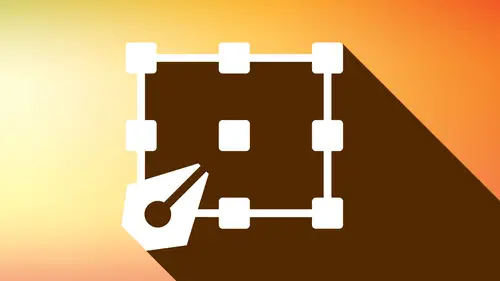
Adobe Illustrator CC: The Complete Guide
Jason Hoppe
Lessons
Workspaces & Preferences
44:59 2Document Set Up
29:06 3Shape Creation
44:40 4Basic Shape Editing
57:26 5Layers
33:07 6Advance Shape Editing and Transforming
45:11 7Advanced Editing Tools
53:27 8Grids & Alignment
38:55Class Description
Short on time? This class is available HERE as a Fast Class, exclusively for CreativeLive subscribers.
AFTER THIS CLASS YOU’LL BE ABLE TO:
- Utilize the drawing tools, editing skills and effects you need to turn simple shapes and into sophisticated logos, icons, charts, and complex graphics.
- Develop the eye and confidence in using your imagination to create logos, icons and drawings you'll be proud to share with clients
- Format, edit and apply styles to text with ease
- Thoughtfully use Illustrator to streamline your workflow and add flair to branding, documents, and websites
ABOUT JASON'S CLASS:
Adobe® Illustrator® CC can help you create everything from web icons and product packaging to book illustrations and billboards -- but only if you know all the hidden features. Illustrator CC is one of the best vector graphics software programs available, designed to help you create icons, logos, drawings, type and more for the web, print, or your mobile needs. Yet the extent of the illustrator tools likely means that, if you are self-taught or just opening Illustrator CC for the first time, you're missing out on some key features that not only will bring your designs to the next level, but also streamline your workflow.
When you purchase this course you’ll gain access to an enduring resource to build your skills. You will also receive a tutorial material that acts as a reference guide as you explore the software and tackle new projects.
Join well-known software instructor Jason Hoppe to learn how to incorporate a company name into a logo, make a flyer or mock up your new website. In this 20 lesson workshop, Jason covers setting up your document to exporting your creation for use across devices and everything in between. As a boot camp, this course is structured to allow professional designers to spend about an hour or so each weekday to learn the ins and outs of Illustrator in just four weeks.
WHO THIS CLASS IS FOR:
- Adobe Illustrator newbies
- Self-taught Illustrator users ready to uncover the hidden features and workflows design experts use
- Those looking for explanations on Illustrator's latest new features, like the freeform gradient tool
SOFTWARE USED:
Adobe Illustrator CC 2019
ABOUT YOUR INSTRUCTOR:
An Adobe® Certified Expert and Adobe® Certified Instructor, Jason Hoppe has accrued more than 17 years’ experience in high-end production training, photo retouching, color correction, and creative workflow management. Active in high-end electronic production since the industry’s inception, he’s also taught prepress and electronic design to hundreds of Seattle-based creative professionals and aspiring designers in various settings, including one-on-one tutoring, classroom instruction, live webcasting, and large group training. A founding Instructor at CreativeLive, he currently teaches the Adobe® Creative Suite at The School of Visual Concepts, Luminous Works and Seattle Central College.
You can find Jason’s website and blog with Adobe Illustrator tutorials at www.jasonhoppe.com.
Class Materials
Bonus Materials with Purchase
Ratings and Reviews
Eric
What an amazing course! I am a working professional and have cobbled together most of my knowledge of Illustrator from working through different projects. I wish I would have taken this course sooner! There's so many tips and tricks that Jason teaches that would have saved me at least 20% of my time. I feel like a more well-rounded Illustrator user now after this and I'm excited to use all these skills in my upcoming projects. Thanks, Jason!
Sheldon Carvalho
All the info was super. Super easy to follow. And great to start learning. Illustrator. One thing I could see that needed adding was little projects after every class. Get something new created and then learn how it was made with the tools that were discussed. But there should be another class for sure.
Tomas Verver
Like most of Jason's courses they are professional high quality courses. From beginner to expert. The course is packed full with the latest tips to improve your Illustrator Workflow. There are some nice examples included so you can watch the video's, do the exercises and build experiences in the program quickly.
Student Work
Related Classes
Adobe Illustrator