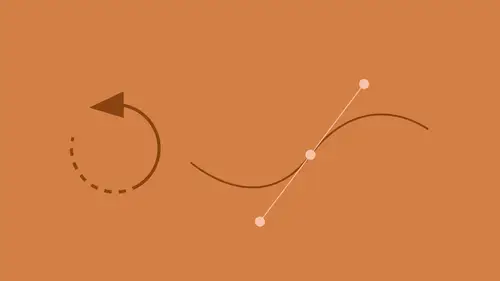
Adobe Illustrator CC: Drawing & Editing
Brian Wood
Lessons
Select Like a Pro: Layers, Groups, & Other Unique Tools
34:16 2Edit Paths Like a Pro in Adobe Illustrator
08:40 3Editing Paths: Pen Tool in Adobe Illustrator
03:31 4Creating & Applying Brushes to Artwork in Adobe Illustrator
18:20 5Editing Paths: Knife & Scissor Tool in Adobe Illustrator
03:08 6Editing Paths: Join Tool in Adobe Illustrator
10:44 7Editing Paths: Isolation Mode in Adobe Illustrator
02:09 8Pen Tool Shortcuts in Adobe Illustrator
16:43Class Description
This course is part of: Adobe Illustrator Creative Cloud: Essentials for Creating Projects
Drawing tools are the backbone of Adobe® Illustrator® This intermediate course will teach you all the tools necessary to create successful Illustrations and graphics. Brian will demonstrate the best techniques you’ll need to master drawing in Illustrator.
You’ll learn to:
- Create and edit paths like a pro.
- Apply brushes to artwork
- Master isolation mode
- Transforming techniques
Whether you want to create amazing infographics, or detailed illustrations, Adobe® Illustrator® CC: Drawing & Editing will give you the confidence to draw like a pro.
Software Used: Adobe Illustrator CC 2015
Class Materials
Bonus Materials with Purchase
Ratings and Reviews
Jody Boyle
Brian has solved some of the mysteries of the Illustrator tools for me with lots of great tips and useful examples. I have an Illustrator assignment due in a few days and this is really going to make it a lot easier! A fantastic course.
Sharnika Blacker
I LOVE this class! I have been using Illustrator for years just muddling my way through the use of the tools. In this class, Brian has shown how to use tools, features and shortcuts that are going to make my work better, easier and quicker. I'm a very happy student today :)
Cindy Graham
Brian Wood is the absolute Master Guru of Illustrator. He's great at teaching Illustrator. I've worked with Illustrator for a few things, and now I'm not scared of it anymore. I know how to use the power of it. Thanks!
Student Work
Related Classes
Adobe Illustrator