Make Your Email List Content Interesting
Lesson 20 from: Build a Successful Creative BlogApril Bowles-Olin
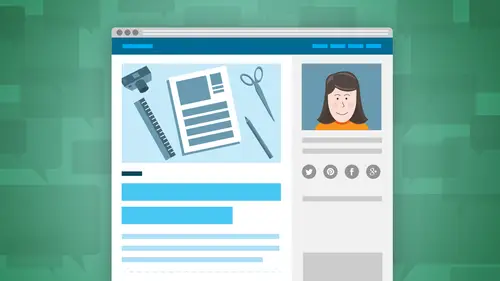
Make Your Email List Content Interesting
Lesson 20 from: Build a Successful Creative BlogApril Bowles-Olin
Lesson Info
20. Make Your Email List Content Interesting
Lessons
Day 1
1Your Blog Goals and "The Why?"
30:14 2Know Your Ideal Reader
52:03 3Put Fun Back into Blogging
35:03 4Best Practices for Success
26:50 5Developing Your Content Plan
46:24 6Developing Your Content Plan (Cont'd)
26:10 7Your Unique Style and Voice
31:49Design Tips
21:38 9Hangout with Mayi Carles of HeartMade
20:32Day 2
10Writing in Your Voice
34:10 11Exploring Different Voices
28:23 12Copywriting 101
19:45 13Segment 13 - Copywriting 101 (cont'd)
43:15 14Beyond Copywriting 101: Stories and More
24:32 15Visuals For Your Blog
30:04 16Photos For Your Blog
55:35 17Marketing Through SEO and Guest Posting
34:03 18Promoting with Social Media
39:29Day 3
19Acquiring Email Subscribers and Opt Ins
51:47 20Make Your Email List Content Interesting
29:26 21Promoting and Building Anticipation
30:59 22How Testimonials Can Help with Monetization
39:22 23The Importance of Building Relationships
38:11 24Fostering Relationships
39:03 25Balancing Blogging & Life
46:20 26Carving Out Time and Keeping the Balance
33:54Lesson Info
Make Your Email List Content Interesting
Okay, so let's talk about content planning for your email newsletter. Obviously you want to announce what's happening in your business, what you're working on, sales, art or craft shows, new products and services. All of that stuff should be the content that you are making your number one priority. Whatever business-wise is going on, that's top priority. Use your blog content. It drives me mad when people say, "I don't post anything from my blog, I don't put any of that into my email newsletter. I feel like I have to come up with all new content." If I didn't send out a weekly email newsletter every Wednesday about the post that I had published, my readership would go down on Wednesdays dramatically. Probably I would say at least 50 percent, it would be a decline in how many people see that post. So when you write a post that's really good, and hopefully they're all really good, but one that you think my ideal reader's gonna love this, my email newsletter subscriber is gonna love this,...
send it out via email. And there are two options. You can send out the entire post, or you can chop it off, and send out just an introduction, and say, click here for more, to get them to your blog. You can do either one. I've experimented with both. I've found that unless it's really long, my subscriber likes to have the entire post in the email, and that works best. However, if I want to get more people to my blog for whatever reason, sometimes I will just do an introduction, and then have them click over for more. Or if it's something really long. One time I had 101 ways to increase your creativity, and that would be a really long email to send out, so I just did the intro. That one was really popular because people wanted to see those 101 ways. So use your blog content. What about linking to other content? Other people's? I know you want to keep them on your site, but just you know, these are my favorite things I found on the web this week. Yeah, absolutely, you can do something like that. That might be something that you put up as a blog post, not necessarily send out as an email newsletter. Good idea, mm-hm. I think it would work better as a blog post. I do that often. Or, you can also link to stuff within your email newsletters. I don't put as many links to other people's stuff in my email newsletter, because I want them to focus on whatever I'm sending them, or focus on the blog post that I'm trying to send them to, or the call to action I'm trying to get them to make, but I always, whenever I mention somebody on my blog, I always link to whatever their site is, or if I'm talking about their product, or whatever it is, and things that I have liked on the web. I used to do a regular post about that, where I would put things that I enjoyed from the web, but I don't do it anymore just because of time reasons. But, those can be something that readers enjoy. I know Sage does something like that, don't you? Yeah, I do a weekly roundup of the favorite links that have caught my eye. And do you send it out via email too, or you just put it on your blog? I just put it on my blog. Yeah. And, do your readers seem to enjoy that post? Oh, that's their favorite post of the week, usually. That's their favorite post of the week? Alright, so those work really well. They can work really well. So it doesn't need to be all new content, and it probably shouldn't. You're probably spending way too much time on things, if you are doing all new content for your email newsletter. Of course, you're going to have some different content, especially if you have a product launch, or a new service. Something new coming out. You're gonna want to be sending more emails. And sometimes you'll wanna switch up the intro a little bit, so that it's not the exact same as it is on your blog, and let people know that they're getting additional content, not just your blog content, when they sign up. But a lot of times they'll sign up just so that they were reminded about your blog. Yeah, we have a comment from Amanda Sue in the chat room, who says that I know someone who does that at the end of all of their newsletters. They'll do a social media roundup, that puts together the best from Pinterest, Facebook, Twitter, and whatever that they loved that week, and it seems like the readers really resonate with that. Yeah. You just probably don't want to do that anytime you are sending something out about, buy my product, or buy my service. You don't want to be sending them to other people. So how to get them to open. It's all about the headline, and the opening. Just like in your blog posts. The headline is what's gonna get people to click it and open it. Consider headlines that inspire you to open and read immediately. And why is it so appealing and intriguing? Think about that. Every time you feel the urge to click, think about what that headline is doing, and why it's making you wanna open it right away. And here are some examples of great headlines. Are you peeing in the sea of sameness? This is from the Middle Finger Project. I clicked that one right away, and I was super busy. I remember being really busy that day, and I didn't care. As soon as I saw that email, I wanted to see what she was talking about. This text message blew my mind. This one comes from Marie Forleo. I want to know what that text message is. That provokes curiosity. That's one of the things you want to think about every time you're writing a headline. Does this provoke a little bit of curiosity? Why I'm deleting my email list, and what I'm building instead. This one was from Derek Halpern. He sent it on April Fool's Day. He was not deleting his email list, people, so do not think that you're allowed to do this. But it got me to click, thinking, Derek's crazy. Why is he doing it? Just when I needed a miracle, this came. And this was an email that was sent by Kris Carr, and she was helping somebody else promote a book. I think it was Gabrielle Bernstein, a book that she had written on miracles, and that was the title of the post. That got me to click, thinking, just when I needed a miracle, this came. What was this? So I'll share some of my most popular headlines with you. The future of Blacksburg Belle. That one, so simple, but people opened it. They wanted to know what changes I was making to my business. The secret to how I actually reach my goals. Keyword secret. 101 ideas on how to inject more creativity into your daily life. Those list posts really work. 101 ideas. 10 social media don'ts. I think this one worked really well because people wanted to make sure they weren't making those mistakes on social media. The secret is out. Again, the word secret is there, and I emphasize out in all capital letters. A special invitation for you. I sent this out when I was offering individual consulting. This was the headline of the email that I sent out. It was a very high clickthrough rate. Behind the scenes, how I use Facebook to market my business. The behind the scenes stuff always tends to get really high open rates. My photography setup. I had been getting lots of emails from people who read my blog saying, "How do you setup your photos? What camera do you use? What's your equipment? What's that background? What is that wood behind there? What is it?" So I showed my photography setup. I knew that that one was gonna be popular. So I didn't even really have to do much to get people to open that one. My secret photo editing tool. You see I like the word secret a lot, right? And this is the thing that I use over, and over, and over again. And it was a certain type of filter that I use by Paint the Moon. They're a great place, if you're gonna be in Photoshop, Paint the Moon, I highly suggest her stuff. Can you make a living from blogging? People wanna know, can I actually make money from this? So this one was a really popular one. So how often should you mail? This is in your workbook, page 59. It depends on your brand and business. Once a week is the most popular choice. Most people mail out about once a week, and that keeps you in front of your ideal reader, without annoying them by mailing everyday. Sometimes for a brand, it will work that you mail everyday. For instance, I get an email from Antrhopologie I think everyday. And I open them probably 70 percent of the time. This is a dress from Anthropologie. (laughter) I wore a jumper from Anthropologie on day one, or for session one. So, I really like their stuff. I'm their ideal customer. So I'm not, I don't feel bombarded, or overwhelmed that they email me everyday, because I love what they're sending. I love when they have a new sale. I love to see when they have new dresses, or new jumpers, or whatever it is. So it really is dependent on your brand. If you're gonna mail out everyday, you need to make that clear though. You want people to know when they're signing up, that they're going to be receiving an email from you everyday. Experiment with the day and time. When do you get the highest open rate? What's the best day and time for your ideal reader? So, is Monday morning at nine AM, is your ideal reader way too overwhelmed? Does she have way too many emails in her inbox that she is not gonna pay attention to you? Or, is it like a bright refreshing little bit of sunshine for her on a Monday morning? Think about your particular ideal reader, and experiment with this. Try different days, try different times, see when you get your highest open rates. Set expectations. If you're mailing out daily, your subscriber needs to know this when subscribing. Let them know what kind of content you'll be sending, and stick to what you say you're going to do. Because this creates trust. If you say you're gonna mail out every Wednesday, and you mail out every Wednesday, you become more trustworthy. So what should your subscribers expect? This is in your workbook, on page 59. What expectations do you need to set for your subscribers? How often are you gonna mail? What kind of content will you include? So for Antrhopologie, I know they're gonna try to sell to me, every single time they mail to me. And I'm expecting that. So it doesn't bother me, it doesn't bug me. And I know that they want me to purchase from them every single time. But you want to set those expectations. Less is more. Less is definitely more. Include one call to action. Your subscribers are busy. They'll get overwhelmed if you're trying to get them to like your Facebook page, to comment on your blog post, to watch a video on YouTube, to reply back to you, to check your Pinterest boards, to check you out on Twitter. That's overwhelming, and they choose nothing most often. But if you're only telling them to do one thing, you're telling them to come Like your Facebook page, because this is the kind of content you're gonna be putting up on Facebook, they're more likely to do it. If you want them to comment, and you're sending them to comment to your blog, they're gonna be much more likely to do it, if that's the only thing you're asking them to do. Or if you want them to buy something from you, only send them to that product, or that service page. Segment your list if needed. You don't have to have one big list. Oftentimes you won't have one big list. If you have multiple ideal customers, you'll probably need more than one list. Use this to promote specific products and services. So, I'll do this if I have a course coming out, for instance I used to have a blogging course that I ran. I would have a specific segment, and an opt-in for those people who are interested in that course. So, at the end of a blog post, where I'm talking about how to improve your blog, I would have that opt-in form there, and people could sign up to get more information about that course. And then I also knew I could email those people a lot more, without bothering them, because they're signing up saying, "Hey, I'm interested in this course. I wanna know when it first comes out. Please tell me more. I want to know more about blogging." So they're not gonna be irritated with me when the week of the course, when I'm closing it, I'm emailing them everyday to remind them. Whereas, I'm not gonna do that with my main list. I'm gonna email them, and let them know about it. And I'm gonna email them before it closes, but I'm not gonna email them as regularly as the people who have said, "I want this specifically." So if you're coming out with a new line of art, or a new line of jewelry, and you've got pictures of it, put those pictures of your jewelry up, and say, "This is gonna be out in three weeks. If you're really interested, and you want to be the first person to know, sign up below, and you'll receive that email." That way you know that those people are really interested, and when you send them that email, you're gonna see your sales go up. Because you're already telling them about your product, before you're selling it to them, and they're getting interested, and wanting it, so that when you send them that email, they're ready to buy. Your priming them to buy. Can they, so, somebody signing up for your newsletter. Somebody that you might have like a, let's say you had a blog post, and it's about the new product, so you have a sign-up there Yes. as well. So you have ... So, I have got my main opt-in that I'm not changing. That has everybody who wants to get updates from me, they sign up here. Then when I talk about this blog course, I have a different opt-in, for, it's still with AWeber, but it's just a different segment. So within the software programs, you can setup more than one email list. So this email list, I'll title Blog Course. Okay. And then I'll make an opt-in just for those people, and put it at the end of that blog post. Okay. So I don't change the main one that I've got going on. This is a separate one. And I might even create a landing page. So I might even have just a specific page talking about the course, and if you want more information, sign up below. And send people there as well. Like if I do any guest posting. We had a question come up earlier, and I know we're not gonna get too much into the detail of the technical aspects of this, but, Daring CC was curious about the conversion rate on something like that. If you do put an opt-in in that email, is there a good rule of thumb on how many people you would hope would sign up for that, through the email, through the opt-in? It really depends. It definitely really depends. I don't have a specific number that would be like, this is amazing. Usually people are really happy with even, a 10 percent conversion rate is, that's really awesome. 10 percent are buying this. But, that, I get a much better conversion rate when I setup a segment. I'm gonna get a much better conversion rate from that segment, than from my email list as a whole. So those people are saying they're interested in the blogging course, so maybe I get a 40 percent conversion rate with them, whereas with my main email list, I get a five or 10 percent conversion rate. So when you set it up like that, it often helps you, because you're gonna sell more. And, your conversion rates are gonna be highter. Yeah. Well I guess I was wondering about, with your opt-ins within the blog post, but since you have the general opt-in, and somebody's already opted into that, I would probably be reading it and think, oh, I've already signed up for her newsletter, so, I don't need, or whatever we're calling it. So I would think that I don't need to, so then I wouldn't be on that special list. Yeah, I make it obvious. So I will say, if you want to be the first person who knows about this blog course, you need to sign up for this email list below, to get that email update. So I try to make it as obvious as possible for people. And sometimes I'll still even get questions, like, should I be on this list, if I'm on your main list? And I'll say, "Yes, if you're really interested in the course, you should be on that one, because I'm gonna tell you first when it comes out." There's something, a list that I'm on like that, and they have an early bird discount for the course, and it's only 10 dollars off, but I definitely joined that list, just so I could see that discount, and see what it was. That worked for me as a customer. Yeah, it can work really well. Do you guys have any ideas of, these are segments that I definitely need to setup? Do you have anything like that now, that you're thinking about? This is in your workbook, on page 60. What segments make sense for your business and blog? Do your readers have specific, varied interests that you need to setup different lists? If you have two different types of ideal readers, you may have to setup different lists. I would probably divide it between people who want craft tips and tutorials, and people who are just going to look at my jewelry, and wanting to purchase. Because not everybody is a DIY-er. Yeah, yeah exactly. That would be a great way to setup your list, so that you're getting the right people on each one. Yeah, that's a great example. What about you guys? Do you have any segments now? Do you have any, Sage? Yes, I do. I have a home study course that will be launching later this summer, and I setup a segmented list for that, because I want testimonials on the sales page when I launch it, so now I'm asking, "If you'd like to be a beta tester, and be the first to know when it launches, please sign up below." So, yeah, I'm getting different people on that list. Ooh, okay. So you're gonna run the program a little bit beforehand, so that you can get those testimonials, and get them on your sales page. Yes, and I can fix things before I launch too. Yes, yes. That's a great tip for all service-based businesses, if you wanna try something like that, and you're looking for testimonials. One thing that I did for Marketing for Creatives, is I sent it out to a few people for free. And I said, "If you like it, I'd love a testimonial for the sales page." And, I think every single person that I sent it to, sent me a testimonial. So, that can work well too. If you're gonna be launching something, to get those testimonials. And we're gonna talk about testimonials coming up, and why they're so important, and how they are gonna help you with your sales, help you monetize your blog. So we've talked about this a little bit. More than one opt-in. Besides your main opt-in, you'll wanna put opt-in boxes in other places. So this is in your workbook, on page 61. What other places would you want to have your opt-in? So we're talking about, you're gonna have an opt-in either at the top of your sidebar, or you're gonna have an opt-in somewhere in your header, or right below your header. That's gonna be the main one. And you definitely want to have a main one, that people don't have to scroll down to see, or find, or hunt for. You want it to be right there. You want it to catch their attention right away. You want that to be one of the things that people, that their eyes go to immediately, is the opt-in. But where else could you put opt-ins? I have found putting an opt-in on my About page, that if people have read the entire About page, and they get to the bottom, they opt-in, because they're interested. You could put it, if you have a Frequently Asked Questions page, which I have, which we'll talk about setting one of those up, and why you should, and how it'll save you time. But if you have one of those pages, you might have an opt-in on that page. For those of you that already have email opt-ins setup, do you have it just one place, or do you have them multiple places? I have it multiple places. Yeah, we saw an example yesterday. I have it in the header. I have one on the sidebar. And the sidebar actually is an opt-in for a freebie. So, the one in the header is not. It's just receive my newsletter and email updates. The one in the sidebar is receive a workbook on creating your first course. I also have the one at the bottom of my posts, and I have one on my About page. And then I learned a little tip that I'm still trying to play around with, and see if it's working. I have a small sentence at the very top of each of my blog posts, that's in a font that's smaller than the rest of the blog post, that says, "Click here to get free updates." And it's just a link to another page, where they can enter their name and their email address to get on the newsletter list, so, I've had a couple different places, and really need to kind of step back, and look and see where's the most, where are the most people signing up at. Is it at the bottom of the post, is it the sidebar? And do more of that. I learned that yesterday. Do more of what works. That's what I was gonna ask you, if you knew that. I was gonna ask you if you knew that. I don't, so I need to figure that one out. And, I'm gonna go from there, exactly, so. I would be interested if more people are signing up in your header, or more people are signing up to get your free workbook. I would be interested in which one of those is working the best. And I think my header, the only problem with that, it only appears on the homepage. So even if they click over to a blog post, I don't have my header that displays across the top, so I'd need to kind of figure that one out as well, so. Do you still have the one in the sidebar? I do, yeah. Okay, alright. Yeah, the chat room's chiming in with all of where they keep their opt-in boxes. So Ursa says, "I don't have one yet, but I'm thinking about putting one in the top right of my blog, above all of the widgets. I'd also like to put it at the bottom of each of the individual posts." And Gina Z says that her opt-in is on the side of the page, near the top. And Nella Dunato says, "It's on the homepage. It's under every post. It's on every page in the footer, and it's on the About page." So people are putting it all over their websites, so it's good to get some feedback from all of you out there. Yeah. Often, more opt-ins is better than less. You can go a little overboard (laughter) and it can be a little overwhelming. But, you want to have it in more than one place. Check your stats. Do more of what works, and less of what doesn't. So experiment. You guys have these opt-in ideas that are really awesome. Experiment with them, and figure out the ones that work the best. And when you do, do more of that. So Kimberly, if you run a contest, and it really shoots up your subscriber rate, and then you change it to a checklist, and it dramatically decreases, then you're probably gonna wanna do another baby contest. Maybe wait a few months and do another one, or wait and do it twice a year, or something like that. But do more of what works. And some email newsletter don'ts. This is in your workbook on page 61. Never, never, never, ever, ever, add people who haven't given you permission. This is gonna turn off whoever you've added. I have been added to email lists when I have not given permission, and it just automatically turns me off. I've even replied and said, "Hey, I didn't sign up for this." And the person said, "Well I thought you would like it, so I put you in my email newsletter list." Never, ever, ever do that. It's just a big turn-off. You can invite people to join. So, I sort of did that, but I let people ... I'm doing tiny letter, because I just want it to be more of like an email and monthly. And since most of my contacts are people I know, and most people I know who are looking at my blog, so I wrote, "Hey, I didn't add you to this, feel free to unsubscribe." But I did acknowledge that I added you to this, just to let you know I have it. If you get enough of me in other ways, that's fine. But I wanted to let you know I have this newsletter. Okay, so for a lot of mail- And I already did it, so. (laughs) For a lot of the approach in email, a lot of software, if you do do that, and people report you, they will ban you, even. So, definitely invite people, next time- I mean it was people I already had their, it wasn't, obviously I already had their email because I know them in real life, so. Right, right. So it was more friends that you thought wouldn't mind. Yeah, and I just wanted to let them know hey, but, I don't know everybody who definitely reads the blog, but I just want to let them know. A lot of people, I have friends that are like, I never see your updates on Facebook, because I moved to a fan page, and so they don't see them. And so I wanted let people know that there will be this newsletter. Right, right. Well, invite people. So send them an email and say, "Here's where you can add your name and email to get my free updates." Invite people that you want to be on your list, just so you know that you have the right people. Because often you're also usually paying for these people to be on your list. Mailchimp, once you get to a certain subscriber rate, you're paying for each person on your list. AWeber, I'm paying for each person, so I wanna make sure they are absolutely wanting to be there. And if they're not, they're wasting my time, my money. I'm wasting their time. I'm filling up their inbox with something that they don't want. And, it's just. I'm not sure if you have any experience with this, but along those lines, I'm wondering what to do at free workshops, or free trainings that you might hold? I have one coming up in Long Beach in the summer, and I want to know how I can get individuals who are interested for my workshop, onto my newsletter. Do I send out a sign-up form? Yes. And then manually add them to? Yes. Okay. Yep. Okay. That's what you're gonna wanna do for any live event. Okay. At any workshop, if you're at a craft show, you're gonna wanna have a notebook, or some sort of pad or whatever, and have people sign up. And then you manually add them. Okay. Yeah. Don't include 87 different items and actions. Even just items. Check out this, or check out this, and read this, read this, read this. Don't do that, as well. We talked about only having one call to action, but less is more, is really true. Don't get hung up on unsubscribes, because those people aren't your right people. They're unsubscribing because they don't want to hear from you. And that's a good thing to get them off your list. Don't take it personally. I would even turn off the notifications. I would turn off getting the emails on why they're unsubscribing, so you don't read it. Because, most people will just say, "This isn't for me anymore." I used to have that, where I would get those emails, and somebody would say, "I used to have a creative business, but I don't anymore. I'm closing my Etsy shop, so I have unsubscribed. And that's the reason why." So it's usually nothing personal. But, every once in a while you'll get somebody who's mean, and say something really nasty, so just don't even get those emails. Don't even look at them. Don't even look at that. Don't make it hard to unsubscribe. Again, the people who don't wanna be on your list, you want them off of it. So, at the bottom, it should be really easy for people to be able to click, unsubscribe, and get off of that list. And don't depend on your images loading. So some people have it in their email settings setup, that their images don't load. They have to click something in order for the image to load. So if you're sending out an email with just an image, then it may look like they're not getting anything. Often it will say, "Click here to load the image," or whatever it is, but don't just depend on those images loading. Those are all the big email newsletter don'ts. Great. Now we had a question come up about the opt-ins. And this question comes from CRG Handmaid. They say, "What if you have old opt-ins, and you wanna start sending emails again. Can you still use them?" Is there a window of time when people subscribe? Say you forget, our you stop emailing to your list for months at a time. How do you get that back into action, if you've waited that long? No, if you still have the same business, and you're still gonna be sending out the same kind of content, just start emailing again. And I wouldn't even apologize. Some people apo- I haven't emailed in a really long time, or I haven't blogged in a really long time. I would just get back into it. They've already signed up. If they don't want to be on your list anymore, you've made it easy at the bottom, where they can unsubscribe, and in that case, I would even add something that's in bigger text, that says, "If you no longer want to receive these emails, here's how you unsubscribe," or, "here's where you click to unsubscribe. And you're receiving this email because you signed up to receive free updates from Blacksburg Belle." I would include something like that at the bottom of that email, so it makes if obvious to people. I haven't heard from this person in a while. Instead of saying I'm sorry, just tell them how they can get off, if they don't want to be on it anymore. Just jump right back into it.
Class Materials
bonus material with purchase
Ratings and Reviews
Kjcollinsphoto
This course is absolutely amazing. April is so enthusiastic and inspiring. It is clear she has spent a lot of time preparing for this course with a wealth of useful information in the videos and the workbook and the resource pack. Having just launched my new photography website, I have been looking for ideas and help with the blog- a new area for me. This has made me feel excited about my business. It's helped me plan my blog posts for the coming months and highlighted the importance of a good blog for keeping a website fresh. I found myself excited for each new video and sad when it was all finished! I've purchase a few courses through Creative Live but this is my favourite so far and April has a lot to do with that.
Kristina Zambrano
Where to start? ... Um I took my blog to the groomer ha! you guys must be thinking how on earth you take a blog to the groomer pretty easy actually you just go and click where it says "Build a Successful Creative Blog with April Bowles and you are taking it to the groomer. Now leaving my pet-related talking if you are creative and have no idea where to start in blogging this is your place to start she (April) will teach you everything about the blog world with a touch of joy, fun and creativity. She will take you from Zero, Nada, Nothing to Something or better say to a brand new groomed blog. And if you need more to convince you to get this workshop you just read April Bowles "26 post you gotta read - blog tour" and if that doesn't make you get it, then you are totally not ready to Blog. Thank you so much April for everything you shared with us.
a Creativelive Student
I had the pleasure of being part of the in studio audience for this class. April is fantastic and got me to focus and think about my blog more. She shares so much information that I decided not to stress about implementing everything all at once. The workbooks are helpful for making goals and I've been plugging along and making changes to my blog ever since. Also having met April I can attest to her genuine spirit in wanting others to grow and prosper in their businesses and creative ventures. She amazes me in how she supports former students. I highly recommend this class and am certain future classes will be just as informative and well thought out. Thanks April for all your hard work!