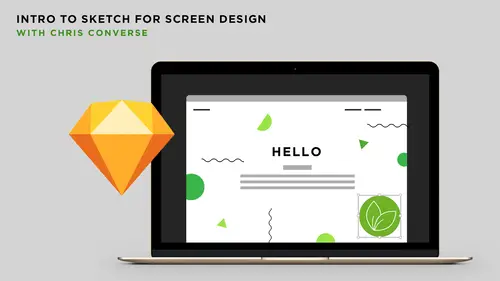
Intro to Sketch for Screen Design
Chris Converse
Lessons
Introduction to Sketch
05:23 2Beginning the Web Page Design Project
05:10 3Designing the Header Section
24:57 4Designing the Main Section
12:16 5How to Replicate Layouts to Other Art Boards
12:24 6Creating the World Map Section
06:06 7How to Draw with Sketch
28:37 8Exporting Assets
12:31Class Description
See what all the fuss is about. Sketch is a design tool, for the Mac, that has been gaining popularity over the past few years. With some of the latest updates, this design application has gained some amazing features that allow you to design and prepare graphics for any on-screen project.
Sketch combines a wide range of features, including drawing and layout tools, styles for text and objects, symbols, multiple artboards, advanced exporting capabilities, and integration with many 3rd party tools and systems.
Explore the possibilities with us in this introduction to Sketch.
What you’ll learn:
- The Sketch interface
- Working with artboards
- Importing and adjusting images
- Creating vector drawings
- Using Text Styles
- Working with Symbols
- Copying CSS attributes
- Copying SVG code
- Exporting assets for all screen sizes
- Finding Plug-Ins
Software Used: Sketch 2017
Class Materials
Bonus Materials with Purchase
Ratings and Reviews
Anastasia Rozhkova
Liked it very much! I am completely new to Scetch and UX design - and it was a really good and not to long intro. Thank you very much
Hannah Pearce
I thoroughly enjoyed this Intro course to Sketch by Chris. He broke things down and explained things clearly, and it was great to see the layout come together. I picked up so many tips and tricks, which I hadn't come across before from youtube tutorials. I would definitely recommend this Intro course.
Linda
Chris is really clear on explaining how things work on sketch. He makes it fun and easy to follow along as we go.