Setting Yourself Up for 10x Success with ChatGPT
Lesson 3 from: 10x Your Marketing Efforts with ChatGPT, Midjourney, and MoreMark Hinkle
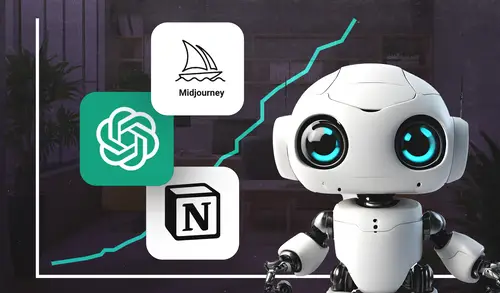
Setting Yourself Up for 10x Success with ChatGPT
Lesson 3 from: 10x Your Marketing Efforts with ChatGPT, Midjourney, and MoreMark Hinkle
Lesson Info
3. Setting Yourself Up for 10x Success with ChatGPT
Lessons
Creating an SEO Blog Post in 5 minutes or Less
03:46 2Intro to 10x Marketing with AI
02:24 3Setting Yourself Up for 10x Success with ChatGPT
03:59 4ChatGPT Plugins
04:23 5Writing a Well-Crafted AI Prompt
04:54 610x Your Marketing as a ChatGPT Power User
02:33 7Creating an Email Drip Campaign with ChatGPT
03:51 8Creating an SEO Optimized Blog Post
02:52Lesson Info
Setting Yourself Up for 10x Success with ChatGPT
So let's talk about AI terminology. General artificial intelligence, what this means is that machines are able to exhibit intelligence the same way as humans or animals. They can think, reason and solve problems on their own, similar as we do. The tools that we're gonna use today fall into a category called generative AI. And what generative AI is, is the kind of artificial intelligence that creates content that's literally indistinguishable from human-generated content. Finally, we'll talk about large language models. Large language models are the brains behind artificial intelligence. These models have been trained on information from the internet and other sources and that's what allows them to answer questions and interact with us. As I mentioned, one of the main tools we're gonna use is ChatGPT. ChatGPT is by far the most popular generative AI tool today. It's always in the news and it has good reason for that 'cause it's very, very powerful. So let's open up ChatGPT and go for a ...
tour. So this is ChatGPT. If you look down here in the left, I've already created an account and these are where my settings are. Here in the upper left-hand corner is the way you interact with ChatGPT. These are called chats. And think of these as conversations you have with a person, a person with a good memory, 'cause they'll remember the details throughout the chat. Up here in the top is the two models GPT 3.5, GPT 4. These models are the brains that we talked about earlier. And here on the left-hand side are the past chats that I had with ChatGPT. So if I was going to interact with ChatGPT, I can pick a model. We're gonna choose ChatGPT 3. and you would type a message. 'Cause the model has been trained on information from the internet and it predates 2021, It's gonna tell me about Teddy Roosevelt. Now let's ask it, who won the World Series in 2022? And here it's gonna tell me that it's sorry, but it's a large language model and doesn't have any information past September '21. So how would I get around that? I'm gonna open a new chat. I'm gonna use a new model. This is GPT 4. It's a little newer and a little faster. And I'm going to use these plugins. And these plugins add capabilities to ChatGPT. So I'm gonna say use GPT 4 and these search plugins are gonna help me search the web. Now I'm gonna ask who won the World Series in 2022? And you can see this little icon. And once again it says it doesn't have this. And here's where the trick is. I can tell it to use Web Pilot, which is the plugin. Find the answer. Now you see this green box. And the green box is actually using a plugin to search the web and it says the Houston Astros won the World Series in 2022. That's a general overview of how you use ChatGPT. We're gonna use this in many different ways today. The other thing that you have to know is that when you type in this prompt, there's a limit to how many words that it will accept at a time. So in this ChatGPT 3.5, it's roughly 2000 words. And on GPT 4, it's roughly 4,000 words. And that's subject to change at any time. And it does change often.
Class Materials
CLASS MATERIALS
Ratings and Reviews
John berg Barshberg
I recommend this course. It's really nourishing and I plan to use it in my daily life.