Series and Parallel Processing with Effect Racks
Lesson 8 from: Synthesis and Sound Design 101James Patrick
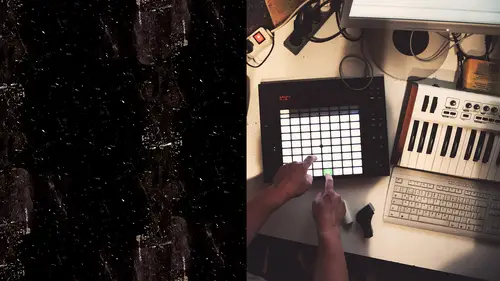
Series and Parallel Processing with Effect Racks
Lesson 8 from: Synthesis and Sound Design 101James Patrick
Lesson Info
8. Series and Parallel Processing with Effect Racks
Lessons
Intro to Synthesis and the Nature of Sound
26:12 2Subtractive Synthesis with the Ableton Analog
20:33 3FM Synthesis with Native Instrument's FM8 and the Ableton Operator
20:28 4Wavetable Synthesis with Native Instruments Massive
23:50 5Custom Wavetable Designs with U-He Zebra2
19:35 6Physical Modeling with Live's A.A.S. Devices
13:28 7The Dimensions of Audio Signal Processing
13:43 8Series and Parallel Processing with Effect Racks
14:35Lesson Info
Series and Parallel Processing with Effect Racks
everyone welcome back. So we were just doing some tinkering around with the three dimensions of sound and those additional kind of categories of signal processing tools. So we're getting to know our accuse, and our compressors are re verbs and delays and our saturate, er's and over drives on our phasers and Flanders Israel different tools that live in these particular categories. But once we get an idea of how they all work together by grouping them like we did in our last session, let's take that a little step further. And let's design some parallel processing racks, in particular spectral processing. So a normal audio effect chain is one device into the next into the next, and you have a series of processes that all happen in a row. That's a Siri's, like one lane of cars traveling down a highway. Now, as soon as you have multiple parallel lanes on the highway in audio signal processing, this is called parallelism, and where it exists most commonly inside of the audio mixer is simply ...
that you have a signal that comes down and on its way down out towards the output of the track. It's got some ox ends those ox ends you can turn up to have signal. Also show up on these return tracks. Thes return tracks are parallel lands on our signal flow highway. So as I turn these up, I'm going to get more and more of this signal from track three to arrive on returns A, B and C in parallel, meaning that they're not affected by what's going on over here. So this is now our ability to stack processes up in parallel, which is exactly what I did in the end of the lesson. One video for Class three, where I just had a kick drum in a little operator patch going. But through turning up the sends I started creating this thick, beautiful wall of sound was listen to where we left off it rare with no parallelism. So, as you can see, parallelism just right out of the box inside of the audio mixer goes a really long way and making something really ring and be beautiful. Um, but there are other ways to evoke parallel processing. Let's take a look at our drum kit solo The drumbeat, in fact, part of me or drumbeats here, I usually put that on track ones is gonna stick with my little kind of anal retentive spring cleaning technique. And let's say we have this drumbeat here and we want to apply some delay, Okay, But we don't want to lay like on the whole track. If I just go with, like, a ping Pong delay and I put it right on the whole track, it's gonna be pretty annoying pretty quickly, especially if you put in a couple other sounds and strum be it It's like just too much. It's on the whole track, right? So here's how you deal with that. What you could do is you can hit command G like we did in less and one to create a group. When you this time you can show our chain lists and we're gonna call this delayed signal, OK, we'll call that delay, and then we're gonna control click down here. We're gonna create a dry chain. This now allows me to put the dry wet mix all the way up, maybe even stack some other effects up into this chain of my wet signal and even utilize the audio effect rack smack rose to mix in the wet signal, for instance, will call this wet necks. This is the way I can, like, basically customize and create an entire, um, designed that is dedicated just to a particular function. That it behaves exactly the way I wanted Teoh. Maybe I have wet necks and maybe I'll put for you back down here too. I've got my little custom farewell delay box. We're gonna take this a couple steps for their So for now, let's check it out. That's a pretty good start, but this is now parallel processing. So remember, when we're making an audio effect chain, we usually have frequency amplitude, duration, maybe some tambor, maybe some modulation of X in there. We got a filter in here already, so this would be a cool place to start. Or maybe yet it Better yet, I'm gonna use the beloved auto filter from Mableton. I'm gonna drop it right in here in front of this delay box. No, I'm gonna put this in band pass mode. This is now going to be just like those delay processing racks. You saw me using less and one on my return tracks. But notice how there's only one chain here because These are unreturned tracks. They're already in parallel. When I go over here to this drum track, this is inserted right on the drumbeat. So I need an additional chain for the dry mix to pass on through. So here's this delay. Iraq. I've got my feedback. My dry, wet mix. The next thing I'm probably gonna do is I'm gonna put input cut off up here. Let me comb around where I like it. But what part of the signal I want to be processed on the process will make this one red? Because it's important now, another really part of important part of this rack designs that can customize how far these ranges of these knobs go. I'm going to pull this all the way down to the bottom. I mean, hit mapping mode and customized my input. Cut off bottom and notice. I wanna just this You can see it. A low end range change of that knob, because this knob is turned all the way down. I'm gonna go with, like, 203 100 somewhere. Just keep the base completely out of that return track or out of that wet signal. Cool. Right now. So that's that's slick like that. So frequency duration. How about amplitude? How about if we put a little limited around that delay track? That's just gonna, like, slam it kind of crush it down, crush those peaks down. And now, then, on this wet Mexico, this goes plus six. That's so hot. I'm gonna back this down to, like, negative, too. Because I got that limit around there. It's gonna be getting crushed. Last but not least. Well, not quite last, cause we have frequency amplitude duration. Let's go in at a chorus. Let's go with the Flander this time. So the phase of the chorus in the Flanders there delay effects. But there, instead of being a long enough to lay like a actual delay like an echo where you hear different variations of the sound passing by, Um, the time is so tight, like generally less than like 30 or 40 milliseconds on a phaser Flander or chorus to where you don't hear repeating versions there just overlapping and causing phase cancellations. So that's why they're called modulation effect. So while they're delays, they run at such a small amount of time. Your brain cannot separate the different delay it orations happening like one and then the next. They all are happening at the same time, just with really small amount of offsets in time. Like I said, phasers, usually 0 to 10 or 15 milliseconds. Choruses tend to about 30 or 40. Flanders can go up to 100 bill seconds. Depends on what kind of tool your using. Let's listen to this thing by itself Now. I think I'll put it before the limiter. Three. I think it's pretty slick to delay times green. There's no we've got a little rack, so this is a parallel rack. You could actually also call this a spectral rack because we're only processing certain parts of the spectrum. So the parallel rack has multiple chains, usually one for the dry and if one or two or multiple for the process signal with some global controls. The spectral spectral rack takes that same design and adds a band pass filter of the front of the chain, allowing you to then sculpt out and carve out which part of the spectrum is going to be happening. And when. It wouldn't be uncommon to have, like two of these chains. Maybe this one will call, Uh, distortion will keep this year. Maybe instead of the delay on the planter will add some digital distortion. Let's go with the erosion. You're Redox way. Have many different versions of this. I'd probably move this down to its own cut off on this to its own knob to maybe this is, well us. Now, this is to this is no, it is frequency. Yes. So now we're getting deep here. But this is still a fun technique for being able to carve out certain parts of the spectrum and only process than uniquely armed with mindfulness and care about what do each of these effects do Which category they fall in Which dimension of the signal are they going to be dedicated to processing? Keep in mind as you're digging up these devices, they almost all well, a lot of them allow for onboard modulation. Oftentimes, this could be a stereo modulator. In this case, when you see phase oven LFO, there's a left and right channel and they're both upsetting the frequency of this device in a stereo image. So instead of just moving the frequency up and down, it's moving them up and down, but with the phase at 180 degrees. As the left channel gets brighter, the right channel gets darker and vice versa. If you put the phase at zero or 3 60 then you have basically won LFO, where the left and right channels air locked up to each other. You'll see that kind of processing. All throughout these devices. There's, ah, obviously the auto pan has a built in LFO modulator that you could have in stereo or in Manu. I use this in Mount of to Evoke like a side chain kind of function. When 1/4 note sink it so modulation. Eso. Keep in mind that spreadsheet that I've pulled up that addresses each of the three main dimensions of sound and then puts modulation tools into deal into duration of facts and puts tambor tools and frequency effects, has some color coding here and also gives you a chance to recognize that, Um, when when you're gonna build a chain that can address these parameters correctly, what's Ah. Let's be strategic about the devices we choose and why it's going to help us get the best possible results as quickly as we possibly can as well. All right, well, this has been really fun Lesson. I look forward to connecting with you all soon for the final lesson where we're gonna get into applying all of these techniques that we've learned in previous classes, as well as this effects processing kind of baking scenario where we're taking all the ingredients we made with synthesis subtracted synthesis, FM said This this wave table physical modelling and we start printing and recording them and processing them with the facts kind of in the same way that we're baking a cake to create something that's going to really compete in the world sound design arena. So that's our next lesson I'm really looking forward to, and that's going to finish us off for the introduce Sound Design and Slam Academy. Keep in mind that this is just a quick tour of everything that we cover throughout the duration of the six month program. It's a slam academy that is as deep as you can possibly go into every aspect of synthesis, sampling and, of course, effects processing. So, um, if you like what you have learned so far and you want to go deeper, get it to us at slam account of you all right toxin
Ratings and Reviews
user-6180b9
This is a great, fast-paced introduction to producing sound using various popular software choices. James Patrick is super knowledgeable and presents the material in a patient (but fast), systematic way. This course is meant to be a high-level preview of a full-blown 6-month course at Slam Academy (taken online or in Minneapolis) so the pace of the material presented here is quite fast. In other words the tone is to show you what you'll learn if you take the full course. James suggests taking this course over 3 weeks to let things sink in. A dedicated student can follow along and review the material and then practice on their own software although it takes some focus! And while much of the course is incredibly well explained, there are also some sections where James works the controls without much narrative but making cool sounds. I ended up hitting pause every 30 seconds or so during some of the key sections so I could watch what he was doing and play around with the same controls. Ultimately the way to learn the software is by getting hands-on, so when I followed along this way, I learned a ton. Great course, be aware that it is a super high level survey of a longer course but this is still absolutely packed with information
a Creativelive Student
love this course, and i like it for my liking.
Jose Freitas MElo jUnior
AMAZING COURSE!
Student Work
Related Classes
Ableton Live