Machine Overview
Lesson 1 from: Singer Quantum Stylist™ Sewing Machine Model 9960 - Fast StartBecky Hanson
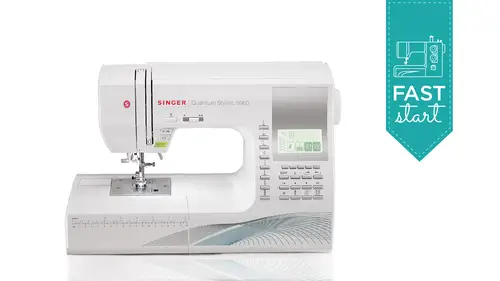
Machine Overview
Lesson 1 from: Singer Quantum Stylist™ Sewing Machine Model 9960 - Fast StartBecky Hanson
Lessons
Machine Overview
13:06 2Bobbin Types and Thread Tension
23:11 3Basic Needle Styles and Threads
16:50 4Button Holes and Decorative Stitching
29:22 5Twin Needle and Blind Hem
21:48 6Ribbing Insertion and Free Motion
28:38 7Thread Painting and Flower Stitcher
15:11 8Additional Foot Attachments
15:34Lesson Info
Machine Overview
I just want to call a couple things to your attention and one is, um just to come over here and show you your box that your machine comes in. We would like to encourage you when you take the machine home or if you already have the machine to hang on to your box if you can. The reason why is if you ever need to transport your machine, you ever need to send it for any warranty workers, service work of any kind, the best place to do that isn't something that absolutely fits it perfectly. So do hang on to that box if you can. Thie other thing I wanted to show you wass just give you a little sneak peek at what the inside of your machine looks like. I know a lot of times today often hear people say, oh, the machines today they're just not built the way they used to be and because you see the outside of the machine is a more lightweight composite. So what they do today is they make it that way so that it's portable, because you're carrying this from place to place, a lot of people take him to...
quote classes and so on, but everywhere, it's important that it is metal, and with a heavy duty aluminum frame and metal parts everywhere, where that's important it is and we just have this kind of material on the outside to keep it portable so I wanted you to rest assured that you have a very well made machine okay when you take this machine out of the box you'll find quite a few bits and pieces in here you've got this wonderful hard shell cover if you do have a place where you can leave your machine out on the table in between times when you so it's nice to place this hard dust cover over to protect it not only from anything bumping up against it but from just a swell and that it comes with your machine as does this extension table and what extension table is good for if you are new to this type of apparatus you slipped thie removable extension table off your machine and there are legs on the back side of this that simply flip up like so and you slide this onto your machine and this gives you a larger flatter sewing surface. So for example if you are ah quilter and you want to have the what without it without an extension table sometimes your quilt if it's especially if it's a little larger can the weight of the fabric can pull down to the side and then back and having a larger level surface keeps everything nice and level for you especially when we're doing that free motion sewing and so on so your extension table comes with your machine and there's, a ruler, a really convenient little ruler at the front that's in both e metric measurements, as well as the imperial or the inches measurements. And so I'll set that aside for just the moment, and we're going to put the removable extension table back on the machine, and what I like to call your attention to here is this is where all of your accessories are our most of them, I should say, because your machine actually came with some additional value added accessories, too, and I'll talk about this in a moment, but inside this removable extension table is your buttonhole attachment. This is a unique buttonhole attachment. They'll demonstrate for you in just a little bit, but it actually has an underplayed on it, and the under plate makes it possible for you to send which your fabrics in between so it holds it almost like a like a little embroidery hoop, so that it advances the foot and not the fabric, and you get beautiful, beautiful, perfect buttonholes every time with your buttonhole foot, you also get an even feed foot that so that was in a little box inside the styrofoam, you're even feed foot this for quilting and when to demonstrate that for you. You have also and that was in this tray ah collection, you get really quite a bit of things way really won't have time to really get to everything, but let me just give you a little overview of what you've got, and I'll tell you what it's for getting extra pack of needles and you have a couple of bobbins here, I've already won't. They don't come with red on them. I've already won't ease, but you do get extra bobbins and you get that screwdriver a couple different screwdrivers, actually, and you get a seam ripper. This is actually it comes like this when you when you are when you see it in the trade, but you pull this apart and put the other end in there like that, you're seeing reaper and you have a brush for cleaning a zipper foot. You have an over edge or excuse me, a rolled him foot for rolled hemming he's like this is just one of your school caps I have one of them appear already. You get to school caps with your machine smaller one in a larger one, just depending on the size of school of thread that you're working with, you get an auxiliary spool pin and spoke pin felt, and that is for your twin needle sewing you get on and over edge, put a satin foot blind him foot there's according foot there's, a quarter inch foot for quilting and open toe foot for surface embellishment, a darning and bravery foot and an edge quilting guide. And then and that was what comes in your tray. And then in your value added pack you have additional items, and I'm hoping to get time to demonstrate some of these, but I don't know if we will, with just three hours but way have a guide and a special foot that are for sewing specialty trims and braids. And what I mean by that is you can actually put this on your machine and feed yarn into this attachment to do things like on this purchased sweater, I was able to stitch over yarn. Well, the machine guided the trim for me, so you can just take something that you already own and just embellish like crazy. With that braiding foot, there is a stitch in the ditch foot for you quilters there's, a foot for sewing on sequins and the sequence feed into the front of the foot here, and you can do things like I have on this bag here. Were you just so row after row of sequins within my monofilament nylon thread to attach those, and that would be your sequin foot there's a piping foot for attaching piping. Uh and this is an adjustable by a spy underfoot for putting binding around the edge of, say, potholders, quilts and so on like that so there's quite a bit here, I really don't know that we're going to get to everything, but I'm going to do my best to take us through as much as I possibly can because we want to see how the machine works, too and here and let me just tell you what comes to with your machine is when you take it out of the box. You have, of course, a little envelope that includes your instruction manual, there's, some materials about warranty information, how to get in touch with singer and I would encourage you to take time to sit down and really read through your manual. This is really full of a lot of very good information on using your machine, and you'd be surprised how much you'll really learn about your machine if you take some time to do that. So that is your manual, and so I'm going to go ahead and get started with a little tour of your machine. So here you have at the top of the machine you have your carry handle it's, a nice long carry handle you always want to carry your machine with the kerry handle, and when you open up the top of the machine, there's you see there's a little arrow here at the sides kind of hard to grab it up here, which you want to do is come over here at the side with your finger where the arrow is pointing and you can push that straight up and what you'll see on the inside of the lid you khun so with the lid already up, but what you'll see on the lid is a display of all the stitches that are built in your machine, and if you take a look here at the front of the table, I have this fabric piece it's even being covered up by some of my other samples. I want to show you, but I think you get an idea of all the stitches that are built into this machine, including lettering in various fonts, numbers. They're stitches for children, embellishments, stitches quoting stitches, heirloom stitches, utility stitches. I mean, you are going to be busy for a long time with all of these choices that you have built in this machine, and I'll show you the machine also has a memory that you can make your own stitch sequences by combining some of these on you can even combine stitches with letters, and I'll show you that in a little while so then appear we have the bob and winding spindle and bob and winding stop right here, this there's a little wheel at the top and what this is for is to adjust the brightness of your lcd screen. So if I turn this to the left, my screen will get darker. If I turn it to the right, my lighter, my screen will get darker when I turned it to the right. This is my school pin for threading the top of the machine. A bob and winding tension disk will use all these in just a moment. There's a speed control on your machine so I can set the speed of the machine. Whether I'm sewing with the foot controller or without, I can unplug the foot controller and so without the full controller and operate the machine manually with a start stop button at the front of the machine. This is your reverse button. This is your needle down and needle up button. And here this is a wonderful feature on this machine. It looks like a paris scissors over this button and that's a thread trimmer. So when I'm done sewing instead of cutting my threads manually or bringing them into a thread cutter, which I which I could still do either if I prefer. But there's a button that actually terms my threads for me to save me that it also saves thread too, because it's cutting the threads down below here and I don't have to draw them back up to begin selling again, I can just press that button to trim my thread great to have if you're coulter especially and then we have the removable extension table and this gives you access to a free arm, so when you want to do hemming of sleeves or smaller areas, you can access that very easily and right don't hear it. The front of the machine is our drop feed lever and that drops your feed dogs out of the way for things like free motion sewing for quilting um a frequent free motion quoting and thread painting and also for sewing on buttons and we'll show you that in just a little bit and then over here at the side of the machine way over here on the side this is my hand wheel returning I turned my hand wheel when I so of course my needle goes up and down when I step on the foot controller, but if I wanted to raise my needle or lower my natal manually, I would use my hand wheel over here and turn it toward me you always turn your hand well toward you, not away from you on any sewing machine. And then here we have there's, a siri's of buttons here I'll be using as we proceed through the afternoon the's air, my direct, a direct select stitch buttons and what we have here. These same stitches are available as I scroll through my menu. But these are the ones I use all a lot like my straight stitch and left position. My straight stitch in center position, there's one that even doesn't automatic reverse for me, so I don't have to touch my reverse button to so in reverse. If I want to, I can touch that button. Let it's what it will automatically do the reverse stitching and proceed forward again. For me, a great convenience there's, my zigzag, my blind, him and other stitches that are you use a lot are, of course, the buttonhole you've gotten over edge stitch. So for construction for garment construction and project, you know, home decor projects and so on. Those quick, quick use them all the time, stitches air right there at the touch of a button. And then, as we go through the rest of the session, when it's time to use these buttons, I'll explain what they are. But I can select my stitches here, just over in broadview. Here I have these two buttons, and you'll see one that looks like a straight stitch in a zigzag, and what those are are my utility or my continuous stitch buttons. And those are all the stitches that I see on the top role, and on the second role and the rest of the buttonholes, those are the utility or continuous stitching buttons, and I'll explain that as we come to them, the other button that looks like a scallop stitch and an abc, those those stitches are programmable stitches. So that means that all of these that after the buttonholes, all of these that I see on the rest of the lid where I see a little heart or a little dog, or a little car, or a scallop stitch, or the letter a and b and c and so on, all of those are single stitch is that I can program into a sequence. So I either use this button to access my continuous stitches or my single pattern stitches, that air programmable with this scallop abc button, and this is all in your instruction manual is well.
Ratings and Reviews
user-a49565
I was surprised and impressed with the quality of the instruction I received from this course. I recommend it to anyone who owns this machine (which I am very happy with) and decided to buy it for future reference. I'm happy to know about Creative Live. I hope to find other great resources there.
a Creativelive Student
Awesome class! Although I've been using my 9960 for at least a year, I learned a ton! Becky is an excellent instructor. She explains things thoroughly, and it's so fun to see all the inspiring projects that can be created with the 9960! Thank you!
a Creativelive Student
The best. I accidentally found the "free" video and then bought the class. I started sewing as a child (I am now over 60) and am amazed at what I did not know. I love the 9960 machine. Becky has taken a sewing machine to a whole new level. Her knowledge, tips on uses of thread and attachments, showing items she made and what you can do was wonderful. Now I just need to get my "creativity" working. Thank you!