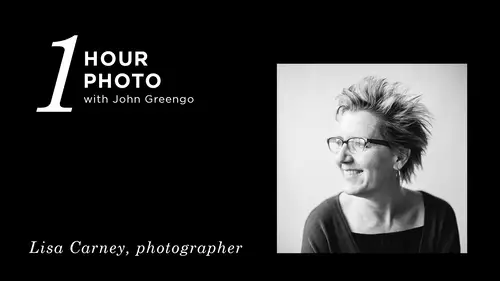
Lessons
Lesson Info
Student Q&A
Hello. Welcome everyone to One Hour Photo. My name is John Greengo and we have another great episode for you here this month. So what we're gonna be doing in this show today is I will be answering a few of your questions. And you've sent in some very good questions that are very difficult to answer. I like those types of questions, so please continue to send those in. We are gonna have a special guest, Lisa Carney is gonna be here. She's a professional re-toucher, which in the world of photography is kind of on the opposite end of the spectrum where I am. So I'm gonna have a lot of questions for her 'cause I think what she does is very interesting and it's some really good stuff. And she's brought in some work to show us. So we're gonna be talking a lot about that. And finally, we're gonna be looking at your photos. Photos that you have sent in to the class pages, the student work. And I've gone through and I've just kind of picked off some images that I thought were interesting in one...
way or the other. And Lisa and I will both take a look at those and talk about what we like or what we don't like, how they might be improved. Who knows what. And so it's gonna be a good show here today. So let's go ahead and get started with your questions. So if you want to ask questions, the way that you can ask questions is by asking it at Facebook. And so I just basically go to the Facebook webpage and I look for people asking questions. Interesting ones that I think would apply to many different people are the ones that I'm looking for. And that is known as the Creative Photography Challenge Group. And so go there. There's a lot of people posting photos and there's other challenges and lots of other fun stuff going on. So there's many other different things going on there. All right, our first question is what do you recommend for storage and backup when traveling? Well this is potentially a very long answer and I'm gonna try to keep it fairly short. It depends on a couple of factors. First factor is how much are you gonna shoot. Another factor would be do you wanna work and view your images on a laptop computer or something larger than the back of your camera? And how much security do you need for your images? How much backup for your individual images do you feel comfortable having? When I go out shooting just for the day, I'm fine storing everything on one card. But once I'm out there for several weeks, I get a little antsy if everything's stored in one place and that's it. So the simplest system that I like right now are cameras that have two memory cards in 'em where you can write simultaneously to both cards. That gives you a little bit of security if there is a problem with one of the cards. Now if the whole camera is stolen, you're out of luck. And so you need to get something out of that camera. So there is a potential system of where you're swapping cards in and out. One card's in and another card's out. And something's always saved back in the hotel room or in the suitcase or someplace like that. But I think there are many different ways that you could work with just a camera. If you had three memory cards, you could have two in the camera writing backups. And then you could stick, take one of 'em out, put the blank one in at the end of the day, copy everything from card one to card three, store that card three back in the hotel room, and that's not with you so if your bags got stolen or something like that, you would be backed up. And for relatively short trips and not too heavy of a shooting trips, those would work. Now usually when I'm traveling, I'm taking my computer with me because I've had to have it in the past for backing up. And I wanna see what I'm getting. A lot of times when I structure my travel trips, I'm going to a location for multiple nights. So if something doesn't turn out the first night, I can come back, I can look at it and go, oh it's be so much better if I was there 10 minutes earlier. The next day I can go back and I can fix those sorts of problems. And so that's a great, secure system. And if you do that then you can store images either on your computer or on an external hard drive. And in the past, 10 years ago, I had to carry six hard drives at a time with me 'cause they weren't big enough and I was shooting so much at the time. And nowadays, I'll store everything on the computer, which is not a great place to do it, but my computer has a fair bit of space. And I'll store everything on a backup hard drive, which gets stored in a separate bag. And then I am writing to both cards simultaneously. So I actually have four copies, which has been more than safe in all my situations. And so everybody's gonna come up with their own solution and you just need to kinda run through the factors that are most important to you. All right, next up. I have a Nikon D750, but am looking for a lighter option with equal quality. What do you recommend? When I got this question, I'm just like, Okay this is a tough one. For those of you who don't know, the Nikon D750 is a full frame camera. So it's a pretty high end camera. And there's a lot of Nikon D750 lovers out there 'cause it is a very good camera. It's got a very good image sensor on it. Now the only competition that I can think of that is lighter and smaller would be the Sony full frame cameras because they're mirror-less. And the cameras do weigh a little bit less money, or they cost about the same, sometimes more, but they weigh a little bit less. And if you are just comparing camera bodies, you could save a little bit of weight by going to Sony. The catch is, is that the lenses are about the same weight. And by the time you put a kit together of two, three, four lenses, you're basically the same camera bag. And so it really doesn't help you out, other than a couple of ounces. And I wouldn't recommend buying a new camera system to save a couple of ounces unless you're climbing to the top of Mount Everest. For most of us, it's not worth it. And so if you do wanna stay in a full frame camera, I'd say stick with the D750. The alternate choices just aren't that much of a difference. If you are willing to sacrifice a little bit of quality, you could step down to the next smaller size sensor, which is the APS-C sensors. And the smaller size sensors will allow you to use smaller, lighter weight lenses. So if you were to look at the Fuji system, I'm a big fan of their stuff. Sony's got a really good APS-C system. And those are systems that have been really designed around mirror-less, kind of medium sized sensors. And so their lenses are smaller. The Fuji kinda has the most interesting lenses I think as far as the range of lenses that are available. And that's definitely gonna kinda save everything by about 25% in a smaller size package, as well as lighter weight. And so I don't think that you can get really equal quality with anything notably lighter. But if you're willing to compromise a little bit of quality, I would look at one of the Fuji cameras or possibly one of the Sony cameras as well. The Sony full frame option I think is a great camera system. I don't think a good reason to go to it is to save weight. A good reason to go to it is for all the mirror-less benefits that it has. All right, what are your thoughts on the new Tamron and Sigma lenses? Is it worth it to pay more than double for some lenses when the other brands seem to have been doing so well? Thanks Mike. Well, this is a tricky question and it really depends on exactly which lenses are you trying to compare. And so let me pull off a couple of examples for you. Canon makes a 50 millimeter 1.4 lens. And it's been in their lineup for eons at this point. It's been there for about 20 years. And it's an okay lens. It was decent when it came out and now, after 20 years, it's kind of fading in its quality level in comparison with everyone else that's out there. Sigma makes a 50 1.4 that is easily double the money of the original Canon brand lens. Same focal length, same aperture. But it is better built and it is much sharper. And for some people, that's a big deal. And it's been a very popular lens for that reason. Now, let's go with Nikon. Nikon has a 200 to 500 wildlife lens. And that has been very popular. And I think they brought that out kind of in response to Tamron's 150 to 600. And then Sigma came out with a 150 to 600. And there's a little bit of focal length difference there. And in that particular case, I'd stick with the Nikon one. The Sigma and the Tamron one are very good and there's a lot of people out there who use those and they're getting great results. And they go up to 600. The Nikon only goes to 500. But I think that difference between five and 600 is not a big deal. But the lesson to be learned here is that you have to really go with each individual case. What is it like comparing this lens versus this lens? And you can almost disregard who makes the lens. How good is the lens? What's the quality of the lens? What features does the lens have? And then compare what you get between the two of them. Now, any lens from the name brand manufacturer, you know a Nikon lens for a Nikon body, Canon lens for a Canon body, tends to be worth just a little bit more on the resale market afterwards. And compatibility-wise, it's about 100%. So when you are working with some of the Sigma and Tamron lenses, occasionally there are some features in your camera that will not work or will not work as well when you have these after market lenses on your camera. Now most of these are not big issue deals. But in some cases, they can be kind of important. I recently did a class on the Olympus OM-D E-M1 Mark II. And if you use Olympus lenses, you can use every feature in the menu system. But if you use the compatible Panasonic lenses, you can't do this focus stacking technique. You can't use this high speed burst mode. And so do be aware if you are not using the name brand manufacturer's lenses, are there any implications, anything that's not gonna work on your camera that you're regularly using? Now I own a Tamron lens. I own a Sigma lens in addition to all of my other gear too because those were the best lenses for what I wanted them to do. So you really have to compare them one on one. All right. Can I use two different types of light having different Lumens and the same color temperature for product photography? All right, thank you Kumar. All right and I am guessing by the way that you spelled color, you may be from England or somewhere outside of the United States. And so when we talk about lumens, we're talking about brightness. And so yes, you can have lights of different brightness and having the same color makes everything much much easier to work with. Now there are some photographers who want lights of different colors 'cause they're trying to do something unusual or creative or different. But usually if you're lighting a portrait, for instance, or a product or something like that, you wanna have the same color temperature on all the different places that you're illuminating that subject. So yes, you can have different power source, different power amounts, but the same color, that does make things quite easy. All right, what are some factors that influence a printed photo? I want to make sure my printed photos look equivalent to what I see on my computer in Lightroom. All right. I'll first admit to the fact that I am not a printing expert. Now, I own a printer and I've done a fair bit of printing. And one of the first things to know about printing a photograph is that when you are looking at it on your computer, what is the image that you're looking at? You're looking at bright little pixels, little lights that are shining at your eyes, okay. And when we print something, we're putting ink down on paper and the colors and light that we see from that is being reflected from the lights around us. And that is two completely different sources of information and LED light versus reflected light off of a paper and pigment on that paper. So, in one sense, it's impossible to get printed photos to look just like images that you see on your computer screen. Now you can get them pretty close. There's two steps. The first step is getting a color calibrated monitor to make sure that when you look at red, it's actually red and not orange or some other derivative of red on your computer. So when you're working in Lightroom or Photoshop or whatever you work in, you're working and you're making your image look the best you can on your computer. Then, the question is are you gonna print it yourself or are you gonna send it off to somebody else to get printed? And so if you're gonna send it off to somebody else, you've basically done all you can at this point to make sure that it's right, with a small little caveat there. But if you do have your own printer, you can also get printer calibration. And that's where you print basically a test chart off of your printer. And then you have to have a little color checker that goes in to make sure that your printer is getting you the right colors. Now you can have everything set up as fancy as possible. You can bring in professional printers and people who set everything up. And you know what happens? You print a photo and you look at it and you go, it's not quite right. And you gotta go back to the original file and you're gonna have to make a little adjustment to it. And so every photographer that I have seen who prints a lot does test prints. And so what you learn to do is you do strip tests or you do small samples. So rather than printing a 30x40 to see if it looks good, you'll print an 8x10. And one of the very important factors, and we don't have time to get into the whole thing here, is the printing paper. There are paper profiles that you can get so that you can get the right amount of ink on the right type of paper 'cause some papers absorb ink more. And so if you wanna do a test, you wanna do it on the same type of paper so that it's got the same absorption of the ink and the same reflectivity to light. And so calibrate your monitor. That's kinda the first step. That's what pretty much all photographers should be doing. Calibrating the printer, knowing what type of paper you're gonna print on, and adjusting for that. And then doing some tests printing in strips or in small sections. So I hope that helps. Once again, I'm not a printing expert, so don't hold my feet to the fire on that. But those are things that I have learned throughout my time in photography. So thanks a lot for those questions. Great questions. Keep them coming in. Remember that you can ask your questions at Facebook, the Creative Photography Challenge Group. And you can find that, or you can actually hit my Facebook page up myself under John Greengo Photography. So thanks a lot. Keep those coming in.
Ratings and Reviews
itchycow
Creative Live has to be the #1 resource for aspiring photographers and John Greengo is certainly one of the best teachers for this group. This 1 Hour Photo class is great! Lisa Carney, wow! I've watched her classes on CL and frankly, I have to stop after about an hour because I'm just so overwhelmed! She is brilliant! When I saw that she was going to be the guest on this episode I knew I had to watch it... and I don't think I stopped smiling the whole time she was on. I know I'll never understand her photoshop classes, but to be able to hear her talking to John about her craft and photography in general, oh the take-aways! Big credit to John for asking the questions, but Lisa, wow again, just simply amazing.
Sarah Cooper
Wonderful explanations of specific photography questions and retouching. Enjoyed the questions as well as the choice of featuring of Lisa Carney. Both of these instructors are what I term 'real people'. They don't put on airs and they explain their area of expertise well. For me to see how the professional teaches is as important as what they teach when deciding if I am going to watch a class or ultimately purchase it.. Throughly enjoyed it!
simon
Oh my stars!! What great information Lisa gave. She has such a different insight into what can help a job beyond photography. The whole idea of shooting more of the scene for further applications later is brilliant. More, more, more!!!