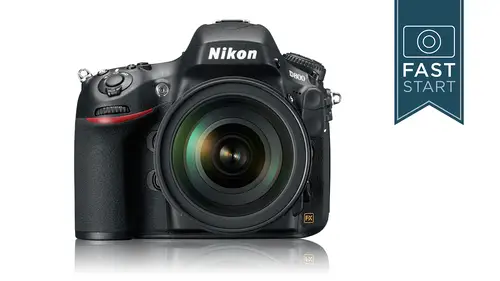
Lessons
Introduction and Product Overview
16:28 2Photography Basics
05:49 3Button Layout: Top Deck
34:53 4Button Layout: Back Side
23:36 5Button Layout: Other Sides
28:35 6Lenses
13:06 7Display System
08:10 8Playback & Shooting Menus
27:36Lesson Info
Setup Menu
So now we're into the regular setup menu, so the tools and wrench section format the memory card. This is going to initialize any race, all the data on the memory card, this is kind of a standard feature that a professional photographer will go to before they start shooting. An important assignment is they want to get rid of all the extra data on their memory card that they have downloaded. Don't reformat your card right now if that's got pictures on it that you want to get off of it. But this is kind of that first thing that you do is you're going to get ready for a serious shoot, monitor brightness. I prefer to leave this on manual and set it at zero. That way, my monitor brightness on the lcd on the back of the camera is consistent all the time. If it's accurate as it should be, you can actually base your exposure if you're doing live you off of how bright that that sensor or how about huh? Bright the screen is with this camera, it does have that auto sensor in there that will get b...
righter or darker, depending on how much light is hitting that sensor in the back, and I prefer to turn that off. Cleaning the image sensor this is normally going to be set for start up and start and shut down so that whenever you turn your camera on and off it goes through a cleaning cycle if you do need to manually get in to clean the sense of yourself good luck it's not that impossible, but you can do it by putting it into the lock mira for cleaning you do need the special sensor swabs and the air tube for cleaning it off. If however you are stuck in a situation where you have dust on your sensor, you cannot get it off and you are shooting pictures right now and you need to fix the problem right now take a look in your instruction manual and go through the image dust off reference photo what basically instruction to do is to photograph a white sheet of paper and then maps out where the dust is and we'll clone it out on future images. Now this is the last ditch things I don't want my camera cloning things randomly from one place to another might interfere with the photograph in some ways, but it does a darn good job of it working around the problem you can literally say and so it's kind of last ditch effort I would rather have my sensor properly cleaned if you're gonna hook the camera up using the hd my output you can control the parameters of that connection the camera will work potentially unusually under certain types of fluorescent lighting, so there is a flicker reduction. Normally, I would leave this on auto, but you can go in and manually adjust it. For instance, if you're shooting video under fluorescent lighting, time zone and day, this is where you're gonna go in and select proper time zone once again be reminded your camera does not have bluetooth, it does not have wifi. It does not know when you travel to africa, it doesn't know when daylight savings time comes around, you need to go into the time zone and change that working down towards language. If you see a language like this up there, you are in big trouble, because that is cling on, and you probably are going to want to change that around two english or whatever native language you are speaking in, all right auto image rotation we talked about rotating images before this is the one that we want to leave on. This means that when we shoot a vertical picture it's going to rotate that picture when we downloaded to our computer and that's what we want, it won't rotate it on the back of the camera, but it will rotate it on the computer, and that saves us a lot of time. Going into the battery information's kind of cool because you can see how many shots you've taken the age, your battery, how good the charges on your battery to a much greater accuracy than some of the other battery symbols around it. The wireless transmitter. If you're going to use one of the wireless transmitters, this is where you can go in and help set up some of the parameters so that it can communicate with them. You can go in and add little comments, weigh all of making little comments on things every every little photograph could have a little comment in here, so you could actually go in here and add relevant information like let's say you're traveling and you go someplace that's got a really weird spelling. You could just type it right in to the picture right there, and then when it gets downloaded to your computer, it gets tagged along with the metadata of all that of that image that comes in. And this is where you can also put in your copyright information. That's, right? You can put your name on your camera elektronik lee so that it's attached to every photograph that you take, and so I'd highly recommend that somebody steals your camera, they're going to say, prove it's your cameras, your name on it? Yes, go check the copyright information. If you have another nikon d eight hundred, you are so fortunate to have two of them what you can do is you can save all the settings in one camera, put that on a memory card and go load that up on another camera and so if you had a fleet of d eight hundreds, you could have a mall program and without having to go through every menu they could all be programmed the same and someone more creative than I said. What they would do is that they would program their camera with different setups remember the memory banks a, b, c and d they would program those onto a memory card and then they would load that into their camera using those settings. So rather than just having four memory banks, you could have as many as you have memory cards. So that's another way to kind of work the system, you might say you can also cook the camera to a gps system. If so, you're gonna need to go in here and make some adjustments. Why wasn't that detailed make some adjustments virtual horizon member that virtual horizon in the viewfinder that I talked about if you want, you can enable this year I think it clutters up the viewfinder a little bit not everyone makes use of it, but you can try it out see if you like it for nikon users that have older manual lenses that are pre auto focus, you can go in and manually kind of tell the camera what lens you're shooting with so that data is transferred later on sometimes like when you're going through light room or other programs. It's nice to know what lens you used to shoot something with, and if you have an older manual fifty millimeter, one point two lens, you can pass that information on by typing it in and kind of turning that on issue shoot with those older manual lenses. One of the problems with lenses and cameras that are auto focus is that they're set to a pretty precise setting, but sometimes they're a little bit off and generally it's not very far off and it's. Not that they're trying to be off it's just that they're within parameters, and perhaps you'll get a lens and a camera body that both tends to be a little bit one sided. You might find that you are front, focusing or back, focusing by a very small amount, so you focus on a person's eye and the tip of their eyelashes and focus, but not their eye, so that would be front focusing its focusing in front of words supposed to focus you can go into a f fine tune and slightly tweaked the focus we talked about tweaking the manual exposure mitri or the exposure on the camera will here's where you get to tweak the focusing normally you'd have to do this by sending the camera back to nikon. You could do have to be fairly skilled at checking this out and testing it, but it can be done if you want teo firmware version as of the recording of this show, the latest firmware in this camera there is a part a and a part b is one point o and b one point one so if you don't have one point o one is part b you have the original software are proprietary firmware that is running the camera and there has been an update because there has been some issues with the camera. There was a lock up issue when the camera was in a certain mode and they have issued a firmware update and I have no doubt that as time goes along these will be updated again as well. So you need to go to nyu cons website. They will give you a free download of the new firmware and you just need to download it, put it on the memory card, put the memory card in the camera, come to the firmware version and you can upload the new firm where now the l stands for lens and remember how I said the camera communicates with lens in many different ways well, this is the amount of lens data that it has in there. At some point, they're going to add more lenses. I have no doubt nightgowns going to introduce a new lens at some point in time, and they're going to make a correction for it, and they're gonna add that to their software package and they're going to offer a firmware upgrade, too, to upgrade the ill lens information into the camera. So you probably need to check back once a year once every six months. Depends on how up to date you want to have your camera okay from there, we're going to go onto the retouch menu, but we're not really going to stop here. We're just gonna kind of power through this. We're going to power walk through this. This is all the stuff where you can photo shop your stuff in camera in most all these cases and I say pretty much, I think pretty much everything here. When you take a raw image and you start distorting it or putting it into a fish eye, the camera makes a jpeg copy plays with that copy and the original image stays good. You never destroy an image by doing this, but there's a lot of little things that you, khun. You can go in and do here, and so if you don't have a computer, I would highly recommend picking one up. They're quite nice, but if you don't, you can start playing in here with your camera it's, also one killer of away to spend some time in an airport when you're stuck there for a long period of time, so you can start getting a jump on your post processing in camera, so we're not going to go into all those, but your camera can do it. My favorite menu, if there is such a thing, is my menu, because it gets to be the way I like things, and you get a set up your camera the way you like things. So what you want to do in here is you want to add a bunch of items, things that you think are the most important five or six of them, and then you go down to my menu and you register where you basically activated to turn to my menu. Whenever you come here this way, when you go to your menu system, what's going to show up this huge mound of data that we just went through now, it's going to be the five or six things that you go to most of the time, and so chances are that you can narrow down that list of let's. See, I don't know how many things were there. There's, like got to be one hundred, maybe a hundred twenty items on here. It's on the pdf if you buy the download, uh, all those different things, narrowing down to a few of your favorite. Put those in my menu and that's the one that your camera goes to all the time.
Class Materials
bonus material with purchase
Ratings and Reviews
a Creativelive Student
John is a phenomenal teacher and has a great style and his hard efforts are saw in his knowledge and the detail in his slides. This course was great however I would have liked more from this course. It seemed as if it scratched the surface of the D800 but not really got into the micro details of the features of this camera. In my opinion this is a GREAT course for the person just purchasing the camera. Keep up the great work John.
Amber Sehrt
I loved this class. I was afraid that when I got my D800 it would take me weeks to feel comfortable with it (I was a Canon user before). But after this class, I was immediately ready to put my old canon away for good. Plus, he walked you through all of the settings so my new camera was set up perfectly. So happy I bought this course
Jeremy Kwok
I've been shooting with Nikon DSLRs since 2007 and I would rate myself as an advanced amateur (I've shot a few weddings and have published material in digital and print forms). I really enjoyed this course because it brought me up to speed in a visual way with the technical advances to the Nikon system. John's a good, systematic teacher and his visuals are very helpful. I actually enjoyed the basics refresher part of the course and the price is very reasonable - this would be a $400+ PD if you went to a day course like this in Sydney, Australia.
Student Work
Related Classes
Camera Guides