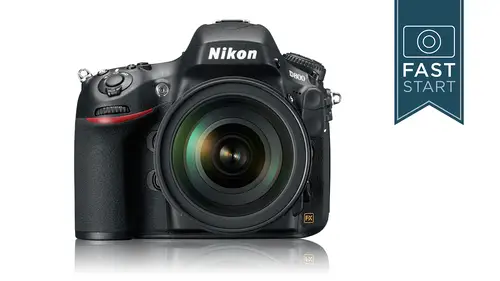
Lesson Info
3. Button Layout: Top Deck
Lessons
Introduction and Product Overview
16:28 2Photography Basics
05:49 3Button Layout: Top Deck
34:53 4Button Layout: Back Side
23:36 5Button Layout: Other Sides
28:35 6Lenses
13:06 7Display System
08:10 8Playback & Shooting Menus
27:36Lesson Info
Button Layout: Top Deck
Let's start diving into the camera here so if you want to have your cameras in hand that's fine if you want to take notes that's fine as well all right so the way I like to do things is I just like to go through the buttons and start talking about what the different buttons do alright, we'll start really obviously often on button one of things that you may not know when you turn your camera on is an automatic and goes through a sensor cleaning both when you turn it on and when you turn it off and this is a feature that you can turn off the menu I'm not sure why you would but it uses very, very little battery life and so it'll help keep dust off the sensor. You may have to go in and manually clean the sensor we'll talk about that later, okay? Clearly we got the shutter release there now this camera is rated to two hundred thousand on the shutter durability rating and so just kind of where does that rate with other cameras kind of your general joe schmo consumer camera typically was arou...
nd fifty thousand firings and your professional top of the line camera was two hundred fifty thousand firing sir at least anywhere from one hundred fifty to two hundred fifty thousand self they should the shutter unit in this camera is very, very durable you know what happens at two hundred thousand your camera just blows up stops working no it depends on a wide variety of things it may go well beyond that and so you can expect the camera will last a long time and for any of the technical geeks out there it has a release time leg which is from the time you press the shutter button to the time the actual picture is taken off point zero four two and which is in the realm of things it's a very, very short period of time but every camera has its own little bit of shutter leg that you will get used to as you get using the camera more often all right we have to command dials on the camera we have two major dials one on the back the one closest to you is the main command ill and then there is the sub command isles and they are used for a variety of things in the camera so you're going to be going back and forth with these things all the time. The exposure mode is going to adjust between the major modes that you can choose for shoot choosing shutter speeds and apertures and we kind of need to talk a little bit more in depth about the exposure mode so let's talk about this one so what happens on this one is when you press in on that button you're going to use the main command, I'll to change the mode on your camera and there are four basic options let's start with program that's the simplest mode on the camera. This is where the camera's going to set shutter speeds and apertures when you release the exposure mode button that back dial switches functions and now becomes what's known as a flexible programme mode. If you were to just pick your camera right now and shoot a picture, chances are that you're going to get a picture that is properly exposed. Alright, the camera is figuring out the shutter speed an aperture now if you don't like that shutter speed and aperture, so I'm going to do this right here in class, and so I'm going to pick a camera and I'm just going to shoot a picture and I looked at the back of my camera and I get a good exposed photograph now if I want to adjust, oh, I want more depth field I want this monitor that's in front of me as well as all the students and focus I can simply turn the back dial and I can change this down to let's say f sixteen now I'm getting a slow shutter speed and I should probably be on a tripod, but we're not gonna worry about it. And I could get a picture that would have the depth of field and it's still properly exposed so it's a quick way to adjust apertures or shutter speeds very quickly. The problem that I have with the programme mode is that let's say you turn the camera off for a moment and then you turn the camera back on the camera is going to reset itself and it always wants to go back to this middle of the road setting. And so the programme mode is fine for like quick photography let's say you're on vacation and you're going through a market stall and you want to shoot pictures where there's lots of depth of field where all the fruits and focus or maybe there's somebody doing something that's kind of interesting and you need a faster shutter speeds the programme mode works pretty good. The problem is is that once you start engaging in that subject and shooting a lot, if the camera resets, you've got to go back and turn that dial and reset the camera again and so it's good for a quick one shot here one shot there, but any time you're going to really engage with the subject, you're gonna probably want to go to one of the other mouths now the other thing that is going on here where is this is exposure compensation the exposure compensation button on the camera allows you to shoot either brighter or darker photographs the camera when you put it in the programme mode thinks everything is an average of lightened dark we're not going to get into this completely but just be advised if you want to make your picture lighter or darker you would press in on that plus minus button the exposure compensation button right here you would press in on that button let's see if we do this and then you would use that back dial again so we're using that back down for just about everything and so now what you can do is you can dial this up to say plus one and that's going to make your picture brighter you could send it over to minus two to make it darker now you can also go with go in third stops one third increments two thirds and then full stops rarely ever wouldyou go beyond plus two or minus two aa lot of times it's just one third two thirds slightly tweaking your image a little bit darker a little bit lighter now one thing to make sure on your camera is that it is normally set to zero so press down on the button see that it says zero point zero because that's where you want to have a base starting line at the middle and so the programme mode works is a pretty good general mode it's just that things reset a little too quickly then we move on to shutter priority and so here is where you get to choose the shutter speed and you'll notice our main command aisle in the back the camera has changed over to controlling the shutter speeds, so I'm going to change my camera over to shutter speeds and now I can select shutter speeds by turning the back dial in the camera and I would like to do a little in class experiment so in class I want you to take your cameras and I want you to set a shutter speed of one thirtieth of a second and I will do the same so that's going to be thirty and then you're going to get an f number or something and if you're careful and hand hold it you should be able to get a reasonable shot did you get a shot that looks reasonably good as faras the brightness now I want you to set the shutter speed off one two thousandth of a second all right two thousandth of a second I'm going to take my picture I want you to take your picture and I'm going to predict something here I predict your pictures are really dark am I right? Okay and that's because we don't have enough light in here to shoot at one two thousandth of a second but your camera allows you to shoot there because well you told it what to dio and the problem is is that your camera didn't have an appropriate aperture to work with and it's because of this reason that I'm not real fond of using shutter priority for a lot of situations you can make mistakes pretty easily it's less so when we get to aperture priority so let's put our cameras an aperture priority so press the mod I'll turn that back dial so you get the a and so an aperture priority you get to choose an aperture so in class I'm gonna have my students here to go ahead just take a picture at any aperture and I'm gonna do the same and then change it to a radically different aperture and we're changing the front dial now you notice how we're now moving the front now because the front nile changes the aperture I'm gonna change mine too f twenty two it's gonna be a pretty slow shutter speed and I'm not really concerned about focus right now I'm just concerned about lightness and darkness and I'm getting a picture that exposure wise is right about spot on and so you're less likely to make a mistake with aperture than you are with shutter priority, especially for the the newcomer but for if you know exactly what you're doing there's a few special situations we're shutter priority works out pretty good most of the photographers that I know prefer aperture priority of all the automatic modes because one of the things is that once you set let's, say two point eight, it will not change on you unless you change that dial it's not going to change on you. And so if you're shooting something a wedding ring and you want it in focus and everything else behind it out of focus, you can leave it at two point eight you can work all the different angles and nothing ever resets on yourself and so that's my favorite automatic moment. Alright, let's, go to the most serious mode. We're serious photographers now we're in manual, all right, so if you're in manual, the back dial is controlling your shutter speeds that's kind of the default system and the front dial the sub command. I'll is controlling your apertures, and so what you're going to have to do now is look in your viewfinder at your exposure indicator to get your exposure set right in the middle, at least that's a good place to start with. You may have to adjust shutter speed or aperture from the plus side to the minus side to get the proper exposure. This is not a basic photography class, so we're not going to get into the whole setting that, but you'll be using that. Information along with setting your shutter speeds and temperatures and that's actually in the mode that I shoot my camera and more than anything else and I think most serious photographers most professionals are in manual more than anything else all right let's uh kind of cut back to the top of the camera and work our way around so they have placed their movie record button in a new place at least in consideration where it is on some of their other cameras it's a small button and you do have to be kind of careful because it is close and similar in size and shape to some of the other buttons but that's where you're gonna press when you want to start recording your movies in the top panel, you will have your remaining shot it's there and this is a best guess on night cons part this does change according to the types of pictures you take if you take pictures of white walls you will get a lot more pictures and this number indicates the more complicated your subject matter. The closer it is to those numbers you get rarely ever will you get less than those, but sometimes you'll get more than that actual number in there a little funny symbol on the back here which looks like a either a u f o or saturn is the focal plane for some technical reasons working either in a studio who knows on a film set or perhaps for scientific reasons, you need to know exactly where the film plane is, and since we don't have film in there, it's the focal plane it's, where the sensor is inside the camera. Next up we have a little hot shoot. We have little plastic covering that isn't completely necessary, but nikon likes to give you lots of little frills, and so it gives a little plastic cover that goes in there, so let's, just talk for a moment about nikon flashes. We do have a built in flash on this camera, and we'll address that specifically that section in the class but you khun by other small flashes, and I really don't see a lot of need for the s p four hundred if you own this camera because you already have a small flash and this is a small flash, they do have an s p r two hundred, which is small but also triggers the remote flashes. There are probably other ways around this that I'll recommend, and so I can't really recommend either one of these flashes. If you're going to get a flash for this camera, it's either going to be the sb seven hundred or the sb nine ten these are their intermediate in top of the line flash, and so if you're going to be shooting occasional flash pictures we want more power, more control you want ability to bounce off the ceiling or a wall? The seven hundred or the nine ten will work if you're going to be shooting in a professional environment, say, weddings, corporate events, any sort of social event where you're shooting lots of pictures and you need that recycling time very quickly. That's when the nine ten will pay off it is more powerful. It does have some special effects modes which are kind of nice but it's the recycling time that is faster for a given power flash, which is nice to have with either one of these. A good accessory for those is the tt l remote card sc twenty eight that chord, by the way, let's, see if I have a price of that. Court sells for about fifty bucks. The seven hundred flash just for general price references is a little over three hundred bucks around three fifty ish maybe, and the nine ten is going to run you around five hundred fifty two, six hundred dollars. So the tl court is really nice because then you can either hold the flash away from the camera, and anyone who's seen one of creative lives lighting classes knows that you need to get the light away from the camera, and so this court is thie first step in doing that and so mounting the camera on a flash bracket a good system for being able to shoot and having that flash on top of that lands at all times no, we're not going to get into the wireless system that nikon has because they have a whole tt l wireless system and one of the things is that you need something on the camera to trigger it you can use one nine ten to trigger a whole group of other nine tens but that could get a little pricey and sometimes you don't want to flash firing right on top of the camera so they make an s u eight hundred which sells for about two hundred fifty dollars which will trigger other flashes and groups of flashes and as I say, this dives into a whole nother area of flash that we're not going to get into but luckily nikon makes all those good accessories so for the most part I'd recommend probably the nine ten with this camera for some people to seven hundred if you don't do a lot of flash would be acceptable but I really do think that that tt l cord is an important step for a lot of people okay over on the left side of the camera we have kind of a whole grouping of buttons and dials you might say so the first up is our image quality and this is determining the file format that we're recording, and so the basic options have been j peg and raw, but nikon from time to time and some of the cameras includes tiff format it's very seldom that most photographers need to shoot tiff, but it's it's nice that it's there. It does end up being a very, very large file size, a raw file size, and we're going to get into the specifics of how to set the raw in the second half because there's some options in that raw file is going to be anywhere from twenty nine to seventy four megabytes on this camera, and the tiff image is going to be over one hundred megabytes and size, so a one gig card is going to get you about nine images with the tiff and so there's. Very why? Why would I shoot it if if I was on location and I had to give a super high quality image? That wasn't a j peg and wasn't a raw to somebody, I would shoot it as a tip, but I just can't imagine really shooting this camera on a regular basis in the tiff mode. Uh, and so I think this camera is best, I mean you spent three thousand dollars off this you want to make use of it I don't know that you're going to want to shoot this in j peg but there are some people who do need j pegs and we consent large medium and small sized j pegs very seldom would you want to shoot this in a small size j peg when you do shoot this at a medium sized j peg, you're going to getting about a nine it's about a nine mega pixel image and with a small one you're gonna get about a four megapixel image see if I got that right I think something feels wrong about that, but I think that's the final final image size that you're going to get and so for most people I think you're probably going to want to leave this in raw some people they need j peg straight out of the camera you know you are on there's a few people that can shoot or might want to shoot raw plus j pick say you're a wedding shooter and you need super high quality photographs those with ross and I guess I should mention any f you guys know what any of stands for nikon elektronik for men that's their raw system and so they like to call it by their own code name but they also put it raw so that we all know what they're called what's going on so if you're shooting already a wedding, you shooting rock because you want really high quality images, but you wanted to a slide show at the reception? Well, perhaps you have a slight show program that only takes j pegs where you could shoot raw plus j peg and then download all those j pegs for that slide show. And that way, you don't have to download all your raw images and converted into a j, but for most people, I think just shooting it in straight rob would be the way to go next up our s o button on the back of the camera. So this is controlling the sensitivity of the sensor, and so the options that we haven't here basically range between one hundred and sixty, four hundred, but going into the custom functions, which we will do, you can expand that down to fifty and up to twenty five thousand. Now we are losing quality when we go down to fifty from one hundred, and as we go up the scale, every number up is lower quality than the previous number. We also have an auto setting as well. Well, we let the camera choose, and I don't recommend the auto setting I think photographer should be in control of where their eyes there's a few exceptions to that rule. But this is one of once again one of cameras I spent some time with I wanted to do some tests and so I just shot this little seen here because I just want to do a quick test on the noise how good is this camera at different levels of s o and in my opinion if you can't see the results at all but hopefully you can that's why have visuals? Why did that go so fast? We're going to jump back and let this play through and hopefully it stays here this time I think everything up through sixteen hundred is really good sixty four is not too bad and things do get a little crunchy as they say put around twelve thousand twenty five thousand now for the geeks out there this is shot raw straight no adjustments, nothing done do it just straight out so these images could be improved upon by using some noise reduction software even in light room they have very nice noise reduction in there. I didn't use any of that in here it all and so these can be improved a little bit and if you have to go up higher you can but I would feel pretty comfortable about shooting up to sixteen hundred in this camera thirty two hundred still pretty good as well too and so these are going to meet her options I think, as a general standard I would leave my camera at one hundred just so that I know that my cameras at a good base setting and then I kind of bump things up as I go from environment to environment, and so if I come inside to a concert hall okay, final bump it up to eight hundred or sixteen hundred, but then as soon as I go back outside that's, like the first thing I changing my cameras go back down to one hundred because one of the most common foolish mistakes that photographers make is they set it up at a really high I esso and then they forget about things when they go someplace I've been on a number of workshops were out shooting like star trails at night thirty two hundred and then we're shooting the sunrise the next date, about halfway through someone, quite cameras at thirty, two hundred, and so we've got a lot of people in class that are nodding their heads. Everyone's done this so it's, just something you got to stay on top of, okay, next up is our white balance setting the w b does not stand for the warner brother station. All right, so we have white melons in here because you're cameron doesn't always know what is true white, and sometimes you need to give it a little help. And so it's got a number of different ways for you to set the camera and this is all based on the color of light it's measured on the kelvin scale that goes from blue to red and we're going to have some automatic settings like daylight cloudy and shade that are set slightly differently because there is a slightly different color temperature you can also go in for artificial light sources like incandescent light, which is set for around three thousand degrees for those very orange lights, the fluorescent settings has a range of settings that you can sit in here because different fluorescent lights have different looks to him and then of course, flashes very neutrally balanced whether it's a nikon flash or some other type of flash they're generally very well balanced and so if you are getting funky colors, you can change the white balance to fix those now if you shoot raw, you don't need to worry about this because in raw you collect all the original data you can fix it later, but even though I can fix it later, I tend to want toe have good feedback on the camera, so if I was shooting in an arena that had lots of tungsten light, I would set my camera tungsten so I could get a better view in the back of the cameras to the type of exposures and types of photographs that I'm getting one of the options we have in here is what's called a preset white balance, and this is where you go into an environment that has funky lighting and no, nothing really quite works for what you do is you would take a white sheet of paper something like this, you would photograph the white sheet of paper, and then you would calibrate it in the camera, and we will see how to do that. When we get in the menu system, where you go basically, you basically tell the camera this is a white sheet of paper, and it should be white and color corrects for things from that point on, and so you can go into any type of lighting source and fix it using the preset white balance, you may want to take a little bit further look in your instruction manual because we're not going to go into the exact details on how to set it. You also have the option if you happen to know what the kelvin temperature is, does anyone here know with kelvin temperature is most people don't. But if you worked in this environment all the time, you probably would know what the kelvin temperature waas, so if you have, say, a little home studio where you're always photographing in your back bedroom with certain types of life. You could get your camera calibrated exactly for that and just manually set it there if you want to so it's like manually setting anything else on the camera and then we have auto white balance and this is where the camera tries to figure things out for you and in general this is where I leave my camera most of the time because it does a pretty good job at auto white balance I'm shooting raw and if you shoot raw you can fix it later with a good program like light room or aperture anything like that, you can fix it later and when and where you have issues with color, then you would change it to one of those other settings and so there's a lot of different options pick and choose the ones that were for what you do all right moving back to the front of the camera that was white balance and so by pressing that button turning the back dial, you'll turn the white balance but if you turn the front dial you khun slightly tweak the white balance so let's say you don't like the tungsten incandescent setting on this it's not quite orange enough or it's a little bit too orange you can change it from amber to blue basically yellow to blue you can tweak any one of those settings so it's a little bit warmer or a little bit cooler than the standard preset settings and there is also an additional one through four pre sets that you could set in that you have preset and have memorized before so let's say there's a number of environments that you workin on a regular basis you could just pre set those ones in and you will need to take a look in your instruction manual for exact details on getting all those set in and so it's got a very customizable white balance system in it next up we have bracketing and so what bracketing is is the ability to shoot a number of pictures at different exposures on so a lot of this is something that's very popular with landscape photographers and so a situation where we might want to shoot it is where there's a lot of extremes of brightness and darkness and you want to shoot a one stop siri's or we have to stop siri's or you could shoot a three stop siri's now all of these air three yeah pictures but there one stop two stops for three stops apart in exposure and so some people are doing this to shoot hdr which is something we'll talk more about and so on this camera we can shoot either three frames or we can shoot two frames sometimes we just want to shoot one picture where the camera recommends and they were going to shoot one more that's either a little lighter or a little darker and so on this camera we can shoot two frames we can shoot three frames we can shoot five seven and nine frames if we want to and we can change the increment that each photograph is out from one third two thirds to one exposure value difference and so a very versatile bracketing system here very good for landscape photographer somebody I think mentioned real estate photography this is where it might be very helpful to shoot a number of different shots that capture the inside light versus the outside light and so you could do that with two or three stop or whatever you found necessary with that lighting system that you were running up against now wrapped around all these buttons is the release mode that you can actually see it a little bit better on the back but it does have a lock button on the front of the camera works really good if you press the lock button with your index finger finger and then just turn the dial with your thumb on the back of the camera and here we have a number of options we have single frame which is where my camera is most of the time we have a low speed continuous and a high speed continuous the high speed continuous on this you think this would be really easy? Answer right? It's actually gets very complicated in general it's four frames a second but there are other grips and there are different frame formats in here where you can get up to six frames per second out of this camp now you do have to have the vertical grip to get six frames and you can't be shooting at the full fx frame you have to be shooting at the d x frame so what's happening is that you're only recording a smaller area the cameras able to crunch that data faster because there's less data and so you could tweet this camera into being a better sports camera at six frames a second but you're not gonna be shooting with the full frame sensor that's the problem and you do have to have the vertical grip on it so for most general users the high speed is going to be four frames a second the low speed can either be one frame, two frames or three frames a second you can't adjust that up if you do those other things that I just talked about what kind of cools we also have a quiet mode on here which is here's a here's a single shot I'm gonna make sure my cameras turned on and then I'm gonna go to silent which is not really silent oh yes there it is quiet it's a little bit clatter when we do the single shot again and so it's a little bit quieter so if you were in a concert hall or a situation where you're trying to stay a little bit more quiet we do have the quiet mel, we also have a self timer mode and emir lockup mode on it as well, so mere lock up. A lot of people don't use me or lock up, and some people don't know what it's for the problem with shooting some types of pictures at a very slow shutter speeds like an eighth of a second, and these air this is shot from a tripod you'll notice the image on the left is a little soft, and the reason it is soft, the camera was on a very nice tripod. Okay, well, well positioned, the mere is bouncing up and causing a little bit of vibration in the camera and kind of the peak shutter speed for this to happen at is one eighth of a second at thirty seconds it's not going to be noticeable because the motion dissipates quickly and you're not going to notice this at a thousandth of a second, and so shutter speeds around an eighth of a second anywhere from one second to thirty seconds from a tripod, you might want to use mere lockup, and so you want to flip this all the way over to mere lockup now, one of the complaints about this and other nikon cameras is that you can't put your camera in mere lockup. And self timer at the same time and that's true and nikon should fix that, but the way around it another way to get into mere lockup is live view so you can put your camera in, live you and put your camera in self timer and get mirror locked up and self timer at the same time your camera does have to be in live you, which uses a little bit more battery power, but it solves that problem. John, you mentioned live you and on the release mode on the t seven hundred that's where you turn that on, but I don't see the life option there to have a side for that. I do have a slight for that we'll be getting for that we'll be getting to that when we get to the back side of the camera, we'll talk some specific settings about live you and movie mode to have a question from ron in the chat room he was just asking does the d a hundred years the same batteries is a d seven hundred I am I don't have a class on the seven hundred, but I'm getting a shaking head in here that it has changed from the seven hundred and so I'll talk about that when we get to the battery, but it is thie fifteen, which is, I believe, the same battery in the d seven thousand but different contend that the seven hundred on we also did have another question from camille, I believe basically asking, is there a way to program the camera so that it resets to thee? Default? Eso se one hundred when you turn it off so that you, you know, don't accidentally have the thirty, two hundred eso it sunrise or something? That's kind of a nice idea. Wait another way of saying no it's, okay? I kind of like that in some ways well, I'm trying to think, if there's a way that you could do that, uh, now I know it won't automatically reset, and in some ways that would be bad, because imagine shooting and you have to constantly reset your camera because you want it at thirty two hundred, and so it had to have some very special parameters to be set up, right? But I kind of like the concept of it, and we did have one more from sam. Is there any difference in terms of possible shutter lag in quiet mode because he was noticing that the the sound of that obviously sounds dying don't have research done on that, but I believe that they are correct because what's happening in the quiet mode is that it his show it is slowing down the near movement up the shutter obviously has, too basically, workers fastened, it does. But if it slows the mirror up that's going to delay the picture and so there is a little bit of a shutter leg and the camera is definitely not as fast in that mode. And simon asked, did you say that I so fifty with this camera is losing quality? I s o fifty is not as good as I s a one hundred. What happened? What's happening? It's, the camera's native sensitivity what it's designed for his s a one hundred and where you will notice that quality difference is that in s o fifty you will not have the dynamic range that you have at is a one hundred. And if I recall correctly, you were going to be losing a little bit of some of that highlight information. So why would you go down to fifty? What would be the reason for that? Well, the reason that I have occasionally needed to go down to fifty is I'm shooting a landscape shot with, say, a river and I know that I need like a one second shutter speed and my camera I said it f twenty two I said it s a one hundred my shutter speed might get down to a half second and I would really like to get to one sec. And if I don't, a neutral density filter is another way to get around, but if I didn't have a neutral density filter or one was already on the camera and I wanted to go one stop further, then I could see going down to fifty and with a river flowing under even light the shade of a tree perhaps or just an overcast day we're not gonna have a lot of highlights and so we're not losing information there I would feel more than comfortable setting the camera fifty in that sort of situation where you're trying to get a really long shatter speed but for general purpose one hundred is the place to start on g just one more from redhead from liverpool and possibly might be a little bit of repeat, but basically so the camera does not reset when it goes to sleep or stand by its it will reach always resumes where you last left off I guess it depends a little bit in what motor inn if we put our camera into the programme mode, which I did right now so let's say I okay, I put the camera program mode, but I want to change it to f sixteen I turn the camera off, I turn it back on it's reset it f three point to uh now let the camera just die here and I'm gonna actually I need to change it back to f sixteen and so I'm just gonna let it sit here and so the camera stays awake but then it goes it has different levels of sleep and so it went to sleep after about six seconds and I come back and it did hold for that quick now takes a little nap but sometimes it goes after about thirty seconds or a minute it'll go to a deeper sleep and I haven't checked to see if that will hold that setting or not but definitely if you turn it off turn it back on kind of those programs settings get set back to the middle of the road so thank you so that's I think that's kind of similar to what levi had asked I noticed that my d eight hundred doesn't go to sleep top lcd stays active all the time while powered on this seems different than other models there will be a power section where we can get into too controlling how quickly things shut down in general things they're going to shut down on most cameras after thirty seconds or a minute I guess we can ask this last one steve hamel dot com from st albums uk is there an indication on the camera after the white balance has been tweet so that you know that the basic setting has been changed a little yeah there'll be a change in the top deck lcd on that. And I'm trying to remember. If we will see that in the viewfinder. Know you won't. But you will see it on the top. And you'll also see it on the info screen on the back of the camera, which will be talking about next.
Class Materials
bonus material with purchase
Ratings and Reviews
a Creativelive Student
John is a phenomenal teacher and has a great style and his hard efforts are saw in his knowledge and the detail in his slides. This course was great however I would have liked more from this course. It seemed as if it scratched the surface of the D800 but not really got into the micro details of the features of this camera. In my opinion this is a GREAT course for the person just purchasing the camera. Keep up the great work John.
Amber Sehrt
I loved this class. I was afraid that when I got my D800 it would take me weeks to feel comfortable with it (I was a Canon user before). But after this class, I was immediately ready to put my old canon away for good. Plus, he walked you through all of the settings so my new camera was set up perfectly. So happy I bought this course
Jeremy Kwok
I've been shooting with Nikon DSLRs since 2007 and I would rate myself as an advanced amateur (I've shot a few weddings and have published material in digital and print forms). I really enjoyed this course because it brought me up to speed in a visual way with the technical advances to the Nikon system. John's a good, systematic teacher and his visuals are very helpful. I actually enjoyed the basics refresher part of the course and the price is very reasonable - this would be a $400+ PD if you went to a day course like this in Sydney, Australia.
Student Work
Related Classes
Camera Guides