Organizing Mask: Naming, Mask Order
Lesson 13 from: Mastering Masking with Lightroom MobileLisa Carney
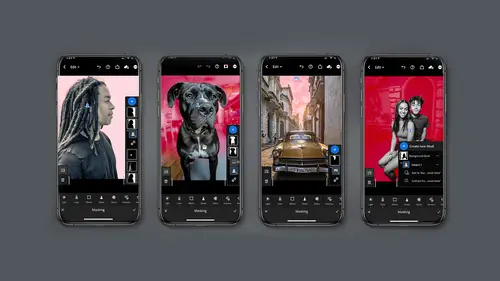
Organizing Mask: Naming, Mask Order
Lesson 13 from: Mastering Masking with Lightroom MobileLisa Carney
Lesson Info
13. Organizing Mask: Naming, Mask Order
Lessons
Introduction: Discussion On New Masking Module
14:50 2Editing Modules Overview
15:59 3Masking Module: Introduction To Masking
03:49 4Masking Module: Select Subject
05:51 5Masking Module: Select Sky
07:11 6Masking Module: Brush
04:48 7Masking Module: Linear Gradient
02:10 8Masking Module: Radial Gradient
04:01Masking Module: Color Range
05:09 10Masking Module: Luminance Range
04:12 11Masking Module: Depth Range using Depth Capture
04:49 12Combining Mask: Adding / Subtracting To A Mask
10:31 13Organizing Mask: Naming, Mask Order
03:44 14Creating Rimlights With Mask (All On Your Phone)
05:06 15Creating Great Social Post Directly From Lightroom Mobile
10:43 16Class Wrap Up
00:49Lesson Info
Organizing Mask: Naming, Mask Order
Alright. I may sound like a little schoolmarm in this section here, but organ organizing your mask. This is really important. It's good production and I find often folks continue in a way that they start, so please let's start naming our mask and being organized in our process so that we can get more and more sophisticated and not trip over ourselves. And what I mean by that is key. Imagine you can have up to what? 42 different mass in lightroom. Yeah. And how do you know which one you've got? Which one you're on labeling and organizing. Let's take a brief look. So with organizing there's a few things to realize. First of all you have that pull out tap so you can pull the menu in and out so you can actually read what you have theirs on off viewing for your mass. You can move the order of your mass if you have multiple mass like adding and subtracting. And then most importantly above all you have the rename, which I highly suggest you take advantage of. So let's go back to this image to...
talk about organization of your mask. So I'm going to click on the mask button and bada bing all my mass. Show up. I want to remind you, you can pull out the left side to see invert and delete and oh it'll tell you what mask you're on by the way linear gradient on the top and then I can push it all the way in and on the right. I can pull the mess all the way out or push it all the way in, partially out, all the way out. So let's look at why we would want to name stuff. Of course we want to name stuff, mask one. If we click on it on the three dots to the right, we can rename that and I'm going to call it truck and by the way, it always leads the word mask. I don't like that. I know it's a mask, so I'm going to call it truck. Okay. I might misspell step, don't hold it against me. Okay, clearly that was the select subject. You can see to it that the second mask mask, copy number one, click on the three dots to the right, rename it. I use the backspace to go all the way back and I'm gonna call it background heck fire, you can even name what you've done. Background de saturate background, lighten, whatever. But for right now I'm gonna leave it at that mass number two, I'm gonna click on that and we know that's the sky. So I'm gonna rename that and I'm gonna call it sky. So look at this, you've got a sky mask and a linear gradient. Right? If I click on the dots to the right then what you now see is I can convert that from a subtract to an AD or check this out. I can move it down and when you move it down you're changing the mask order, not the edit order. And then if I click on it again, I can move it up. So while it's always within the sky mask, you can move but you can only move on the add and subtract because if you click on the three dots of the main mask, move up or down is not available the truck, I open the truck, click on the dot to the right, nope, no, move up or down. No convert because I don't have a sub mask. Okay. I just want to be really clear. The only moving up and down are on sub mask. So that in a nutshell is how you organize um I will tell you, you can change the name of subject. Did you see that? Let me click on that again. Subject one mask. I can call it subject or call it the truck, but for me it's part of the truck mask in the hierarchy. So I like to remember that. That's how I got it up to you guys. You do whatever you want on the naming, but really try to learn to name your mask.
Class Materials
Bonus Materials with Purchase
Ratings and Reviews
Christian Alsider
This was a great class! easy to follow and the teacher was excited about what she was teaching