Case Study - Expanding Your Online Presence
Lesson 43 from: Launch a Successful Photography BusinessPhilip Ebiner, Will Carnahan
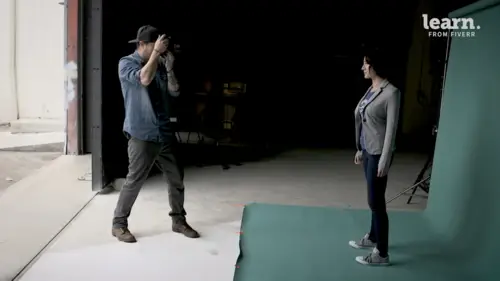
Case Study - Expanding Your Online Presence
Lesson 43 from: Launch a Successful Photography BusinessPhilip Ebiner, Will Carnahan
Lessons
Chapter 1: Introduction to Starting a Photography Business
1Welcome
02:26 2Why Do You Want to Start a Photography Business
04:40 3What Kind of Photography Business Do You Want to Start
05:38 4Important Personal Note from Instructor Will
02:25 5Case Study Starting a Photography Business
07:43 6Quiz - Chapter 1
Chapter 2: Basics of Starting a Photography Business
Introduction to Basics of Starting a Photography Business
00:52 8Choose Your Business Name
05:29 9Choose Your Business Structure
06:12 10Register Your Business Name
01:47 11Get Your Federal Tax ID
01:39 12Get Your Business License
01:16 13Get Your Business Bank Account
02:16 14Register Your Online Accounts
02:17 15Branding Your Business
02:18 16Set Your Prices
12:56 17The Photography Gear You Need to Start a Business
03:42 18Case Study - Business Basics
24:42 19Case Study - Equipment
10:05 20Quiz - Chapter 2
Chapter 3: Get Your First Paying Clients
21Intro to Getting Your First Paying Clients
00:44 22You Need to Prove Yourself
01:30 23The Best Place to Find Your First Clients
02:36 24What to Charge for Your First Clients
02:44 25On Set - Partnering with Other Creatives
01:57 26On Set - Getting Work in a Competitive Environment
02:38 27Use Your First Shoot Wisely
01:20 28Case Study - Getting Your First Clients
07:55 29Quiz - Chapter 3
Chapter 4: Create Your Photography Business Website
30Introduction to Create Your Photography Business Website
01:05 31Why You Need a Website and Platform Options
04:30 32What Needs to Be On Your Website
07:32 33Design the Perfect Portfolio
03:17 34Case Study - Looking at Photography Websites
12:56 35Quiz - Chapter 4
Chapter 5: Expanding Your Online Presence
36Introduction to Expanding Your Online Presence
00:55 37Use Instagram to Grow Your Business
02:29 38Use Facebook to Grow Your Business
01:21 39Get Listed on Google
03:53 40Get Listed on Yelp
03:20 41Get Listed on Review Sites
04:06 42Using Craigslist to Get Work
03:01 43Case Study - Expanding Your Online Presence
13:16 44Quiz - Chapter 5
Chapter 6: The Photography Business Workflow
45Introduction to the Photography Business Workflow
00:54 46Step 1 - Meeting Your Client
03:32 47Step 2 - Booking Your Client
05:53 48Step 3 - The Shoot
02:28 49Step 4 - Editing Your Photos
06:34 50Step 5 - Delivering Your Photos
01:05 51Case Study - Business Workflow
15:54 52On Set - the Shoot
02:50 53On Set - Backdrop Placement
01:13 54On Set - Paper Backdrop Rolls
02:01 55On Set - The Back Light
00:46 56On Set - Interacting with Clients
04:58 57Quiz - Chapter 6
Chapter 7:Scaling Your Business with Better Infrastructure
58Intro to Business Infrastructure and Continued Growth
00:46 59Productivity Tools to Make Your More Efficient
06:21 60Get Business Insurance
03:55 61Accounting Tools & Tips
04:20 62Business Tax Tips
03:38 63Scaling Your Prices Up
02:56 64Use Conventions and Meet Ups to Grow Your Business
04:01 65Case Study - Business Growth
11:04 66Quiz - Chapter 7
Chapter 8: Selling Your Prints
67Intro to the Selling Prints Section
00:56 68Why Should You Sell Your Prints
02:18 69Choose a Printer
02:59 70How to Price Your Prints
05:33 71Selling Your Prints Online
08:06 72Selling Your Prints in Person
02:38 73Wrapping up This Section
01:26 74Quiz - Chapter 8
Chapter 9: Conclusion
75Tips for Personal and Creative Well Being
04:38 76Conclusion
01:45Final Quiz
77Final Quiz
Lesson Info
Case Study - Expanding Your Online Presence
Welcome to another case study today in this lesson. We're talking about specifically building out your online presence and specifically Instagram because I think Instagram is the one social account that we recommend all photographers to have at this day and age and it's what you're using to promote will see photography. And also you have your own personal accounts. Um, and we'll be looking at that will be also looking at sam Shimizu jones, our good buddy co teacher of a lot of our courses. So, um, I know you gave tips and advice, but I think we should just dive into, Yeah, let's go straight into, we'll see photography because this is your business business instagram and we'll compare it to your personal in a second. But um, I see here, I'll just say first off off the bat. Well I think again, similar to your website, it's showing what you do, but there's more photos on here than on your website, which I think that's what instagram gives you. It's an opportunity to post more. And that's ...
the benefit is, you know, having posting more frequently. Um, I also see you have a, you're trying to have some sort of cohesive layout. It seems like some sort of style while we've got three of the same people up top in this row, three of the same girl here, you've got somewhat of like a color scheme going, I wanted to try something different with will see photos instagram in having a cohesive gallery And that every three or have some sort of theme or thing going on. So if you go to the very bottom, I started with my three favorite wedding photos I've ever taken just to kind of get going and put content on there. I then did another black and white modeling shoot with someone to kind of get more interest. I did some business people. This is these are like, this is my friend on the far right is just this is before these these photos were taken a long time, just what I have. Um and that's his dad. So I'm just using a great background and an open door. So those are all business sort of style images. And then these three here are three old actor headshots that I took with my Nikon back in the day. These are done with Nikon like Eight years ago my self portrait is breaking, it's literally the breaking line and it's kind of what I used and I announced this on my normal instagram account because I have over 5000 followers on that one to kind of break up my old photography with the new. So I started with, you know, these three line breaks and you can see a lot of people, you know, alright, here we go. I liked it. Yeah, like all my stuff and yeah, you got your hashtag my hashtag is going and you know, a lot of these are really important for me, the headshots, Headshots. Actor, actors life, L A Hollywood model actress, like all this stuff, A lot of people look at and go to and so this is my free way of advertising and it's a very quick, easy way to do that. So once I hit that I started with three sort of ways to build it out. And I use a program called, um, I don't know when you want to talk about that now or later, but to sort of lay things out first and then see how it looks and then you post it in threes. Very cool. Yeah. Well look at that in just a minute because I want to look at your personal just to Oh yeah. And so also I guess with the threes with what I'm sort of leaning towards is that actors need looks, they need to have characters. So my idea is that I want to be able to show people that I can take one person and put them in three different basically looks or physicians or characters. And so I'm starting to get to that point and from here on out I'll be posting the same person three times across. Cool, nice, awesome. Alright, so let's go over to your personal account and now very different. Yeah, very different. And I think this might be what a lot of people's instagrams look like though of just general kind of photography, but you've done a good job curating and coming up with the style of how you post your photos and you really do spend time figuring out which photos you want to, you want to post some people are posting every day multiple times a day. You're not, I think I post maybe once every two weeks or once every week maybe. But a big thing to me is I've always been taught growing up, like the collection of photos is just as important as a single photo. So having kind of a cohesive feel style. Um, you can see that. I, I like negative space. I like big stillness. Um, you know, I like interesting compositions and stuff like that. That's from my night course, our night photography. And so I also like the idea of having the framed white borders because I feel like it separates me from other instagram pages and especially when you're going through, especially just going through it kind of pops up and you're like, whoa, that's like totally different. It's eye catching. Um, and this is to promote me as a cinematographer. My other business is a cinematographer in film and video world. And these images are way more cinematic. They're way more movie esque, which is what I'm going for. And if you go deep enough you're going to get to when I was doing cinemascope aspect ratio, which I did for about a year I remember and yeah, you can, you're getting close and it got to a point where I felt like it was just, I couldn't frame enough in the cinemascope because the aspect the aspect ratio is so thin and you can see each photo is, is really meant in here to get to that to promote my movie shooting. And that's what this sort of instagram was about was like, oh look, there's anything for it. So you can see like, so that aspect ratio and that image is laying out the type of business I was going for in that instagram account. Yeah. But I would also say on instagram, it's hard because it's on a phone. Generally people are looking and that aspect, it's question. And I finally got to that point. I was like, this doesn't, but it did set you apart for sure and it's a style and when I did it for a solid year. Yeah. And then actually when I got my fuji's, I was starting being, I was started like, man, I need to use this whole frame. So a lot of these are fuji fuji shots and whatnot. Alright, let's look at shimizu jones. Yeah. Sam Sam has some beautiful photography. Yeah. And he doesn't post that often. He posts even less than I do almost 9000 followers. That's pretty good. Yeah. Did you have, I only have something Sam's got another in china. It's because of his band experiences band that he works with. But even still he has a real cohesive. I took that photo. Oh, nice. Uh he has a really cohesive gallery as well and you can see his style and like big wides, big lots of land. Lots of, lots of travel, lots of very like deep meaningful colors and richness. He looks like he he had that going for a little bit too the white background with a certain aspect. And how did you do that? What opera using? I use VSc. Oh but you have to pay for it to get to the border control. And there are other free apps like Square Ready and I think even Apple will let you do borders now. Alright, so we picked on sam. Let's pick on me. So my personal account is just general stuff. Yeah. So this is again not something where I'm promoting myself as a photographer but I try to do a good job at balance. I mean I also sometimes I, I was going through a phase of posting every day with photos that I was taking with my new fuji camera, which was pretty fun. Um but I would say that I don't do as good of a job at having a specific style when someone comes to my instagram, they're not going to be like, oh yeah, that guy shoots that way and I like that way. Great. Great photos. Yeah. Again, some of these like, yeah, the aspect doesn't show up on the main page. But yeah. Anyways, that's fine. That's that's that's another thing why I've I've used the aspect because the gallery view changes the real photo. It zooms in where I don't want it to zoom in. It creates a look that I don't necessarily like about you. Oh good. I don't know what I'm saying. Um Cool. Well lots of cool stuff. Let's go into that app because I think that would be really cool to check out and it's just a, it's free you said, right? And it's a way to just make creating a good instagram presence easier. Um, Right, so this is, um, um, um, and basically I've connected my instagram account to it and I basically used these photos and you can see the layout right away of my instagram actually posted actually posted. But what's cool is you have all these grids and I've imported these three advance to show you and I can move them around to decide how I want to, you know, how I want the layout to be. So if these are going to be the next ones that I'm posting on my instagram from the most recent shoot. Yeah, So you can see, yeah, I mean, I probably want to leave the pink one on that side because it's, you know, a little aggressive with that. But um, I like that. That might actually be the way I posted and then within the app you can click on it. I guess you have to do them in order because that's going to be the first one posted and up here. I'm sorry if you click on it, look on it and then we move it up here, you can import and create your caption right here. Now. I immediately delete all branding and I go down here into tags and I already have a girl model preset preset where I would tap it and look at all those, all those instagram handles just so much easier. And you can go into tags right here and you can create your own, here's another one. I have a model and you can basically edit it and um this would be the first one that I do and then the next one is how I need to get this because when I was, I was doing a lot with, when I got my fuji camera, I had specific ones for the different lenses that I use um and I was copying it from a notepad but this is cool because it just imports and that's what I was doing before too. So so take an example of this one. Again, we go in here, we'll go to caption, we delete all this stuff and my system with the girl model ones is here tags, we do the model and hair and we do this. So when I go back into instagram, I'm gonna add the makeup artist and I'm gonna add the tag for the model and then this is now stretch down here and the cool thing about this is I had done click here to export it, you can see at the top it's copied to my clipboard and as soon as I hit post to instagram it's going to take me right into instagram and it copies over to your clipboard and just paste it at that point adding any little edits you need to make. But I'll sit and spend like an hour or two building it all out in one um before I get on my phone and do it. And then when the when the right time like in the morning when I feel like people are gonna see it, then I'll post all that stuff. You can't do them on the desktop can you? I don't know, not that I'm aware of but I like having it on my phone because I know that anytime I'm going to get to that point where I'll be doing it. That's very cool. So yeah that's the best that's the best app that I've seen it. I know there are other apps that do the same thing. Um I just haven't gotten to that point in checking that stuff out and you can get to that at um dot L. A. And it says they have a new web app. So that would be cool to be able to do it on your desktop not having to take your edited photos into your computer or whatever. I think the takeaway is that you're able to really customize all your hashtags and tags because that on instagram is what's going to make your presence deeper and more productive and um, use your time wisely. A lot of this business stuff. You don't wanna be wasting your time. You get used to it. I just found an efficient way to do that. Sit down and get it all done at once and I'm ready to post post post, post post. Cool, awesome. Well if you have any other questions about instagram or other social media or building out your online presence, I know we covered a lot in this section already, but if you have any questions, let us know, join photography and friends community, Post your questions there as well. And yeah, great stuff and we'll see you in the next lesson.
Class Materials
Bonus Materials with Purchase